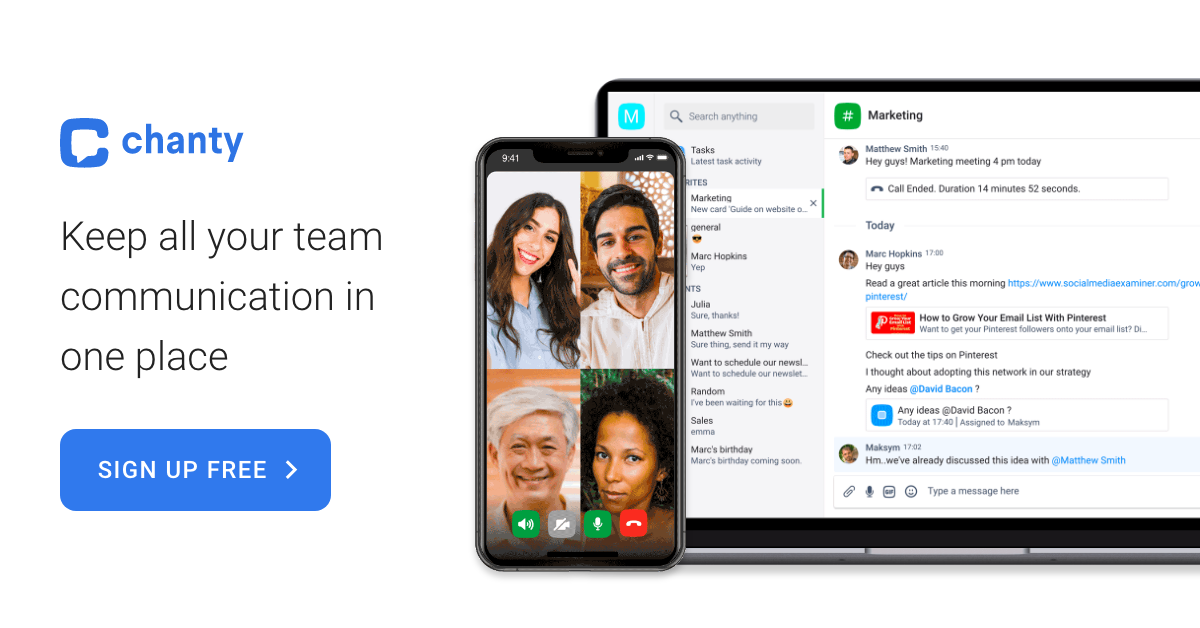Top-Rated Call Center Software for Customer Service Excellence
Hello, all Customer Support Professionals! Running a contemporary Call Center is not easy. In fact, it is getting complicated with the influx of data, and the demands for translating them into useful insights. Thereafter, the insights could be used to improve current call center operations, the service support of call agents, and to even understand customer sentiments.

The world wide web is huge, and yet you had stumbled on my site looking for something. I hope you find it as we had taken huge efforts to create them. Best of all, its FREE! Hence, some of our content may include affiliate links (i.e. whenever you click on the links and purchase, I earn a small commission at no extra costs to you!). No worries! Some of these links may look like phishing, but I assure you they are not! Lastly, the affiliation does not affect my reviews towards them. Enjoy!
Thus, what features does the status quo Call Center software offer? How do each of them stand out? What should you note at this introductory point in time to the software? Here, we present our list of Call Center Software. We hope that it serves to be a good read and goes a long way to your call center excellence. Whatever, here we go!
1. CallHippo

A relatively young company founded in Delaware, USA in 2016. CallHippo provide various of Cloud-based telephony solutions that are used by call centers worldwide. Their tagline pitch of ‘setup your phone system in less than 3 minutes’ has engaged 5,000+ global brands such as Honeywell, Aramex, Hubilo, and Neeyamo among many others. Moreover, they are highly rated in G2, Capterra, and Software Suggest. Would this young, trending, and booming software be the one for your call center? Read on and find out!
Key Features
- Anonymous Call Forwarding
- Unlimited Voice Mail Complements Call Queuing
- Advanced Analytics & Reporting (Silver Plan & Above)
- Lots of Integrations Possible
- Desktop, Mobile & Chromebook App Version Available
Buy Factor
- As the customer, getting directed is frustrating. What’s more? Getting directed many times without any useful information to achieve your objective! CallHippo provides anonymous call forwarding. That means customers calling in no longer will know their call is being forwarded. Neither will they know how many times. This feature also supports 24/7 or after-hours hotline service.
- Getting your call queued as a customer is common. So is being greeted with a voicemail. However, what if you have unlimited voice mails? Then, you will be able to create multiple voice mails for different occasions, audiences, languages, and even announce promotions! Besides, CallHippo also have on-hold music! So, as long as you are willing to take the time and effort to deliver a wonderful call experience, call queuing can actually be leveraged for business outcomes. To kick start this journey with you, CallHippo includes unlimited voice mail!
- Not just analytics, but presented in an easily visualisable dashboard and reports. CallHippo’s analytics tracks anywhere from the percentage of missed calls, call type, duration, call load of agent, and many others. Use these analytics to power real-time decision-making, devise business strategies and improve internal processes. As a start, why not find the most hardworking agent and reward him?
- CallHippo integrates with over 80+ third-party software. No more having to use each company software you have separately when you can have them all in one platform. The platform will be powerful with each integrations expanding what they can do combined. Here are some of the most popular collaboration and productivity tools you may use: Salesforce, Hubspot, Shopify, Woo Commerce, SendinBlue, Bamboo HR, Datadog, and Power Bi.
- An App Version for all kinds of devices including Chromebook. Syncs between each of them readily for a smooth experience.
Things to Note
- Useful features such as custom ID and call tracking are available at separate fees only.
- While integrations are possible, use of each one will likely be subjected to additional fees as chargeable by the third-party software. Hence, costs may add up quickly.
Pricing (annual subscription basis for Business Phone System)
- Bronze (US$ 15/user/mth) – 1 Free Number Per User. Call Forwarding, SMS, Voicemail, Call-Hold With Music, Country Blocking, Call Logs, Data Records Up to 6 Months, and Email, Phone, Chat Support.
- Silver (US$ 30/user/mth) – Everything in Bronze With Lifetime Data Records, Unlimited Incoming Calls, Call Queuing, Call Recording, Analytics & Reports, Gamification, and IVR.
- Platinum (US$ 45/user/mth) – Everything in Silver Plus Call Transfer, Auto Dialling, Call Barging, Route to External Number, and Call Forwarding to Multi-Devices.
- Enterprise (custom) – Everything in Platinum Plus IP White Listing, App Blocking, Post-Call Survey, Audit Logs, Custom Integrations, and Dedicated Account Manager.
- Inbound Call, Outbound Call & Outbound SMS Rates Varies.
2. CloudTalk

Another young company in CloudTalk, having founded in 2016 in New York, USA. Despite that, their solutions had benefitted the IT industries, retail, finance, healthcare, and hospitality. Presently, it services over 2,500+ companies comprising brand names like DHL, Rocher, DeLonghi, Fujitsu, Mercedes-Benz, and many others. Can’t get enough of Cloud software? Then, this is one to know about!
Key Features
- Hosted on Cloud, With Mobile Version
- Drag-and-Drop Call Flow Builder
- Conference Calls (Essential Plan & Above)
- Real-Time Analytics Enable Swift Resolution (Essential Plan & Above)
- One-Click to 30 Integrations (Essential Plan & Above)
Buy Factor
- CloudTalk is a Cloud software. That means no need for installation and update. Any update is done on the software side. Saves time for the users so that you could focus on your business and operations. If you like working with your phone, they have an app version too!
- Being able to intelligently route your inbound calls to the next step is the core of any call center. CloudTalk uses a drag-and-drop call flow builder to help their users easily build the automatic routing they need. Will the next step be to record the call, route to a specific agent, or route to an interactive voice response (IVR) menu? You decide!
- Well, we are in the age of WFH after all! Video conferencing is now a trend that will become the new norm! Need to show your corporate human side to that complaining customer? Now you can, with CloudTalk’s conference all feature. Create a room for the agents, manager, and customers, or any of these two within minutes!
- Powered by a real-time dashboard, users of CloudTalk get all the insights of the happenings between their agents and the customers. You get call statistics, agent reports, emotion analytics via post-call survey etc. All in all, the data will drive operational improvements and agent performance. Filter accordingly to create your custom report for weekly update, or monthly review. Just powerful!
- Integrations are often overlooked, but they are indeed useful and essential we would say. By integrating software together, users can create a single platform for their customer relation management needs, not just call center. Then again, various types of integrations are available via one-click for CloudTalk. For instance, e-Commerce, helpdesk, CRM and many others.
Things to Note
- There are no free plans and a lot of essential features such as SMS, call masking, and IVR menu are missing. Will make more sense to upgrade to Essential plan at a few dollars more per user per month.
- Being hosted on Cloud means using the software while offline is not possible. Additionally, storage will also be on-cloud. So, it is a good habit to regularly export out important files for local archiving and storage. Will require time and effort.
Pricing (annual subscription basis)
- Starter (US$ 20/user/mth) – Unlimited Inbound Calls, Click-to-Call, Auto Call Distribution, Unlimited Call Queuing, & 1-Month Recording Storage.
- Essential (US$ 25/user/mth) – Everything in Starter Plus Advanced Analytics, Real-Time Dashboard, SMS, Workflow Automations, & Integrations, With Unlimited Recording Storage.
- Expert (US$ 40/user/mth) – Everything in Essential Plus Power Dialer, Call Monitoring, Speech-to-Text, Unlimited Concurrent Calls, & Dedicated Account Manager.
- Custom (varies) – Everything in Expert Plus Onboarding Support, Unlimited Outbound Calls at Flat Rates, Custom Reports, & SLA.
- 14-Day Free Trial
- Outbound Call Rates Varies.
3. Dialer360
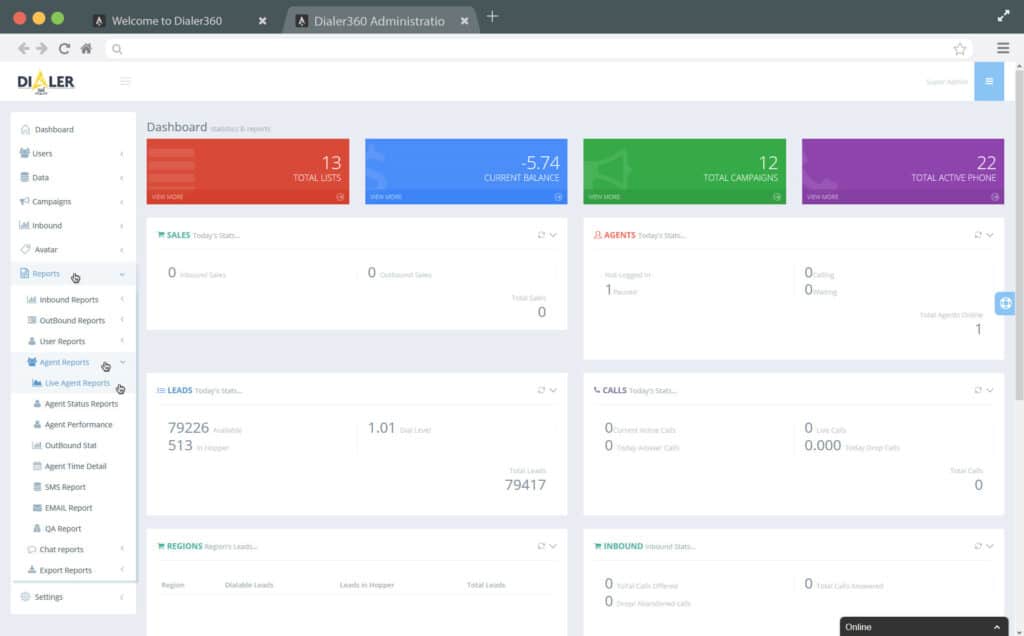
Finally, a UK company with similar foundation year in 2016. Dailer260 offers slightly different in that it is more a sales-centric call center than a service one. With its PCI-compliant rating, and comprehensive tools, those keen in a sales call center operations should pay attention. Besides, its plans are also based on a usage basis, rather than a recurring fixed amount. Wait no longer! Scroll down and see what we got to say about Dialer360!
Key Features
- Predictive Dialling
- Custom Agent Dashboard
- Multi-Language Admin & Agent Dashboard
- PCI Compliance
- Cloud Software that Integrates with Other CRM
Buy Factor
- Having a predictive dialing feature highly support sales and outbound call. The smart feature automatically dials the numbers from your list and transfer the call to you once picked up. Above all, it is VoIP-powered. So, imagine using WhatsApp to call instead of your landline number. You don’t get charged for calling fees except for your internet which can be limited by your monthly bandwidth. Hence, besides saving time and getting higher productivity, you also get costs savings!
- Not just a fixed dashboard, but a dashboard tailored to your preferred working style! Each agent can customise the metrics accordingly and sort top priority and most important information, so that they can quickly understand the customer they are servicing. Again, this feature is well suited for sales and even outbound marketing.
- Having software that displays in multiple languages can be more effective than you think. Especially when your multi-language Call Center agents are servicing a global audience. Dialer360’s Admin Dashboard is able to display in 7 languages; English, Spanish, Greek, German, Italian, French and Brazilian Portuguese. Alternatively, their Agent Dashboard can display in 15; English, Spanish, Greek, German, French, Italian, Polish, Portuguese, Brazilian Portuguese, Slovak, Russian, Dutch, Swedish, Chinese and Japanese.
- PCI stands for Payment Card Industry. So, PCI compliance means that getting payment from cards via your agents are done in the strictest manner as per PCI standards. Hence, Dialer360’s PCI-compliant system uses IVR to collect any payment details from the customer without their agents having access to it. The result is a safe and fraud-free payment system suitable for organisations of any sizes!
- No mobile app version, but its hosted in the Cloud enables anywhere access with internet. What more? Integration with some of the top CRMs make this a top sales platform. Examples include Bitrix24, Salesforce and Zoho.
Things to Note
- Cloud Software. Need internet access.
- There are no details on pricing which is based on pay per use. Would there be a pricing tier, that is, you use more, you pay at a more competitive rate? Check with Dialer360 customer support.
Pricing
- Dialer360 (Pay as You Go, No Setup Charges) – Outbound Dialling, Inbound IVRs & Auto Call distribution, Do Not Call List, & Balance of US$ 100.
- 30-Day Free Trial
4. Freshcaller
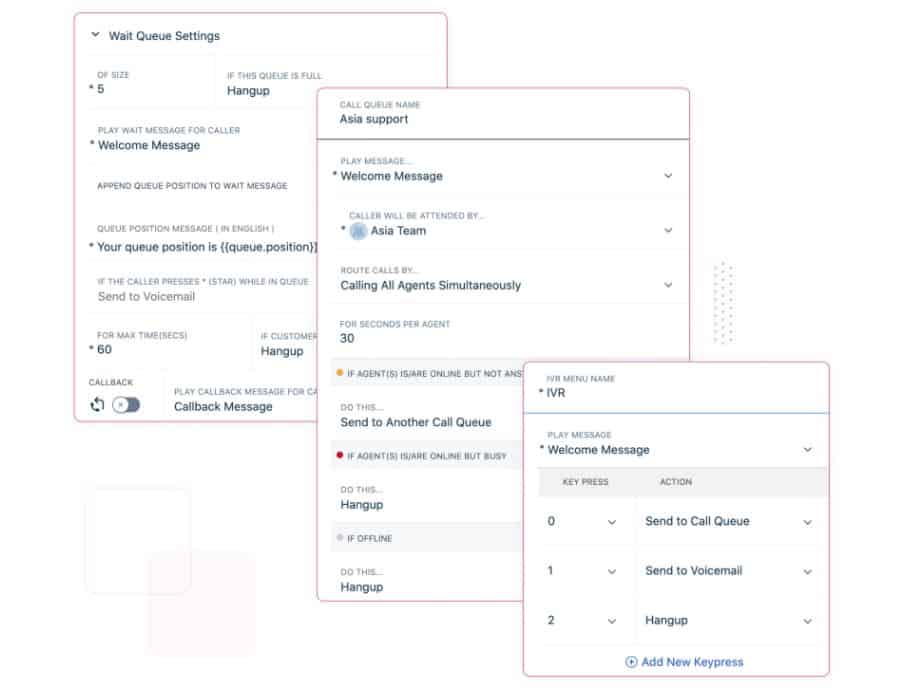
A product under the huge umbrella of office software by Freshworks, founded in 2010 in India. Freshcaller is used by over 40,000 customers worldwide across all industries. It had also been recommended by leading experts having featured and rated extensively in review sites and other industry media. Users of current Freshworks suites will perhaps need no introduction of its products. But new users know this. You must know Freshcaller, for it is developed by experienced hands. Not convinced? Scroll down and read on!
Key Features
- AI-Powered Voicebots
- Service Level Monitoring (Forest Plan Only)
- Warm Transfer
- Powerful Full-Suite Integrations via Freshworks
- Cloud-Based Yet Mobile Enabled
Buy Factor
- Your agents may have knocked off, or are busy. Still, your customers expect some response and they want it fast! So, do you put them through IVR, play the greetings music, or just put them on hold? What if you could offer them some sort of answers straight-away? It might solve their problems, and they put down the phone happy! Freshcaller uses an AI-powered Voicebot that acts like a Chatbot. Only that it can understand voices to determine context. Although still in the Beta stage, this tech will prove to be valuable as society seeks next-gen.
- Freshcaller’s monitoring dashboard boasts a range of tools. Most notably, their In-Queue tool displays all on-hold callers, while their In-Conversation tool displays all live conversations with agents. All these in real-time means you can barge in calls to provide fast recovery, or route to the ideal agent. Whatever is required for a smooth customer call experience!
- An essential feature that is easily missed. Freshcaller’s warm transfer enables adding notes to call so that the next agent picking up gets an idea of the issue on hand. Rather than having the customer to repeat what he said again which can be irritating to, and even elevate displeasure. Use this feature with care, but must use it!
- Part of the Freshworks suite, Freshcaller benefits from the huge range of office suite possibilities. So, if you are a current user of any of Freshworks software, this becomes a huge plus! Hence, leverage on the powerful WorkTech offered by Freshworks themselves, or their partners in Workflows, CRM, File Sharing, HRMS, Content Management, Payment, Social Media, and more! All in, more than 1,000 apps! Don’t believe? Check full list HERE.
- Specialised Freshcaller app for the Apple and Android devices. Quite to be expected from an office software giant, eh?
Things to Note
- Cloud-based, however, any chance to host the infrastructures in-premises for ease of accessibility, localised storage and personal security measures? Check with Freshcaller customer support!
- Being able to integrate widely can make this software powerful and fit for large organisations with complex operations. However, separate costs may associate with each integration while there will also be a need to have an in-house IT team. In case for any IT issues arising from updates etc. Useful, but thread carefully to keep to costs an overall smooth business operation.
Pricing (annual subscription basis)
- Sprout (Free) – Caller ID, Notifications, Notes, Custom Greetings, & Call Metrics Only.
- Blossom (US$ 15/user/mth) – Everything in Sprout Plus 1,000 Incoming Minutes, Call Queues, Voicemail, Warm Transfer, Record Calls, & Standard Reports.
- Garden (US$ 29/user/mth) – Everything in Blossom With 2,000 Incoming Minutes, Call Monitoring, IVR, Conferencing, Call Tagging, Smart Escalations, & Custom Reports.
- Estate (US$ 45/user/mth) – Everything in Garden With 3,000 Incoming Minutes, Holiday Routing, Call Barging, Queue Callback, Routing Automations, Call Lifecycle, & Power Dialer.
- Forest (US$ 69/user/mth) – Everything in Estate With 5,000 Incoming Minutes, Omnichannel Routing, Voice-IVR, Voicebot, Service Level Monitoring, & 5,000 Bot Sessions.
- 21-Day Free Trial
- Other Separately Chargeable Call Rates Here.
5. JustCall

The fourth in our list to also be founded in 2016. Headquartered in USA, JustCall lets users ‘create a global call center in seconds’. With their standard plans, users can set up a service call center, or sales one. So, to name a few, this feature-packed software is used by Domino’s, Grab, AIG, Walmart, and Alibaba Group. Keen users will also be pleased to know that JustCall is rated highly in Trustpilot, Google Play Store, and Apple App Store. Okay, anything special? Surely! Read on.
Key Features
- Best Call Quality Assurance
- Send & Even Receive SMS & MMS
- Call Whispering
- Compliance to GDPR & Security Focused
- Cloud Phone System with Integrations to Helpdesk & CRM
Buy Factor
- With 7 data centres scattered across the globe, call quality is almost assured. What more? Outage proofing ensure all-round minimal disturbances. Each data centre is also built on top tier infrastructure to support any call and messaging need from anywhere in the world.
- Having SMS and MMS sending capability is just too good to ignore because technically all working adult carries a messaging-supported call device at all times. So, JustCall enables you to reach them directly via text in case of failed callback. This also explains an example of how workflow can be set with SMS. In fact, you can also run SMS marketing campaigns as JustCall allows bulk SMS & MMS sending! Additionally, you can also take advantage of their SMS Bot to auto-respond to any text replies. The SMS Bot works like a Chatbot, so there is work to in terms of feeding it sufficient data sets to determine accurate actions.
- Ever spoke to a Customer Support Agent halfway and hear them say ‘Wait’? Likely, they are being guided by what to say by another agent. The thing is that as the caller, you don’t get to hear it and that, is because of Call Whispering. This feature works hand-in-hand with Call Barging, although call whispering will more likely happen than barging, which can be considered rude by many.
- Not many Call Center Software can boast of data security and platform security adherence. Yet, here is JustCall. The measures undertaken are many, but what we got to say is this. Your organisation got a reputation to behold. They need to stay compliant to regulations. In simple words, they need to stay viable as a business! Don’t let GDPR and security, or the lack of, ruin it.
- JustCall integrates with popular Helpdesk and CRM software too! Check Here!
Things to Note
- Hosted on Cloud. Mobile device users can use their respective Android and Apple App versions.
- Being able to support SMS marketing is a pretty neat feature. However, before venturing into it, take note of legal and practice standards for good ethical SMS marketing. After all, business viability should not be compromised.
Pricing (annual subscription basis)
- Standard (US$ 20/user/mth) – Call Tracking, Recording, Forwarding, Analytics, Message Inbox, Voicemail, IVR, Unlimited Integrations, and Email & Chat Support.
- Premium (US$ 40/user/mth) – Everything in Standard Plus Auto Dialer, SMS Bots, Call Monitoring, Barging, Whispering, Bulk SMS, Call Surveys, API Access, and Priority Support.
- Enterprise (custom with minimum of 100 users) – Everything in Premium Plus Bundled Call & SMS Rates, and Dedicated Account Manager.
- Call and SMS rates chargeable separately and subject to country and other factors.
6. Zendesk
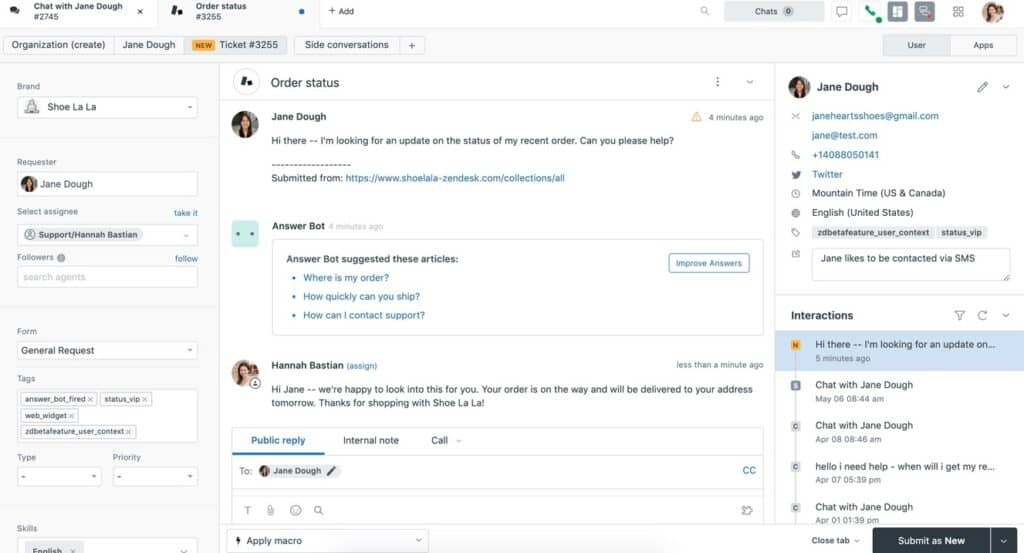
A product founded in Denmark yet headquartered in USA. Zendesk is a software giant with a history rooted in 2007. In a short 7 years later in 2014, they were listed in NYSE. Till date, the company serves over 160k accounts with their 16 offices and 4k+ employees worldwide. Many established brands including those with industry leading customer support uses Zendesk. They include Siemens, Tesco, Mailchimp, Github, and Squarespace. Liking the list? Don’t miss this last in our list!
Key Features
- Greater Support Availability with Call, Messaging, Live Chat, & Email
- Enable Self-Service via Customer Portal, Community and AI-Suggestions
- Pre-Built with 1k+ Apps
- Comprehensive Analytics
- Intelligent Ticket Routing (Professional Plan)
Buy Factor
- Zendesk for Service supports your customer servicing not just via calls, but messaging, live chat and email as well. Hence, you need not only hotline officers, but also officers to provide support over the computers. This one-platform approach provides a holistic and deeper view into your call center operations as well as customer sentiments.
- Well, for service can also be for self-service right? Afterall, as long as the customer can get his questions answered, without the hassle and at his convenience, why not? It would drive down hygiene factors, and even reduce churn. With Zendesk, users can create an online Help Center with knowledge base of resources, a community forum, and make use of chatbots to answer the most commonly asked questions. An exceptional feature because it drives down agent workload; meaning lesser agents, but faster in getting enquires answered. The help center doesn’t close except that they do need to be updated.
- Pre-built. Not sure about activation costs, but it means ready-to-use, and seamless integration. The apps are categorised to 3 types; Ticketing Support, Chat, and Sales CRM. Over 1,000s of it! If you ever need another app, you could always yourself, or hire a developer, to make one with Zendesk API and apps framework. Zendesk stands ready to support your call center initiative!
- A full-suite customer service software naturally means more analytics than a call center one. Although it could also mean more complicated data, and the need for storage procedures. Similarly, you get real-time and historical data, with which to build your dashboard or chart on.
- Intelligent routing based on agent skills! First thing; you got to set it up. Set your agent product knowledge and language. Then, wait and reap the rewards from a faster, more efficient online support center that solve customers’ problems with speed!
Things to Note
- Zendesk works more like for omnichannel centre operations. Its essential Call Center operations tools such as callback, IVR, call recording, monitoring and barging are available only from the Suite Professional Plan. Nonetheless, it is Cloud-based with apps version for Android, Apple, and iPad versions.
- Similar to other Call Center software in this list, Zendesk have immense capacity with its huge integration possibilities. However, costs will add up quickly, but will be worth it.
Pricing (annual subscription basis)
- Suite Team (US$ 49/user/mth) – Ticketing System, Messaging, Automations & Workflows, 50 AI-Replies, Analytics & Reports, Standard Storage, & Pre-Built Integrations.
- Suite Growth (US$ 79/user/mth) – Everything in Suite Team With 100 AI-Replies. Intermediate Storage, Custom Integrations, Plus Customer Portal, Customisable Ticket Interface, 50 Access License, SLA Management & Multi-Language.
- Suite Professional (US$ 99/user/mth) – Everything in Suite Growth With 500 AI-Replies. Plus Agent-Based Call Routing, Community Forum, Private Threads, Advanced Call Capabilities, & HIPAA Compliances.
Final Comments
There are various Call Center Software available. Thus, before you start, know what kind of communication channels you need. Is it phone, messaging, email, or even live chat? Regardless, most Call Center Software integrates with other third-party software to extend this feature. Although note that separate costs will incur.
Whatever Call Center Software you are looking at, know that certain features are a must-have. So, to name a few, IVR, call monitoring, call queuing, custom workflow, and analytics. If you are already operating a current call center, then you would know what you need. Many of the features stated here are not comprehensive, and can never be comprehensive enough to describe each Call Center software in our list appropriately. Hence, do your research and take a trial or demo to learn more!
Activities
What are some features you wish to see in a next-gen call center? COMMENT below.
Would you not wish to enjoy top-notch call support? LIKE & SHARE this article across!
HASHTAG #DonutAtwork
Here are some Tags that might be of interest to you!: CRM, Customer Support & Sales,