Selecting Best CRM: HubSpot Competitors & Their Buy Factors
In our article titled, “Looking for a CRM? You can Use and Learn HubSpot CRM Easily”, we reviewed HubSpot and discussed its CRM features. Although HubSpot isn’t the first CRM software available commercially, it is often seen as a market leader and widely compared against. So, who are HubSpot competitors? What do they offer? How do they stand out? Stay tuned, as we bring you the best CRM software, that will make you seriously think about CRM in your organisation. Whether be it a new implementation, improving an existing one, or totally ignore it (not recommended).
What is CRM?
CRM stands for customer relationship management. Enterprises and many businesses adopt the principles of CRM to manage their customer relations across multiple touchpoints that may include; website, chatbot, phone calls, text messages, and the more contemporary social media channels. That said, CRM is NOT spreadsheet. That is, spreadsheet is often just a tool used for contact management. Neither is CRM solely for sales enablement. Well, CRM can be used in project management, non-profit related work, and operations management too! So, proper CRM encompasses the processes including the measurement of all the businesses’ customer touchpoints which are very complicated. Henceforth, CRM software are invented to address this important business need. For a full detailed explanation, check out Wikipedia.
So, what features does CRM software offer? What is the best CRM? How much do CRM software cost? Let us shed light in this article starting from the popular HubSpot, then moving on to its competitors.
The world wide web is huge, and yet you had stumbled on my site looking for something. I hope you find it as we had taken huge efforts to create them. Best of all, its FREE! Hence, some of our content may include affiliate links (i.e. whenever you click on the links and purchase, I earn a small commission at no extra costs to you!). No worries! Some of these links may look like phishing, but I assure you they are not! Lastly, the affiliation does not affect my reviews towards them. Enjoy!
- HubSpot
- Agile CRM
- Capsule CRM
- EngageBay
- Freshmarketer
- Keap
- Less Annoying CRM
- Monday.com
- Nimble CRM
- Pipedrive
- Pipeline CRM
- Salesflare
- Streak
- Zoho CRM
1. HubSpot

Year Founded: 2006
Country: USA
Essentials
- No. of Contacts: 1k-100k (custom by increment of 1k)
- No. of Users: Custom by Plan. Unlimited Free Users.
- Unlimited Custom Fields: No
- Workflow Builder: Yes
- Landing Page & Form Builder: Yes
- Website & Email Tracking: Yes
- Social & Ad Monitoring: Yes
- Helpdesk Ticketing: Yes
- Mobile App: Yes
- 3rd Party Integrations: 900+
Buy Factor
- Market-Leader Expertise – A market leader and publicly listed on the NYSE since 2014, HubSpot is a leader in the CRM industry. Which means, whatever HubSpot have, (i.e. innovation, manpower, thought leadership) is tops among other competitors. Coupled with the experience of serving some of the most established brands in the world, such as Casio, Suzuki, and Zapier, HubSpot continuously upgrades themselves with industry-relevant feedbacks. Think a market leader can’t serve your needs? Then, who will?
- Lots of Powerful Integrations – With a few clicks, HubSpot integrates with many other powerful software to extend their features, making them even more feasible and viable for long-term usage. The integrations can include those for email marketing, SEO, messaging apps, video conferencing, and even accounting and ERP. Yes, with HubSpot, the possibilities for your business are endless! As a Marketer, if you are using HubSpot, you can gain tremendous skills and truly up your marketing level by a few!
- Comprehensive Learning Resources – eBooks, guides, blogs, FREE courses and certifications! We said before, that using HubSpot can be really enhancing, and here it is! Just check out their HubSpot Academy and you will know!
Pricing
- Free Plan: Yes, for 1,000 Contacts & Unlimited Users
- Paid Plan: fr US$ 45/mo with 1,000 Contacts for 2 Paid Users (CRM Suite)
- Free Trial: 30 Days
2. Agile CRM

Year Founded: 2013
Country: USA
Essentials
- No. of Contacts: 1k, 10k, 50, or Unlimited
- No. of Users: 10 for Free, or Custom by Plan
- Unlimited Custom Fields: Yes
- Workflow Builder: Yes
- Landing Page & Form Builder: Yes
- Website & Email Tracking: Yes
- Social & Ad Monitoring: Only Social
- Helpdesk Ticketing: Yes
- Mobile App: Yes
- 3rd Party Integrations: 40+
Buy Factor
- Predictive Analytics – Agile CRM differentiates themselves from other HubSpot competitors for their in-detail focus. That said, the software comes with unique and useful tools to enable your business with CRM. One of this is predictive analytics. The feature is built-in into Agile CRM’s analytics tool without the extra effort to setup. It provides sales forecast with accuracy by the week, month or quarter to enable users to data-driven insights for smart and sustainable business actions.
- Sales Enablement by Gamification – The second tool is gamification. There are several ways to do this in Agile CRM, but one of them is to pin leaderboards to each user dashboards. Are you keen to motivate your sales employees? Call agents? Or your marketers? Then, set your metrics accordingly in the leaderboard. For instances, top revenue, most deals, most calls handled, best ratings, first to 100 leads etc. Use these with care and see how gamification can add a whole new experience to high-performing teams!
- All-In-One Efficient Pricing – Agile CRM charges by per head and the features required. In other words, you only pay for how many and what you need. Suitable for new start-ups right up to organisations of any levels.
Pricing
- Free Plan: Yes, for 1,000 Contacts & 10 Users
- Paid Plan: fr US$ 8.99/mo Per User with 10,000 Contacts
- Free Trial: No
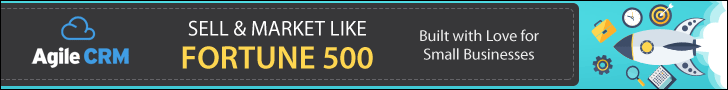
3. Capsule CRM

Year Founded: 2007
Country: UK
Essentials
- No. of Contacts: 250, 50k, 100k, or 200k
- No. of Users: Custom by Plan
- Unlimited Custom Fields: Yes
- Workflow Builder: Yes
- Landing Page & Form Builder: No
- Website & Email Tracking: No
- Social & Ad Monitoring: No
- Helpdesk Ticketing: No
- Mobile App: Yes
- 3rd Party Integrations: 50+
Buy Factor
- Uncomplicated – Capsule CRM isn’t built to be complicated, nor hard to pick up. It’s a software whereby users or any startups can adopt it, then scale accordingly with their growth. With Capsule CRM, users get the basics of a CRM, such as built-in sales tools, contact management, task management, and reporting. Any other features you need, you can find them all in their over 50+ ready integrations. With that, expenses may add on, but the starting price for Capsule CRM is low. So, a really good trade-off for staying price efficient!
- Complete Sales Tools – Many HubSpot competitors comes packed with a host of other features. Yet, not all can boast the sales tools provided by Capsule CRM. Users get to build their own sales pipeline, visualised behind a dashboard, which can be set to Kanban. Moreover, the multiple filters and drag-and-drop functionalities available make tracking and reporting easy.
- Eye on Data Security – Data protection is gaining prominence worldwide. With Capsule CRM, users get 2FA, and can single sign-on with Google Workspace and Microsoft 365. Besides, companies with strict GDPR compliance protocols can breathe and stay in-line easier with Capsule CRM’s clear layout of their GDPR practices.
Pricing
- Free Plan: Yes, for 250 Contacts & 2 Users
- Paid Plan: fr US$ 18/mo Per User with 50,000 Contacts
- Free Trial: 30 Days
4. EngageBay

Year Founded: 2018
Country: USA
Essentials
- No. of Contacts: 500, 1k, 50k, or Unlimited
- No. of Users: Custom by Plan
- Unlimited Custom Fields: No
- Workflow Builder: Yes
- Landing Page & Form Builder: Yes
- Website & Email Tracking: Yes
- Social & Ad Monitoring: Only Social
- Helpdesk Ticketing: Yes
- Mobile App: No
- 3rd Party Integrations: 30+ (excl Integromat)
Buy Factor
- Complete CRM Platform – EngageBay actually keeps their CRM and Marketing pricing separate. However, they have the ‘All-in-One’ plan which will provide a complete and comprehensive sales and marketing platform to power effective CRM. That said, we really like the All-in-One’ and suggest you look at it too!
- Lead Scoring Capabilities – See, doing CRM is to get more sales and deals, right? EngageBay comes built-in with lead scoring that provide predictive analytics to inform you the warmest leads, top locations for leads etc. In doing so, users can identify and close more leads, leading to more revenue for the company. Can you use this feature to identify current most likely to buy customers too? Surely! And what a way to better retention figures!
- Social Media Management – Most other HubSpot competitors are missing this important feature. Although, they might be able to track social media analytics, or by integrating to a PPC provider. Yet, EngageBay does more by allowing users to schedule posts right from its platform! Currently, it only supports Facebook, Instagram, and Twitter. But hey, users can perform social monitoring too!
Pricing
- Free Plan: Yes, for 500 Contacts
- Paid Plan: fr US$ 11.99/mo Per User with 1,000 Contacts
- Free Trial: No
5. Freshmarketer
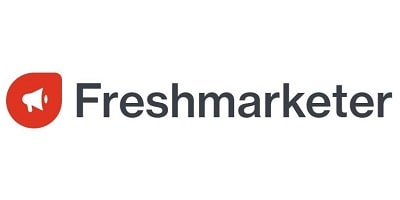
Year Founded: 2010
Country: USA
Essentials
- No. of Contacts: 100, 2k, 5k, or 10k (ad-hoc purchase possible)
- No. of Users: 1 Per Account
- Unlimited Custom Fields: No
- Workflow Builder: Yes
- Landing Page & Form Builder: Yes
- Website & Email Tracking: Yes
- Social & Ad Monitoring: No
- Helpdesk Ticketing: Yes
- Mobile App: No
- 3rd Party Integrations: 1k+
Buy Factor
- Freddy AI Insights – The juice of using Freshworks suite. Freddy AI is the technology that powers Freshmarketer to provide it predictive lead scoring, conversational bots, and duplicate record removal. Above all, Freddy AI is highly developed with over 30,000s trained models. It’s like having a robot assistant by your side over-seeing things. So, you can expect to use Freshmarketer to greater impact for your organisation.
- Website Heatmap – A feature worthy of for HubSpot competitors. The heatmap provides visualisation into areas your website is interacted. Every click, tap, and scrolls are tracked without your visitors knowing. Hence, is the CTA button effective? Are certain colours better? Is the popup being clicked? Use the heatmap to improve website engagement!
- Photo Library – Access to the library of royalty-free images and vectors to provide you the creatives for your marketing emails and landing pages. This isn’t a hard-sell, but useful if you are the single Marketer cum Designer in the company.
Pricing
- Free Plan: Free, for 100 Contacts
- Paid Plan: fr US$ 19/mo Per User with 2,000 Contacts
- Free Trial: 21 Days
6. Keap

Year Founded: 2001
Country: USA
Essentials
- No. of Contacts: 500 Onwards
- No. of Users: Custom by Plan
- Unlimited Custom Fields: No
- Workflow Builder: Yes
- Landing Page & Form Builder: Yes
- Website & Email Tracking: Email Only
- Social & Ad Monitoring: No
- Helpdesk Ticketing: No
- Mobile App: Yes
- 3rd Party Integrations: 30+
Buy Factor
- Keap Business Line – Works with Keap Mobile App to provide users a business line. Very useful for your customer support 24/7. Don’t forget, that you can also set auto responses with text messages too! So, this function is much more useful than you think! Now, you no longer need another SIM. Just Keap!
- Unlimited Emails – Most other HubSpot competitors limit emails, but not Keap. So, use Keap to set up your drip campaigns, and email triggers for all across different intents and demographics. Although for best outcome, proceed carefully to keep your subscribers engaged, not unsubscribed.
- Dedicated Support – Taking up any Keap plans entitle you to dedicated 1-on-1 coaching, and 24/7 support. New user? Migrating over from another CRM? Don’t fret. Keap is with you all the way!
Pricing
- Free Plan: No
- Paid Plan: fr US$ 40/mo Per User, with 500 Contacts
- Free Trial: 14 Days
7. Less Annoying CRM
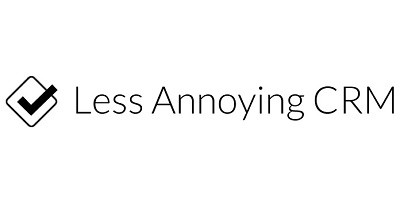
Year Founded: 2009
Country: USA
Essentials
- No. of Contacts: Unlimited
- No. of Users: Custom by Plan
- Unlimited Custom Fields: Yes
- Workflow Builder: No
- Landing Page & Form Builder: No
- Website & Email Tracking: No
- Social & Ad Monitoring: No
- Helpdesk Ticketing: No
- Mobile App: No
- 3rd Party Integrations: 10+ (excl LeadsBridge)
Buy Factor
- Simplified for CRM Only – Less Annoying CRM is unbeatable among other HubSpot competitors in getting it set up. That is, if you are only using for CRM, then Less Annoying CRM should be at the top of your mind. After all, which organisation can afford a huge overhaul of IT software in their ongoing business? We understand. Just for CRM. Not going to touch other software.
- Available Industry Templates – Number one in getting set up, and what a way to go with industry templates! Choose from the categories of consulting, insurance, manufacturing, non-profits and more to quickly get your CRM going. Then, customise as you go to fit your needs!
- Mobile-Responsive Web App – Less Annoying CRM doesn’t have its mobile app version. But, that’s not necessary a bad thing when their web app is mobile-responsive! That is, you can use any browser on your mobile devices (tablets included), and use Less Annoying CRM. The whole interface, buttons, toolbars etc will all adjust to fit into your mobile devices. So, no installation, no update required!
Pricing
- Free Plan: No
- Paid Plan: fr US$15/mo Per User (performs best under 50k contacts)
- Free Trial: 30 Days
8. Monday.com

Year Founded: 2012
Country: Israel
Essentials
- No. of Contacts: Unknown
- No. of Users: Custom by Plan
- Unlimited Custom Fields: No
- Workflow Builder: Yes
- Landing Page & Form Builder: Form Only
- Website & Email Tracking: No
- Social & Ad Monitoring: No
- Helpdesk Ticketing: No
- Mobile App: Yes
- 3rd Party Integrations: 40+ (excl Zapier) & 80+ Apps (Marketplace)
Buy Factor
- Unlimited Boards – Monday.com isn’t actually a CRM software. In fact, it is a productivity and collaboration software. Nonetheless, that’s not to say you can’t use Monday.com for CRM. Monday.com uses ‘boards’, and you can have unlimited of it! Each board is a workspace and contain a list of features (i.e. data, workflows, & visualisations). For instance, you can use the CRM board template from Monday.com to quickly populate your board with a ready sales pipeline against the people assigned for that deal, status, email, deadline etc. Then, customise your own workflow such as to ‘notify you once a status had been changed to closed’! Besides, if you are already using other tools such as Mailchimp and Facebook Ads, you do not need to worry! Since you can easily integrate many popular 3rd party software in your board and have data sync between them like any other CRM system should!
- For All Departments – Henceforth, Monday.com is not limited to Sales or Marketing usage like most other HubSpot competitors. So, use any other boards as you see fit, that may include HR, Operations, and Design among others. For an idea, check out the list of templates HERE.
- Dashboards & Visualisation – To power your data-driven decision-making! Each board comes with its own analytics dashboard. With this, users get a snapshot view of what’s happening in real-time to support their collaboration and productivity. Above all, they can include Gantt charts and Kanban in the dashboards too for a total of 8 different types of visualisations!
Pricing
- Free Plan: Free, for 2 Users
- Paid Plan: fr US$ 8/mo Per User (min. 3 users required)
- Free Trial: 14 Days
9. Nimble CRM

Year Founded: 2008
Country: USA
Essentials
- No. of Contacts: 25k (Upgradable)
- No. of Users: Custom by Plan
- Unlimited Custom Fields: No
- Workflow Builder: No
- Landing Page & Form Builder: No
- Website & Email Tracking: Email only
- Social & Ad Monitoring: Social only
- Helpdesk Ticketing: No
- Mobile App: Yes
- 3rd Party Integrations: 60+ (excl Zapier)
Buy Factor
- Browser Extension – Nimble CRM is a specialised sales tool in addition to being a CRM. Its browser extension, Prospector, is what makes them stand out among other HubSpot competitors. The extension can be installed into popular web browsers such as Chrome, Safari, Edge, and Firefox to provide smart prospect scanning. In turn, this extension quickly allows you to view the various contact details, including the social profiles of your prospects as you interact with them via LinkedIn, Outlook, Gmail and many other channels. Henceforth, it helps you to prospect faster, more effectively and build your contact lists.
- Unlock Prospects’ Details – While you view your prospects via the browser, the extension scans and verifies their contact details backend. Although you need ‘Enrichment Credits’ to unlock verified details, you can save a whole lot of time, energy and even money having to verify the details with third-party sources.
- Prospecting via Social Profiles – Yes, Nimble CRM prospects the social profiles including Facebook, Twitter, and Instagram too. So, as long as there is anyone you wish to contact, you can with Nimble CRM.
Pricing
- Free Plan: No
- Paid Plan: fr US$ 19/mo Per User
- Free Trial: 14 Days
10. Pipedrive

Year Founded: 2010
Country: USA
Essentials
- No. of Contacts: Unlimited
- No. of Users: Custom by Plan
- Unlimited Custom Fields: No
- Workflow Builder: Yes
- Landing Page & Form Builder: No
- Website & Email Tracking: Email only
- Social & Ad Monitoring: No
- Helpdesk Ticketing: No
- Mobile App: Yes
- 3rd Party Integrations: 250+ (excl Zapier)
Buy Factor
- AI Sales Assistant – Basically, Pipedrive is AI-powered. Their Sales Assistant works on the backend to scan for ‘user behaviour’ patterns in order to suggest performance tips, recommended features and useful integrations. Hence, its good to know where you can optimise the software too, so that your users can perform even better using Pipedrive.
- Make Voice Calls – Most other HubSpot competitors need third-party integration to be able to do so. Yet with Pipedrive, users can make voice calls right from the app, whether be it with the desktop browser or mobile app. As Sales people, surely you know the impact of calling or picking up a call at the right timing, right? After all, Pipedrive is the “first CRM designed by salespeople, for salespeople”.
- 19 Languages – Simple, yet often overlooked. With the capability to support over 19 languages, Pipedrive makes employees working across countries possible. To list a few; Chinese, Korean, Japanese, German, and Spanish.
Pricing
- Free Plan: No
- Paid Plan: fr US$ 12.50/mo Per User
- Free Trial: 14 Days

11. Pipeline CRM

Year Founded: 2006
Country: USA
Essentials
- No. of Contacts: Unlimited
- No. of Users: Custom by Plan
- Unlimited Custom Fields: No
- Workflow Builder: Yes
- Landing Page & Form Builder: No
- Website & Email Tracking: Email only
- Social & Ad Monitoring: No
- Helpdesk Ticketing: No
- Mobile App: Yes
- 3rd Party Integrations: 20+ (excl Zapier)
Buy Factor
- Unlimited Reports – Pipeline CRM is another CRM built for sales enablement, and anyone in sales, knows the importance of sales reports. With Pipeline CRM, you have no need to manage the amount of reports each sales personnel can run per month. In fact, they can run different types of it such as current, trends or forecasts and in different visualisations too! Pipeline CRM will not charge another dime, for its unlimited.
- Unlimited Workflows – In similar fashion, users can make use of unlimited workflows to quickly populate their CRM, or update it according to their actions. This way, they can save all the time and energy for what matters, and that is to drive business outcomes for their organisation. In workflows, there are too many one could build including those with third-parties’ integrations. So, start exploring!
- Unlimited File Storage – This doesn’t mean external files, but files build when using Pipeline CRM such as reports, dashboards, emails and others. Still, a pretty neat feature to complement unlimited reports and workflows!
Pricing
- Free Plan: No
- Paid Plan: fr US$ 25/mo Per User
- Free Trial: 14 Days
12. Salesflare

Year Founded: 2014
Country: Belgium
Essentials
- No. of Contacts: Unlimited
- No. of Users: Custom by Plan
- Unlimited Custom Fields: No
- Workflow Builder: Yes
- Landing Page & Form Builder: No
- Website & Email Tracking: Yes
- Social & Ad Monitoring: No
- Helpdesk Ticketing: No
- Mobile App: Yes
- 3rd Party Integrations: 180+ (excl Zapier)
Buy Factor
- Unlimited Contacts, Accounts & Opportunities – Woohoo! Another CRM with unlimited contacts, accounts and opportunities. Regardless of plan purchased, Salesflare supports your business growth and scale. So, use as you would, but do put in place protocols for data cleaning in order to prevent data duplication, inconsistencies and other errors for accurate reports.
- CRM Auto-Fill – Whenever you use your Gmail or Outlook installed with Salesflare sidebar, the software will automatically scan for contact information in the emails and auto-fills them to your CRM. So, any information from social profile, links, phone number etc will be detected. Moreover, if you are using the Salesflare Mobile App, it automatically logs your calls and meetings saved in calendar too! What a way to record your contacts’ touch points!
- Lead Scoring – Similar to EngageBay and other HubSpot competitors, Salesflare have built-in lead scoring capabilities. Although calculation may differ, such as for Salesflare, it calculates based on email opens, clicks, website visits, and number of emails exchanged. Nonetheless, a powerful feature for greater lead conversion.
Pricing
- Free Plan: No
- Paid Plan: fr US$ 23.20/mo Per User
- Free Trial: Yes, unknown duration
13. Streak

Year Founded: 2011
Country: USA
Essentials
- No. of Contacts: 500, 5k, or Unlimited
- No. of Users: Custom by Plan
- Unlimited Custom Fields: No
- Workflow Builder: No
- Landing Page & Form Builder: No
- Website & Email Tracking: Email only
- Social & Ad Monitoring: No
- Helpdesk Ticketing: No
- Mobile App: Yes
- 3rd Party Integrations: Limited (Zapier available)
Buy Factor
- Works with G-Suite aka Google Workspace – Streak is a unique CRM that is installed straight into your Chrome browser. Once you launch Gmail, the software automatically runs what it does seamlessly in the backend and provides new features. In doing so, you get all the goodness of Gmail but the added capabilities of mail merge, schedule send, add snippets, split threads and many others. As well, Gmail is a familiar platform for many, so learning curve tends to be smaller. Likewise, Steak works with Google Sheets, Chat, Drive and other Google Workspace apps. So, if you are using these already, then Streak is an enhancement add-on hard to skip!
- Pipeline Visualisation – With the installation of Streak, you Gmail gets its own pipeline building tool! With that, you can build whatever pipelines you want, then create visualisations from it. We point this feature out to show that Streak is equally powerful as a CRM to other HubSpot competitors! Yet, there is more to this software than we can write. So, start exploring on your own too!
- Data Validation – Available for the highest tier plan. What this does is basically the auto-detection of data for consistency. A real necessity if you have super huge datasets and require reporting frequently. Otherwise, you could always perform ‘data cleaning’ manually.
Pricing
- Free Plan: Yes, for 500 Contacts (aka boxes)
- Paid Plan: fr US$ 15/mo Per User for 5k Contacts
- Free Trial: 14 Days
14. Zoho CRM

Year Founded: 2005
Country: USA
Essentials
- No. of Contacts: By Records (5k, 100k, or ~5m)
- No. of Users: Custom by Plan
- Unlimited Custom Fields: No
- Workflow Builder: Yes
- Landing Page & Form Builder: Forms only
- Website & Email Tracking: Email only
- Social & Ad Monitoring: Social only
- Helpdesk Ticketing: No
- Mobile App: Yes
- 3rd Party Integrations: 55+ (excl Zapier)
Buy Factor
- Zia AI – Yes! Another AI-powered CRM, and we can’t ignore how good this feature is! What Zoho CRM offers is Zia AI, a super bot, that assists you on the backend. Pretty much like J.A.R.V.I.S. is to ironman (Marvel). So, Zia can fetch the data you want, record your voice, take notes, predict sales, detect sales anomalies, monitor emails, collect data and many more! Above all, Zia can be improved! So, it will only get better and smarter with time. Use it, that’s the only way to benefit.
- Zoho Social Lite – We mentioned before, in that several other HubSpot competitors may offer certain social media management features. But with Zoho CRM, you get their very own version of it called Zoho Social (Lite refers to the lightweight version). By subscribing to Zoho CRM, you get Zoho Social Lite to help you publish unlimited posts to your social channels, shorten URL in posts automatically, and monitoring. Although, only one account can be connected, you can add-on for a small fee of US$ 5 each. By the way, Facebook, Twitter, LinkedIn, Instagram and Google My Business are all supported!
- Canvas Design Studio – Design your own CRM interface. That’s what this is! After all, you are going to use your CRM for long time, so a bit of personalisation to fit your mood and character can definitely go a long way! The design is done via drag-and-drop, so it takes really little skills to start. Although, an eye for aesthetics will help, and the thought about user experience. Anything from colours, column type, size of columns, and button placements can be customised. Oh, did we not mention there are ready templates in Canvas Design Studio too? Choose from one and start!
Pricing
- Free Plan: Yes, for 3 Users & 5k Records
- Paid Plan: fr US$ 14/mo Per User with 100k Records
- Free Trial: 15 Days
Final Comments
Selecting a CRM software requires thorough think-through. As a suggestion, start with a layout of your customers’ touchpoints. Then, consider if the CRM software readily offers features to manage it. If not, then are there available third-party integrations to provide it? What additional costs will need to be incurred? Also, are there ready customer support when you need, or do you need to rely on the software’s online resources (i.e. knowledgebase, tutorials, community etc.)? Lastly, always ask for a trial and don’t hesitate to consult with customer support! So, will yours be HubSpot or one of the competitors? Good luck!
Activities
Having know more about CRM software, what feature is a ‘must-have’, and which can be ‘dropped’? Tell us with a COMMENT below.
LIKE & SHARE this article with the world in need of customer relationship management!
HASHTAG #DonutAtwork
Tags you may be keen in: e-Commerce | Marketing |Sales








