Bitrix24 Review: Complete Business Management Suite
What is Bitrix24?
Bitrix24 is a leading platform for collaboration with an integrated CRM and communication system. It has features tailored for various organization roles such as for marketing, HR, Project Management and Customer Service. Its various offerings via its affordable and flexible monthly plans made it a suitable tool for businesses of any sizes. Yes, any sizes from freelancers all the way to large MNCs. It is even available for one-time purchase for on-premise hosting.
If you are looking for that work boost, department efficiency, or objective effectiveness, you must know Bitrix24 for it is arguably the most comprehensive single tool catered for workplace collaboration and productivity. Let’s discuss why deeper with this Bitrix24 review.
The world wide web is huge, and yet you had stumbled on my site looking for something. I hope you find it as we had taken huge efforts to create them. Best of all, its FREE! Hence, some of our content may include affiliate links (i.e. whenever you click on the links and purchase, I earn a small commission at no extra costs to you!). No worries! Some of these links may look like phishing, but I assure you they are not! Lastly, the affiliation does not affect my reviews towards them. Enjoy!
How to Use Bitrix24
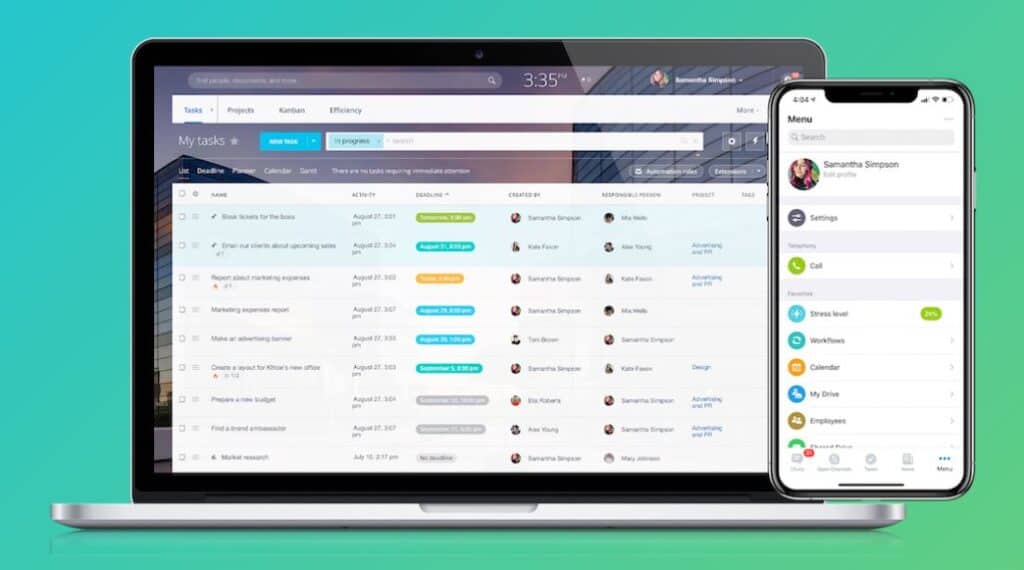
Over 5 million organizations worldwide cannot be wrong. Bitrix24 is one of the most popular and well-known workplace collaboration solution. Top off its social intranet integration, it supports communication and teamworking in the workplace. By the way, you could even build workflow without any coding knowledge to help you perform that routine task so that you could focus attention on other matters.
There are many websites available online about the features of Bitrix24, so we will be listing them out here only. Not going to explain in detail if it is not a complicated subject. We prefer to focus on the workpain that Bitrix24 relieves for the workplaces. Users of Bitrix24 can truly expect a top feature-packed platform at value prices. Our review of Bitrix24 reveals why.
List of Features:
- Communication & Collaboration – Intranet, Extranet, Video Conferencing, Shared Calendars, Online Workspaces, Documents Sharing, Tasks, Business VoIP phone system
- HR Management System – Attendance Management, Leave Management, Work Reports, Workflow Automation and Employee Directory
- Document Management – Cloud Storage, File and Folder Permissions, Password Locked
- Workgroups and Projects – Tasks, Projects, Workgroups, Kanban Boards, Gantt Charts and Workload Management
- Knowledge Base – Content and Resources for the Company, Create, Edit and Share, Discuss
- CRM – Sales Funnel, Pipeline Management, Appointment Scheduling, Report Dashboard, Quotation and Invoicing, Direct Payment, Email and SMS Marketing, Campaign Management, Analytics, Automation
- Contact Center – Live Chat, Social Networks, Messengers, Email, SMS and Telephony
- Website Builder – Landing Pages, E-commerce, Templates, Web Forms, Hosting
Extras
On top of, users can also bring Bitrix24 on the go with the App version for both iOS and Android devices.
The Bitrix24 App Catalog features over 400 ready apps that are made by Bitrix24’s partners. These apps can be installed to extend the already comprehensive functions and features of Bitrix24. With this kind of integration capability, the potential for usage is limitless and definitely worth a try.
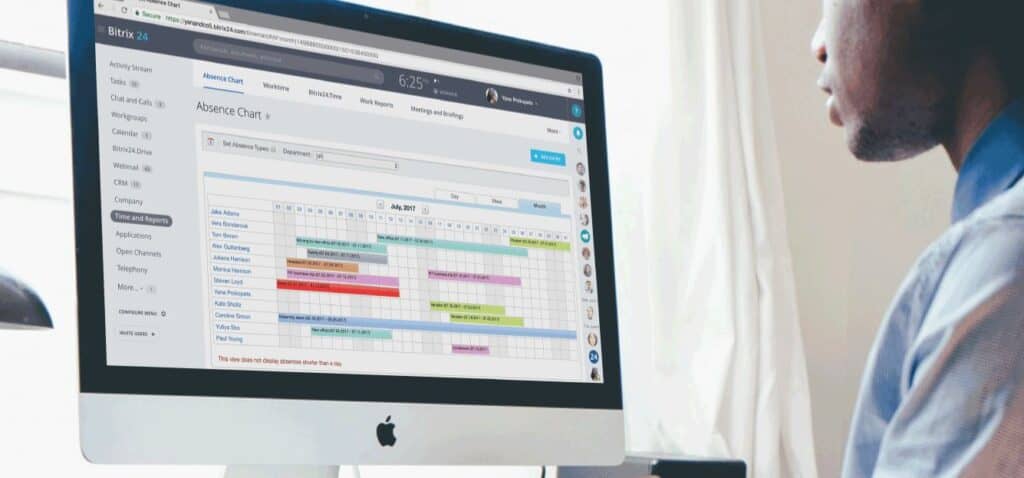
What Problems Will Bitrix24 Solve?
1. Complexities and Costs with Many Platforms
Traditionally, different company departments may use different software which leaves management of it to the respective departments. With Bitrix24, the platform connects all the departments for their communication, collaboration and even decision making. By setting hierarchies, access via permission can be set such that certain employees can only view certain files or folders. With one single storage for all data, it became possible should businesses decide to start a Data-Driven Decision-Making Culture.
With a bunch of features comprising solutions in CRM, HR, Invoicing, customer support etc. and add-on other apps installed from the App Catalog, using Bitrix24 itself reduces the need for more software purchase. It also means that it is easier to manage and maintain, resulting in costs and time savings.
2. Lack of Understanding of Customers
Another very important tool is CRM (Customer Relationship Management) although not all businesses actually use it. Okay, admittedly, there are lots of free and paid CRM tools in the market. But in our opinion, Bitrix24 stands out with these three cool features:
The CRM is “inherently” connected to the intranet. In this way, a Manager can “invite” specific employees to tend to the customer. The employee can then easily use the tasks and other extranet functions in CRM to interact with the customer.
With Drag & Drop, CRM triggers and automation rules can be set up without huge hassle. It also means that it is more visualizable, allowing for changes and improvements constantly without a strain on the eye or the need to ‘re-visit’ to understand the workflow again.
CRM with Bitrix24 is truly complete because it is multichannel and capable of recording every touchpoint from a customer. Marketing email, voice call, voice mail, live chat, chatbot, messengers, social networks, and web forms. Bitrix24 CRM have it all to help you make that data supported decision.
If you are here just to find out about CRM, consider this top freemium tool as well, Hubspot.
3. Difficulty in Communicating with Internal and External Stakeholders
In this fast-moving business world, decision need to be made fast. Communication should be constant and fast. With Bitrix24, it has communication tools via intranet and extranet so any users can easily get in touch with their employees, customers and investors to quickly tackle any issues.
Also, with other tools such as group chat, telephone, social network and even video conferencing, Bitrix24 ensures their users could connect with their stakeholders on any channel they could be found.
Read our Skype VS Snapchat as a business communication tool HERE.
4. Poor Employee Engagement
In many companies there is an unencumbered workforce. Employees often lack initiative because they do not believe that their opinion counts and that they can influence processes.
Bitrix24’s tool called Company Pulse is data analytics about employees’ usage of Bitrix24. It allows users to easily identify struggling employees, or offer suggestion to improve usage of the tools in Bitrix24. The game tools Bitrix24 offers help people gain recognition, which in turn increases employee engagement.
5. Fuzzy Responsibilities Resulting in Work Inefficiencies
Bitrix24 have lots of useful tools in getting the work done. By placing employees into their respective workgroup, work can be effectively delegated to the specialized staff, or department. Employees can comment directly on it to feedback or update on deliverables. Charts will help visualize deadlines and priorities. Deadlines will be met, because with workflows, employees now have more time. If they lag behind, they can always set a notification as chaser. Employees could now literally check off their tasks one by one from their checklist. If the tasks are set to be visible for all using workgroup, then every member involved could also act to support in each other’s work. No time to procrastinate!
6. Constantly Late Meetings
Because time at work is so precious, meeting should always start on-time and end on-time. With Bitrix24, users have all appointments firmly under control. Each employee has their calendar, but their calendar can be easily integrated with the calendars of their workgroups and tasks. A no-brainer here but honestly, who likes meetings? Get whatever needs to be discussed, discussed and done with.
7. Challenges in Working Outside of Office
Nowadays, work from home, also known as telecommuting are the new norms. If not, there is always the need to check emails or follow up with some important client while on holiday. Although not ideal, but we know its professional and should be expected. Bitrix24 have both desktop PC version and App version for small devices such as smartphones. Users have the choice to install both and use them both together totally synced.
The full package of tools is available. Think email, changing your workflow, setting up meetings, uploading a picture from phone, and even doing a video conferencing directly from mobile. Nobody keeps their laptop on forever, but they certainly never off their phone. Easily sync notifications of appointments, tasks deadlines and chat to the phone. Everything is just handy, convenient and zero hassle!

Pricing
Users can get started with a free plan hosted on Cloud with all the essential tools and features. To support working remotely, Bitrix24 now allows unlimited users instead of just 12 with a free plan. The free plan also come with 5GB online storage, basic CRM, Contact Center and collaboration tools. For more features or more users, consider upgrading with paid plans starting from US$19 per month for 2 users to US$159 per month for the full suite and unlimited users.
Should your organization prefer the comfort and security to have every company data in their own server, consider an on-premise self-hosted plan instead. The fees are one-time payment starting from US$1,490 for 12 users to US$59,990 for unlimited users.
Final Comments
Our review had found Bitrix24 to be a complete suite with a multitude of functions for all kinds of tasks in managing a business. With the management part settled, companies could focus more on running the business and ensuring objectives are met. For organization thinking of starting CRM, this is a good tool to consider due to their multi-channel capabilities. Organization should also consider how workflows can be used to perform routine business processes more intelligently. While doing so, think of how analytics collected from this tool can be gradually used to advance the business further with a data-driven decision-making culture.
Activities
Bitrix24 is one useful collaboration tool for any businesses. COMMENT any flaws you could see in their approach?
LIKE & SHARE this article as all businesses could benefit from it!
HASHTAG #DonutAtwork
Read next about this Visitor Management Software which ‘protects’ and give your visitors that ‘VIP feel’!
Also, don’t miss this article on the top team collaboration tools.
You can also Read about this Low-Code App-building Platform to automate your routine business processes and support your daily productivity.
Read all about workflows in this Tag HERE.

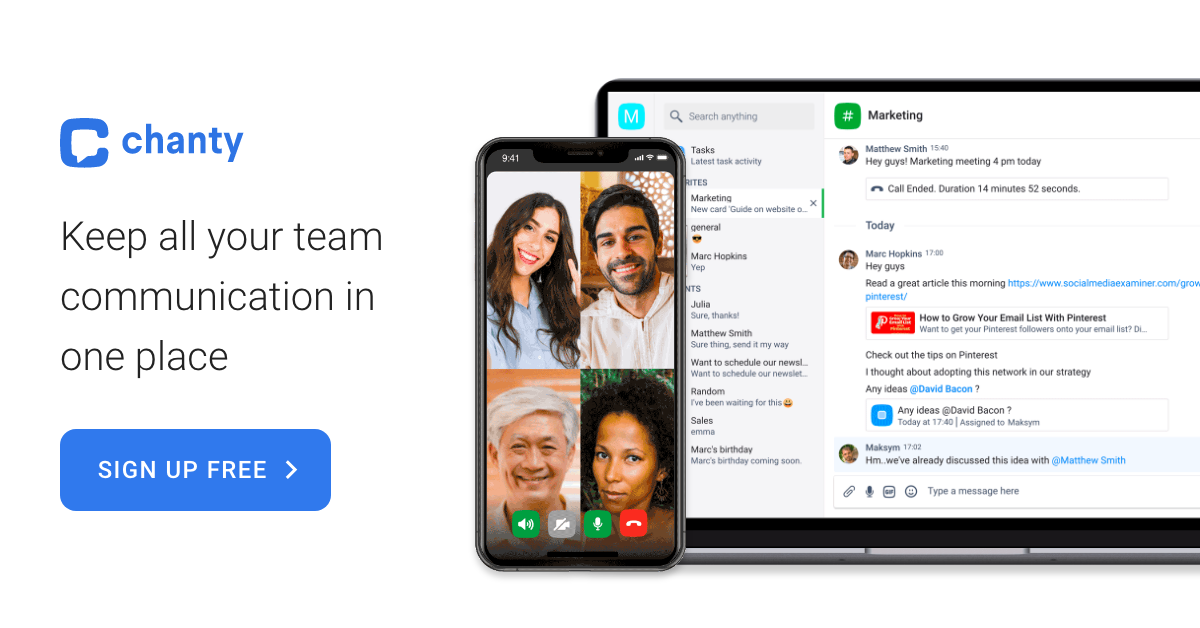







This is a good tip especially to those fresh to the blogosphere. Short but very accurate information… Thank you for sharing this one. A must read post!