WordPress Plugins to Clear Cache & Speed Up: LiteSpeed Cache & More
As we wrote before, one of the reasons for slow loading WordPress site is due to the number and size of images on that page. With that, we need image optimiser plugins which offer compressions to reduce image sizes. In this article, we’re going to explore the second reason, that is website cache, and the plugins required to clear it. The plugin in focus is LiteSpeed Cache, which is a top brand choice for many WordPress users.
Hence, what features does LiteSpeed Cache offers? Which other caching plugins are available? How do each of them differ? Not forgetting, are there any free plugins? We shall review and pen all of these in this article for the WordPress users. Let’s go!
The world wide web is huge, and yet you had stumbled on my site looking for something. I hope you find it as we had taken huge efforts to create them. Best of all, its FREE! Hence, some of our content may include affiliate links (i.e. whenever you click on the links and purchase, I earn a small commission at no extra costs to you!). No worries! Some of these links may look like phishing, but I assure you they are not! Lastly, the affiliation does not affect my reviews towards them. Enjoy!
WordPress Caching Plugins
- LiteSpeed Cache
- Borlabs Cache
- Breeze
- SiteGround Optimizer
- Swift Performance
- W3 Total Cache
- WP-Optimize
- WP Rocket
1. LiteSpeed Cache

Year Founded: 2002
Country: USA
Active Installations: 3m+
Essentials
- Page & Browser Caching: Yes
- Cache Preloading: Yes
- Minify HTML, JS & CSS: Yes
- Database Optimisation: Yes
- Gzip Compression: Yes
- Lazyload Images: Yes
- CDN Support: Yes, incl Cloudflare
- WooCommerce Compatible: Yes
Buy Factor
- Image Optimisation – To start off, what makes LiteSpeed Cache such a good plugin is its very complete caching suite plus add-ons such as image optimisation. Afterall, clearing your site’s cache is so to keep your site healthy and in tip-top load time, right? With image optimisation, your site’s images are made smaller, either via lossy (default for LiteSpeed Cache), or lossless compression. Doing so means your site can serve smaller image sizes to your viewers which in turn, loads page faster. Its usually not recommended to use another image optimisation plugin, but if prefer to use another plugin, HERE’s some other top choices too!
- Serve WebP – So, with your images optimised, you can set your site to serve them in WebP instead of the usual JPG and PNG with LiteSpeed Cache. WebP is a modern image file format with superb image quality at very small sizes. Hence, playing a complementary feature to image optimisation and page loading speed.
- Smarter Caching with ESI – Stands for Edge Side Includes. In simple terms, ESI is a computer language that is capable of fragmenting a page based on private and public content. Consequently, making all site pages cacheable and effectively optimising space and load speed.
Pricing
- Free Plan: Yes, w Limited Usage Levels
- Paid Plan: Depends on CDN, Image & Page Optimisation Usage
- Free Trial: N.A
2. Borlabs Cache

Year Founded: 2006
Country: Germany
Active Installations: Unknown
Essentials
- Page & Browser Caching: Yes
- Cache Preloading: Yes
- Minify HTML, JS & CSS: Yes
- Database Optimisation: Yes
- Gzip Compression: Yes
- Lazyload Images: Yes
- CDN Support: Yes, incl Cloudflare
- WooCommerce Compatible: Yes
Buy Factor
- Hassle-Free Setup – According to Borlabs, ‘Just activate, and your website is faster than before’. Their default settings (based on templates) are set to work for any WordPress sites although if you would like, you can always tweak it for maximum performance.
- DNS-Prefetching – Compared to LiteSpeed Cache, Borlabs doesn’t offer image optimisation. Yet, Borlabs offers DNS-prefetching to allow your browser look up domains before you actually enter it. In turn, loading the site’s pages faster. Then again, Borlabs offers a very complete suite for caching as you can see in its essentials.
- Support Most CDNs – Any cache plugin must be able to support CDN, or otherwise the CDN of your choice. With Borlabs, it can support most including the popular StackPath (MaxCDN), KeyCDN, and Cloudflare. Hence, there are choices to be made in choosing Borlabs!
Pricing
- Free Plan: Yes, for 25 Preloads/day
- Paid Plan: fr EUR 29/yr for 1k Preloads/day
- Free Trial: 30 Days
3. Breeze

Year Founded: 2011
Country: Malta
Active Installations: 200k+
Essentials
- Page & Browser Caching: Yes
- Cache Preloading: Limited
- Minify HTML, JS & CSS: Yes
- Database Optimisation: Yes
- Gzip Compression: Yes
- Lazyload Images: Yes
- CDN Support: Yes
- WooCommerce Compatible: Yes
Buy Factor
- Cloud Hosting on Cloudways – First of all, Breeze is a fully free plugin and can be installed in any WordPress site. However, for seamless working, you should consider having your site hosted on Cloudways which provide cloud hosting. In a nutshell, cloud hosting provides greater scalability and security compared to the traditional web host. But what else does Cloudways offer as a web host? Read on.
- Full-Suite Web Host – Like many top web hosting providers, Cloudways offers SSD storage, SSL certificates, backups, application installs and many others. In fact, it even allows unlimited WordPress installs! That is, as long as storage permit, you can install as many WordPress site as possible in a single subscription! Good for the web agencies! So, if you are ever going to use Breeze, then your best bet is going for Cloudways hosting! Nonetheless, if you want to know about other top web hosts, HERE’s our review.
- 24/7 Support – Whatever support you need, urgent or not, you have Cloudways live chat with you! Alternatively, Premium customers get priority channel and phone support. By the way, not all plugins including LiteSpeed Cache offers 24/7 support!
Pricing
- Free Plan: Yes, Breeze is 100% Free to Use! Works Best on Cloudways-Hosted Sites
- Paid Plan: fr US$ 10/mo for 25 GB Size & 1 GB Ram Server
- Free Trial: 3 Days
4. SiteGround Optimizer

Year Founded: 2004
Country: Bulgaria
Active Installations: 1m+
Essentials
- Page & Browser Caching: Yes
- Cache Preloading: No
- Minify HTML, JS & CSS: Yes
- Database Optimisation: Yes
- Gzip Compression: Yes
- Lazyload Images: Yes
- CDN Support: Yes
- WooCommerce Compatible: Likely w WooCommerce Plan
Buy Factor
- Complete WP Hosting – SiteGround Optimizer is another option similar to Cloudways case. That is, SiteGround Optimizer is fully free to use, but for full working features, the plugin should be used in conjunction with SiteGround’s web hosting. It offers a variety of options though for WordPress, WooCommerce and even Cloud hosting. If you refer to its pricing page, you can see the full list of features to enable you to create any kind of website you wish including for e-Commerce. A popular web hosting brand widely considered as some of the best by the way.
- Image Compressions – Like LiteSpeed Cache, SiteGround Optimizer offers image optimisation, although we found no information if its lossy or lossless. Users can choose from the pre-set compression levels for all images or just one.
- WebP Supported – Likewise, WebP can be enabled and highly recommended to!
Pricing
- Free Plan: Yes (Full Features for SiteGround Hosted Sites)
- Paid Plan: fr US$ 3.99/Mo for 1 Website Hosting
- Free Trial: 30-Day Moneyback

5. Swift Performance

Year Founded: 2017
Country: Hungary
Active Installations: 20k+
Essentials
- Page & Browser Caching: Yes
- Cache Preloading: Yes
- Minify HTML, JS & CSS: Yes
- Database Optimisation: Yes
- Gzip Compression: Yes
- Lazyload Images: Yes
- CDN Support: Yes, incl Cloudflare
- WooCommerce Compatible: Yes
Buy Factor
- Power Value Plan for Non-Profits – As you can see in the essentials, Swift Performance is more than well-packed and definitely a top LiteSpeed competitor! But once you know that non-profits including government organisations working on non-profit projects, and individuals for charities qualify for a power subscription at US$ 3.99 a year for full features, you’ll want a closer look at Swift Performance. When you’re eligible for this, the decision next will be easy.
- Lossless & Lossy Compression – Similar to many caching plugins in this list, Swift Performance provide image compressions in lossless and lossy ways.
- Next-Gen Format – Moreover, serving WebP to site visitors and greatly increasing their viewing experience with top loading speed and quality images.
Pricing
- Free Plan: Yes, with Limited Optimisation
- Paid Plan: fr US$ 49.99/yr for 1 Site
- Free Trial: 14-Day Moneyback
- Specials: Non-profit plan @ US$ 3.99/yr
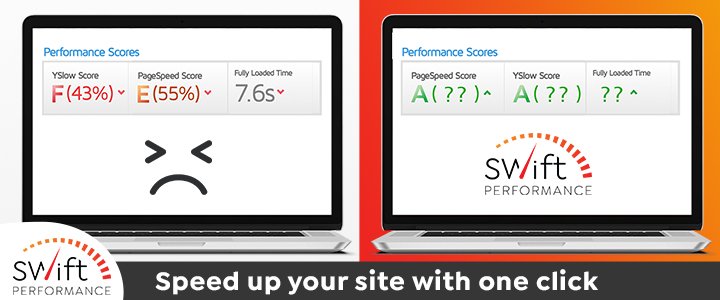
6. W3 Total Cache

Year Founded: 2013
Country: USA
Active Installations: 1m+
Essentials
- Page & Browser Caching: Yes
- Cache Preloading: Yes
- Minify HTML, JS & CSS: Yes
- Database Optimisation: No
- Gzip Compression: Yes
- Lazyload Images: Yes
- CDN Support: Yes, incl Cloudflare
- WooCommerce Compatible: Yes
Buy Factor
- 10X Speed Improvement – W3 Total Cache boasts a 10x speed improvement for your WordPress site once its configured. Is this truly the case? Measure with Google PageSpeed Insights before and after configuration to try out yourself!
- Work with Most CDNs – Besides, W3 Total Cache has stated that they will work with any CDN! So, go ahead and name yours! For your convenience, here’s the list stated to be compatible: Amazon CloudFront, BunnyCDN, Highwinds, KeyCDN LimeLight, MaxCDN, RackSpace CDN, and Stackpath.
- WebP Conversion – Like LiteSpeed Cache and others, W3 Total Cache is capable of converting your uploaded site images to WebP and serving them. However, there isn’t any information found on the conversions such as if its lossy or lossless. Nonetheless, this is a top feature not to be missed!
Pricing
- Free Plan: Yes, for Basic Features
- Paid Plan: fr US$ 99/yr, for Full Features
- Free Trial: 30-Day Moneyback
7. WP-Optimize

Year Founded: 2011
Country: UK
Active Installations: 1m+
Essentials
- Page & Browser Caching: Yes
- Cache Preloading: Yes
- Minify HTML, JS & CSS: Yes
- Database Optimisation: Yes
- Gzip Compression: Yes
- Lazyload Images: Yes (Paid)
- CDN Support: Yes, incl Cloudflare
- WooCommerce Compatible: Yes
Buy Factor
- Schedule Regular Optimisation – WP-Optimize provides a sophisticated scheduling system to help you make regular optimisation routine. That is, set optimisations to your preferred parameters and let them run on their own! The outcome is a well-maintained WordPress site that continues to offer the best possible experience for your viewers!
- Auto Compress Images – Most other caching plugins including LiteSpeed Cache provide this feature, but still not all. Set WP-Optimize to auto compress images when they are first uploaded on your site to save you lots of manual efforts after!
- Process Logging – Sometimes, software and apps go haywire. With process logging on WP-Optimize, every process performed is recorded to enable easy debugging. Your IT specialists will Thank You for making their job easier and you will Thank yourself after to get things back on track in swift manner!
Pricing
- Free Plan: Yes, with Basic Features
- Paid Plan: fr US$ 49/yr for 2 Sites
- Free Trial: No
8. WP Rocket

Year Founded: 2013
Country: France
Active Installations: 2m+
Essentials
- Page & Browser Caching: Yes
- Cache Preloading: Yes
- Minify HTML, JS & CSS: Yes
- Database Optimisation: Yes
- Gzip Compression: Yes
- Lazyload Images: Yes
- CDN Support: Yes, incl Cloudflare
- WooCommerce Compatible: Yes
Buy Factor
- Seamless Integration with Imagify & RocketCDN – If you are looking for the complete optimisation suite here, you arguably already have one with WP Rocket who is also the maker of RocketCDN and Imagify. The former providing CDN services and the latter, image optimisations. Separate costs will incur, but you have 3 platforms that seamlessly work with each other. That is, any technical difficulties are less likely, and even if there is, are much more easier to resolve.
- Unlimited Sites with Infinite – See, LiteSpeed Cache charges by usage. Others may charge by the number of sites the plugin is installed on. Here we have WP Rocket offering unlimited sites with a single subscription on the Infinite plan. It’s the priciest we know, but it works; especially if you’re the website agency.
- WebP Compatibility – WP Rocket doesn’t provide image optimisations, but its capable of creating a separate cache for your WebP images and serve them. That is, you’ll need your own image optimisation plugin unless you are going to upload WebP manually. Nonetheless, good to know WebP is supported!
Pricing
- Free Plan: No
- Paid Plan: fr US$ 39.20 for 1 Site
- Free Trial: 14-Day Moneyback

Final Comments
Most caching plugins such as the industry’s popular choice, LiteSpeed Cache, offers image optimisation features. However, how do they compare with dedicated image optimisation plugins in terms of the quality of compressions? Ideally, we like our images served as WebP and our caching plugin capable of integration with top CDN, Cloudflare. Last but not least, we really wish to point out that your choice should also be friendly to use, and offers a good amount of documentation for you to work it out yourself. There’re various free choices available, so go ahead and try one before deciding. Enjoy!

Activities
Tried any caching plugin yet? If not, try installing a free option and share your experience with a COMMENT below.
LIKE & SHARE this article with all WordPress communities worldwide!
HASHTAG #DonutAtwork Tags you may be interested in: e-Commerce | Website Development | WordPress Plugin








