We wrote about how you can build websites with no-code drag-and-drop builders Here. We also wrote about top website hosts for your content management system, storage, domain, and databases etc. However, as much as websites can be built using codes, only a handful are equipped with HTML, and other coding skills for web development.
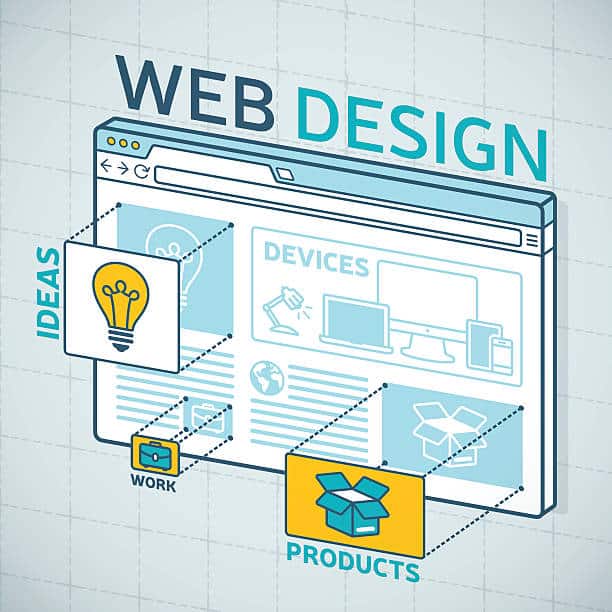
The world wide web is huge, and yet you had stumbled on my site looking for something. I hope you find it as we had taken huge efforts to create them. Best of all, its FREE! Hence, some of our content may include affiliate links (i.e. whenever you click on the links and purchase, I earn a small commission at no extra costs to you!). No worries! Some of these links may look like phishing, but I assure you they are not! Lastly, the affiliation does not affect my reviews towards them. Enjoy!
Thus, with over 32% of the world’s website built using WordPress, it is in us to review the WordPress Best Website Builder. All of our WordPress Website Builder supports drag-and-drop website building. Hence, they are technically no-code which is good news for the laymen. But, let’s not get too overly complacent because to really be successful, we got to make use of any advantage. Not just get all over it! Now that we can build websites without learning coding, can we spare the time and resources we have to learn about website design, user interface, on-page SEO, website performance, and many other related concepts? Surely! But first, read and decide your WordPress Website Builder!
1. Beaver Builder
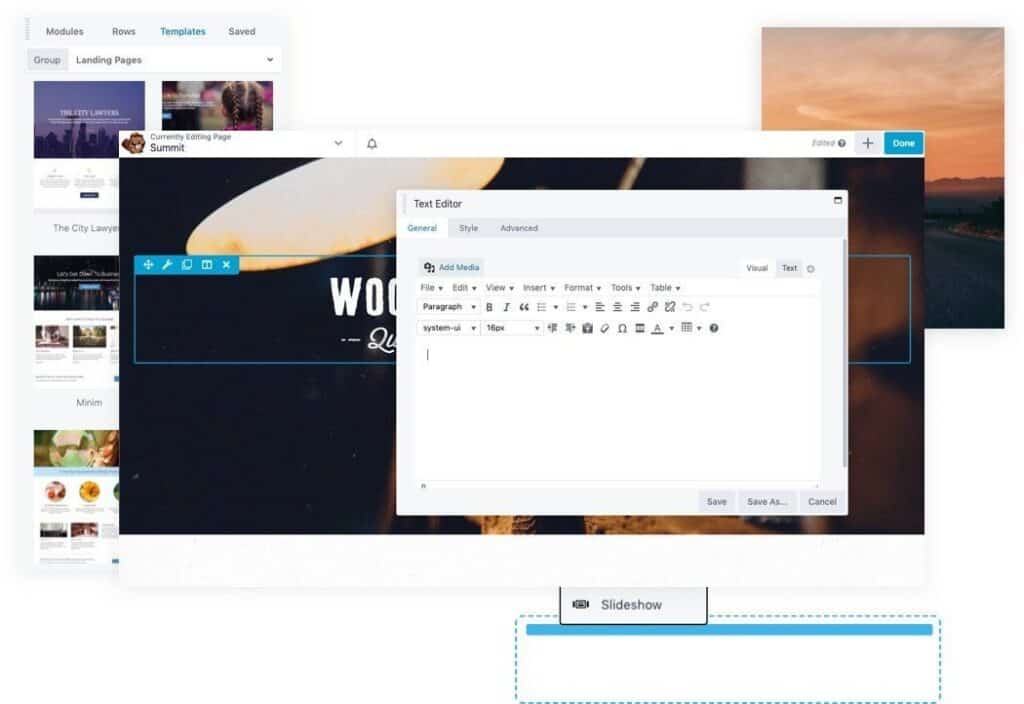
Beaver Builder is founded in 2014, in California, USA. Approaching their 10 years in the business now, they are used by more than 1 million sites. Regardless if you have a current WordPress website or starting a new one, Beaver Builder is definitely one of the ‘must-know’ names around. Read what we got to say about Beaver Builder, then head on over to their website for a Demo try straight away! No sign-up needed!
Key Features
- Uncomplicated and Easy
- Works with Most WordPress Themes
- One Paid Plan for Unlimited Sites
- White Label (Agency Plan only)
Buy Factor
- Beaver Builder uses a drag-and-drop page builder that allows their users to build a site easily. That is, by applying a ready Beaver-supported theme, and then modifying from there. The most basic plan itself, Standard plan, offers an uncomplicated, simplified path to a fully-professional website. Nonetheless, if you need to make advanced customisation, you could always purchase the add-on, Beaver Themer. See ‘Things to Note’.
- With Beaver Themer, Beaver Builder can work with most WordPress themes since they support archive, singular, and 404 layouts. A full list of supported themes can be found HERE. Nevertheless, Beaver Builder promises to work with you to ensure it does!
- Any paid plan with Beaver Builder allows for use on unlimited sites! Very useful for the agencies or freelancers working on multiple projects. No multiple subscription means no hassle, and costs savings. Then again, this is useful only if you are using it!
- More of an extension from the previous point, being able to use Beaver Builder on all your websites with one paid plan suits the agencies usage. With a higher tier plan, Agency Plan, you can install Beaver Builder on your client website without displaying Beaver Builder’s logo. Just viable for business use! This is the power of white label!
Things to Note
- The Page Builder Plugin itself helps the user to build pages easily and quickly. However, to make customisation to minor sections such as the headers and footers, or to bulk create layouts and templates, an additional add-on tool, Beaver Themer, is required. The fees are US$ 147 per year.
- No mention of number of ready templates in their library.
Pricing (First year fee. Subsequent renewals at 40% off)
- Standard (US$ 99) – Unlimited Sites, Page Builder, Ready Modules & Templates, and Premium Support.
- Pro (US$ 199) – Everything in Standard, Plus Beaver Builder Theme, and Multisite.
- Agency (US$ 399) – Everything in Pro, With Multisite Network and White Label.
- 30-Days Moneyback.

2. BoldGrid
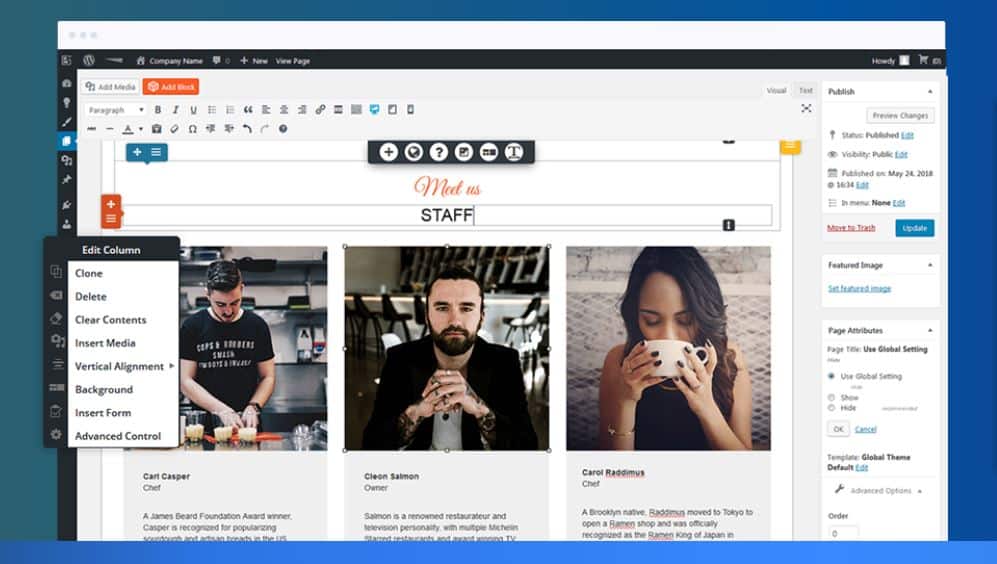
BoldGrid is another US company, yet founded earlier in 2013. Not just offering another WordPress Website Builder, BoldGrid also provides other useful website plugins, and performance services. More precisely, BoldGrid believes in making beautiful WordPress websites easily. Think this is what you need? Read on and find out!
Key Features
- 200+ Ready Templates
- Lots of Customisation Features (Even More with Crio!)
- Comes with Backup and Speed Tests Features (Website Builder Plan & Above)
- Develop in ‘Sandbox Mode’ via WordPress Cloud (Website Builder Plan & Above)
Buy Factor
- Mobile responsive templates, and over 200s of it! Choose from Business, Fashion & Fitness, Restaurant, Real Estate, Photography, Music and others.
- Crio is a theme built by BoldGrid. Without Crio, you already have control over 250 elements. With Crio, it just doubles! Make use of design tools like sliders, filters, animations, and blocks to customise everything from colour palettes, fonts, headers, footers, and layouts! Coupled with the stock image library, creating the site in your ‘feel’ are just mere minutes away!
- To get backup for your site is security against the uncertainties. Worry about bugs? Hackers? Or even an accidental site wipe? Worry no more with the backup tool, Total Upkeep Premium. Use it to manually schedule backups on top of its automated backups. Moreover, it also monitors your site for issues, restore a single file, and even helps you migrate the whole site! Alternatively, the speed test analyses for site loading issues and propose changes. Now, this is how you protect your SEO for better SERP outcome!
- A very unique feature in WordPress Cloud! Basically, what you get is a testing site for all your plugin implementation, themes, and design testing. Use it for new ‘pre-live’ sites. Once you are done, easily migrate it over using Total Upkeep Plugin to a web host of your choice. With the Builder Plan, you get 15 installs which are more than enough. And if you are handling more, you can always purchase them.
Things to Note
- BoldGrid‘s Free and Page Builder Plan are heavily limited, although they provide a nice add-on to the current WordPress editor’s editing features. Upgrades to higher tier plans are required in order to build sites, rather than edit pages.
- The WordPress Cloud only work for ‘pre-live’ sites. It does not support ‘testing’ for ready, and published sites where you could import in.
Pricing (annual basis)
- Free – Drag-and-Drop Editor, and Limited Block Designs.
- Page Builder (US$ 30) – Drag-and-Drop Editor, Unlimited Block Designs, Sliders, and Premium Support.
- Website Builder (US$ 60) – Everything in Page Builder, Plus 15 Cloud WordPress Installs, 200+ Page Designs, Automated Site Speed Tests.
- Creator Bundle (US$ 99) – Everything in Website Builder, Plus Crio Theme (500+ customisation options).
- 30-Days Moneyback
3. Divi
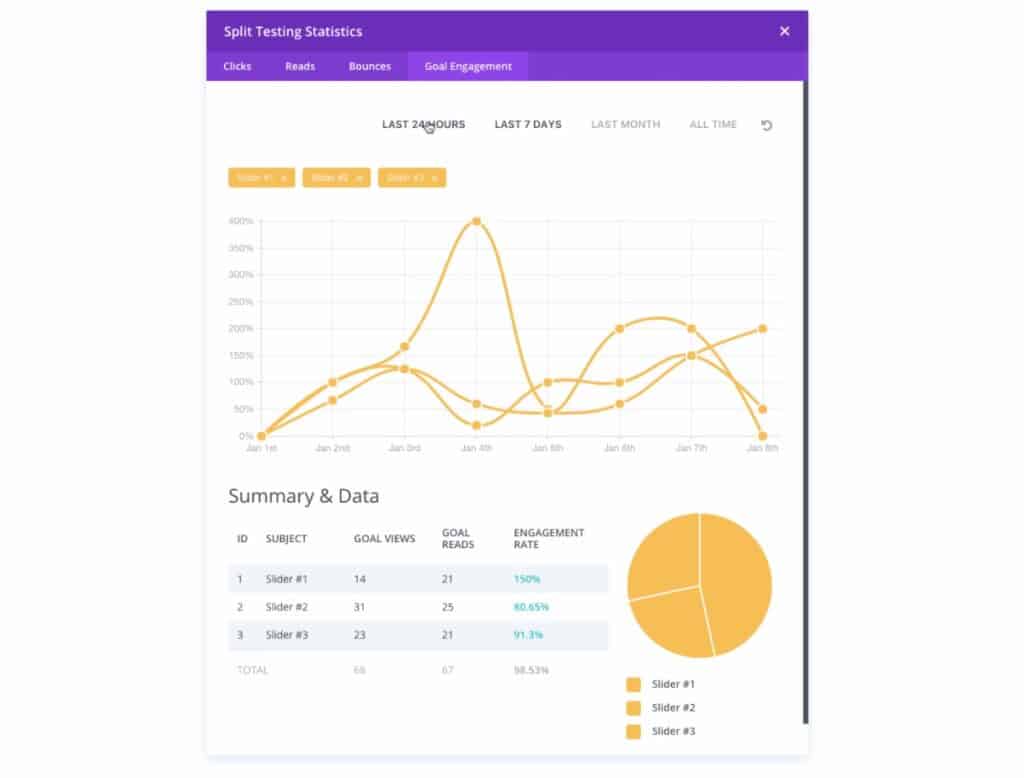
A product of Elegant Themes. The US company is founded in 2008. Their over 100 employees scattered around 20 countries empower 700k customers! Moreover, Divi boasts the most popular WordPress theme in the world! And, if you are looking for a comprehensive WordPress Website Builder, perhaps Divi is your answer! Why do we say so? Check our review below, then try their Live Demo Here. Definitely will not disappoint!
Key Features
- 1 License Access for Unlimited Users to Full Divi Suite
- Email Op-In and Social Media Plugin
- 1k+ Image Library, 800+ Pre-Built Layouts, 100+ Ready Websites, & 40+ Customisable Elements
- In-Built Split Testing
Buy Factor
- Divi only offers 2 plans; 1 for annual subscription, 1 for lifetime subscription. As long as you take a paid plan with them, you get access to their full Divi suite. Of which, it consists of the page builder, Email Opt-In plugin, Social Media plugin, and the Extra Magazine theme. Best of all, all you need is a license to get all of that. Convenient, neat, and powerful at one packaged price.
- What are the Email Opt-In and Social Media plugin? Let’s talk about them deeper. The Email Opt-In plugin provides features to enable popups on your website. You get to choose where to place these popups, and the triggers for them to. Moreover, there are over 100+ ready-made ones of different designs. Use them to get opt-in email subscribers. Oh, you do need to integrate with an email marketing provider though, to power your email marketing campaigns. Good news is that Divi integrates with 19 popular ones including Mailchimp and Hubspot. Contrarily, the Social Media plugin provides buttons on your posts to enable easy sharing across different social media channels. Further, the plugin integrates with over 20+ social networks! Basically, you can now tap on the power of sharing. Great!
- Divi offers a vast number of customisations, whether made possible from their features, or their library of stock designs. No worry of sites that look alike! And at little effort too! Almost no ‘designer’ brain needed!
- Now, a unique selling point (USP) here. Divi includes a split-testing feature to help users understand more about the colours, headlines, and even layouts that best resonate with their site visitors. A common yet important usage is the location of CTA buttons. Is it better to be near the top or bottom of post? Divi’s split-testing will tell you!
Things to Note
- To have email opt-in and social media sharing tools are useful, although there are free plugins easily available from WordPress as well. Would you need them? Are they workable for other website builders in case one day you wish to cease using Divi? Don’t get stuck to be fully reliant on one!
- Integration with email marketing software will incur separate costs. Also, does it integrate with your current or preferred provider? The best in this case is to consider a CRM solution, which will almost always provide email marketing. Tread carefully to ensure optimised and streamlined processes to effectively run your business.
Pricing
- Yearly Access (US$ 89/year) – To Divi, Extra, Bloom, & Monarch, With Unlimited Usage, Website Packs, Updates, and Premium Support.
- Lifetime Access (US$ 249/1-time payment) – Same as Yearly Access Package Except Updates and Support are for Lifetime.
- 30-Days Moneyback

4. Elementor
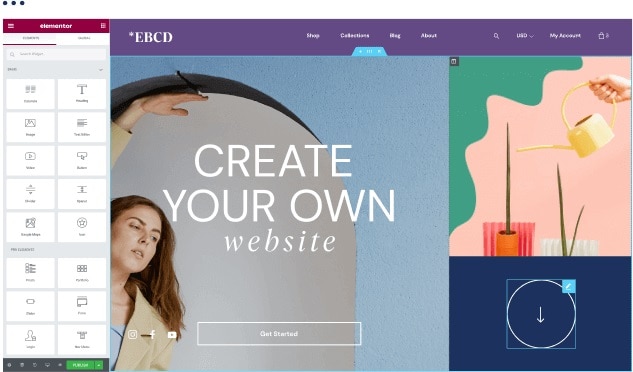
Next in our list is the most used WordPress Website Builder, and one we can write from experience. Elementor has relatively young roots, having only been founded in 2016, in Israel. Yet, already more than 8 million websites use them! Their belief in user-to-user empowerment had seen them grow their community to over 140k members, and organised more than 400 meetup events in 2020! Want to be part of a global community and establish yourself as an Elementor expert? Then, keep Elementor within your sight. Discover for yourself our opinion of this product below!
Key Features
- 300+ Free & Pro Templates & 90+ Widgets
- Popup & Visual Form Builder (Essential & Above Plans only)
- Integration with 40+ Third-Party Tools (Essential & Above Plans only)
- 330+ Online Resources in Tutorials, Courses etc.
Buy Factor
- Lots of templates and widgets to make your website work the way they need to! Simple? Hardly! Choose from designer-styled templates, then customise with the widgets to make a unique website of your own! Create 1-page website, e-Commerce, online classes, or even just landing page for your event! Add headers, images, videos, maps, social icons, menu anchors, progress bars, pricing table, and many more!
- Too many customisation possibilities, but we wish to point out 2 essential ones. First is the popup builder which Divi provides as well via their Email Opt-In plugin. However, Elementor allows for more in their popups with lead capture, promotion announcement, prompt to login, related upsells etc. On the other hand, if you need to collect more information from your visitors, use the forms! Elementor’s form builder supports collecting data with more than 10 types of fields. The builder is drag-and-drop, so it is no-code and laymen friendly. Also, send auto notifications to the signup and yourself and protect your forms from spam with ReCaptcha, In short, industry-level standards!
- Regardless with forms or popups, Elementor is capable of integrating with over 40 third-party tools in CRM, e-Commerce, SEO, LMS, Social Media and others. The integrations will enhance Elementor as a complete business platform, not just a website builder. That said, integrations with marketing tools such as CRM are almost too essential to ignore!
- Arguably, the USP for Elementor. Their experts had developed a solid online resource knowledgebase of tutorials and courses to help their users pick up quickly and excel in using. What more? A global community of like-minded Elementor sites builders who share and help each other to excel. Nevertheless, if you ever need more assistance than self-help, or external resources, you have Elementor’s 24/7 support. That is, only as a Plan holder!
Things to Note
- Elementor can integrate easily with many third-party software to enhance its features. Yet, there may be costs involved for these software, especially for premium features. In other words, costs can add up. Plan your budget carefully.
- Elementor is a very complete WordPress Website Builder. Yet, free use is almost limited to editing pages only. For creating websites, it is best to consider a paid plan. This is from our personal experience.
Pricing (annual subscription basis)
- Free – 1 Website, Website Builder, & 40+ Basic Widgets
- Essential (US$ 49) – 1 Website, Website Builder, 90+ Widgets, 300+ Templates, Theme Builder & Premium Support.
- Advanced (US$ 99) – 3 Websites, Plus Everything in Essential.
- Expert (US$ 199) – 25 Websites, Plus Everything in Advanced, and Expert Profile.
- Studio (US$ 499) – 100 Websites, Plus Everything in Expert, and VIP Support.
- Agency (US$ 999) – 1000 Websites, Plus Everything in Studio.
- 30-Days Moneyback
5. StudioPress
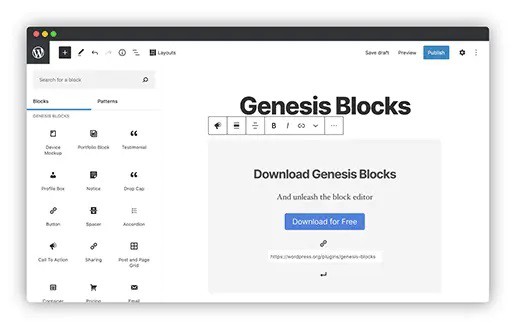
The next US product in our list. StudioPress has foundations from 2007. This WordPress Website Builder is used by 260k+ customers, and enabled more than 600k websites. Their continually growing developer and community base has since reached nearly 400k members. After reviewing StudioPress ourselves, we got to say that conventional is its game! Learn why below.
Key Features
- 30+ Ready Themes Across 13 Categories
- Built on Directly to WordPress Block Editor
- Block-Level Editing Permissions
- No Cap on Site Usage
Buy Factor
- Choose themes ranging from categories, to features, or layouts. There are over 30+ to help your kickstart to a website in minutes!
- StudioPress adds on new content blocks and layout selector to WordPress Editor. That means no new interface, except for new features readily built into. If you are already familiar with WordPress’s Editor, then using StudioPress will feel like home, and unfamiliar. Say goodbye to hours of fiddling with a near-flat learning curve!
- The USP here for StudioPress is its Block-Level Permission Setting. Especially for agencies serving organisations with their own web administrators, you can set certain blocks to be editable by them, while others to be not, in order to maintain the site’s integrity. This will cut hours of work from reverting back. Most important of all, it prevents the panic! Something we are sure the agencies hate!
- Once you get a paid subscription with StudioPress, there are no limits on the number of site usage. Again, a superb buy factor for the agencies.
Things to Note
- StudioPress works more like an add-on to WordPress’s Editor. Hence, there are no popup builder, nor do we know if it supports integration with other tools such as CRM, or email marketing. Then again, users can always try out external WordPress plugins and see if they work.
- We are unable to determine the depth of self-help resources as log-in are required. Nonetheless, StudioPress does run an active blog and a community forum for users. But postings seem to average only once a week. Alternatively, logged-in users can also contact StudioPress by submitting a ticket. No customer hotline found.
Pricing (annual subscription basis)
- Genesis Blocks (Free) – Block Editor, with 14 New Blocks, 4 Pre-Built Layouts, 9 & Pre-Built Sections.
- Genesis Pro (US$ 360) – Block Editor, with 16 New Blocks, 26 Pre-Built Layouts, 56 Pre-Built Sections, Save to Templates, & Block-Level User Permissions.
- 60-Days Moneyback Guarantee
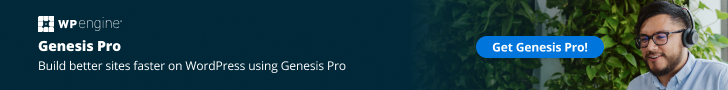
6. Visual Composer
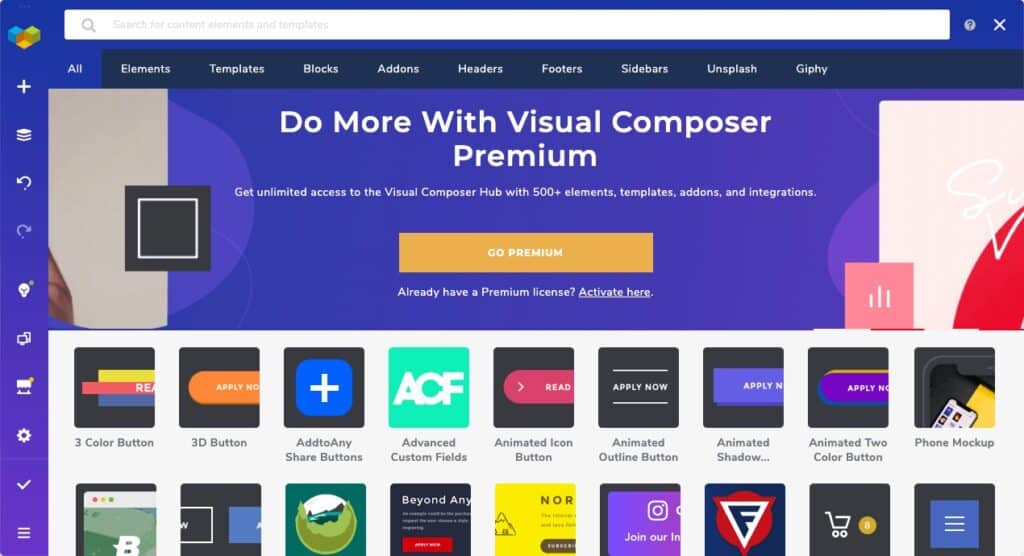
A company that just reached its landmark decade year in the business! Visual Composer is founded in 2010 in Latvia. It is built to deliver time-savings, quality in solution, as well as, flexibility. Its drag-and-drop builder offers a number of design features, which are boosted by its library of design elements. Regardless, have a try of their Demo! Its free after all. That is, after finishing this article.
Key Features
- 300+ Customisable Templates
- Visual Composer Hub
- Visual Composer Insights
- 40+ Integrations Possible Including Fonts & Icons Providers
Buy Factor
- More than 300 full website templates! Plus, you can also mix and match templates of headers, footers, and sidebars. For design customisation, look to their library, Visual Composer Hub. Read next point.
- The VC Hub is an online marketplace for elements and templates. It is updated weekly and if you ever need more, extend VC Hub’s functionalities with add-ons such as Unsplash and Giphy. The former provides stock images, while the latter provides Gif animations. Endless possibilities you say?
- As long as you have a website, you would surely benefit from SEO. Visual Composer supports this via their VC Insights feature which is a built-in assistant. It checks your pages in real-time to offer suggestions on SEO and website performance. By paying close attention to the suggestions, you can optimise your site for any content marketing strategies.
- Visual Composer differentiates themselves among other WordPress Website Builders by focusing on design elements. It can integrate with many third-party such as those for contact forms, social media, and CRM. But it can also integrate with 10+ fonts and icon providers to deliver an even deeper touch into website design. Particularly if your site is for showcasing artworks, galleries, or even products, they can benefit tremendously with designer fonts and icons that calls for attention!
Things to Note
- The Free Plan is technically for page editing. Building full themed websites will be slightly challenging with the lack of theme builder, header, footer, sidebar editor, and archive page editor.
- VC Insights is a very basic SEO and site performance measurement tool. That said, it is still useful and highly important. Nonetheless, we suggest supplementing with other specialised tools such as SEMrush for SEO.
Pricing (annual subscription basis)
- Free – 1 Website, 30 Elements, 10 Templates, Page Builder, and Analytics.
- Single Website (US$ 49) – 1 Website, 300+ Elements, 200+ Templates, With Everything in Free, Plus Theme Builder, Popup Builder, Role Manager, and Premium Support.
- 3 Websites (US$ 99) – 3 Websites, and Everything in Single Website Plan.
- Developers (US$ 349) – 1,000 Websites, and Everything in Single Website Plan.
- 15-Days Moneyback Guarantee
Final Comments
Building websites are without coding skills are possible. With WordPress powering as much as a third of the world’s, it is hard not to consider WordPress. WordPress by itself has a simple editor that allows users to customise their pages and change content. However, that is only as much as the basic Editor can do.
Hence, if you are looking to build websites with WordPress, you got to consider using a WordPress Website Builder. These builders add on a number of features including but not limited to customisation possibilities for layouts, blocks, sections, content and so forth. Many of these builders provide ready-made templates that are feasible for many uses. Starting an online store? Virtual classes? Forums? Job boards? Any kind of websites are possible with WordPress! The simple way is to make use of templates!
Then again, different WordPress Website Builder offers differently. Why not try out the live demo on their websites after your review? You will never go wrong with this step!

Activities
Are you an entrepreneur, blogger, agency, or company webmaster? Which key feature of these WordPress Website Builder attracts you most? Share with a COMMENT below.
LIKE & SHARE this article with the world’s website builders so we can expand on this knowledgebase!
HASHTAG #DonutAtwork
Need plugins and SEO for your WordPress Website next? Read about Yoast and these Top Free Plugins.







