WordPress Security Plugins: Most Popular, Most Recognised or Others
WordPress is the world’s most popular CMS for building websites. Henceforth, it has also become the hacker’s favourite and top targeted for a host of malicious activities. Despite that, WordPress as a CMS is secure and reliable. That is, only when it is kept updated, including its plugins and themes, as well as, using strong login credentials. Further to, use of credible web hosts plays a part and here is our review of web hosts if you are looking for one. Yet, for whatever reason a site could be compromised, there are solutions in WordPress security plugins.
Contemporary WordPress security plugins provide a range of features. From firewall, to malware scanning, spam protection, site audit and many others. However, not all are the same. So, how does each plugin differ? Which are the most popular and recognised? What is their price range? We tell you this and more only in this article!
The world wide web is huge, and yet you had stumbled on my site looking for something. I hope you find it as we had taken huge efforts to create them. Best of all, its FREE! Hence, some of our content may include affiliate links (i.e. whenever you click on the links and purchase, I earn a small commission at no extra costs to you!). No worries! Some of these links may look like phishing, but I assure you they are not! Lastly, the affiliation does not affect my reviews towards them. Enjoy!
WordPress Security Plugins
- Astra
- Hide My WP Ghost
- iThemes Security
- Jetpack (most popular)
- Security Ninja
- Sucuri (most recognised)
1. Astra

Year Founded: 2017
Country: India
Active Installations: 2k+
Essentials
- 24/7 Firewall incl Brute Force Protection: Yes
- Unlimited Malware Scanning & Cleanup: Yes
- Site Security Audit & Fix: Yes
- Spam Protection: Yes
- Payment Gateway Testing: Yes
- Full Site Backups: None
- Website Activity Logs: No
- Email Alerts: Yes
- Content Delivery Network: No
- Login Security (i.e. 2FA, PW requirements etc.): No
Buy Factor
- Manual Malware Cleanup Support – Well, arguably the first thing you should know about any WordPress security plugins is that most offers only malware scanning but not removal. With Astra, once a malware is found in your WordPress site, you can contact them 24/7/365 to receive professional malware removal help. The response time varies according to the plan you chose, with the slowest at 12 hours, and fastest at 6.
- Machine-Learning Powered – For malware detection and scanning patterns. Every scan is powered by the built-in machine learning algorithm that always make new scans smarter and more precise than the previous ones.
- GDPR Consent Tool – A side feature, but one that is gaining prominence especially for doing business in Europe. The GDPR tool adds the possibility for you to embed a cookie consent and opt-in form to your website easily without codes. In turn, reinforcing your organisation’s stand and compliance to data protection, which is one of the reason why website security is needed.
Pricing
- Free Plan: No
- Paid Plan: fr US$ 19/mo
- Free Trial: 7 Days
2. Hide My WP Ghost
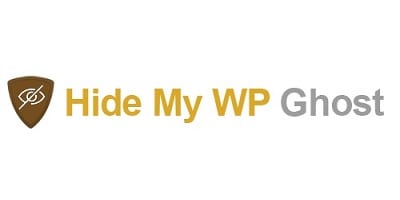
Year Founded: 2016
Country: UK
Active Installations: 100k+
Essentials
- 24/7 Firewall incl Brute Force Protection: Yes
- Unlimited Malware Scanning & Cleanup: Scanning only
- Site Security Audit & Fix: Yes
- Spam Protection: Yes
- Payment Gateway Testing: No
- Full Site Backups: Yes
- Website Activity Logs: Yes
- Email Alerts: Yes
- Content Delivery Network: No
- Login Security (e.g. 2FA, PW requirements etc.): No
Buy Factor
- Comprehensive Common URLs Change – We find HMWP Ghost to have the most comprehensive URLs change tools among other WordPress security plugins. These include wp-admin, wp-login, REST API, RSS feeds, Sitemaps XML, Robots.txt and many others. Changing these common URLs are important to prevent hackers and malicious bots from finding them. Hence, putting a huge stop to all forms of brute force attacks.
- Disable View Source – Sure you know you can use your website browser to view the source information of websites, right? A huge potential flaw here and hackers can use it to locate all sorts of information related to your WordPress site. So, use HMWP Ghost to disable the ability to ‘right-click’ and view source for all your website visitors.
- Built-In Caching – A side feature, which you can always install another third-party cache plugin. But with HMWP Ghost, this is totally not required! The plugin can be activated to cache your website files including CSS, JS, and images which will optimise your website health while speeding its loading. An absolute necessary to any WordPress sites along with these plugins.
Pricing
- Free Plan: Yes
- Paid Plan: fr US$ 23.99/yr for 1 site
- Free Trial: 30-Day Moneyback

3. iThemes Security

Year Founded: 2008
Country: USA
Active Installations: 1m+
Essentials
- 24/7 Firewall incl Brute Force Protection: Yes
- Unlimited Malware Scanning & Cleanup: Scanning only
- Site Security Audit & Fix: Yes
- Spam Protection: Yes
- Payment Gateway Testing: No
- Full Site Backups: Yes, But Not Full
- Website Activity Logs: Yes
- Email Alerts: Yes
- Content Delivery Network: No
- Login Security (i.e. 2FA, PW requirements etc.): Yes
Buy Factor
- Change & Hide Login URL – Pretty much like HMWP Ghost but pretty much less comprehensive. Still, an exceptionally useful feature.
- Passwordless Logins – A slightly step up from password and 2FA as security measures for logins. Basically, iThemes Security users can enable this function for their users to see them receive a unique link to their email whenever they wish to login. Upon clicking the link, they can just log in and access their account. Thus, totally no password and no way for hackers to try guess it.
- Enable 2FA – Nonetheless, if you still prefer password logins, you can but better enhanced with 2FA. Enable this to see your users receive a special code for them to key in as extra verification before being granted login access. By the way, not every WordPress security plugins provide this feature though.
Pricing
- Free Plan: Yes
- Paid Plan: fr US$ 80/yr for 1 site
- Free Trial: 30-Day Moneyback
4. Jetpack (most installed)

Year Founded: 2005
Country: USA
Active Installations: 5m+
Essentials
- 24/7 Firewall incl Brute Force Protection: Yes
- Unlimited Malware Scanning & Cleanup: Yes
- Site Security Audit & Fix: Yes
- Spam Protection: Yes
- Payment Gateway Testing: No
- Full Site Backups: Yes
- Website Activity Logs: Yes
- Email Alerts: Yes
- Content Delivery Network: Yes
- Login Security (i.e. 2FA, PW requirements etc.): Yes
Buy Factor
- ‘Non-reCAPTCHA’ Anti-Spam – Typically, most WordPress security plugins provide spam protection in the form of reCAPTCHA which can feel a hassle to get through at times. But with Jetpack, it is capable of detecting spams and automatically deletes them for you. No more reCAPTCHA! In other words, Jetpack makes form entries convenient for both your site users and you.
- Dedicated Mobile App – Jetpack is the only plugin in our list with its own mobile app for iOS and android users! So, your IT and web administrators can work on-the-go to ensure top-notch website security at anywhere, anytime. Above all, you can get security notifications on your mobile too, to help you resolve any security issues your WordPress site had just came across.
- CRM, SEO, Social Media & Performance Tools – Just with a free plan, you get all these tools that immediately enhances your website and business. Although, we wouldn’t say these tools are exceptionally and feature-packed, they are a decent add-on, and may even save you costs from another third-party software. Frankly speaking, we really like it and hope you would explore using too! Albeit the security features of Jetpack should still take priority.
Pricing
- Free Plan: Yes
- Paid Plan: fr ~US$ 5.20/mo
- Free Trial: 14-Day Moneyback
5. Security Ninja

Year Founded: 2011
Country: Croatia
Active Installations: 10k+
Essentials
- 24/7 Firewall incl Brute Force Protection: Yes
- Unlimited Malware Scanning & Cleanup: Scanning only
- Site Security Audit & Fix: Yes
- Spam Protection: Yes
- Payment Gateway Testing: No
- Full Site Backups: No
- Website Activity Logs: Yes
- Email Alerts: Yes
- Content Delivery Network: No
- Login Security (i.e. 2FA, PW requirements etc.): No
Buy Factor
- Auto Fixer – A layman feature that anyone can start with just one-click. Use this to quickly identify over 50 security issues and fix them automatically. Moreover, the tool automatically creates backup too, and provide detailed information of all fixes. The outcome is a friendly yet professional experience which users of any levels are sure to appreciate!
- Vulnerability Scanning – Security Ninja takes references from public repositories of known security exploits for any WordPress plugins. Then, it scans your website for these exploits aka vulnerabilities and informs you about it for follow up action. It could be to update the plugin asap, use another plugin, or just other actions.
- Lifetime Plan Available – Not many WordPress security plugins offer lifetime plan. So, if you really like Security Ninja, take advantage of this offer! It will save you TONS of money from yearly or monthly plans. So, pay once and never again with Security Ninja! The smallest lifetime plan starts from US$ 139.99 only!!
Pricing
- Free Plan: Yes
- Paid Plan: fr US$ 49.99 for 1 site
- Free Trial: 14 Days + 30-Day Moneyback
6. Sucuri (most recognised)
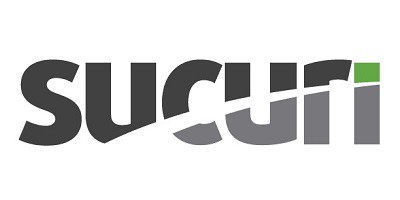
Year Founded: 2010
Country: USA
Active Installations: 800k+
Essentials
- 24/7 Firewall incl Brute Force Protection: Yes
- Unlimited Malware Scanning & Cleanup: Yes
- Site Security Audit & Fix: Yes
- Spam Protection: Yes
- Payment Gateway Testing: No
- Full Site Backups: Yes, at extras
- Website Activity Logs: No
- Email Alerts: Yes, & other options
- Content Delivery Network: Yes, with Caching
- Login Security (i.e. 2FA, PW requirements etc.): Yes
Buy Factor
- DDoS Mitigation – The No.1 thing we like about Sucuri is its DDoS mitigation capabilities which not many WordPress security plugins in the market offers! In simple terms, DDoS attacks are immense number of connections being made to your site at a time, which jams it, and hence making your site inaccessible. Sucuri is able to stop layer 3, 4 and 7 DDoS attacks, and with virtual patching, makes your site even more resilient.
- Assisted Blocklist Removal – For whatever reason your WordPress site ends up in the blocklist of another, such as search engines or antivirus software, Sucuri will assist you by requesting them to remove it. Its like a security specialist assuring that your site is safe. Thus, quickly re-establishing your site’s credibility back and for business!
- Unlimited Manual Cleanups – Similar to Astra, if you ever find your site infected with malware with Sucuri, you have unlimited assistance through to successful removal. Included in all paid plans with Sucuri.
Pricing
- Free Plan: Yes
- Paid Plan: fr US$ 9.99/mo for 1 site
- Free Trial: 30-Day Moneyback
Final Comments
We curate to only review quality WordPress security plugins in this article. It is now your choice! Choosing one isn’t hard science, and surely, more self-research is required on your end to know what you need! Yes, like every other decision, always know what you want and need. Hence, would you be using 2FA or passwordless login? Is price a major factor? Are there other plugins that could perform for instances, backups, CDN, caching etc that makes them secondary feature in this case? Go figure!

Activities
Which essentials are your absolute ‘must-have’? Let us start with ‘malware scanning and clean-ups’. Your turn in a COMMENT below!
LIKE & SHARE this article across for the better protection of WordPress sites!
HASHTAG #DonutAtwork
Tags you may be interested in: Cyber Security | Website Development | WordPress Plugin







