7 Types of Top Free WordPress Plugins and Our Recommendations
Top WordPress Plugins
Looking to enhance your WordPress website? There are over 58,000+ WordPress plugins that you can choose from the plugin directory. This makes it too confusing for new users to find the right plugin for their business and website.
Picking the correct plugins is essential for your company website’s security, speed, and user-friendliness.
Being a WorkTech website, we definitely cannot skip WordPress. In fact, we used over hundreds of best free and paid WordPress plugins every year. So, trust us when we give our Top Free WordPress Plugins list!
First thing first, have you ever wondered why we need to use plugins? Let’s check it out.

What are WordPress Plugins?
Plugins are like the building blocks for your WordPress website. They bring in numerous essential functions to your site, whether you need to improve SEO, increase site speed, enhance site security, add contact forms, creating site backup, or create an online store. Whatever you want your website to do can be done using a plugin.
There are thousands of WordPress plugins to select from, so which ones should you install and activate?
The world wide web is huge, and yet you had stumbled on my site looking for something. I hope you find it as we had taken huge efforts to create them. Best of all, its FREE! Hence, some of our content may include affiliate links (i.e. whenever you click on the links and purchase, I earn a small commission at no extra costs to you!). No worries! Some of these links may look like phishing, but I assure you they are not! Lastly, the affiliation does not affect my reviews towards them. Enjoy!
Here are the 7 types of Top Free WordPress Plugins that every WordPress website will need.
- SEO Plugin
- Caching Plugin
- Image Optimisation Plugin
- Security Plugin
- Backup and Restoration Plugin
- CDN Plugin
- Contact Form Plugin
1. SEO Plugin
SEO (Search Engine Optimization) helps you attract more visitors from search engines (like Google, etc.) to your website. While WordPress is SEO friendly, there are many SEO practices you can use to increase your website’s traffic.
Yoast SEO is one such popular and Top Free WordPress Plugins that offers the most wide-ranging solution with all the necessary tools and features that you need to improve your site SEO. It also helps you add meta tags, generate sitemaps, connect your website to Google Search Console, and more.
Yoast SEO comes with a powerful Redirect feature to easily create 301 redirects, which is really helpful. It can also detect URLs’ change and create auto-redirects, so you don’t have any broken links left on your website.
If you do not understand the above, don’t worry. There are lots of resources available. In fact, it is super user-friendly and easy to pick up. If you need any help, do a search online or visit Yoast SEO Academy and Blog.
2. Caching Plugin
Caching ensures a website’s loading performance is maintained at the tip-top condition by showing a copy of the website to visitors based on previous visits. In doing so, it allows search engines to index the website faster, resulting in better search performances. Adding both up means a visitor gets a better viewing experience while the website enjoys a visitorship boost!
WP Fastest Cache is another best WordPress caching plugin available in the market. It allows you to improve your site speed and performance with no tech skills required. According to Google, when a page takes 3 seconds to load, the bounce rate is 32%. However, when the loading time is 6 seconds, the bounce rate goes up to 106%! Sure you don’t want that! With a few clicks in the setting, page cache, GZIP compression, cache pre-loading, minification and all are turned on.
Most importantly, WP Fastest Cache will not wait for someone to request a page to save it in the cache. It automatically crawls and creates your website cache, which results in a rapid performance boost. Static files such as HTML, Javascript and CSS files are also compressed through minification, resulting in lighter files for loading.
Again, if you do not understand what these are, no worries. There are lots of resources available online explaining the steps to take. In particular, we find This useful.
Unfortunately, not all caching plugin offers image optimisation, which is another huge space taker filetype. Here, we go to the next point.
3. Image Optimisation Plugin
Reducing image sizes with unnoticeable quality reduction. That is what a good image optimiser is. With smaller file sizes, websites could be loaded faster, takes up less of your disk space, and if you are running a security plugin (which we will discuss next), will be able to perform security checks faster.
Here, we have a preference for Shortpixel and let me explain why.
First, it supports both lossless and lossy compression. Lossless means when image size is reduced, quality is lost slightly but it can be decompressed to recover the file back to usual size. This type usually reduces file size by around 10%. In lossy compression, image sizes is permanently reduced yet the quality remains unnoticeable. This typically result in greater file size reduction as much as 85%! In image optimisation, having the ability to support lossy and lossless is essential to fully serve this purpose. However, not all image optimisation plugin supports both.
With a free plan, Shortpixel provides no limitation on the max file size. Their only limitation is on the number of files that could be optimised monthly which is up to 100. You could increase this monthly limit with referrals. Then, if you need a plan, you could always go for the Paid tier starting at only US$4.99 per month for 5000 image optimisation a month.
4. Security Plugin
A security breach on your website might cause severe damage to your company. It’s not hard to understand why and the necessity of having a Firewall and Malware Scanner. While some might feel that keeping their WordPress and theme updated is sufficient, that is totally a wrong perception!
Wordfence is another popular and free security plugin that comes complete with robust exploit detection, malware scanner, and threat assessment features.
The plugin automatically scans the website for common threats at any time. You will be warned if any signs of security breaches are detected, along with the instructions to fix them.
Wordfence also feature a built-in WordPress firewall that runs on the server just before loading the WordPress system. The live traffic dashboard provides a bird’s eye view of the site with information such as users who logged in, at what time, possible fraud attempts and requests blocked by Firewall etc. It is easy to setup and runs smoothly at the backend of the website without causing any slowdowns.
This type of plugin while powerful, will require a backup function to complement it. See next point.
5. Backup and Restoration Plugin
Creating regular backups for your site is the next best thing you can do for security. Backup gives you peace of mind and can save you in tragic situations such as when your website gets hacked, server crash, website crash due to bad plugin or theme updates etc.
UpdraftPlus is the most commonly used WordPress backup and restoration plugin available and current powers 3 million websites. It allows users to set-up automatic backups and carefully store them on a remote location such as Dropbox, Google Drive, Rackspace, S3, email, FTP, etc.
Whether is it creating a backup or restoration, it can be done with a few clicks and completed in short time. Scheduling of backup is also possible to ensure the site automatically retains a copy at any fixed time. Their base backup plugin is free, but they also offer a paid plan with priority support and extra features. Have a look at their comparison with some others HERE.
Then again, if you are looking for more security, you could always supplement it with a CDN. Let’s find out what it is below!
6. CDN Plugin
CDN means Content Delivery Network. It is basically a number of server network spread across the globe, which serves data of a website using a nearby CDN server to a visitor This increases page loading time and reduce bounces. Besides supporting website speed, a CDN also supports website security through DDoS mitigation, which is a series of steps involving the detection of malicious traffic and preventing its routing to the website.
Here, we would like to introduce Cloudflare which has integration with WP Fastest Cache and Wordfence. It is easy to set up by simply pointing your nameservers to Cloudflare and a few other setting tweaking which takes not more than 5 minutes. It has a global network of over 155 data centres, making it one of the largest CDN.
Cloudflare’s free plan includes all the basics for any website’s CDN. If you need more features with 100% uptime SLA and ability to use own SSL certificate, then you could always upgrade to a paid plan starting at US$20 per month.

7. Contact Form Plugin
We wanted to stop at the sixth pointers but this is too essential to ignore. Every website needs a certain type of contact form to make it easy for your audience to contact you. Whether be it a form in the ‘Contact Us’ page, a payment form, a newsletter subscription form, a survey form, or a registration form for a event, a contact form plugin will provide all of this in one.
While there a lots of form plugins, we wish to mention specifically WPForms. This drag-drop online form builder allows users to all the above-mentioned form types within minutes, sparing more time to be spent on the other business matters.
WPForms integrates with almost all popular payment and marketing platforms, making Email Marketing and even CRM possible. Users can simply create powerful, theme specific and responsive forms from scratch or use pre-made templates.
With a user base of over 3 million users, WPForms is a ‘must-try’ plugin. If you like it, consider their paid plans which comes with more integration with apps, unlimited forms and entries, spam protection etc.

Final Comments
This compiles our list of the 7 types of Top Free WordPress Plugins every website will absolutely benefit from, including your company’s. We had also included our recommendations for each type for your try out.

Activities
If you have a website, then you must know how important SEM and SEO are! Read how SpyFu and SEMrush could be the difference for your SEM and SEO efforts!
Let us know your feedback with a COMMENT below or tell us about another essential type!
We hope you could also LIKE & SHARE this article with fellow webmasters. HASHTAG #DonutAtwork

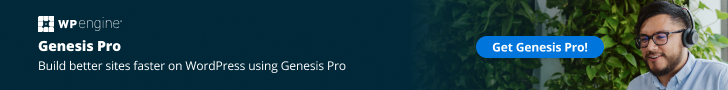






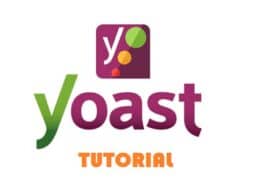
Valuable post about all useful plugins used in wordpress for increasing performance of websites.