Free Antivirus Download for Known & Unknown Virus Protection
For the internet users, antivirus is not a topic that is unfamiliar. In fact, all computers come pre-installed with certain antivirus software. However, do you know how antivirus protects you? When is the last time you get updated about antivirus and their current features? Can you even afford a day of having your PC infected with virus? Are there any free antivirus to download?

The world wide web is huge, and yet you had stumbled on my site looking for something. I hope you find it as we had taken huge efforts to create them. Best of all, its FREE! Hence, some of our content may include affiliate links (i.e. whenever you click on the links and purchase, I earn a small commission at no extra costs to you!). No worries! Some of these links may look like phishing, but I assure you they are not! Lastly, the affiliation does not affect my reviews towards them. Enjoy!
Hence, in this article, we are going to review some of the top free antivirus download that offers powerful protection, while being free-of-cost. To be exact, freemium actually, as users can opt for paid plans for complete and advanced protection. Afterall, being protected online is the first step to online freedom. Thus, we present these top free antivirus download that you can take advantage of, and we hope that you do, as the world takes on cybercrimes with one free antivirus download at a time. Here goes.
1. Avast
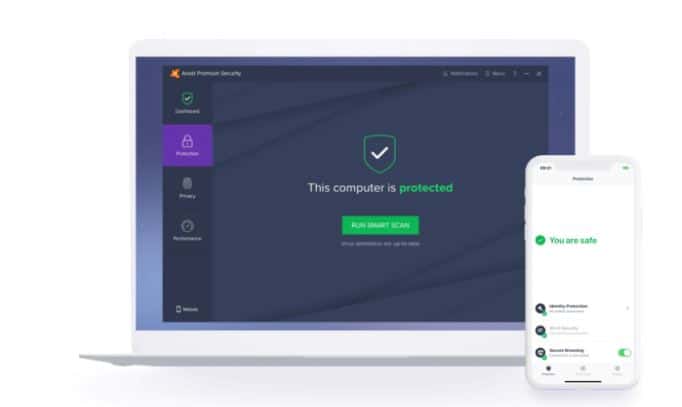
Avast is a household name in the antivirus software industry. It has its roots since 1988, having founded in Prague, Czech Republic. In just 15 years, the antivirus reached 1 million users worldwide. Till date, it continues to grow and have a user base of 400+ million users. Quite recently in 2020, Avast entered the FTSE 100 Index, a share index that tracks the stocks of 100 largest firms listed on the London Stock Exchange. It’s strong employee strength of 1,700 located in 19 offices globally recorded 2 billion attacks stopped a month. What makes Avast such a popular antivirus? Read on.
Key Features
- Easy-To-Use
- Fast, Light & Powerful
- AI & Machine Learning-Powered
Download Factor
- Users can easily access any function from the left-hand taskbar of Avast’s Uncomplicated and simple interface. Additionally, every button comes with a description to help non-IT users make sense of its function.
- Once installed, Avast performs its role seamlessly and effortlessly backend without slowing down your work on your devices. The software itself is very lightweight, requiring only 1 GB ram and 2 GB disk space. Its free use already comes with powerful antivirus, malware and ransomware protection.
- Avast collects data backend from their huge user base, enabling their Artificial Intelligence system to quickly learn about emerging, unknown cyber threats. Users stay updated and protected up-to-the-second.
Things to Note
- The free plan does not offer advanced protection although it does scan and provide an overview of the issues. These advanced protections include remote access protection, firewall, website check, and other privacy-related protection.
- Price of paid plans are slightly higher in the market due to their leading status. If you need higher-end protection, consider an Avast plan for 10 devices instead for greater value.
Pricing (per PC)
- Free – Virus, Malware and Ransomware Protection.
- Premium Security (US$ 39.99/year) – Everything in Free Plus Wifi Network and Website Check, and Protection Against Phishing Sites and Remote Access Attacks.
- Ultimate (US$ 69.99/year) – Everything in Premium Security Plus VPN, PC Cleanup, and Anti-Tracking Protection.
- 30-Days Moneyback Guarantee.
2. AVG
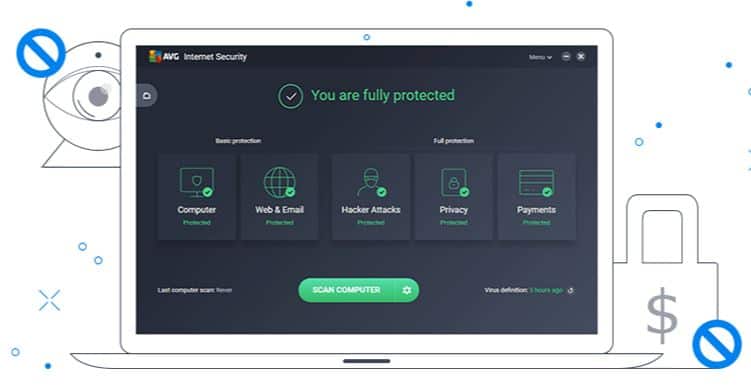
Stands for Anti-Virus Guard. AVG is a company also founded in Prague, Czech Republic, but 2 years later than Avast. Users reviewing Avast and AVG may find both of their interfaces highly similar. That’s because AVG had been acquired by Avast on 2016, and is now a subsidiary of Avast. Nonetheless, AVG stands as a brand on its own, with its loyal line of long-term customers. That said, AVG and Avast offers technically the same in terms of features, although there might be slight differences in their pricing plans. If you are choosing between Avast and AVG, the defining criteria is perhaps customer support. Buying one doesn’t make you the customer of another. So, try first then decide.
Key Features
- Own Secure Browser
- Scans for PC Performance Issues
- Real-Time Security Updates
Download Factor
- AVG’s own internet browser, called AVG Secure Browser, is a separate free product from its antivirus line. Best of all, its use is not limited to users of AVG only. Anyone can install it. The browser provides private browsing, blocks ads, and forces HTTPS encryption among other useful security features.
- Although PC performance does not affect the security of your devices, it can mean junk files, broken registry records, and a host of other issues which have the potential to damage your PC. AVG’s PC performance scan is a neat addition on top of its antivirus protection.
- Whenever a new security module is released, AVG’s engine broadcast it in real-time across to ensure most up-to-date protection for their users. Users can rest easy and focus on their personal use knowing they are protected.
Things to Note
- Like Avast, AVG’s free plan offers powerful basic protection. If you need advanced and full complete protection, their various options costs separately.
- AVG’s PC performance scan performs scanning only. If issues are found, an upgrade to a paid plan is required for AVG to resolve it. Users can always opt for another third-party PC optimiser software if required.
Pricing (per PC)
- Free – Virus, and Malware Protection.
- Internet Security (US$ 39.48/year) – Everything in Free Plus Ransomware and Phishing Sites Protection, and Wifi Network and Website Check.
- Ultimate (US$ 77.88/year) – Everything in Internet Security Plus VPN, and PC Optimiser.
- 30-Days Moneyback Guarantee.
3. Avira
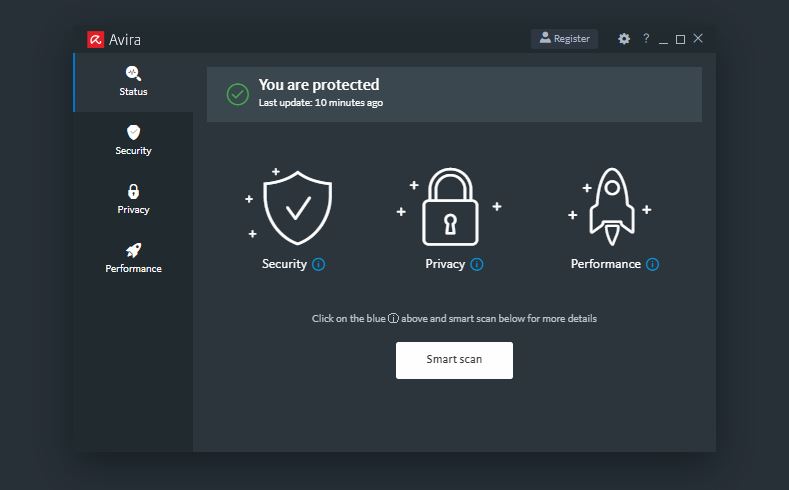
Over 35 years of development! Avira is a tried and tested antivirus product. It is founded in 2006 in Germany and currently supports over 100 million customers. Their 500+ employees work tirelessly to record a detection of 30 million threats every month! Besides, Avira takes pride in their user data protection. They have a strict privacy policy that emphasizes that they do not sell their user’s data. Will Avira be what you need? Find out below.
Key Features
- Privacy Protection
- Includes Free VPN of 500 MB/month
- Includes Free PC Optimiser
Download Factor
- A huge plus with strong privacy protection. Nowadays, surfing in the worldwide web whether on the PC or mobile exposes your private data to sites and software vendors without you knowing. Avira is able to adjust 200+ privacy settings with just one click! Returns control to you over what data you are comfortable to provide.
- Having a free VPN included further boost online protection. Allow users to surf the web anonymously with encrypted traffic. Additionally, can bypass certain censorship and firewalls by geolocation.
- Other Antivirus in our list may only scan your PC for performance issues, but Avira’s PC optimiser tool fixes those for you for free! Its useful because it frees up memory, storage, reduces lags and crashes, and could even save your battery for longer use!
Things to Note
- Having a VPN feature is useful. Yet, VPN may not support all online streaming services; i.e. Netflix, Roku, etc. Nonetheless, it’s free. So, try it out.
- The PC optimiser included in the free use provide basic optimisation only. For the complete set of over 30 tune-up tools, check out Avira’s paid plan.
Pricing (per PC)
- Free – Malware, and Infected Sites Protection. Secure Password Generation, and Privacy Settings Fixing.
- Pro (US$ 31.99/year) – Everything in Free With Full Suite Antivirus Protection Such as Anti-Ransomware, Data and Identity Protection, Powered by Next-Gen AI.
- Internet Security (US$ 40.99/year) – Everything in Pro Plus Software Updater, and Password Manager.
- Prime (US$ 69.99/year) – Everything in Internet Security Plus PC Optimiser, and VPN.
- 30-Days Moneyback Guarantee.
4. Kaspersky
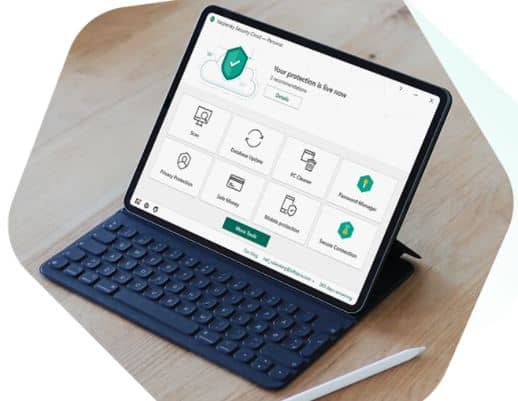
The next in our list is a global leader in cybersecurity founded in Moscow, Russia, in 1997. Kaspersky does not only sell antivirus products, but they also provide a wide range of specialised cyber security services for corporates. One thing to note about Kaspersky is that it is Cloud-based. So, it has all the capabilities that Cloud Technology could offer, such as scalability, and endless storage to power their data analytics and machine learning etc. Just base on 2020 stats, Kaspersky stopped over 900 million cyber-attacks, with over 200 million malicious URLs blocked and more than 20 million unique viruses neutralised! Curious to find out more about Kaspersky’s Cloud Antivirus? Read on.
Key Features
- Cloud-Based Virus Scanner
- Free VPN for Up to 300 MB per Day
- Password Manager
Download Factor
- A Cloud Antivirus scans PC periodically which means lesser processing power required from the PC. Any updates are pushed to the desktop client for backend update resulting in up-to-date protection. No more manual or scheduled updates, that could hinder work and the latest protection.
- Having a VPN included is always a nice feature top-off the antivirus protection.
- Kaspersky’s Password Manager provides a digital vault for the storage of your most sensitive data, password and documents. It can be accessed by a single password, or via fingerprint when using their mobile app. The vault itself hard to crack with Advanced Encryption Standard (AES) security. Besides, Kaspersky holds themselves to a zero-knowledge policy. That means, Kaspersky themselves would not know what is inside the vault, nor the password and fingerprint you hold to it. The Password Manager also helps autofill password in browser, and bank card details, to quickly login accounts and pay for online transactions respectively.
Things to Note
- With Kaspersky hosted on the Cloud, internet access is definitely needed for any antivirus functions, including real-time scanning.
- Once again, the free VPN provides for only basic use. Online streaming may not support all sites. In addition, the VPN automatically connects to the closest server location only. Hence, censorship bypass by geolocation may be limited.
Pricing
- Free (Security Cloud) – 1 PC. Antivirus Protection.
- Anti-Virus (US$ 29.99/year) – 3 PCs. Everything in Free With Anti-Phishing, and Device Optimiser.
- Internet Security (US$ 39.99/year) – 3 Devices. Everything in Anti-Virus Plus Payment Protection, VPN, Ad Blocker, Private Browsing, and Webcam Protection.
- Total Security (US$ 44.99/year) – 5 Devices. Everything in Internet Security Plus File Protection, and Password Manager.
- 30-Days Free Trial.
5. Malwarebytes
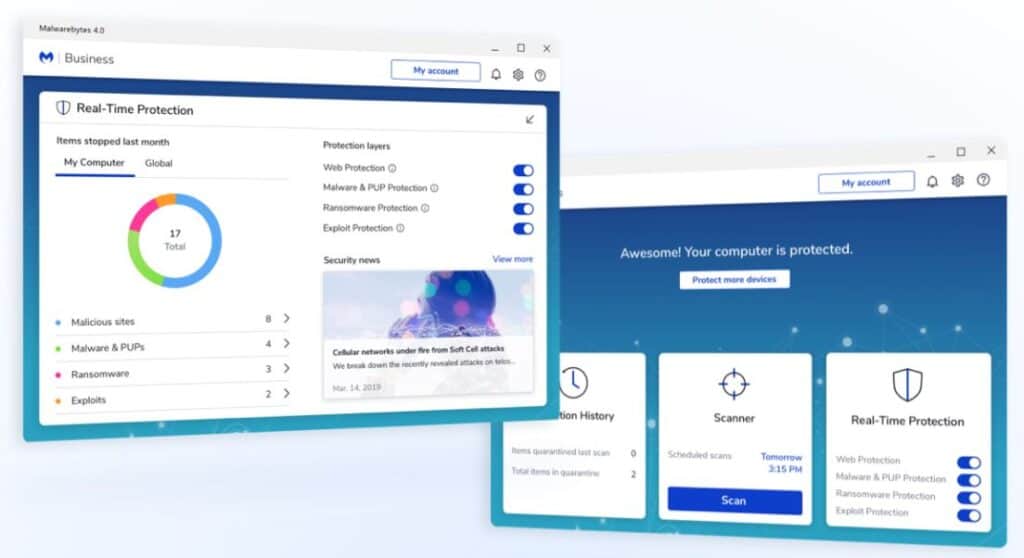
The only US company in this list. Malwarebytes was founded in 2008, Illinois, with headquarters in California, US, and Cork, Republic of Ireland. Like their name, Malwarebytes is a specialist in malware detection and had proven itself to be capable of detecting malware where other antivirus don’t. Further, it has a daily record of 200k+ installations, detecting and blocking over 8 million threats. Their users performs over 200 million scans with Malwarebytes every month. Are Malwarebytes as impressive as their stats are? Surely! And you got to know more!
Key Features
- Strong Malware Protection
- Lightweight, and Spam-Free
- Free Adware Removal and Browser Extension
Download Factor
- Advanced cybersecurity technology from Malwarebytes is able to detect malware on 39 percent of devices which already has antivirus installed.
- Malwarebytes is extremely lightweight, requiring only 1 GB Ram for 32-bit OS, and 250 MB of disk space to run. Furthermore, they also promise to be tact about sending notifications via its interface that can be so distracting.
- Although not limited to only users of its antivirus, Malwarebytes boast two other free tools in its Adware Cleaner and Browser Extension that works seamlessly with its other range of security suites. The Adware Cleaner removes unwanted programs that causes advertisements to be shown on your devices. The adware are annoying while it could potentially pave an opening for other spyware to infect. On the other hand, the Browser Extension is an add-on for the Chrome, Edge and Firefox browser. It blocks ads and other unwanted content to protect users in their daily internet surfing. Both tools, as add-ons to the installation of Malwarebytes free, reinforce the security features of Malwarebytes.
Things to Note
- No active protection via scanning in the free version although Malwarebytes does detect and removes malware and certain threats.
- Costs can add up quickly to upgrade to its advanced protection and full suite protection. Consider carefully to long-term usage before starting.
Pricing (annual subscription)
- Free – Malware and Spyware Removal.
- Premium (US$ 3.33/mth) – 1 Device. Everything in Free Plus Ransomware, Identity & Privacy, and Malicious Site Protection.
- Premium (US$ 6.67/mth) – 5 Devices. Everything in Free Plus Ransomware, Identity & Privacy, and Malicious Site Protection.
- Premium + Privacy (US$ 8.33/mth) – 5 Devices. Everything in Premium Plus VPN.
- 60-Days Moneyback Guarantee.
6. Panda Security

Panda Security, founded in 1990, in Madrid and Bilbao, Spain. It is used by over 30 million users in 180+ countries, supported by more than 600 employees. What stands out from Panda Security among other antivirus is its patented technology, TruPrevent. The technology blocks unknown viruses based on malicious behaviour analysed over a huge set of collected analytics. The technology itself is powerful and next-gen, and will certainly enable users requiring strict protection of their devices and data. Then again, what else do Panda Security offer? Read on and find out!
Key Features
- Behaviour-Based Detection
- USB Protection
- Free PC Recovery
Download Factor
- Panda Security boasts an intelligent machine learning system that leverages on big data to deduce malicious behaviour, leading to its detection. Coupled with detection against known malicious files, Panda Security is a next-gen antivirus that is powerful and almost impenetrable.
- Many PCs and devices still use USBs. So, being able to prevent a malware attack upon USB insertion is a handy and much-appreciated feature.
- Still remember that panic attack from being unable to boot your PC? Luckily, there is Panda Security’s PC recovery. All you need is a USB drive. Plug it into your device and start up Panda Security Rescue Kit. The next time when your device cannot boot, just plug this USB drive and boot from it. Then, you can begin the next step of solving your boot failure issue. Not only that! The Rescue Kit is able to perform advanced virus scanning to detect unknown viruses via its Cloud system.
Things to Note
- Panda Security is an Antivirus hosted on the Cloud like Kaspersky. There will be a need to be connected to the internet.
- Free plan comes with VPN of 150 MB per day from a single location. Will you use it? If yes, then is 150 MB a day enough? You decide. Though upgrade to a higher tier plan with more features and VPN limit is always available.
Pricing (per device)
- Free – Antivirus Protection. Basic VPN Cap at 150MB/day. External Device Scanning.
- Essential (US$ 26.24/year) – Everything in Free Plus Firewall, and WIFI Network Protection.
- Advanced (US$ 35.24/year) – Everything in Advanced Plus Ransomware, and Identity Protection, and Parental Control.
- Complete (US$ 44.24/year) – Everything in Advanced Plus Data Protection, Password Manager, and PC Optimiser.
- Premium (US$ 53.24/year) – Everything in Complete Plus Premium VPN For 5 Devices, Update Manager, and 24/7 Technical Support.
- 30-Days Free Trial.
Final Comments
Any PC, or devices with internet access capabilities should have antivirus protection. As you will know by now, an antivirus software does not only scan, detect and remove computer viruses. Many of them also comes with VPN features, PC optimiser or even PC recovery. Many of the top antivirus software are also now AI-powered, and fully capable of detecting unknown viruses.
Choosing a free antivirus to download is not easy, but is definitely worth it. Although this article was never meant to provide a comprehensive and technical review of the antivirus software in the market, we hope it certainly shed light into the modern technologies and features of today’s top antivirus. Once again, our list of antivirus software here are all free to download. Have a try and let us know your experience!

Activities
After reading this article, do you still like the antivirus installed on your PC? Why or why not? Share with us with a COMMENT below.
Would you LIKE & SHARE this article with the many internet users today? Remember to HASHTAG #DonutAtwork
Does your work involve using a computer? Here is what to read next: Best Mobile & PC VPN, and everything in this Tag, Personal Productivity.






