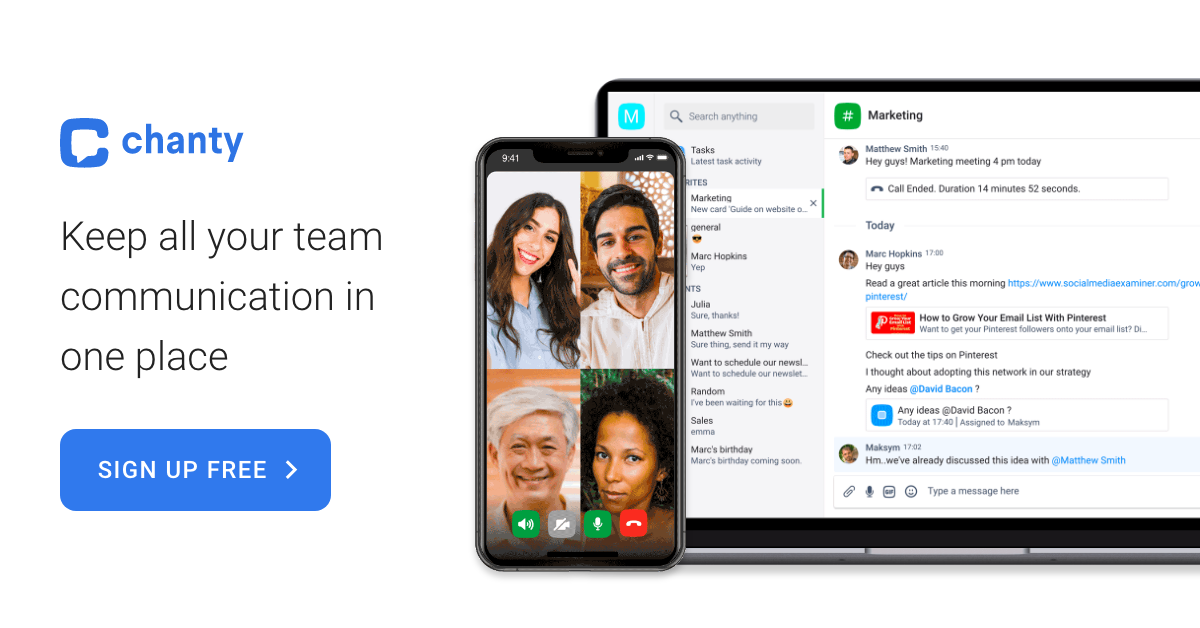Need a Zoom Alternative? Here Are Some for Your Virtual Events
The COVID-19 pandemic, declared in March 2020 by the WHO, had forced many to stay indoors. Businesses could not be done without any swift adjustment in working mode. Luckily, WorkTech such as Zoom, a video conferencing software, is available to support the changing work patterns of meeting in-person, to meeting virtually. Besides, professionals who were retrenched had taken to upgrade their skills by attending online courses conducted virtually using some sort of video conferencing tool. As well, several had also taken to start up their eCommerce using virtual means to market their products and services.

The world wide web is huge, and yet you had stumbled on my site looking for something. I hope you find it as we had taken huge efforts to create them. Best of all, its FREE! Hence, some of our content may include affiliate links (i.e. whenever you click on the links and purchase, I earn a small commission at no extra costs to you!). No worries! Some of these links may look like phishing, but I assure you they are not! Lastly, the affiliation does not affect my reviews towards them. Enjoy!
Our topic for today is to discuss the Zoom alternative available. We know Zoom is a great tool. But, no tools in the world are ever perfect. For whatever reason you are searching for a Zoom alternative, you are in the right place. We curate some of these top ones in the market to shed light into how they stand out against other Zoom alternative. We also highlight the things to know prior to a decision. With that, we hope you keep a light heart and start exploring virtual events for your business needs!
1. BigMarker
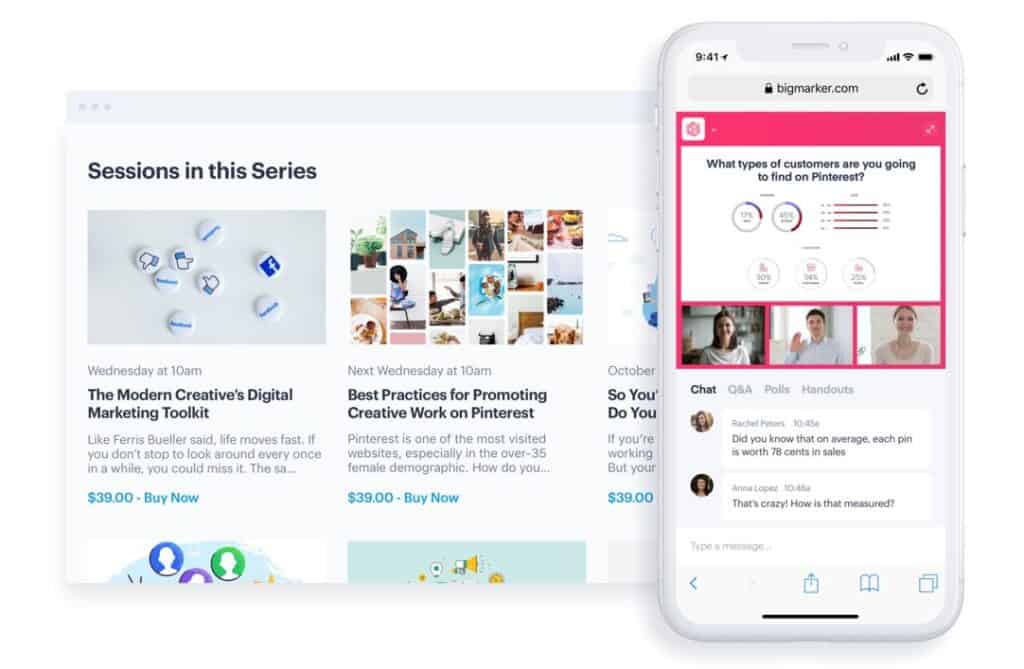
Over a decade in the business. BigMarker is founded in 2011 in Chicago, US. The virtual event hosting, marketing and automation platform had been rated highly across review sites such as Capterra, G2, and GetApp. In fact, BigMarker does not only offer itself under a Software as a Service (SaaS) model. It also provides white label services (i.e. setup & customisation) to enterprises looking to employ video conferencing. Some brands that use BigMarker include CNBC, TED, and Oracle. Just what make BigMarker such a popular Zoom alternative in the first place? Let us tell you!
Key Features
- Multiple Webinar Formats
- Customisable Webinar Landing Pages
- Automated Email Invites & Reminders
- Sell Tickets & Monetize Webinars
Buy Factor
- Users can use BigMarker to create 6 types of webinars. I.e., Live, Automated, Evergreen, On-Demand, Webinar Series, and 24-7 Webinars. An in-depth description to the features of these webinars can be found in BigMarker’s Help Center. Nonetheless, this capability is extremely useful to help users create the webinar format they need to meet their various business objectives.
- Regardless of plan selected, BigMarker comes with customisable registration pages (aka landing pages). This help drive home branding and other marketing objectives, while serving as informational pages prior to registration. For instance, users can add a description of the webinar, post the webinar agenda, speakers’ information, and even the registration policy all within their preferred theme colour. When properly done, a good landing page reduces hygiene factors related to user experience and can definitely lead to better conversion. We say, take the time to conceptualise before building your landing pages!
- Send invites via the URL link generated by BigMarker, or directly via BigMarker’s built-in no-code email builder! Just choose from the few ready templates, then edit the fields/settings accordingly. You can also preview before sending or scheduling the invite. Of course, you can import your lists of invitees in easily. Note, only if your attendees registered via your landing pages, you can schedule reminders to them. Otherwise, you need to import the list of registrants in before they can receive automated email reminders. Handy, and a must-use!
- Yes, you can sell tickets to your webinars directly with BigMarker. All you need is integrate a payment service provider. Besides, you can also monetize your webinars with popups to receive the special offer during the webinar! You could also use the forms, polls and Q&A features to collect leads, obtain valuable insights and more! Again, conceptualise carefully for maximum returns!
Things to Note
- Breakout Room feature is available for White Label (Custom) Plan only.
- BigMarker charges a fixed 5% transaction fee on the ticket fee you set per ticket sold using the platform with PayPal. You can also use either Stripe or Authorize.net, or both which will remove BigMarker’s 5% transaction fee. However, this will subject the transaction to Stripe and Authorize.net’s transaction charges. Kindly note that there are restrictions regards to availability of each payment service provider in different country.
- The number of users with control panel access is limited by the number of hosts provided in the plans. There are no ‘co-host’ capabilities. Hence, if you need more users with control panel access, purchase of additional hosts via add-ons are required.
Pricing (monthly subscription for Webinar & Video Only)
- Starter (US$ 99) – 1 Host, 100 Attendees, Unlimited Webinars.
- Elite (US$ 189) – 2 Hosts, 500 Attendees, Unlimited Webinars.
- Premier (US$ 399) – 3 Hosts, 1,000 Attendees, Unlimited Webinars.
- *All plans include but not limited to these features; Chats, Polls, Q&As, File Sharing, Recording, Landing Page Builder, Up to 10k Emails Per Day, Sell Tickets, and Third-Party Integrations.
- 7-Day Free Trial.
2. ClickMeeting
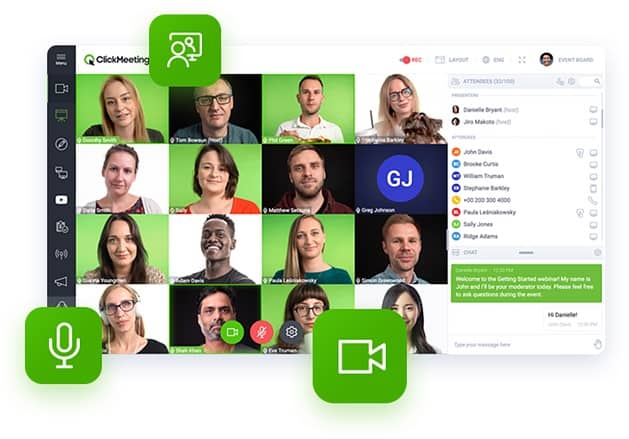
Another company born in 2011, yet based in Gdansk, Poland. ClickMeeting is a browser-based video conferencing platform capable of supporting up to 1,000 attendees. That said, its pricing model is based on the number of attendees pre-selected so that users only pay for what they need. Users can use the software to organise company and sales meetings, training sessions, live webinars including series or one-time webinars, plus the possibility of selling tickets directly. What key features does ClickMeeting offers? Read and find out!
Key Features
- Create Up to 20 Breakout Rooms
- Certificate of Attendance
- Event Statistics Report
- Mobile App Version for iOS and Android
Buy Factor
- The breakout room feature is extremely useful for closer discussion onto a specific topic. ClickMeeting allows up to 20 breakout rooms for 500 attendees. Above all, the breakout rooms can be moderated; i.e. Set duration, Manually or automatically assign attendees, manage who is talking, set share screen permissions etc. If you are running a ‘conference’ style webinar, you can even monetize this feature by using the breakout rooms for your exhibitors and sponsors. Tickle your creativity yet? Go try!
- All paid plans, except ‘Live’, allows a Certificate of Attendance to be sent to the attendees post-event via the automated ‘Thank You’ emails. The Certificates contain the event name, and the name of the attendees. Most importantly, it serves as proof of attendance for the attendees so that they can proceed for claims from their company, or as professional development records. Besides, this feature can save organisers tons of time in generating certificates and then sending them out separately from the ‘Thank You’ email. Totally efficient!
- Not just an attendance or poll report, but ClickMeeting’s Event Statistics Report, available post-event, is exceptionally comprehensive. Still, users can choose between basic or full PDF report. The reports, subject to the type of event, can include information about how long attendees stayed, where the attendees come from, what devices and browsers they use to connect, chat logs, poll and survey results, among many others. Analyse them carefully to spot trends and create better events!
- ClickMeeting have its own App version catered for mobile devices! The App is created to be optimised for mobile devices. Although mobile device users can also choose to access a ClickMeeting virtual event via their mobile browser, it might not be optimised, hence resulting in glitches. So, go ahead! Get your attendees to use the App version when required!
Things to Note
- Regardless of plans, the maximum number of attendee screens that can be showed at any one time is 4 for webinars and 25 for meetings. This can feel slightly unfriendly when attendees are unable to ‘show face’ during questions.
- At any one time, only one meeting or webinar can be running. To run more than one event at a time, purchase of the ‘Parallel events’ add-on is required at additional fee.
- Similarly, the number of presenters allowed per event is limited by the allowance in each plan. Add-ons for more Presenters are required up to 4 at additional charges.
Pricing (monthly subscription based on 200 attendees per event)
- Free Trial (30 Days Only) – Unlimited Meetings & Webinars. 1 Host. 1 Presenter. 25 Attendees. 500 MB File Storage. Recording Storage Up to 30 Minutes.
- Live (US$ 149) – Unlimited Meetings & Webinars. 1 Host. 3 Co-Hosts. 2 Presenters. 1 GB File Storage. Recording Storage Up to 6 Hours.
- Automated (US$ 179) – Unlimited Meetings & Webinars. 1 Host. 3 Co-Hosts. 2 Presenters. 2 GB File Storage. Recording Storage Up to 10 Hours.
- Enterprise (Custom) – Unlimited Meetings & Webinars. 1 Host. 5 Co-Hosts. 4 Presenters. 2 GB File Storage. Recording Storage Up to 10 Hours.
- * All Plans comes with features not limited to the following: HD Videos, Breakout Rooms, Screen Sharing, Whiteboard, Q&A, Polls, Chat, Google Analytics Integration, Streaming on Facebook & YouTube, Social Media Sharing, Email Marketing, and Other Third-Party Integrations.
3. MegaMeeting

Next on our list is MegaMeeting. The US-based company boasts over two decades of expertise in virtual meetings having launched in 2003. Not only that, MegaMeeting prides themselves on their secure video conferencing system that is made possible by embedding WebRTC technology. Henceforth, if you are in any of the highly regulated industries such as health, law enforcement, legal, or government, MegaMeeting is one Zoom alternative for serious consideration. Notwithstanding, MegaMeeting is packed full of features of a video conferencing software; i.e. waiting room, breakout rooms, meeting chat, email reminders etc. Then again, what are things you should know about MegaMeeting before using? Read on.
Key Features
- Fully Web-Based Application
- Uses WebRTC Technology
- HIPAA Compliant
- Send Meeting Links via SMS
Buy Factor
- Unlike other Zoom alternative which requires some sort of download to your devices, MegaMeeting is fully web-based. That said, it means a fast and responsive experience for any new users. Besides, there is no download, which also means no need for update. MegaMeeting had designed themselves around efficiency. So much that they are compatible with many major internet browsers. How do they do it? See next point.
- MegaMeeting uses WebRTC Technology. Never mind the technicality. Basically, it stands for Web Real-Time Communication. The open-source project is launched in 2011 by Google to enable internet browsers to run video conferences and voice calls. In addition, the technology is designed to be secure, making use of SRTP encryption, while providing very high-quality video and voice. Don’t believe? The only way is try out yourself!
- To top off, MegaMeeting is also HIPAA compliant. HIPAA stands for Health Insurance Portability and Accountability Act. It is a standard for the protection of sensitive patient data. So again, if your company need a secure Zoom alternative, we say, try MegaMeeting!
- Are your bosses running late for that important office meeting? Or is it your speakers? Nonetheless, in any case you need to directly send that VIP the meeting link, you can with MegaMeeting’s SMS feature. Then, they can attend using their phone. They will be most thankful! SMS can be sent in any current open meetings, and to one attendee at a time. We think this is for US registered phone numbers only, hence, do check with MegaMeetings on this. Of course, this is not SMS Marketing, and users should not think of it as is. Since SMS marketing would require getting permissions on sending your registrants texts and the proper collection and storage of their phone number etc.
Things to Note
- The Meetings feature only support up to 20 pax regardless of plans, while their largest plan, Enterprise, only support up to 200 pax for Webinars. Users can opt for the RTMP Live Streaming tool to broadcast their virtual event to thousands, but they would only be watching. No participating in chats, polls, or speaking.
- All attendees can see the screen shared by others, but in order to share screen, the user need to be using either the Chrome or Firefox browser on a Windows or Mac computers. This can be limiting as not all users use either Chrome or Firefox. In addition, some companies may have restrictions on the browsers allowed on company’s computers.
- No ready third-party integrations are available, although users (Enterprise Plan only) can make use of the APIs provided to enhance the features in MegaMeeting. For instance, to sell tickets directly, CRM, build workflows etc. However, this also means a web/app developer is required.
Pricing (monthly subscription)
- Starter (US$ 29/host) – Up to 20 Pax/Meeting & Up to 20 Pax/Webinar. Includes Screen Sharing, Waiting Room, Breakout Rooms, Chat, File Sharing, Polls, Reports, and 24/7 Technical Support.
- Pro (US$ 39/host) – Up to 20 Pax/Meeting & Up to 100 Pax/Webinar. Includes Everything in Starter Plus Recording, and Live Streaming to Facebook & YouTube.
- Enterprise (US$ 99/host) – Up to 20 Pax/Meeting & Up to 200 Pax/Webinar. Includes Everything in Pro Plus Private Customisation, API Access, and Custom Domain.
- 14-Day Free Trial

4. Nextiva
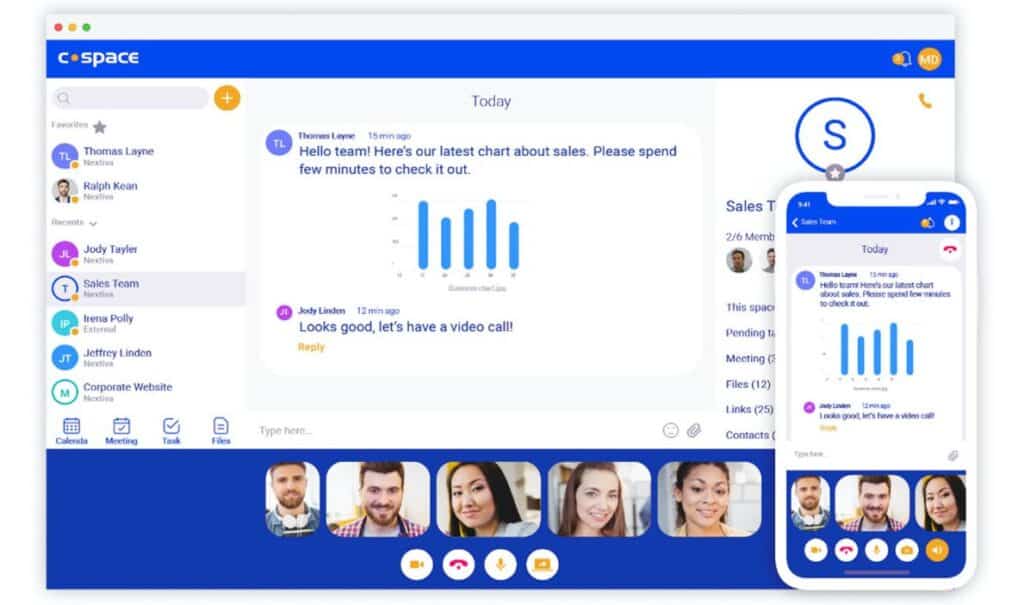
Another US company founded as early as 2008. Nextiva started as a business phone software that helps connect business communications, including those internally, into one platform. This greatly support the businesses’ service to customers, while contributing to bottom-line results. Over the years, Nextiva had also continually advance in its technologies and offerings. It is now AI-powered and capable of backend analytics recording, including for its video conferencing app. According to Gartner, 94% of Nextiva’s customers are satisfied with 90% of them willing to recommend it to others. Will a full-suite business software be actually what you need! Continue on!
Key Features
- Packed with Business & Collaboration Tools
- Ready Third-Party Integrations
- Desktop & Mobile App
- 24/7 Phone, Chat & Email Support
Buy Factor
- Nextiva truly stands out as a Business Suite, not just video conferencing. It integrates with your desktop, mobile and VoIP phone to provide their tools for your sales, service, and collaboration. Above all, the system collects analytics backend that will reveal insights for better business decision-making and resolve issues, leading to greater business outcomes. What are these tools again? Group chats, team tasks, file sharing, VoIP phone service, contact center, workflow builder, surveys, and of course, video conferencing. Too much to take? That’s right! You need a full process transformation, not just the infrastructure, to truly bring the organisation performance to the next level. Yet, not to worry as Nextiva’s 24/7 customer support will be there when you need.
- That’s not all! This Zoom alternative readily integrates with other office suite to enhance its offerings. Then again, there might be fees involved with these third-party software. But, if the benefits outweigh the cons, you should. Here are some integrations you could do: Google Workspace, Hubspot, Microsoft Teams, Salesforce, Zendesk, and Zoho.
- Nextiva is optimised for both desktop and mobile devices via its dedicated app. The desktop version has the full feature while the mobile app can be used for team calls, video calls, chat and messaging. Being on mobile devices supports remote working, and enable work on-the-go!
- We mentioned before of Nextiva’s 24/7 support! Yes! However, can we agree to always self-troubleshoot by checking the resources/support/FAQ section first? Afterall, troubleshooting on our own is a great learning chance and satisfying experience. If not, Nextiva stands ready with their 24/7 live chat, phone and email support. All human support by the way!
Things to Note
- The maximum attendee limit for Nextiva is 250 participants with 16 screens showing at one time. Users will need to plan and manage the screens to show for the attendee’s best experience.
- While Nextiva excels as a Business Suite, it is not so advanced in its video conferencing features. Henceforth, it lacks several essential features that other Zoom alternative may provide. For instances, waiting room, breakout room, Q&A, Poll, Whiteboard etc.
- Nextiva’s pricing plan is packaged with a suite of business tools. Thus, if you have no intention to use it, it may not make financial sense to be paying for it if there are cheaper alternatives.
Pricing (monthly subscription based on 5 to 19 Users)
- Essential (US$ 29.95/User) – Unlimited Voice (within US & CA) & Video Calls Only. Team Calendar, Task Management, Screen Sharing, and Basic Third-Party Integrations. 24/7 Customer Support.
- Professional (US$ 33.95/User) – Conference Calls for Up to 40 Pax, and Video Conferencing for Up to 250 Pax. Includes Everything in Essential Plus Unlimited Business SMS, Team Messaging & Collaboration Tools, Contact Management, Permission Settings, Workflow Automation, Standard Reports, and Advanced Third-Party Integrations.
- Enterprise (US$ 43.95/User) – Conference Calls for Unlimited Pax, and Video Conferencing for Up to 250 Pax. Includes Everything in Professional Plus Voice Call Analytics, Call & Video Conference Recording, Single Sign-On, Custom Reports and Enterprise-Level Integrations.
- Ultimate (US$ 73.95/User) – Conference Calls for Unlimited Pax, and Video Conferencing for Up to 250 Pax. Includes Everything in Enterprise Plus Survey Tools Such as Templates, Shortlinks, Notifications, Scheduling, and Analytics.
- 7-Day Free Trial
5. Glip by RingCentral
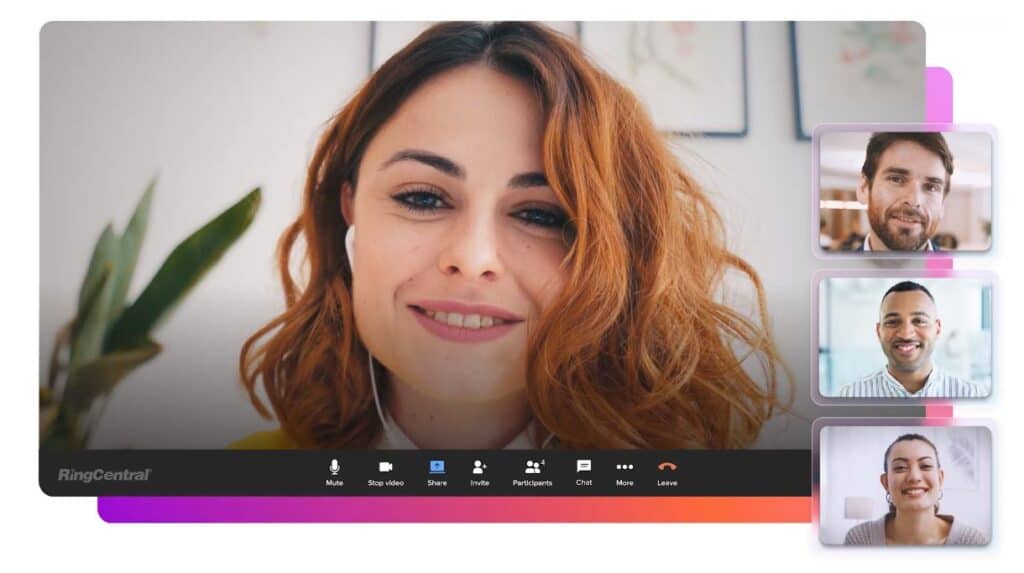
A US publicly-traded company offering communication and collaboration software since 1999. RingCentral had won many prestigious awards and recognitions across categories over the years. Not just for its products, but also for its services and workplace. Its 16 offices around the globe supports well-known brands such as First Bank, Coursera, Orange, Ooredoo, Workato, Orlando Magic, Detroit Lions and many more! In 2015, RingCentral acquired Glip, a video conferencing software, as part of their expansion plans into messaging and collaboration. With a strong backing from a software giant with over two decades of speciality, how does Glip fare against other Zoom alternative? The last but not the least you must read!
Key Features
- Built-In Team Collaboration Tools
- HIPAA/BAA compliance, HITRUST and ISO 27001, ISO 27017, and ISO 27018 Certified
- Pre-Built Business Apps
- 24/7 Live Agent Support via Web Ticket, Chat & Phone
Buy Factor
- Like Nextiva, RingCentral is a business suite. Still, it has its specialised stand-alone video conferencing software called Glip. Glip comes built-in with a number of collaboration tools that makes organising video meetings easy and enjoyable. On top of, it is pretty well-equipped with video conferencing features that makes it competitively viable as a Zoom alternative. These include among others, team chat, task management, file sharing, and calendar. While you will also be pleased to know that Glip comes with screen sharing capabilities, recording, join meeting without installation, breakout room, waiting room, and admin control (aka co-host) etc.
- We understand before that some Zoom alternative such as MegaMeeting is HIPAA compliant. That’s great! What’s better is that RingCentral is much more, with various certification in information security and information technology. i.e., HITRUST, ISO 27001, ISO 27017, and ISO 27018.
- We mentioned before that Glip is video conferencing plus collaboration tools. However, it has huge potential to do more for their users. Even with its Glip Pro (Free) Plan, it allows integration with some of the most used productivity apps such as Google Workspace, Microsoft 365 and Slack. It can also integrate with Skype, Canvas, Outlook, Firefox and several others to unite them in one platform for more powerful possibilities. Check the RingCentral App Gallery for an in-depth guide to integration. Oh, in most of these apps, you need an account with them. And, if its free, there is no cost involved! Check it out!
- We can’t stress how useful it is to have 24/7 live agent standing ready to support your troubleshooting. Of course, as meeting organisers, it is our due diligence to understand what we are using. However, just for that particular time where you really need help, you know you can with Glip.
Things to Note
- Glip by RingCentral allows up to 200 participants for their Pro+ Plan. Unfortunately, it does not readily support streaming to Facebook or YouTube, which would allow attendees up to 10,000 pax to view only. If more pax are required, RingCentral does provide a ‘Large Meeting’ add-on but an upgrade to their RingCentral Office Plan is required.
- A maximum of two concurrent meetings can be ran at any one time for all plans.
- No meeting analytics for Pro Plan users.
Pricing (monthly subscription for RingCentral Glip based on 1 to 99 Users)
- Glip Pro (Free) – Max 100 Pax. Max 24 Hours Duration Meetings. 10 Hrs Cloud Recording with Storage Up to 7 Days. Virtual Background, Chat, Whiteboard, Waiting Room, Team Collaboration Tools, and Third-Party Integrations.
- Glip Pro+ (US$ 14.99/User) – Max 200 Pax. 100 Hrs Cloud Recording with Storage Up to 1 Year. Includes Everything in Glip Pro Plus User Management, Single Sign-On, Meeting Analytics, and 24/7 Live Support.
Final Comments
The Zoom alternative presented are top tools in the market. Certainly, choosing one comes down to knowing what you need. Is it higher participant limits? Is it all-day available customer support? Or is it a packaged software comprising collaboration and other work tools? Only YOU have the answer! Still, once you had narrowed down to a few possibilities, take a trial to truly experience the tool before committing. Virtual events are so much more than video conferencing! We are going to start exploring too!

Activities
Aren’t each Zoom alternative attractive? What do you think are your biggest factors in choosing a video conferencing software. Share with a COMMENT below.
LIKE & SHARE this article with the world on telecommuting please! HASHTAG #DonutAtwork
If you are telecommuting, read our take on these Team Collaboration Software, and everything in these TAGS: Personal Productivity & Work From Home.