UpdraftPlus & Top Alternative Plugins to Backup or Migrate WordPress
If you own a WordPress site, or manages one, there is no reason not to back it up. Whether for protection against cyber-attacks, hosting failure, script glitches, migration or so forth. Sure, your hosting provider may provide regular backups, but are they enough? And do they still work during server failure? In that case, consider a backup plugin capable of storing your site’s file and databases off-site. In this article, we review a host of top options from BackupBuddy by iThemes to UpdraftPlus, to WPvivid.
What should we know about current backup plugins? How does each of them differ? What’s the price range and pricing like? We tell you everything and more in this article! If you’re the WordPress lover, be sure to bookmark and subscribe to our e-newsletter for more!
The world wide web is huge, and yet you had stumbled on my site looking for something. I hope you find it as we had taken huge efforts to create them. Best of all, its FREE! Hence, some of our content may include affiliate links (i.e. whenever you click on the links and purchase, I earn a small commission at no extra costs to you!). No worries! Some of these links may look like phishing, but I assure you they are not! Lastly, the affiliation does not affect my reviews towards them. Enjoy!
WordPress Backup Plugins
- BackupBuddy
- BlogVault
- Duplicator Pro
- Jetpack
- Sucuri
- Total Upkeep
- UpdraftPlus
- WP Migrate DB Pro
- WP Time Capsule
- WPvivid
1. BackupBuddy

Year Founded: 2008
Country: USA
Active Installations: Unknown (est. 1m+)
Essentials
- Complete Backup (DB+WP Files): Yes
- Scheduled Backups: Yes
- Downloadable Backup: Yes
- Customised Backups: Yes
- 1-Click Restore: Yes
- File Rollback: Yes
- Remote Storage: Yes
Buy Factor
- Unlimited Site Plan – As you can see, BackupBuddy by iThemes offers very comprehensive features comparable to top brands like UpdraftPlus and Jetpack. Even better, you can purchase an annual subscription for usage on unlimited sites! An absolute steal for the web agencies!
- Plugin Suite – Moreover, you can opt for the value all-in-one Plugin Suite which includes the popular iThemes Security Pro and Restrict Content Pro plugins. The former provides antivirus and website security while the latter, for enabling membership features. These are, again, tools for the web agencies to build websites for clients across industries. Afterall, website security especially WordPress’, should not be take granted with its dominating 43% of market share. If you need security plugins, here’s our Review. iThemes included!
- BackupBuddy Stash – iThemes very own storage option. That said, iThemes doesn’t sync readily to Dropbox or any other cloud providers. BackupBuddy Stash works right out of the box for creating WordPress backups with BackupBuddy. Anytime you need more space, purchase it separately and readily with plans for 5 GB, 10 GB, and 25 GB. In short, you can save your cloud storage for office files and keep your important website databases and files separate!
Pricing
- Free Plan: No
- Paid Plan: fr US$ 80/yr for 1 Site & 1 GB Space
- Moneyback: 30 Days
2. BlogVault

Year Founded: 2010
Country: India
Active Installations: 90k+
Essentials
- Complete Backup (DB+WP Files): Yes
- Scheduled Backups: Yes
- Downloadable Backup: Yes
- Customised Backups: No
- 1-Click Restore: Yes
- File Rollback: No
- Remote Storage: Yes
Buy Factor
- Support WooCommerce – Not all backup plugins support WooCommerce due to the complexity of certain features and immense features in WooCommerce. BlogVault and some including UpdraftPlus certainly does. Above all, backups in BlogVault are instant as long as changes with files are detected. Additionally, you get 365-days of history to restore any backup from. The thing here is; if you’re using WordPress for e-commerce, backups are not optional! It is a ‘must’ in order to keep your site going in any technical difficulties.
- Off-Site Staging – Likewise, not all backup plugins provide any sort of staging for testing your theme and plugin updates. With BlogVault, you get an off-site staging where you can test out changes, including those you make on your own, before publishing them live. A really superb supplementary tool to ensure site functionality without going to restore every now and then!
- For Client-Serving – BlogVault offers a white-label platform. You can use it to add collaborators with permission settings without entering the WP dashboard. Moreover, you also get report tools to support any client reporting. The tools are fully no-code and can be set up as a template for standardized monthly reporting.
Pricing
- Free Plan: No, 7-Day Free Trial
- Paid Plan: fr US$ 7.40/mo for 1 Site
- Moneyback: No
3. Duplicator Pro

Year Founded: 2015
Country: USA
Active Installations: 1m+
Essentials
- Complete Backup (DB+WP Files): Yes
- Scheduled Backups: Yes
- Downloadable Backup: Yes
- Customised Backups: No
- 1-Click Restore: Yes
- File Rollback: No
- Remote Storage: Yes
Buy Factor
- Multisite & Subsite Support – Whether you’re an agency or company webmaster, there are times you need multisite support as long as you have multiple websites under different network. So, if you need to backup or migrate multiple sites at once, Duplicator Pro by Snapcreek is here for you. Well, you can always backup and migrate individual sites separately but would cost a whole lot of time! Don’t’ forget, that some sites can be huge; say over 20 GB. On the other hand, subsite support refers to installing a subsite as a whole website. This is rarely used, and really more for the developers.
- Works for Large Site – Many backup plugins don’t claim that they can work for large sites. Yes, even UpdraftPlus’s success case reaches 12 GB only! However, Duplicator Pro do. In fact, their engine works faster for large sites and had successfully migrated a 100 GB site! So, if you know your site’s going to scale, and contain lots of media, (UGC maybe?) then Duplicator Pro is one viable option.
- Lifetime Plan – For best value, opt for the lifetime Gold plan instead of a regular subscription. But before so, test out with the 60-day moneyback. In addition, the Gold plan also comes with lifetime updates, support, and even usage on unlimited sites! Web agencies, are you reading this?
Pricing
- Free Plan: Yes, No Recovery Points
- Paid Plan: fr US$ 69/yr for 3 Sites with Recovery Points
- Moneyback: 60 Days
4. Jetpack

Year Founded: 2005
Country: USA
Active Installations: 5m+
Essentials
- Complete Backup (DB+WP Files): Yes
- Scheduled Backups: No (Automated or Manual only)
- Downloadable Backup: Yes
- Customised Backups: No
- 1-Click Restore: Yes
- File Rollback: No
- Remote Storage: Yes
Buy Factor
- Packaged Security Features – Jetpack is one of the most popular security plugins as we had reviewed. A subscription gets you a host of security features from anti-spam, brute force protection, secure authentication, and even real-time scanning. We would arguably say that all WordPress sites need some sort of security plugin installed. So, if you have not installed any yet, try Jetpack. Above all, its backup features are rather decent too!
- Built-In Performance Tools – Beside security, one of the features we like about Jetpack is its CDN. A CDN delivers website content from across data centers. When the data centers are strategically spread across the globe, a CDN can enhance a website’s loading speed and security. Moreover, Jetpack comes readily with another performance tool in lazy loading to work in complementary with its CDN for even faster web speed. Lazy loading makes images load only when a site visitor scrolls to the area of that image rather than loading them all at once. Other performance tools include the Search and VideoPress which are website search and video hosting tools respectively.
- Built-In Growth Tools – A security and backup plugin with growth tools? Most notably, you get built-in CRM, social media and SEO tools. I mean, how good is each of them? Nonetheless, the idea is that Jetpack enables businesses. If you need any of them, Jetpack has it, so you don’t have to buy another one elsewhere. Well, if you’re in the market for these useful WorkTech, be sure to read each review here: CRM | Social Media | SEO suite
Pricing
- Free Plan: No
- Paid Plan: fr ~US$ 6.49 for 10 GB Space
- Moneyback: 14 Days
5. Sucuri
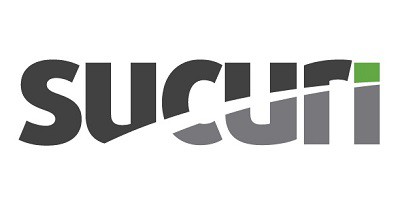
Year Founded: 2010
Country: USA
Active Installations: 800k+
Essentials
- Complete Backup (DB+WP Files): Yes
- Scheduled Backups: Yes
- Downloadable Backup: Yes
- Customised Backups: No
- 1-Click Restore: Yes
- File Rollback: No
- Remote Storage: Yes
Buy Factor
- Website Security – Sucuri is another WordPress security plugin that comes with backup features, and a top one at that! Its smallest plan include firewall and CDN, while users could also opt for the full website security plan that comes with malware scanning and removal among others. Whatever you choose, know that no one website should take website security for granted! In Sucuri, they stand ready to support with their 24/7 team!
- Performance Enhancement – Like Jetpack, Sucuri comes with website performance tools although not so comprehensively. Again, we really like having a CDN packed in which backup plugins including UpdraftPlus doesn’t provide. Sucuri CDN caches your website to improve loading speed with an average of 70%! With a global network of 14 data centres, Sucuri CDN blocks DDoS attacks with a 100% effective rate to keep your website in tip-top function! No lag, no downtime. One less reason to restore site, and what better way this is!
- Unlimited Web Pages – A subscription gets you backup for unlimited number of web pages within a domain. There isn’t a space limit except that each file’s max size should only be below 38 MB. Well, applies for the scanning and website protection too!
Pricing
- Free Plan: Yes
- Paid Plan: fr US$ 9.99/mo for 1 Site
- Moneyback: 30 Days
6. Total Upkeep

Year Founded: 2013
Country: USA
Active Installations: 90k+
Essentials
- Complete Backup (DB+WP Files): Yes
- Scheduled Backups: Yes
- Downloadable Backup: Yes
- Customised Backups: Yes
- 1-Click Restore: Yes
- File Rollback: Yes
- Remote Storage: Yes
Buy Factor
- No Size Limitations – No limits on your database or file size. Not even 38 MB! Basically, as long as your remote cloud storage can support! Large and fast-growth sites will enjoy this! Thus, the question is which cloud storage can Total Upkeep by Boldgrid support? Amazon S3 and Google Drive.
- Protected Links – Each backup generated with Total Upkeep can be downloaded or uploaded via protected links. The protection ensures safe and secure transfer of your website from one host to another. A most ideal choice for established brands.
- Super Value Unlimited – The backup plugin with most value? Well, unless you opt for a lifetime plan, if not, Total Upkeep is surely the number one! A subscription gets you usage on limited sites and all from only US$ 2.50 a month? Simply wow! Even top option like UpdraftPlus sets you back 3 times the budget, or twice for WPvivid and WP Time Capsule.
Pricing
- Free Plan: Yes, for No Historical Version
- Paid Plan: fr US$ 2.50/mo for Full Features
- Moneyback: 30 Days
7. UpdraftPlus

Year Founded: 2012
Country: UK
Active Installations: 3m+
Essentials
- Complete Backup (DB+WP Files): Yes
- Scheduled Backups: Yes
- Downloadable Backup: Yes
- Customised Backups: Yes
- 1-Click Restore: Yes
- File Rollback: No
- Remote Storage: Yes
Buy Factor
- Clone Migration – Is the ability to clone a site and migrate directly without the need to download and upload in another host. A huge timesaver with security consideration. Afterall, you wouldn’t know who’s tracking your devices.
- Backup Multisite – Likewise, not all backup plugins are capable of multisite backup. UpdraftPlus is one of the most viable choices in this. Coupled with clone migration, manual or scheduled backups, UpdraftPlus represents a full package plugin for backup, restore and migration.
- Sophisticated Reports – That tells you if your backup is successful, date, any errors, upload location etc. A tool that is useful for troubleshooting through issues. Above all, you can set auto-emailing to receive this report and inform you when the backup is completed. A simple feature yet differentiates UpdraftPlus from the rest.
Pricing
- Free Plan: Yes, No Website Migration
- Paid Plan: fr US$ 70/yr for 2 Sites & 1 GB Space
- Moneyback: No
8. WP Migrate DB Pro

Year Founded: 2011
Country: UK
Active Installations: 300k+
Essentials
- Complete Backup (DB+WP Files): Yes
- Scheduled Backups: No
- Downloadable Backup: No
- Customised Backups: No
- 1-Click Restore: N.A
- File Rollback: No
- Remote Storage: N.A
Buy Factor
- Push-Pull Migration – This specific workaround WordPress migration is WP Migrate DB Pro’s solution. Like UpdraftPlus, no downloading or uploading of backup files are required. In fact, WP Migrate DB Pro doesn’t offer it all for full-fledged security and speed in migration. Especially for large websites, this solution is a time saver and enables your webmaster to do more. In short, WP Migrate DB Pro isn’t the usual backup plugin, but more for the purpose of site migration. Hence, it doesn’t come with schedule backups, customised backups, and 1-click restoration among other common essential features.
- Migrate Entire Multisite – Yes, the ability to perform multisite migration from this powerful migration plugin.
- Unlimited Sites & Specials – Right, a single annual price for unlimited website use offered by the Premier plan. Website agencies will love it! Moreover, WP Migrate DB Pro offers special plans for teachers and students, as well as non-profits. That is, teachers can sign up to get the Platinum plan for free for a year, while students get the Premier subscription. Non-profits get 50% off any organisation plans. So, are you one of the above? If so, support WP Migrate DB Pro as much as they support you!
Pricing
- Free Plan: Yes, No Full Site Migration
- Paid Plan: fr US$ 49/yr for 1 Site
- Moneyback: 60 Days
- Specials: Free 1-Year Subscription for Teachers & Students, & 50% Off for Non-Profits

9. WP Time Capsule

Year Founded: 2004
Country: India
Active Installations: 20k+
Essentials
- Complete Backup (DB+WP Files): Yes
- Scheduled Backups: Yes
- Downloadable Backup: No
- Customised Backups: No
- 1-Click Restore: Yes
- File Rollback: No
- Remote Storage: Yes
Buy Factor
- Real-Time Updated – All backups created in WP Time Capsule is incremental, which means only file changed are updated in the backup file. Above all, all changes are updated in real-time as long as changes are detected. For the ecommerce, this means that any new orders are backed up immediately without you losing any transaction and causing inconveniences to your customers. Seriously, what a way to go! Moreover, depending on your subscription, you get either 30, 120 or 365 days of restore window!
- Staging Environment – Like BlogVault, WP Time Capsule provides a staging environment for site testing and updating. The set up only requires 1 click and site can be easily copied to staging. The outcome is a whole lot of hours saved from broken site due to glitches and bugs from plugin installations, theme updates etc.
- One-Time Payment Available – Yes, you can pay an annual subscription or go for the one-time payment for lifetime access. If it’s a good product, why not get the most value out of it? Pay once and never have to bother again so you can focus on your business.
Pricing
- Free Plan: No, 30-Day Free Trial
- Paid Plan: fr US$ 49/yr for 2 Sites
- Moneyback: No
10. WPvivid

Year Founded: 2018 (unconfirmed)
Country: USA (unconfirmed)
Active Installations: 100k+
Essentials
- Complete Backup (DB+WP Files): Yes
- Scheduled Backups: Yes
- Downloadable Backup: Yes
- Customised Backups: Yes
- 1-Click Restore: Yes
- File Rollback: No
- Remote Storage: Yes
Buy Factor
- Support Multisite – Like UpdraftPlus and many others, WPvivid offers multisite backup and migration.
- Unlimited Image Optimisation – A website enhancement feature. With a paid subscription to WPvivid, you get this albeit another separate plugin, WPvivid Image Optimization, is required. With it, you get lazy loading, the choice to optimise your images in either the lossy or lossless format, and other optimisation options. If you need advanced features such as serving your images in webp, custom compression levels etc., you can always purchase the add-on, Image Optimisation Pro. Alternatively, check out our curated list of top image optimisation plugins or just to know more about image optimisation!
- Lifetime Plan – Another backup plugin with a lifetime subscription that poses serious competition to even top brands like UpdraftPlus. But, user benefits, so why care? Now, what’s there a reason not to try?
Pricing
- Free Plan: Yes, for Basic Backup & Staging
- Paid Plan: fr US$ 49/yr for 2 Sites & Full Features
- Moneyback: 30 Days
Final Comments
As we have reviewed, there are generally two kinds of backup plugins; one solely for backup and restoration, and one for security. Some plugins may offer advanced migration features such as the WP Migrate DB Pro while others such as UpdraftPlus are more traditional yet capable of working with large sites. Last but not least, not all plugins are capable of multisite support. Hence, depending on your usage, your final choice will likely end up being one that your budget allows. What then? Don’t wait! Your site’s your income and all. Back it now and not regret! Whatever the case, here’s some more types of plugins every WordPress site must use!

Activities
Backing up your WordPress site with a plugin is a ‘must’! If you disagree, tell us why with a COMMENT below.
LIKE & SHARE this article with the global WordPress communities!
HASHTAG #DonutAtwork
Tags you may be interested in: Antivirus | Website Development | WordPress Plugin








