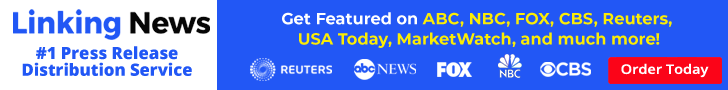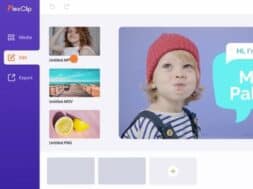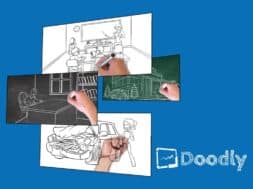Viddyoze is a powerful, nifty cloud-based video editing app. It can make your brand stand out through breathtaking 3D animations and ‘come-to-life’ transitions. This app has some seriously cool ways to make whatever videos you’re making pop. It’s no secret though, that without great videos, your brand stands little chance of making into your viewer’s mind. Moreover, Viddyoze is so easy to use to create professional videos that your whole creation process is streamlined.
Let’s take a look at what makes Viddyoze does, its pricing, our trial with it, pros and cons, and how anyone can implement Viddyoze into their content creation toolkit!
The world wide web is huge, and yet you had stumbled on my site looking for something. I hope you find it as we had taken huge efforts to create them. Best of all, its FREE! Hence, some of our content may include affiliate links (i.e. whenever you click on the links and purchase, I earn a small commission at no extra costs to you!). No worries! Some of these links may look like phishing, but I assure you they are not! Lastly, the affiliation does not affect my reviews towards them. Enjoy!
1. What Viddyoze Does & How it Works
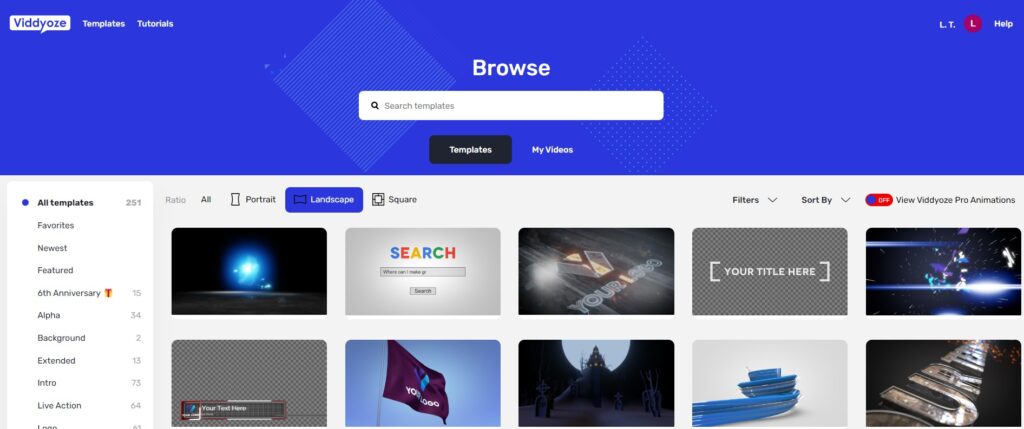
Viddyoze is a template-based software that helps anyone churn out quality marketing videos and content in minutes.
With the use of templates, all you need is choose one, upload your logo, customize the colors, texts and music, and you’ll quickly have a video that works for your branding! Additionally, all work and files in Viddyoze are saved in the cloud, which is exceptionally useful to enable you and your team to work on your videos anytime and anywhere.
While the software does not feature timeline editing (something we will touch on below), it does provide a decent range of stunning 3D animations and live-action templates to make any intros, outros, and even call-to-actions. Just browse through and you’ll find a wide selection of cool “Follow me”, “Like”, “Comment”, and “Subscribe” animations to level-up your videos for better engagement.
As Viddyoze is fully automation-powered, no experience in marketing or design is needed to create hooky, eye-catching videos. I’m not going to lie; the ease of using Viddyoze is your number one buy factor! As realised after trying it in our trial in section 3!
2. Pricing
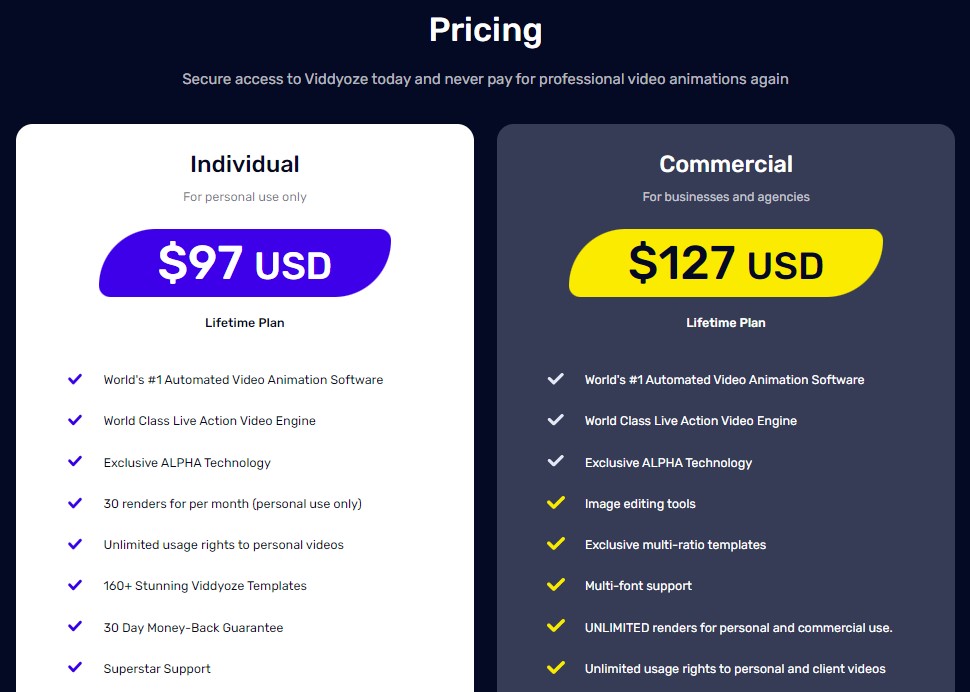
Viddyoze comes in two lifetime pricing, and a monthly subscription; “Viddyoze Individual” and “Viddyoze Commercial” are the two lifetime pricing you can choose from at US$ 97 and US$ 127 respectively. The major differences between the two is the number of video renders per month and templates available. That is, 30 renders to unlimited, and 160+ templates to 260+.
On the other hand, the monthly subscription starts at US$ 47 a month for unlimited renders, 1,500+ templates in addition to content creation and traffic bootcamp. The latter two can be the deal breaker if you’re someone who’s really into upping your video making.
Last but not least, you get 30-day moneyback if you’re not satisfied with this software. No questions asked!
3. Our Trial with Viddyoze
As producer of videos and many different marketing collaterals ourselves, often involving the use of customised vectors, animations, stock graphics and so forth, we didn’t take long to realise the many ways we can put Viddyoze to use.
Trial 1 – Magic Smoke Portal
First things first, we couldn’t wait to upload a sample logo and see how it looked with Viddyoze “Magic Smoke Portal” template. We chose this template as it’s a superb outro that can doubles as an intro too! Will definitely comes handy!
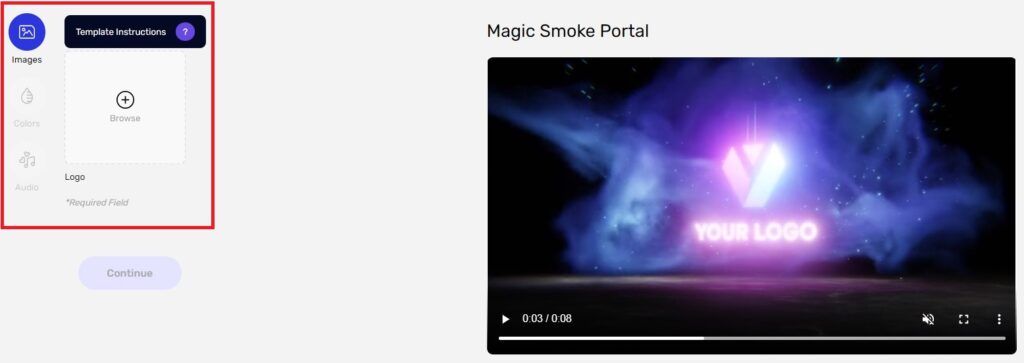
So, we uploaded our logo and customized the colors to fit our branding using the ‘3- option’ customisation panel.
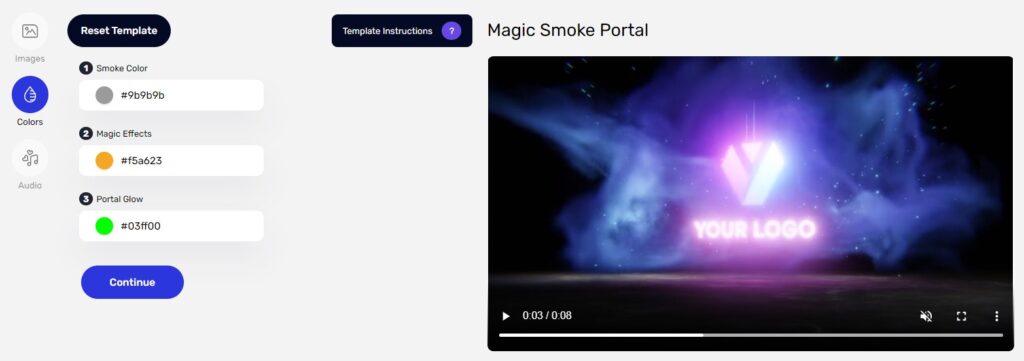
We made versions with and without the default sound that it came with and boom! We got the ideal, perfectly branded intro to use on all our videos.
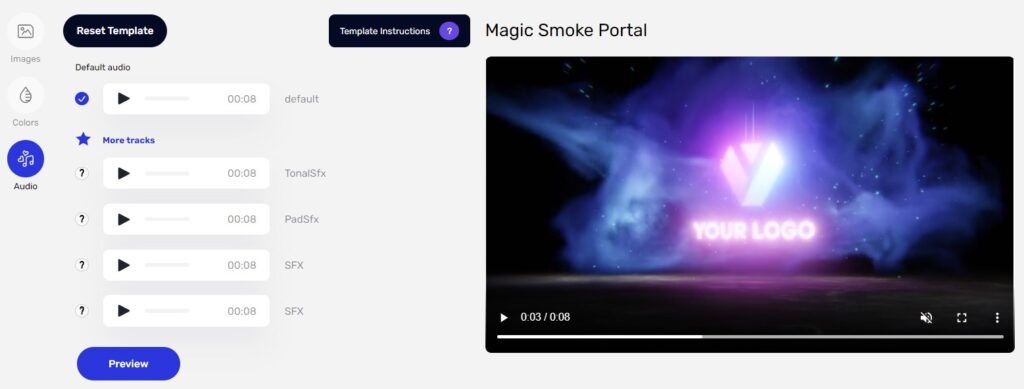
It works even well as a standalone video for website animation as well as a superb, quick and easy social media post.
Trial 2 – Record Version 1
Moving to our next trial, an external campaign we happened to be working on involved music. So, we looked around and found the “Record 1” template to be suitable. So, we used it to create a realistic render of someone unpacking a vinyl record and then letting it spin on a record player. Likewise, we uploaded our logo for the label except that this time, this template came with an area for image upload for its cover. Here, we got unsure about the size of our images to use, so we clicked on ‘Template Instructions’ found beside the template name. Thus, we realised our exact size for both images should be 2048×2048.
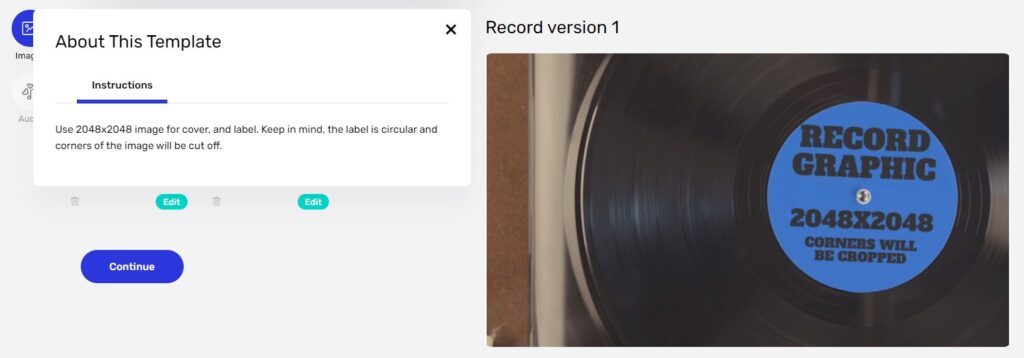
We didn’t use any music for this one and just proceeded to render the video.
We had fun browsing around templates and found Viddyoze’s live-action renders to be really cool. Our template projects can be easily retrieved from the ‘My Videos’ page. Here, we can’t help but drool over our personal favorite, “Smoke Logo 1”.
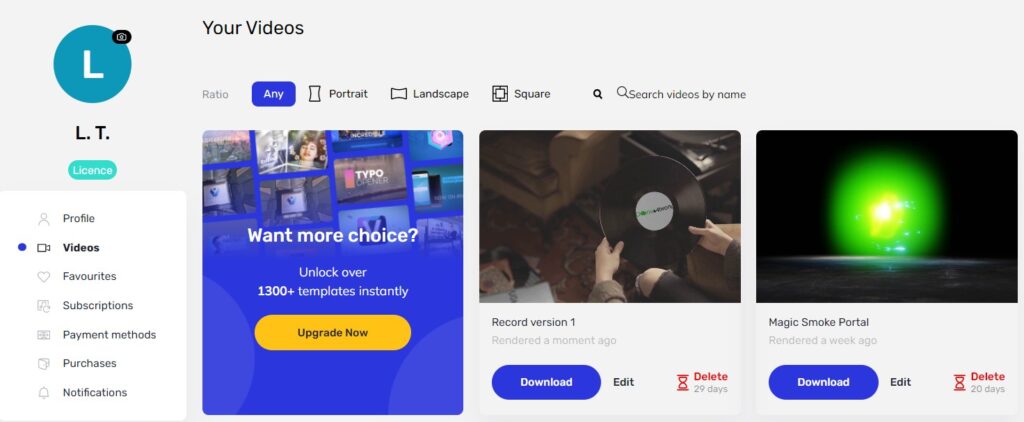
We loved the animation templates so much that we had also downloaded it (as MP4) with the intention of future use. Nonetheless, it’s always a great way to repurpose graphics so as to get really creative and continually contribute to beautiful, unique content online. Of course, we’ll definitely also be using the overlays and all the different social media stings to inject flavorful hooks and utility for any future work!
3.1 Our Video Results
4. Pros & Cons
Cons
- As mentioned before Viddyoze does not have a timeline editing feature, meaning that what you preview in the template, is what you get. Your customisation options are heavily limited to uploading your logo, changing texts, and changing some colors.
- You can’t upload, edit or merge another video with your video created in Viddyoze. That is, Viddyoze is not a video editor.
- Export is limited to MP4 only.
- No dedicated mobile app so everything you do is from the Viddyoze website from your PC.
- There’s no way to try out Viddyoze without signing up and paying for it first although there is 30-day moneyback.
Pros
- Automation-Powered. Within 3-clicks, you can have unique video content that aligns with your brand and in ‘designer’ look.
- No experience is needed and takes the guesswork out of the process. You can search through the specific template for your specific needs and have your content ready to go in minutes.
- Because of its cloud-based simple login you can create, access, and download all your videos from anywhere as long as there is internet.
- The Viddyoze team is constantly adding new and eye-catching templates weekly so you’ll never run out of new ways to make different videos in line with your content marketing objectives.
- The lifetime plan gives superb value!
5. How Can You Use Viddyoze?
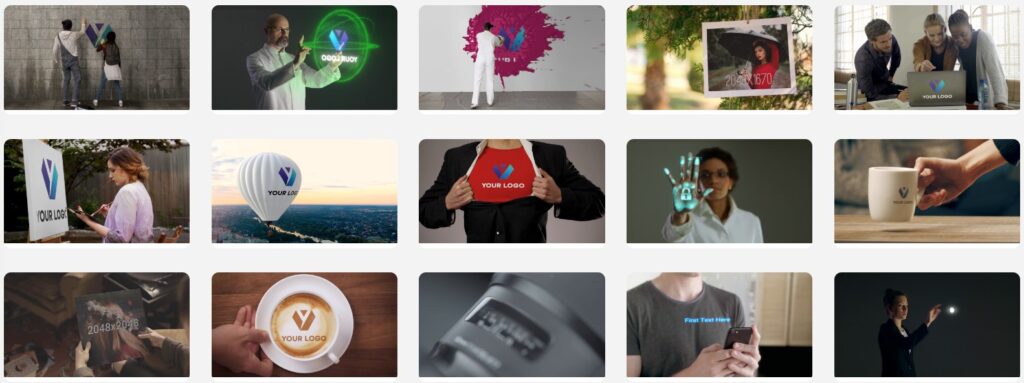
Use Viddyoze to quickly create effective one-off graphics, mockups, or use it as a greater part of your video creation to make intros, outros, CTAs, overlays, social media stings, and more. You can download overlays and social media tag animations that will seamlessly fit right on top of your existing videos to give them an enhanced level of professionalism and ‘hookiness’.

Whether for posting in your website or social media, you’ll be using Viddyoze to quickly and consistently crank out content that will have people thinking that you’ve evolved overnight into a marketing guru!
Final Comments
When we decided to trial Viddyoze, we had no expectations going in, and very little idea of how we’d be using it. After taking a trial drive and making different types of content with it, we find this cloud-based video editor to be fairly seamless and easy to use. Moreover, with amazing results each time! Viddyoze’s whole aim is to help anyone add that ‘wow’ factor to their content without having to pay an arm and a leg. To that, they really delivered! Either pricing tier will have you putting out competition-crushing content at a previously unheard-of pace and at an astonishingly low price. Everything in the Viddyoze suite is designed to make your brand look good! We can’t recommend Viddyoze enough!

Activities
Keen to try out Viddyoze? Tell us why with a COMMENT below and we’ll get a free trial for you!
LIKE & SHARE this article with all in video making! Marketers, designers and so forth!
HASHTAG #DonutAtwork
Similar tags you may be keen in: Creative Development | Digital Advertising | Social Media Management