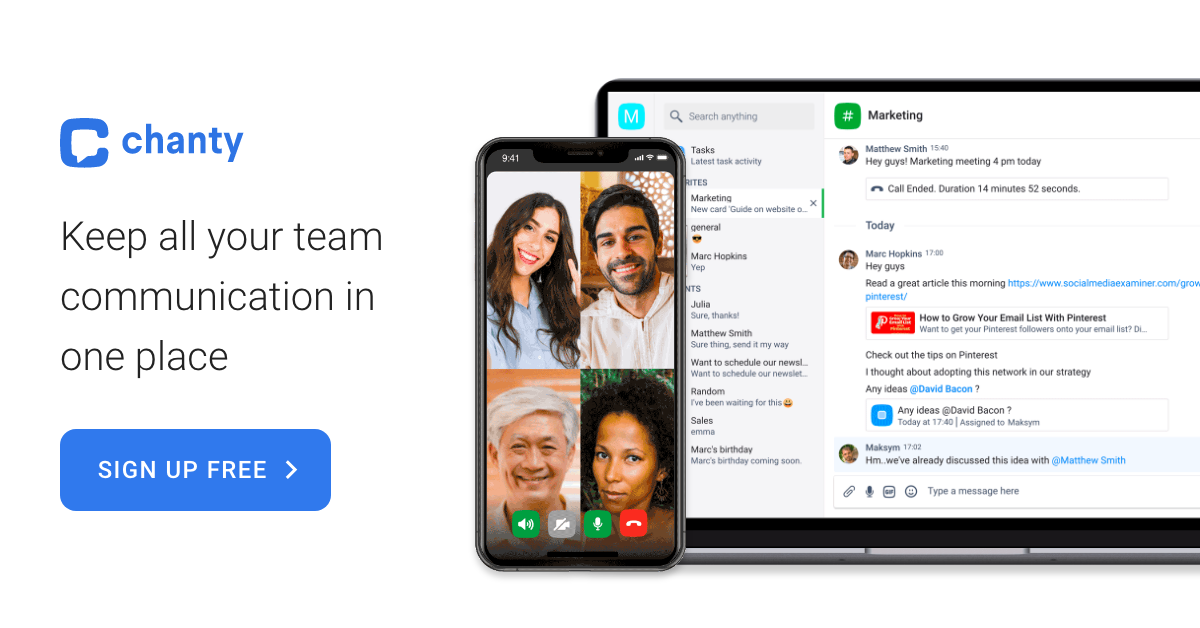DocuSign Alternatives: Review of Industry’s Top
Esign Documents
Since the 21st century, with the boom of the internet, the world had been transitioning to a computerized work environment. Things began to go digital and the need for electronic documentations became inevitable.
The recent COVID-19 (Dec 2019) pandemic had accentuated the importance of technology in its role in everyday business. Employees had to work at home as part of people quarantine measures. Any deals had to be discussed virtually. So, how do you get your contracts signed and legally-binding without having to sign physical copies?
Well, this is where electronic signature software and apps come in. They’ve been around for quite a while now and in fact, had been regulated. As many will know, DocuSign is the industry leader. But what other top DocuSign alternatives are there? Let’s find out in this review!
The world wide web is huge, and yet you had stumbled on my site looking for something. I hope you find it as we had taken huge efforts to create them. Best of all, its FREE! Hence, some of our content may include affiliate links (i.e. whenever you click on the links and purchase, I earn a small commission at no extra costs to you!). No worries! Some of these links may look like phishing, but I assure you they are not! Lastly, the affiliation does not affect my reviews towards them. Enjoy!
- CocoSign
- Contractbook
- Formstack Sign
- Foxit eSign
- Lightico
- PandaDoc
- Signable
- signNow
- SignWell (formerly DocSketch)
- Zoho Sign
1. CocoSign

Year Founded: 2017
Country: Singapore
Essentials
- Sign Unlimited: Yes
- Signer Authentication: Yes
- Sign Workflow & Templates: Yes
- In-Person Signing: Yes
- Document Encryption: Yes
- Document Tracking & Notifications: Yes
- Audit Trail: Yes
- Mobile App: No
- Third-Party Integrations: Box, Dropbox, Google Workspace & Microsoft 365 only
Buy Factor
- 800+ Free Templates – A huge list of ready-to-use contract templates to ensure that with CocoSign, you can start easily and breeze through along the years. From consent form, employee forms, invoices, lease agreements, employment contracts, and more!
- Absolute Security & Compliance – Like most DocuSign alternatives, CocoSign is well equipped in the security and compliance too! It has built-in user authentication, audit trail, document encryption, and cloud cybersecurity measures. In terms of compliance, CocoSign is compliant with SOC 2 Type II, ISO/IEC 27001, HIPAA, US ESIGN 2000, UETA 1999, and GDPR. For a relatively new player in the market, CocoSign keeps themselves to a high level of standard and can only soar highly!
- Ease-of-Use in Mind – Whether is it for employees or your customers yet to use CocoSign before, the software have built-in onboarding guideline and step-by-step guide to aid the user to achieving their use. The outcome is a smooth and convenient process that is hassle-free, and gets the job done! No need for training and any complicated email instructions.
Pricing
- Free Plan: Yes, for 5 signed document downloads
- Paid Plan: fr US$ 8/mo for 1 user and 15 signed document downloads
- Free Trial: No
2. Contractbook

Year Founded: 2017
Country: Denmark
Essentials
- Sign Unlimited: Yes
- Signer Authentication: Yes
- Sign Workflow & Templates: Yes
- In-Person Signing: No
- Document Encryption: Yes
- Document Tracking & Notifications: Yes
- Audit Trail: Yes
- Mobile App: No
- Third-Party Integrations: Limited (requires add-ons)
Buy Factor
- Danish NemID & Norwegian Bank ID – The two are ID banks for Denmark and Norway entities including certain personnel. What they offer for users of Contractbook is that, if their customers are registered in these ID banks, they can e-sign documents by using their details stored in the respective ID banks. Very convenient, and adds an extra layer of credibility to your e-signed documents with Contractbook.
- OCR-Powered – OCR refers to Optical Character Recognition. A unique feature because not all DocuSign alternatives have this! Basically, any documents uploaded to Contractbook are analysed with an OCR technology that makes the content of the document readable, and hence, searchable. This is very useful, because you can get PDF documents with embedded content, that are not highlightable. With OCR, your document content can now be located to seek the exact data you want.
- Template Generator – Another powerful feature. The template generator allows upload of certain file types to convert them into a template directly. So, this means that you can use existing forms as templates without the need to create new ones. Seemingly saving you a whole lot of time and energy!
Pricing
- Free Plan: No
- Paid Plan: fr US$ 400/mo for 10 users
- Free Trial: 7 Days
3. Formstack Sign

Year Founded: 2006
Country: USA
Essentials
- Sign Unlimited: Yes
- Signer Authentication: No
- Sign Workflow & Templates: Template only
- In-Person Signing: Yes
- Document Encryption: Yes, Toggle On/Off
- Document Tracking & Notifications: Notifications only
- Audit Trail: Yes
- Mobile App: Yes
- Third-Party Integrations: 100+
Buy Factor
- Unlimited eSignatures, Documents & Templates – Who doesn’t like unlimited use for one price? With Formstack Sign, you can use without control for the limits, although you should! Afterall, too many documents, e-signatures and templates can be hard to locate if not well managed. Nonetheless, a very neat feature worthy of any DocuSign alternatives.
- Formstack Platform – Formstack Sign is just one of many suites of the Formstack Platform. There are also Forms, Documents, and Forms for Salesforce. Which of them offers features that will supplement your use of Formstack Sign. Hence, would you intend to use these other suites too? If yes, Formstack Sign seems the best answer.
- Pay Only What You Need – As mentioned before, you may only use Formstack Sign, or choose to add-on other suites only if you need. Furthermore, Formstack Sign offers its pricing plan by a ‘per user’ basis. So, its very cost efficient! Start-ups and freelancers will like this!
Pricing
- Free Plan: No
- Paid Plan: fr US$ 16/mo/user for unlimited documents
- Free Trial: 14 Days
4. Foxit eSign

Year Founded: 2001
Country: USA
Essentials
- Sign Unlimited: No
- Signer Authentication: No
- Sign Workflow & Templates: Yes
- In-Person Signing: Yes
- Document Encryption: Yes
- Document Tracking & Notifications: Yes
- Audit Trail: Yes
- Mobile App: No
- Third-Party Integrations: Google Drive & Dropbox only
Buy Factor
- Certified Completion – As you know, not all DocuSign alternatives includes a certificate of completion for all signed document. Having such a certificate is an added assurance that the document is e-signed and sealed without further tempering.
- FINRA Compliant – FINRA stands for the Financial Industry Regulatory Authority. By being compliant to FINRA, Foxit eSign reaffirm users that their software has adopted strict protocols and systems in line with the requirements for corporate trading, trainings and exams, licensing, and enforcement of institutional rules. If your organisation deals with any of these, keep an eye on Foxit eSign.
- Works with Foxit PDF Editor & Reader – Are you an existing user of the Foxit PDF suite? In that case, using the Foxit eSign makes all the more sense. Since they work seamlessly with each other. If not, you can always consider using! Nonetheless, Foxit eSign works with all PDF readers. So, do explore!
Pricing
- Free Plan: No
- Paid Plan: fr US$ 81.60/yr for 100 envelopes
- Free Trial: Yes, requires account
5. Lightico

Year Founded: 2014
Country: USA
Essentials
- Sign Unlimited: Custom
- Signer Authentication: Yes, via ID verification
- Sign Workflow & Templates: Workflows only
- In-Person Signing: No
- Document Encryption: Yes
- Document Tracking & Notifications: No
- Audit Trail: Yes
- Mobile App: No
- Third-Party Integrations: No, except via API
Buy Factor
- Collect Documents – What makes Lightico so good among other DocuSign alternatives is its flexibility. That said, Lightico isn’t just about enabling you to e-sign documents. But you can also collect documents too! The software sends a text with an URL link that your customers can open. Then, by clicking the URL, they can upload their document file directly and you will be able to see it on your end. Use it to collect any photo or doc file easily. It’s just too simple that your customers will appreciate the ease too!
- ID Verification – Likewise, whenever you need ID verification, just send your customers a text message. By opening the URL link, the customers can take a photo of their ID card, then tally directly with their selfie. After which, Lightico’s AI will process the verification to determine the match instantly. All these settled within minutes, with superb accuracy and in highly secured settings!
- PCI DSS level 1 – PCI DSS stands for Payment Card Industry Data Security Standard. With which, the level 1 is the highest standard and the most stringent. With this compliance, users of Lightico can rest assured any payment done with the platform meets the highest regulatory standards possible. Henceforth, if you are going to collect payment with Lightico, most notably in mass amount, then Lightico could jolly well be your solution.
Pricing
- Free Plan: No
- Paid Plan: Custom Priced via Contact
- Free Trial: Request via demo
6. PandaDoc

Year Founded: 2011
Country: USA
Essentials
- Sign Unlimited: Yes
- Signer Authentication: No
- Sign Workflow & Templates: Yes
- In-Person Signing: Yes
- Document Encryption: Yes
- Document Tracking & Notifications: Yes
- Audit Trail: Yes
- Mobile App: Yes
- Third-Party Integrations: 37+
Buy Factor
- PCI DSS Level 1 – Similar to Lightico, PandaDoc is PCI DSS compliant. Suitable for users requiring to collect payment from their customers with PandaDoc.
- eSignature Certificate – Upon completion of e-signed documents, PandaDoc sends the user an eSignature Certificate containing the recipient’s name, signatures, email address, IP address, and the timestamp. The certificate is a neat feature for any DocuSign alternatives, although the information in the certificate may differ. Yet, PandaDoc’s certificate offers sufficiently to mark a document as ‘signed and completed’.
- eSign 6 Document Types – That is, users can upload and e-sign Excel, PDFs, PNGs, JPGs, PowerPoint, and Word. Yes, documents can come in all sorts of types and PandaDoc stands ready to support it. Great!
Pricing
- Free Plan: Yes
- Paid Plan: fr US$ 19/mo/user for unlimited documents
- Free Trial: 14 Days
7. Signable

Year Founded: 2011
Country: UK
Essentials
- Sign Unlimited: No
- Signer Authentication: No
- Sign Workflow & Templates: No
- In-Person Signing: Yes
- Document Encryption: Yes
- Document Tracking & Notifications: Tracking only
- Audit Trail: Yes
- Mobile App: Yes
- Third-Party Integrations: Dropbox, Google Docs & Google Drive only
Buy Factor
- Signed Certificate – Likewise to PandaDoc except that the signed certificate from Signable contains each signing party names, dates, IP addresses, fingerprints, and a full audit log. Nonetheless, this achieves the objective.
- Unlimited Users & Templates – Well, many DocuSign alternatives can offer unlimited signatures, documents and even templates. But with Signable, you get unlimited users too and that’s a good thing! Since this mean the whole organisation can use it. And the only limitation is? The number of signatures allowed. Read next point.
- Pay As You Go – In Signable’s case, each signature limit counts by the number of ‘envelope’. So, purchase as much envelopes from Signable as you need just to achieve your purpose, while keeping costs super-efficient. That said, you can purchase envelopes by a certain amount by per month, or per year. Whichever way you choose, you know you are getting the best of the deal!
Pricing
- Free Plan: No
- Paid Plan: GBP 21/mo for 50 envelopes
- Free Trial: 14 Days
8. signNow

Year Founded: 2011
Country: USA
Essentials
- Sign Unlimited: Yes
- Signer Authentication: Yes
- Sign Workflow & Templates: Yes
- In-Person Signing: Yes
- Document Encryption: Yes
- Document Tracking & Notifications: Yes
- Audit Trail: Yes
- Mobile App: Yes
- Third-Party Integrations: 270+ (excl Zapier)
Buy Factor
- PCI DSS compliant – Similar to other DocuSign alternatives in our list, signNow is PCI DSS compliance. So, use signNow with assurance that can be passed on to your customers’ customers. If you are an e-commerce or any other businesses that processes lots of payment, look for PCI compliance. signWell is one.
- Web Form Builder – A template library of over 85k form templates. Nevertheless, that’s not to say you can only stick with those forms. With signWell, you can build new online forms with their built-in web form builder. Best of all, it is drag-and-drop. Use from the many fields, conditions, notifications and more to build the form for any purpose you want. Then, add your e-signature column and sync to your CRM software if you like. Good for lead generation you say? Definitely!
- Comprehensive Integrations – Over 270 possible integrations to the most widely used apps and more with Zapier. Whatever it is you want, including more storage, security, CRM and more, you can one-click integrate to signWell. Basically, signWell is the choice for those looking for the all-round sync of all the enterprise suites they used. Besides, using an e-signature software is a long-term commitment that signWell is more than viable for!
Pricing
- Free Plan: No
- Paid Plan: fr US$ 8/mo/user
- Free Trial: 7 Days
9. SignWell (formerly DocSketch)

Year Founded: 2019
Country: USA
Essentials
- Sign Unlimited: Yes
- Signer Authentication: No
- Sign Workflow & Templates: Yes
- In-Person Signing: No
- Document Encryption: Yes
- Document Tracking & Notifications: Yes
- Audit Trail: Yes
- Mobile App: No
- Third-Party Integrations: No
Buy Factor
- 30+ Templates to Use – 30+ isn’t a lot, but quality counts for SignWell as their templates are developed from over 25k+ others! Use as you would with the assurance that every component that should be in the template for use is in.
- Data Validation – Another simple yet essential feature for any DocuSign alternatives. Data validation in SignWell ensures that the right data is keyed in the field type to maintain your data cleanliness and consistency. You will realise how useful this this once you need them for analysis and visualisation.
- System Reliability & Data Protection – More of an assurance from SignWell than to say they have it. Although a relatively new player, SignWell definitely means serious business with their compliances in e-signature, security, HIPAA, network, and even data protection. Perhaps one thing to point out here is the adherences to the health-related information, as regulated by HIPAA (Health Insurance Portability and Accountability Act). If you are in the healthcare industry, then being compliant to HIPAA is a must when choosing a software. So, here is SignWell for you!
Pricing
- Free Plan: Yes, for 3 documents a month
- Paid Plan: fr US$ 8/mo for 1 sender for unlimited documents
- Free Trial: No
10. Zoho Sign

Year Founded: 1996
Country: India
Essentials
- Sign Unlimited: No
- Signer Authentication: Yes
- Sign Workflow & Templates: Yes
- In-Person Signing: Yes
- Document Encryption: Yes
- Document Tracking & Notifications: Yes
- Audit Trail: Yes
- Mobile App: Yes
- Third-Party Integrations: 28+
Buy Factor
- Renowned Global Brand – Zoho Sign is one of the software suite from Zoho. That said, Zoho is a global renowned brand in the office suite industry. In fact, Zoho is often compared with, and considered the competitor of Google and Microsoft. In using a global brand, it often means powerful and innovative features. That to some extent, some would say’ “hard to go wrong”. Nonetheless, thread carefully. One thing for sure is that if you are using other suites from Zoho, then Zoho Sign pretty much is a no-brainer.
- Customisable Interface – Zoho Sign like most DocuSign alternatives are very complete. So, what might come down to the determining factor are the small details. With Zoho Sign, users can customise the interface with the look and feel they like. They can customise from colours, button placements, email templates, add company logo etc. To a large extent, we kind of like this as don’t forget. That, you are using for the long term. So, having the possibility to customise to your liking will certainly go a long way.
- Blockchain-Based Timestamping – Know about blockchain? Basically, Zoho Sign uses the blockchain technology to timestamp all e-signed documents. With blockchain, each e-signed document is inserted an encrypted hash and other transactional data, which cannot be the same anywhere. Hence, blockchain guarantees the fidelity and security of these e-signed documents. Above all, anyone can check the existence of the ‘transaction’ via the Ethereum’s public blockchain, minus the details of the document of course. All the more, adding to the reliability of any e-signed documents with Zoho Sign.
Pricing
- Free Plan: Yes, for 5 signed documents per month
- Paid Plan: fr US$ 10/mo/user, for 25 docs per user
- Free Trial: 14 Days
Our Advice
So, you might be a little confused as to which DocuSign alternatives to go for. Our review is obviously not made based on a 1-on-1 comparison because we do not believe there is any best software. Only one that suits the user’s best needs. Nevertheless, let us bring in some clarity.
In consideration of the e-Signature software to use, consider these factors (not in any order); Price, Ease of Use, Integrations, App Version, and Customer Support.
- Price is always going to be a factor. Know your budgets and stick to it while considering long-term usage, because no companies can afford changing their virtual infrastructures so often. It involves resources in the infrastructures itself, related staffs re-training and even department shuffling.
- Ease of use involves the interface of the software, approval flow building, mass send possibilities, collaboration and permission features, storage limit, and technical occurrences. Again, it is not about having everything but knowing about what your organization need.
- Integrations with other apps is essential to extend the functionalities of the software. It means long-term feasibility. Especially now that many organisations are looking towards digital transformation, and many e-Signature software do not have data analytics features. A brand with many integrations may reflect its strength in the market. So, go consider!
- Having an App version had been explained previously. It is important. Period.
- When things get rough, know that customer support is there. That is the perspective that a good software should give. The only way here is to take a free trial yourself and find out!
There might be many other factors, but we had summarized to five for easy considerations. So, read carefully and make your well-thought decision before you opt for any of the above DocuSign alternatives.

Activities
Read Next: Are you that productivity freak? Then check out this Tag for all the resources boost you need! Also for your working from home, check out our solutions to some common Zoom issues HERE.
Do your organization suffer from too much paperwork requiring signatures? What is preventing them from opting for e-Signatures? COMMENT below.
LIKE & SHARE this article because obviously, signing papers is hard work and needs a work around!
HASHTAG #DonutAtwork