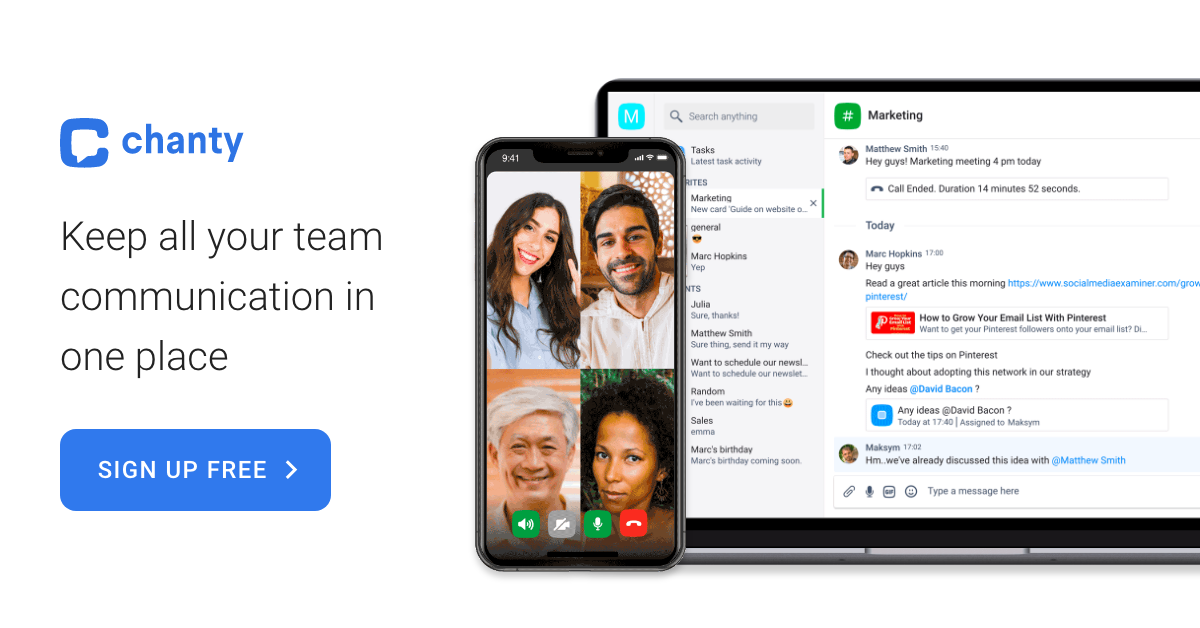Zapier Alternatives to Consider Before Adopting Software Integration
Using software for what it does is a great start to boosting work and productivity. However, the workplace multi-tasker know how things can quickly jumble up with as little as using 4 software every day.
Hence, solutions such as Zapier supports integrating each of these software together for a unified platform. Furthermore, it supports even greater productivity and work boost by introducing workflows that links each of these software to work towards the user’s goals. That said, workflows result in automations, and automations performs the boring routine task to bring back inspiration for the users at work. The first of such platform, Zapier, takes the lead since 2011. For whatever reason, you wish to consider alternatives before opting for Zapier, you had come to the right place!

The world wide web is huge, and yet you had stumbled on my site looking for something. I hope you find it as we had taken huge efforts to create them. Best of all, its FREE! Hence, some of our content may include affiliate links (i.e. whenever you click on the links and purchase, I earn a small commission at no extra costs to you!). No worries! Some of these links may look like phishing, but I assure you they are not! Lastly, the affiliation does not affect my reviews towards them. Enjoy!
We discuss the key features of some of these Zapier alternatives, that are as good, or even top-notch. While we also discuss several pointers to note about these Zapier alternatives. Regardless of your final decision, be sure to start your integration and automation journey! This article shall be your first stepping stone!
1. Automate.io
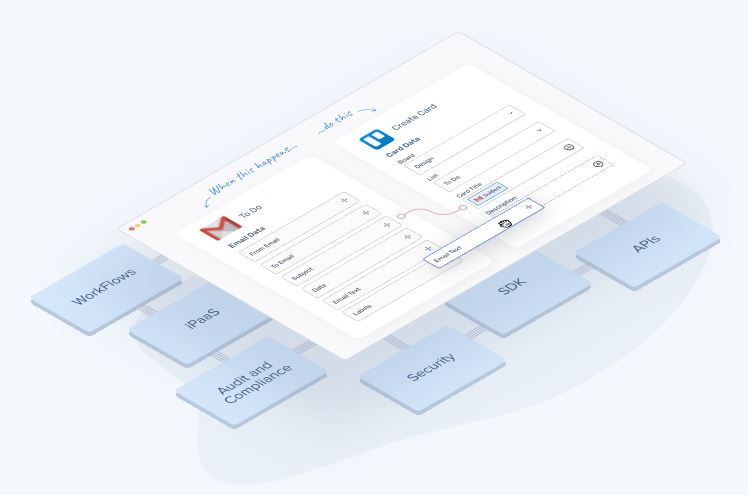
Automate.io boasts the ‘world’s easiest workflow automation and iPaaS platform’. It is launched only in 2016, in California, USA. Yet, it is trusted by over 30k organisations, including those of Fortune 500, and served by their 40+ employees. Their branded client line-ups include Adobe, Intel, Redhat, and Uber. Add on their industry-grade security, Automate.io shows that their platform is suitable and viable for organisations at any stage! Find out more what we got to say about Automate.io below.
Key Features
- Connects to 200+ Cloud Apps Readily
- Thousands of Pre-Built Templates
- Military-Grade Encryption & Security
- Custom Data Retention (Business Plan Only)
Buy Factor
- Integrates with apps in CRM, marketing, payment, and many more! Some of the most common apps for enterprises include Dropbox, Gmail, Google Drive, Hubspot, Mailchimp, Square, Twitter, WordPress, and Zoom! All these we mentioned are non-premium apps! So, even with a free plan, you can go ahead and see how they work for you! Careful about actions and bot limits though! In case you wish to integrate with other apps not in the list, you still can do so via its API.
- That said, thousands of ready-built workflow templates from real usage! What do you use? Hubspot? LinkedIn? WordPress? Zoom? You can collect a new user contact in your WordPress site, and automatically sync them to Hubspot. Then, use Hubspot to automatically register the new contact for a Zoom webinar. At the same time, announce this new registrant via a LinkedIn posting! Interesting? Much more you can do. Just need to explore further. See the full list of integrations Here.
- Automate.io is an iPaaS that runs on the Cloud. So, in order to protect against any hacker attacks 24/7, Automate.io uses double-encryption. Military-grade by the way, so as long as your users, including team members who get their own login credentials perform their protection diligence, there is no way to obtain useful user data.
- With personal data getting more and more regulated, compliance to data policy plays a key factor in business sustainability. The custom data retention policy supports your business compliance in this regard by allowing setting of data retention days, access history and audit logs.
Things to Note
- Essential feature such as Auto-Retry is available in Startup Plans and above. Without this feature, whenever an automation fails, the data will not be processed. In fact, the data will be lost. Auto-retry supports re-run of automations up to 6 times within 24 hours. Within this timeframe, typically issues get solved and the automation can carry on as usual.
- Automate.io provides an Excess Action feature. This feature allows users to exceed their monthly action cap. Thereafter, they are charged for any additionals. Be careful with this feature in order to prevent running into budget and other issues. Check the price for additional ad-hoc charges as well.
Pricing (annual subscription basis)
- Free – Single Action Bots, 300 Actions, 5 Bots, 5 Min Data Check, & 1 Team Member
- Personal (US$ 9.99/mth) – Multi Action Bots, 1 Premium App, 600 Actions, 10 Bots, 5 Min Data Check, & 1 Team Member
- Professional (US$ 19/mth) – Everything in Personal with Any Premium Apps, 2k Actions, 20 Bots, 2 Min Data Check, & 1 Team Member
- Startup (US$ 39/mth) – Everything in Professional with 10k Actions, 50 Bots, 2 Min Data Check, 1 Team Member, Plus Auto-Retry
- Growth (US$ 79/mth) – Everything in Startup with 30k Actions, 100 Bots, 2 Min Data Check, 3 Team Members, Plus Excess Actions, and Shared Folders
- Business (US$ 159/mth) – Everything in Growth with 100k Actions, 200 Bots, 1 Min Data Check, 10 Team Members, Plus Data Controls
- 7-Day Trial Available
2. Integromat

Nearly a decade in the business, Integromat is founded in Prague, Czech Republic, in 2012. It boasts a number of features fit for the high-end enterprises. Among which, their focus on visualisable, workflow tools are truly empowering. Integromat is also the only Zapier alternatives in our list with a mobile app version! Besides, its mobile app is not a ‘mini’ version of its desktop one. The app supplements automation functions where the mobile devices are required. Interesting? We document below for you to find out!
Key Features
- 800+ Integrations
- 1,500+ Ready-Templates
- Advanced Workflow Builder Tools
- Mobile Version for Android & Apple
Buy Factor
- 800+ ready apps for integrations! This is no small number. What others may have, Integromat has it too! And in addition to all the smaller names! You can check the full list Here, but let’s just name a few. BambooHR, Betty Blocks, BigMarker, Buffer, CloudTalk, Formstack, PandaDoc, and Wrike.
- Furthermore, Integromat lists over 1.5k ready workflow templates! You can also find all of them in the integrations page above, but what this does is a whole lot of time saved! Find one that you need, connect it, and customise accordingly! With Integromat’s fully real-time visualisation capability, you can play the workflow to see how each connecting functions work! Talking about functions, there are many. Read next point. Alternatively, if you are unsure what you wish to do, Integromat provides some use cases Here.
- Yes, its easy to plug and play a ready template. But let’s not get too excited, because the learning curve will come in the number of workflow builder tools available. Make use of routers to plot data processing route. Use error handlers to determine the next action for a failed execution. Use aggregators and iterators, scheduling, and even functions similar to Excel to complete the automation as you need to effectively perform your work!
- Well, the mobile app version of Integromat is not just for building your automations. The app makes use of your mobile phone to perform certain automations as you want too, such as sending SMS, see incoming calls, and save outgoing ones. It can also perform motion and location tracking based on your phone’s GPS and record all data that are synced to your dashboard! Not only that, there are more you can do, and we say you got to check it out!
Things to Note
- Although Integromat does not cap scenarios, there are caps on the number of operations and data transfer per month. These can however be purchased as add-on separately if required.
- This Zapier alternatives is slightly for more advanced users. It would be a good challenge though for those who feel they are more digital savvy. Nonetheless, programmers and developers should definitely start out at this level.
Pricing (annual subscription basis)
- Free – 1,000 Operations, 100 MB Data Transfer, 15 Min Interval, 1 MB Storage, and 5 Min Timeout.
- Basic (US$ 9/mth) – 10k Operations, 1 GB Data Transfer, 5 Min Interval, 10 MB Storage, 10 Min Timeout, Premium Apps, and Interval Scheduling.
- Standard (US$ 29/mth) – Everything in Basic, with 40k Operations, 20 GB Data Transfer, 1 Min Interval, 40 MB Storage, 20 Min Timeout.
- Business (US$ 99/mth) – Everything in Standard, with 150k Operations, 70 GB Data Transfer, 1 Min Interval, 150 MB Storage, 30 Min Timeout.
- Platinum (US$ 299/mth) – Everything in Business, with 800k Operations, 220 GB Data Transfer, 1 Min Interval, 500 MB Storage, 40 Min Timeout.
3. LeadsBridge
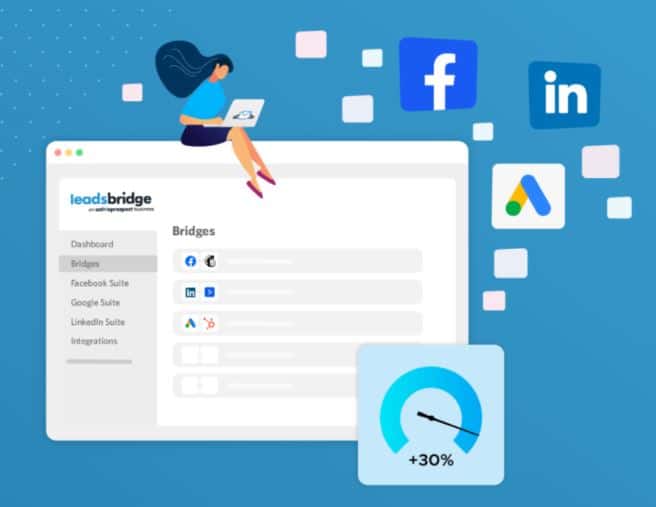
Founded in 2015, in Miami, USA. LeadsBridge is the integration platform specialised in leads generation. Its integration with sales and advertising software serves over 17k customers, and helping them to manage over half a billion in advertising campaigns! Citibank, Kia, and Mazda use it! Thus, are you sales personnel? Then, be sure to check out LeadsBridge!
Key Features
- Specialised and Designed for Marketing and Advertising
- Connects to Over 380 Software
- GDPR and CCPA Compliant
- Custom Integration Service
Buy Factor
- Here in LeadsBridge, we have a specialised integration tool for automating marketing and advertising. The goal is nonetheless to generate leads. Use LeadsBridge to sync your leads collected from one software to another, then automatically perform audience targeting with collected metrics. After which, whatever converts between your online and offline channels can be tracked and synced between the software solutions you use! All these will save you huge amount of time and enhance your effectiveness, so that you can focus on whatever sales work required to hit that sales goal!
- If you had read about our previous 2 Zapier alternatives, then this point is pretty self-explanatory! Actually, being able to connect readily to over 380 ‘sales-boosting’ software is a lot! Not forgetting all the top brands are included. Full list Here.
- Faced with heavy data protection regulation? No worries! LeadsBridge helps you keep to compliance! It is both GDPR and CCPA compliant. To be exact, LeadsBridge does not store your lead data at any time! They are also regularly audited for their security by third-party experts. Hence, all in all, you can rest assured knowing data privacy measures are in placed!
- You may have an in-house development team. But anytime you need that support for a custom integration, especially a complicated one, know that LeadsBridge does provide this service! To be clear, not every integration provider does! Thus, regardless of business size, LeadsBridge is viable.
Things to Note
- LeadsBridge is a unique Zapier alternatives as it is built for streamlining lead generation and advertising activities. Unlike Zapier, which is more for automating all sorts of tasks in order to boost work efficiency.
- The custom integration service is charged separately and at a fixed cost. Unfortunately, we are unable to locate the price.
Pricing (annual subscription basis)
- Marketer (US$ 29/mth) – 1.5k Leads, 370+ Platforms, 6 Bridges, Unlimited Ad Accounts, Auto Resync, and Email Support.
- Hero (US$ 51/mth) – Everything in Marketer, with 4.5k Leads, and 15 Bridges, Plus Audience Targeting, Automotive & Wellness Integrations, Welcome Email/SMS, and Zoom & Email Support.
- Guru (US$ 111/mth) – Everything in Hero, with 15k Leads, and 40 Bridges, Plus Online-Offline Conversions, Premium Integrations, Data Consistency, Conditional Logic, Filtering & Lead Distribution, and Priority Support.
- Business (starting fr US$ 699/mth) – Everything in Guru, with Custom Leads, and Unlimited Bridges, Plus Custom Integrations, Security & Legal Review, SSO, Dedicated Server, Account Manager, and VIP Support.
- 7-Day Free Trial for All Plans, Except Business with 30-Day.
4. Quickwork
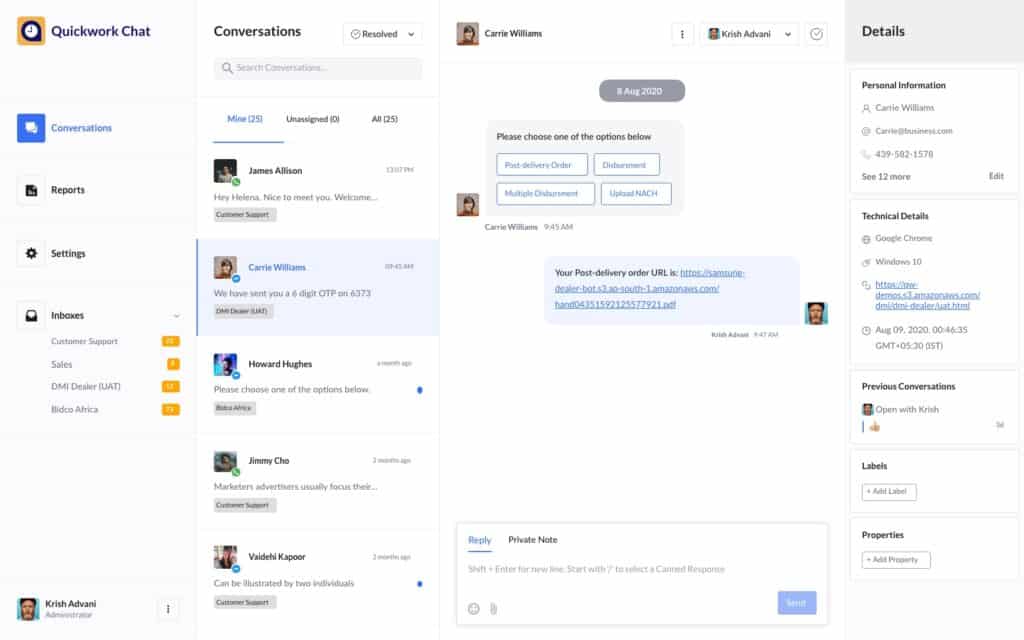
A relatively new player in the market, this Indian-company is founded in 2015, in Mumbai. It is used by users in 125 countries, and still fast-growing! Some of its enterprise users include Cipla, Decathlon, HDFC Bank, and Tata AIA Life. Perhaps, one of the reasons for it becoming the go-to integration platform lies in its capability to readily integrate with more than 1k apps. That is, the most in our list! Hence, be sure to check Quickwork’s integration list below! Go on.
Key Features
- Integration with 1k+ Apps
- Lots of Templates Built on Real Use Cases
- Simplified Builder for the Non-Developer
- Quickwork Chat
Buy Factor
- Quickworks’ integration list Here. Use it to find if your apps can be readily integrated using this top Zapier alternatives! We say, it likely can!
- After you are done checking the integrations list, why not hop over and check what real life use cases can Quickwork do for you? Afterall, you can always take up a new app right? As long as it is useful for your work. Use Quickwork to automate all sorts of tasks in customer support, HR, healthcare, hospitality, retail, event management, IT etc. What exactly are these tasks? Find out more Here.
- Like other Zapier alternatives in this list, Quickwork is built for the laymen. Its workflow builder is no-code or at best, low-code. Nonetheless, with Quickwork, you can surely become a workflow master in no time with its simplified builder based on trigger, action, connection, and conditions. A small learning curve to start, yet the true skills come in making complicated and multi-workflows. Are you up to it?
- With its own messaging app called Quickwork Chat, Quickwork help users keen to utilise chatbots in their customer support kickstart quickly. Quickwork Chat is smart and capable of performing over 20+ actions via 9 triggers. Use this to integrate with your current contact centre software, and free up resources. Above all, this will provide the operational boost you need, and perhaps even cut your churn a bit.
Things to Note
- QuickWork’s plans are a huge jump between each other. Are there ad-hoc charges instead so that users only pay what they need, rather than taking on the next tier plan? Check with QuickWork’s customer support.
- You need an account with Quickwork in order to view their full pricing plans and offerings. Nevertheless, thread carefully with this integration platform as even higher tier plans are capped at the number of support hours, and response support time.
Pricing (annual subscription basis)
- Free – 500 Transactions, DIY Setup, Email & Helpdesk Support.
- Starter (US$ 7.65/mth) – Everything in Free, with 1k Transactions, and 2 Days Support Response.
- Pro (US$ 84.15/mth) – Everything in Starter, with 25k Transactions, 10 Setup Support Hours, 1 Day Support Response, Plus Chat Support.
- Business (US$ 339.15/mth) – Everything in Pro, with 200k Transactions, 15 Setup Support Hours, 12hrs Support Response, Plus Phone Support.
- Business (US$ 849.15/mth) – Everything in Business with 1m Transactions, 30 Setup Support Hours, 6hrs Support Response, Plus Relationship Manager.
5. Zoho Flow
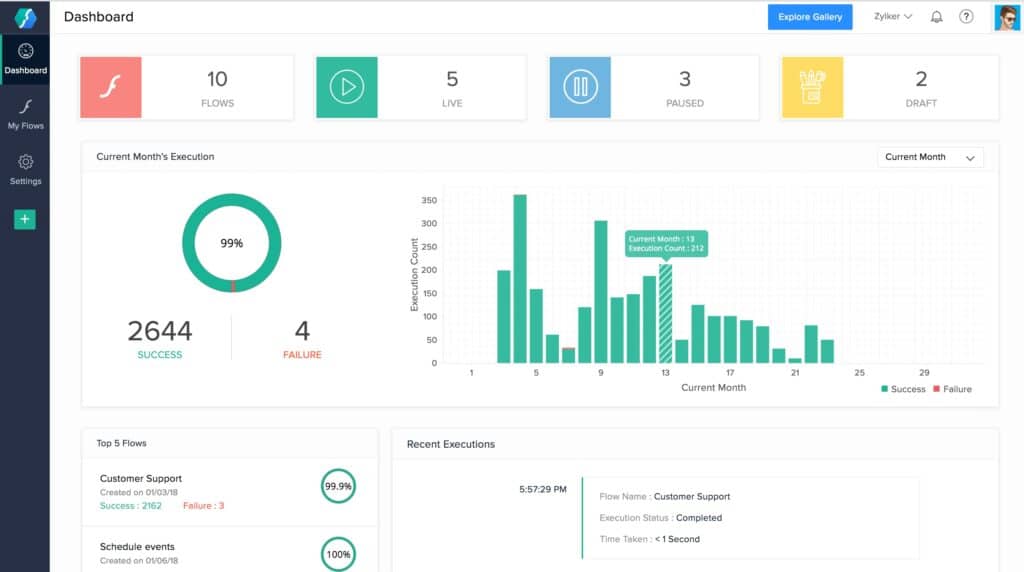
This is not our first time featuring Zoho’s line of products, and we are totally happy to! Since Zoho is one of the biggest brands in software globally. Yes, you see that right! If you do not know about Zoho, you got to! This Indian MNC started as AdventNet, Inc. in 1996. It has currently more than 40 software used by over 60 million users, supported by their 12 offices worldwide. Contrarily, if you are a current Zoho user, Zoho Flow would easily add a few more punch to your other enterprise suites, not just for Zoho’s. So, keep reading!
Key Features
- Ready to Connect with 600+ Apps
- Advanced Tools Support Complex Workflows
- Insights Dashboard
- Shared Workspace
Buy Factor
- See the full list of 600+ apps Here. Connects without coding! Furthermore, you can find what workflow templates are already available for each app.
- Zoho Flow is drag-and-drop. But that does not mean it is for beginners only. Zoho Flow contains a variety of advanced workflow builder tools for building all sorts of workflows. You have webhooks, decisions, scheduling, and delays. While a custom function supports further customisation via programmed script. That said, this requires coding knowledge, which to be frank, most automations can be built without using this function. While you are at this, you can also post for help in Zoho’s active community of users (online forum) who will be sure to be able to lend support in some way.
- An insights dashboard serves a very important role in workflow building. In fact, all integrations platform should have it. It supports monitoring to ensure all workflows are functioning as usual. Where any workflows have failed, users can get them resolved quickly. Additionally, the dashboard provides transparent data on usage to help users manage accordingly.
- Users can add in their teammates to their account. Each teammate can then collaborate on building workflows, monitor and troubleshoot together. Moreover, there isn’t any limit, except that the only real limits are the number of flows and tasks per month. So, use as your organisation wish!
Things to Note
- Zoho Flow may support customisation via coding. However, it uses their own scripting language called Deluge. We are not sure how different this is between other common ones like Java, PHP, or Python, but do note that there will definitely be a learning curve. Of course, if you are a seasoned user of other Zoho suites, then this is nothing of concern.
- As mentioned in previously point, the only real limits are the number of flows and tasks. If you ever find yourself needing more of either, you can purchase them as add-ons at a separate price. Check the pricing link below.
Pricing (annual subscription basis)
- Free – 5 Flows/Org, 100 Tasks/Org, 30-Days History, and Base Apps.
- Standard (US$ 10/mth) – 20 Flows/Org, 1k Tasks/Org, 60-Days History, Base Apps, and Manual Rerun.
- Professional (US$ 24/mth) – 50 Flows/Org, 3k Tasks/Org, 90-Days History, Premium Apps, and Auto Rerun.
- 15-Days Free Trial
Final Comments
The journey to begin integrating all your software together is a tedious, but rewarding one. Often, opting for the software leader may seem the safest choice. Yet, when venture far enough, you will find suitable and viable alternatives. All of our Zapier alternatives presented are no-code to low-code drag-and-drop workflow builders. Hence, adopting one for your organisation should not encounter too much learning curve for the employees.
For whatever reason your final decision is, whether to go with a Zapier alternatives or not, never stop finding ways to boost your work quality and productivity! We say, start subscribing to DonutAtwork!
Activities
How many software do your organisation use and does our Zapier alternatives connect readily to them? Share with a COMMENT below.
The world at work can do better with a work boost! LIKE & SHARE this article as much as you can!
HASHTAG #DonutAtwork
What can you read next? Try these Tags: Automation, Operational Excellence, Personal Productivity