Typeform Alternative to Know Before Creating Any Surveys & Forms
In present times, we had filled up enough forms to the extent that we really hate filling them. Its time consuming and tedious to have to recall certain information. Yet, forms are essential for reasons we know, such as bank account opening, job application, identity card renewal etc. So, from the perspective of those building forms, it is an art. Through the art, there are techniques.
Nonetheless, in this 21st century, there are an abundance of form builder software to help us. Take for instance, Typeform which is recognised as one of the most leading in the industry. But what other alternative are there beside Typeform? What common features does these form builder software have? What makes them stand out from each other?
We shall answer them in this feature review article! If you are looking for best WordPress forms, some of them are available as WordPress plugins too!
The world wide web is huge, and yet you had stumbled on my site looking for something. I hope you find it as we had taken huge efforts to create them. Best of all, its FREE! Hence, some of our content may include affiliate links (i.e. whenever you click on the links and purchase, I earn a small commission at no extra costs to you!). No worries! Some of these links may look like phishing, but I assure you they are not! Lastly, the affiliation does not affect my reviews towards them. Enjoy!
1. 123 Form Builder
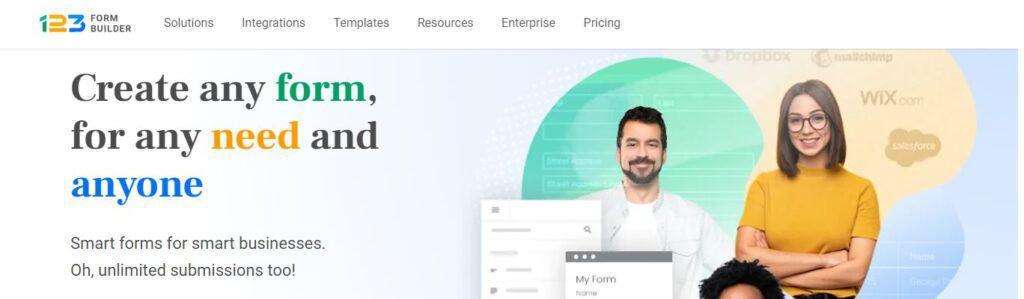
Year Founded: 2008
Country: Romania
Essentials
- Drag & Drop Form Builder: Yes
- Form Template Library: 1.9k+
- No. of Form Creation Allowed Monthly: 1 to 50 Subject to Plan
- Form Submissions Accepted Monthly: Unlimited
- Fields Per Form Allowed: Unlimited for All Plans Except Free Plan (10 Fields)
- Storage Provided: 10GB Except for Free Plan
- WordPress Plugin: No
- Integrations: 1k+ via Zapier
Buy Factor
- Enterprise-Level Data Protection – This Typeform alternative is heavily ‘data secured’ with its ISO 27001 and 9001 certifications. Additionally, it uses a variety of backend and user-initiated methods such as backup and data recovery up to 30 days, SSL, antivirus, password protection, single sign-on, spam protection among others. So, it takes two hands to clap, and 123 Form Builder had enabled it! Oh, before we forget, 123 Form Builder is GDPR- and HIPAA-compliant too! Albeit the latter requires subscription to the Enterprise Plan.
- ‘Industry’ Form Templates Available – Its really pleasing to know 123 Form Builder has over 1.9k form templates in their library. When we checked it out, we saw the templates nicely segmented by their ‘industry’ too! To name a few, there are banking forms, beauty salon, church, F&B, government, HR, medical, real estate and a whole lot other. Well, sure we know each industry have their own requirements. But customising from one is definitely easier and time-saving compared to starting one from scratch! Not forgetting, some forms can be really hard to create with so many fields!
- Smart Forms – 123 Form Builder calls their forms ‘Smart Forms’. Their forms support conditional logic, which allows them to really cater to the respondents based on their responses. In return, you get only relevant results that achieve your objectives. There are 3 ways in 123 Form Builder (i.e. form rules, field rules, and autoresponders), so learn each of them to effectively use forms in your business!
Pricing
- Free Plan: Yes, for 1 Form/mo
- Paid Plan: fr US$ 19.99/mo Onwards
- Free-Trial: 30-Day Moneyback
- Specials: 20% Discount for Non-Profit Organisations
2. AidaForm

Year Founded: 2019
Country: Germany
Essentials
- Drag & Drop Form Builder: Yes
- Form Template Library: 100+
- No. of Form Creation Allowed Monthly: Unlimited
- Form Submissions Accepted Monthly: 100 to 10k Subject to Plans
- Fields Per Form Allowed: Unlimited
- Storage Provided: 500 MB to 10GB Subject to Plans
- WordPress Plugin: No
- Integrations: 1k+ via Zapier
Buy Factor
- Accept Video & Audio Responds – This is one of the top buy factors anytime. It is innovative and truly keeping with the time. AidaForm allows you to set field for their respondents to reply by switching on their webcam or microphone. Although this feature may not be used often in surveys, only that one or two other form builders offer it. So, keep AidaForm in mind!
- Informative Responses Dashboard – The other feature we like in this Typeform alternative is its real-time responses dashboard. Sure, you may not be sitting in front of your desk to see the flow of responses. However, as and when you need to report, you can with real-time results. The results can be exported out for external analyses too! Perfect fit for all leading organisations with a data-driven approach.
- Unlimited Forms & Fields – The only limitation here being the number of responses you can collect with AidaForm every month. If you are a tuition teacher, recruiter, lawyer, or anyone who have needs to create lots of forms every month yet not expecting lots of responses, AidaForm is perfect!
Pricing
- Free Plan: Yes, with 100 Submissions/mo
- Paid Plan: fr US$ 8/mo Onwards
- Free-Trial: 14-Days Moneyback
- Specials: 30% Discount for Non-Profits & Educational Institutions
3. Mailmunch
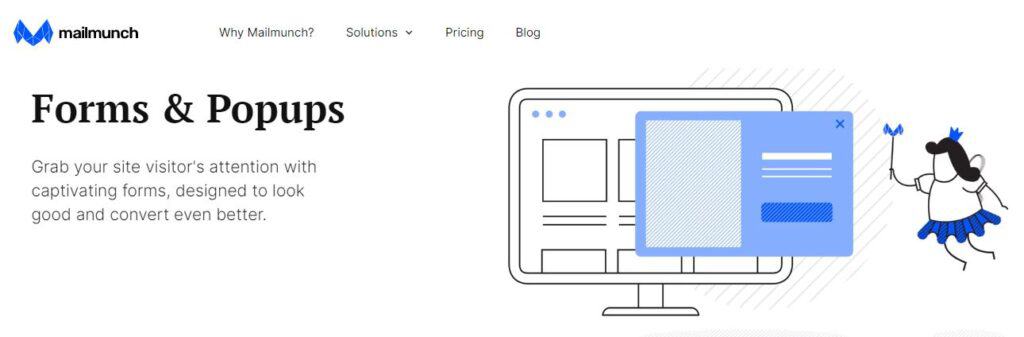
Year Founded: 2014
Country: USA
Essentials
- Drag & Drop Form Builder: Yes
- Form Template Library: 70+ Popups Only
- No. of Form Creation Allowed Monthly: 5 to Unlimited Subject to Plans
- Form Submissions Accepted Monthly: Unlimited
- Fields Per Form Allowed: Limited
- Storage Provided: No
- WordPress Plugin: Yes
- Integrations: 1k+ via Zapier
Buy Factor
- To Only Create Popups – This Typeform alternative isn’t the next-door kind. It is built for lead generation campaigns rather than for build all sorts of forms. Try it and you will know that Mailmunch allows you to create 5 main popup formats with varying intentions. That said, read next point.
- Advanced Popup Triggers – Mailmunch is the popup specialist, and that’s where they stand out. Set their popups to trigger at certain point, or pages of your website, such as a new visitor, cart abandon, announcements, freebies etc. This is a huge plus point if you are only looking to create popups. In other words, why need an all-in-one tool which can be complicated to work with when you have just one fit for your purpose?
- Unlimited Subscribers – Mailmunch may limit the number of forms per plan, but they certainly do not limit subscribers. Afterall, the purpose of popups is to build subscribers, right? So, utilise this factor to your advantage!
Pricing
- Free Plan: Yes, with 5 Forms/mo
- Paid Plan: fr US$ 6.99 Onwards
- Free-Trial: 60-Days Moneyback

4. Jotform

Year Founded: 2006
Country: USA
Essentials
- Drag & Drop Form Builder: Yes
- Form Template Library: 10k+
- No. of Form Creation Allowed Monthly: 5 to Unlimited Subject to Plans
- Form Submissions Accepted Monthly: 100 to 100k Subject to Plans
- Fields Per Form Allowed: Unlimited
- Storage Provided: 100 MB to 1 TB Subject to Plans
- WordPress Plugin: Yes, That Provide the Embed Functionality to JotForm’s Forms
- Integrations: 3k+ via Zapier
Buy Factor
- Free PDF, Spreadsheets & Workflow Templates – 1k+ PDFs, 300+ spreadsheets, and 100+ workflow templates. What’s the point? The point is this. Jotform is establishing themselves as the form builder expert. They are catering their offerings to usage. Consider this; your respondents complete your online form. So what? The results need to be recorded somewhere, right? Use Jotform’s spreadsheet template. Then, what is the result of the form? Is someone for instance, the approving Manager, going to get notified? Use Jotform’s workflow template. Last but not least, this Typeform alternative also offers free PDF template. Why? Read next point!
- Convert PDF to HTML Form – Users of Jotform can customise from a ready PDF template for their respondents to fill up offline in need. Especially for documents requiring to be kept in physical copies. If not, they can use this PDF, or one from their own, to convert to a HTML web form for online completion. Its two-way, very flexible, and very friendly. Really thoughtful of Jotform!
- Prefill Forms – If you already have a database of records, you can make use of Jotform’s prefill function. Prefill makes review and any update of information easy and enjoyable. Is it for your customers, company employees, or external vendors? Whatever, trust us when we say Jotform is the form expert!
Pricing
- Free Plan: Yes, with 5 Forms & 100 Submissions Limit Per Month
- Paid Plan: fr US$ 24 Onwards
- Free-Trial: 30-Day Moneyback
- Specials: 50% Discount for Non-Profits & Education Institutions
5. QuestionPro
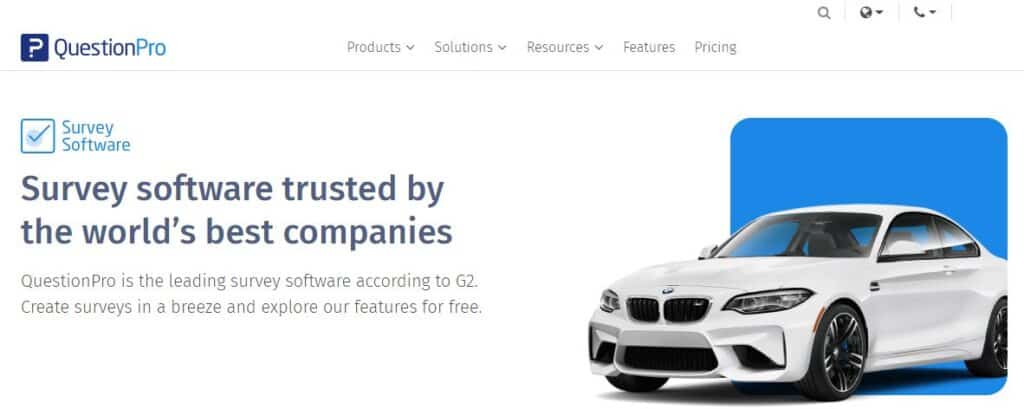
Year Founded: 2002
Country: USA
Essentials
- Drag & Drop Form Builder: Yes
- Form Template Library: 250+ Surveys Only
- No. of Form Creation Allowed Monthly: Unlimited
- Form Submissions Accepted Monthly: 1k Per Survey
- Fields Per Form Allowed: Unlimited
- Storage Provided: No
- WordPress Plugin: Yes
- Integrations: 1k+ via Zapier
Buy Factor
- Advanced Analysis Options – QuestionPro is built only for surveys, not lead capture forms, nor quizzes or anything else. Thus, QuestionPro is not your usual Typeform alternative, but a specialist of survey. Subject to plan limitation, you can perform trend analysis, crosstab, dropout, GAP, heatmap, TURF analysis among many others. If you are doing research work, this platform could very well be what you need!
- Conduct in 100+ Languages Incl Dialects – A very strong survey feature because you need results from all across your population, right? With over 100+ languages possible in QuestionPro, you can truly reach out and get quality results with surveys your respondents would best understand.
- Offline Mobile App Version – Again, another neat feature to complement a superb survey platform. Install it in your iOS or Android devices to conduct face-to-face interviews offline, or act as a ‘kiosk’. Really useful for offsite and offline survey purposes where you are not able to be around all the time, and without internet access. Example? Oil and Gas exploration surveys, event attendees check-out evaluation and retail store kiosk.
Pricing
- Free Plan: Yes, with Unlimited Surveys!
- Paid Plan: fr US$ 129/mo Onwards
- Free-Trial: 10-Days
- Specials: Nonprofit License similar to Advanced Plan Free for Nonprofits Use
6. Typeform
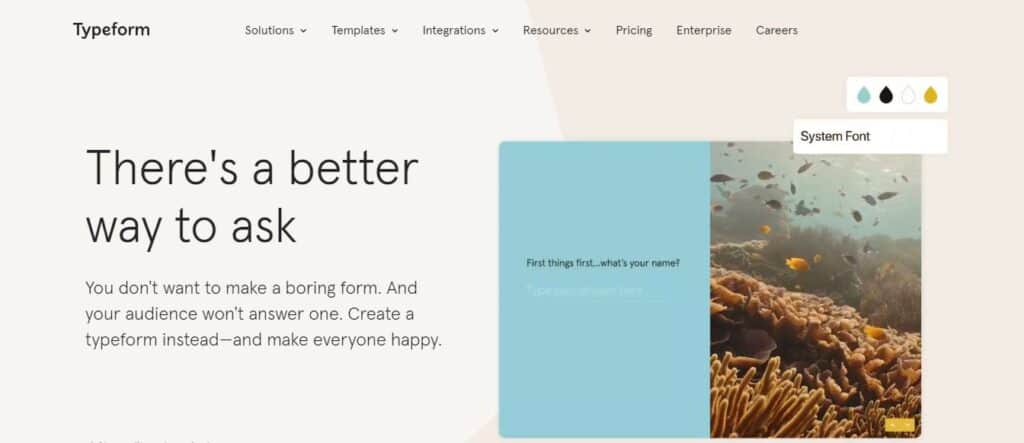
Year Founded: 2012
Country: Spain
Essentials
- Drag & Drop Form Builder: No
- Form Template Library: 600+
- No. of Form Creation Allowed Monthly: Unlimited
- Form Submissions Accepted Monthly: 10 to 50k Subject to Plans Plus Add-Ons
- Fields Per Form Allowed: 10 (Free) or Unlimited
- Storage Provided: No
- WordPress Plugin: Yes
- Integrations: 500+ via Zapier
Buy Factor
- Simple & Uncomplicated – With Typeform, you don’t get a drag-and-drop editor. But that doesn’t mean its not good. Typeform’s templates have fixed layout. You can’t move questions around. Instead, all you do is insert questions and customise the various elements accordingly. Thus, your forms retain its overall look and feel without you worry on it.
- Built-In Stock Library – Typeform is arguably not seen as one of the best without reasons. Its built-in videos, images, and font library are massive. For videos, it is integrated with Pexels, an online stock library now part of Canva. For images, it has Unsplash, a global stock library that is owned by Getty Images since 2021. Font-wise, Typeform uses Google Fonts with over 900 seletions. Above all, that is not to say you can’t upload your own, or add from other sources such as YouTube and Vimeo.
- Active User Community – Our review took us to Typeform’s community of users which we really like. Not many Typeform alternative have it. So, having an active online community can mean p2p support, knowledge exchange, and helping Typeform understand their users better. Our words don’t mean much. But if you have experience with software, then you will realise how p2p community can go a long way to users fully utilising the software’s worth.
Pricing
- Free Plan: Yes, with Unlimited Forms, But 10 Fields Per Form and 10 Submissions Per Month
- Paid Plan: fr US$ 25/mo Onwards
- Free-Trial: Yes for Most Paid Features. Forms Created This Way Cannot Be Shared
- Specials:25% to 50% Discounts for Nonprofits & Students
7. Wispform
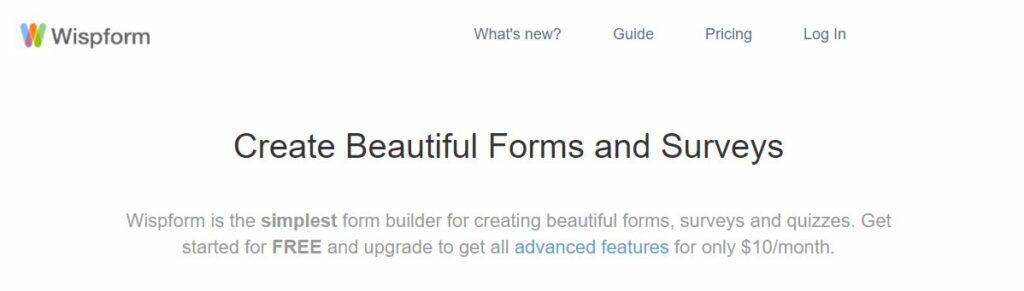
Year Founded: 2018
Country: New Zealand
Essentials
- Drag & Drop Form Builder: No
- Form Template Library: 8
- No. of Form Creation Allowed Monthly: Unlimited
- Form Submissions Accepted Monthly: 1k (Free) or Unlimited (Pro)
- Fields Per Form Allowed: 10 (Free) or Unlimited (Pro)
- Storage Provided: 100 MB (Free) or 5 GB (Pro)
- WordPress Plugin: No
- Integrations: 1.5k via Zapier
Buy Factor
- Simple Yet Professional Forms – The alternative like Typeform, Wispform isn’t going to let users get too wild. There is no drag-and-drop, and so, form-building are all the more made easy! Choose from 15+ question types and configure your logic (answer-based skip). That’s all you need to focus on.
- Social Sharing on Thank You Page – See. You can share your forms using your own means. But to truly maximise reach, you could tap on your network’s network too! Especially when the world is constantly glued on Social Media. With Wispform, you can include social sharing buttons on the form’s Thank You pages to let your respondents share your forms via their Facebook, Twitter, WhatsApp, LinkedIn, and Reddit. Now, the world is getting closer!
- Thank You Pages – We mention before that Wispform is built to be simple. But it doesn’t skip the essentials! With Wispform, you will have option to customise your Thank You pages and you could let your respondents land on different ones based on their form response. How about that for personalisation and driving your objectives. Effective doesn’t have to be complicated, eh?
Pricing
- Free Plan: Yes, with Unlimited Forms, 10 Fields and 1k Submissions Per Form
- Paid Plan: US$ 10/mo (Pro)
- Free-Trial: No
- Specials: No
8. Wufoo
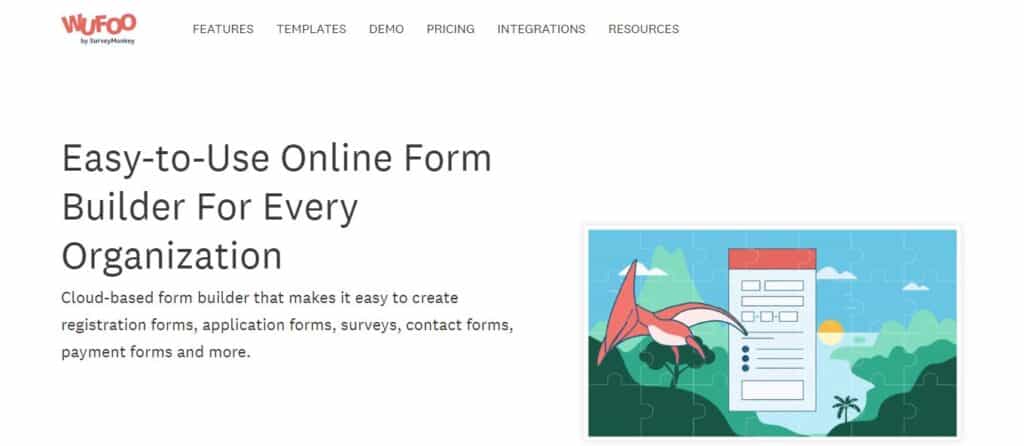
Year Founded: 2006
Country: USA
Essentials
- Drag & Drop Form Builder: Yes
- Form Template Library: 400+
- No. of Form Creation Allowed Monthly: 5 to Unlimited Subject to Plans
- Form Submissions Accepted Monthly: 100 to 200k Subject to Plans
- Fields Per Form Allowed: 10 or Max Allowed Subject to Plans
- Storage Provided: Paid Plans Get Between 1 GB to 20 GB
- WordPress Plugin: Yes, for Embedding Wufoo Forms Only
- Integrations: 2k+ via Zapier
Buy Factor
- Custom CSS Possible – Know coding? Design with this Typeform alternative does not stop with its templates. Wufoo support CSS customisation to ensure you still can create the design and feel of your forms if you need.
- Extensive Knowledgebase – Very useful, because you don’t want the hassle of calling up Wufoo, right? Just check out Wufoo’s extensively developed knowledgebase of articles. From use cases, basics, how-tos, and customisation to advanced techniques.
- State-Of-The-Art Security Measures – Have strict organisation protocols on data security? Wufoo offers a number of data protection measures from encryption, CAPTCHA, and Type 2 audited data centres. Build your form without worry, although still be careful not to reveal your account passwords though.
Pricing
- Free Plan: Yes, with 5 Forms of 10 Field Each, and Total 100 Submissions a Month
- Paid Plan: fr US$ 14.08/mo Onwards
- Free-Trial: No
- Specials: 50% Discount for Nonprofits
Final Comments
Form building is a simple concept, yet an art to be able to tap on it for any business objective. In form builders, Typeform is well recognised and popular, although alternative exists too! Take the time to review each of them, then try it out! Especially those freemium ones! Your journey to using forms are only starting now! There are much to explore and learn! Go, go, go!

Activities
Among our list, which is your preferred and how do you intend to use it? Share with us with a COMMENT below.
LIKE & SHARE this article with all you know in business! Sure, they use forms and surveys too!
HASHTAG #DonutAtwork
Some Tags to Read Next: Audit | Data Analytics | Lead Generation






