Are you here after reading our review of WordPress Ecommerce Plugins? If not, feel free to head over. Nonetheless, if you are here looking to know how you can sell courses in WordPress, you are in the right place! In this article, we review WordPress course plugin and a little more!
So, what essential features does a WordPress course plugin have? Which one stands out, and for what? How to sell video courses on WordPress? How to create an online course with WordPress? You can do all these with a WordPress course plugin. Here is how to choose one. Read on!
The world wide web is huge, and yet you had stumbled on my site looking for something. I hope you find it as we had taken huge efforts to create them. Best of all, its FREE! Hence, some of our content may include affiliate links (i.e. whenever you click on the links and purchase, I earn a small commission at no extra costs to you!). No worries! Some of these links may look like phishing, but I assure you they are not! Lastly, the affiliation does not affect my reviews towards them. Enjoy!
1. LearnDash
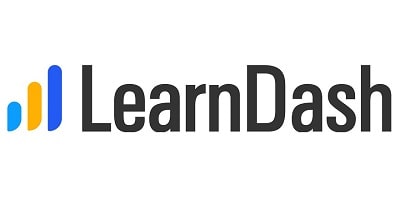
Year Founded: 2013
Country: USA
Essentials
- Quizzes & Assessments: Yes
- Issue Certificates: Yes
- Award Badges: Yes
- Video Tutorials: Yes
- Live Webinars: No, Requires Integrations
- Discussion Forum: Yes
- Membership: Yes (i.e. Groups)
- 3rd Party Integrations: 20+ (excl Zapier)
Buy Factor
- Leading Expertise – This WordPress course plugin isn’t one of the best for nothing. LearnDash is used by some of the top leading brands in the world such as Yoast, Keap, OptinMonster and several universities. Yes, you see that right! Universities trust LearnDash, so why shouldn’t you? Not forgetting, that LearnDash constantly adds in new features to their platform too!
- Advanced Quiz Options – LearnDash features 8 question types, and a range of other options for you to assess your learners anyway you want. You can create question banks, set time limits to answer, limit attempts, and even randomise the questions or provide hints to make things more interesting.
- Advanced Reporting via ProPanel – A feature only for Pro and Plus plans. ProPanel is an advanced admin dashboard that allows visualisation of real-time learner activities and statistics. With ProPanel, admins can easily manage assignments, review top metrics about a certain course, and even look at the progress chart to understand an intake’s progress. Its good, if you can afford.
Pricing
- Free Plan: No
- Paid Plan: fr US$ 159/yr for 1 Site
- Free Trial: No, Only 30-Day Moneyback
2. LifterLMS

Year Founded: 2014
Country: USA
Essentials
- Quizzes & Assessments: Yes
- Issue Certificates: Yes
- Award Badges: Yes
- Video Tutorials: Yes
- Live Webinars: No
- Discussion Forum: Yes
- Membership: Yes
- 3rd Party Integrations: 45+
Buy Factor
- Powerful Integrations – LifterLMS has one of the most powerful integrations on-board. These integrations can be setup in a matter of clicks albeit most of them would incur a separate ‘add-on’ fee and the possibility of third-party software fees. Yet, these integrations are what that would truly make your LMS offer the best usage experience for your learners. That said, users can integrate from payment gateways, ecommerce tools, email marketing, CRM, forms and many others. We tell you more in the next two points.
- Deep Engagements – This WordPress course plugin offers private coaching and text messaging. The latter requires an integration with Twilio. Nonetheless, the private coaching system is very powerful, because it drives so much value to your learners. Think about it. Your learners not only get access to the course, but personalised tutoring too? You could include this as your selling point! On the other hand, the possibility of text messaging adds in to this personalisation effort too! Users can rely on the high open rates of text messaging to send reminders and ensure students complete their course on-time. Also, users can use it to send a whole lot of links to materials and other resources. Your learners would be most satisfied with the whole learning experience!
- Affiliate Marketing Possible – A seamless compatibility with AffiliateWP enables affiliate marketing. Users can tap into the vast network of publisher affiliates to marketing their courses far and wide. Although careful strategizing and management of affiliates are required, this option can be readily tapped on if feasible. After all, as much as 40% of US merchants attributes their affiliate program as the top customer acquisition channel. So, what is there not to like about?
Pricing
- Free Plan: Yes
- Paid Plan: fr US$ 120/yr for 1 Site
- Free Trial: No, Only 30-Day Moneyback

3. MasterStudy LMS

Year Founded: 2007
Country: USA
Essentials
- Quizzes & Assessments: Yes
- Issue Certificates: Yes
- Award Badges: No
- Video Tutorials: Yes
- Live Webinars: Yes
- Discussion Forum: No
- Membership: Yes
- 3rd Party Integrations: 9
Buy Factor
- Monetise with Affiliate Program – Arguably, the biggest buy factor of MasterStudy LMS is its monetisation feature. The plugin generates affiliate links for your learners keen to become ‘ambassadors’ for your courses. In turn, they earn a commission based on every sale with the parameters set by you. Above all, this is the perfect way to reward and retain your learners for the long run so that you could grow your base. Very useful, yet affiliates and the program itself should be properly managed.
- Built-In Messaging System – Learners can easily share their ideas with other learners or reach out to the teacher directly. The built-in messaging system supports a professional learning platform for quality exchanges that only serves to enrich!
- Built-In Certificate Builder – Most other WordPress course plugin do not come with a ready-to-use certificate builder. Yet, MasterStudy keeps this feature free for all. A useful and necessary feature that all LMS should call their own. Use this to easily import in your own graphics and design certificates in minutes. Then, avail them for download by your learners in a few clicks!
Pricing
- Free Plan: Yes
- Paid Plan: fr US$ 27.50/yr for 1 Site (P.S. Lifetime Plan Available too!)
- Free Trial: No, Only 14 Day Moneyback
4. Namaste! LMS
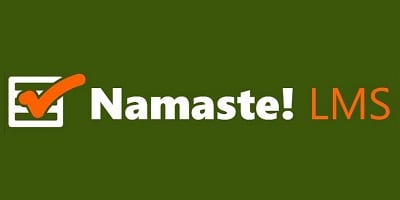
Year Founded: 2013
Country: Bulgaria
Essentials
- Quizzes & Assessments: Yes
- Issue Certificates: Yes
- Award Badges: Yes
- Video Tutorials: Yes
- Live Webinars: No
- Discussion Forum: Yes (with Paid Add-On Plugin)
- Membership: Yes (with Free Add-On Plugin)
- 3rd Party Integrations: Limited
Buy Factor
- One-Time Lifetime License – With a single payment, users can use Namaste! LMS across all domains that they own. Although, the customer support and theme upgrades are available for 1 year only. Users who wish to renew to receive new upgrades are required to pay a fee at 60% discount. Very cost effective, and suitable especially for start-ups and agencies.
- Extra Plugins Sold Separately – Furthermore, users can grab the other 3 add-on plugins sold separately to further boost Namaste!’s features. The add-ons are Reports, Connect, and Theme which enhances respectively its advanced reporting, notifications and communication, and lastly, an optimised theme for the WordPress course plugin. Again, very cost effective as you only pay for what you use for.
- Optimised Theme Available – That said, Namaste! LMS dedicated theme is optimised for it. The theme works flawlessly and is a great way for users to quickly get their LMS website built and open for business. Above all, the theme is user-friendly and mobile-responsive. That is, customisation is just a matter of changing the fields. Nothing complicated. So, if you are a newbie in web design, Namaste! could just be what you are looking for!
Pricing
- Free Plan: Yes
- Paid Plan: fr US$ 69 for Lifetime & Unlimited License
- Free Trial: No, Only 60 Day Moneyback
5. Teachable

Year Founded: 2014
Country: USA
Essentials
- Quizzes & Assessments: Yes
- Issue Certificates: Yes
- Award Badges: No
- Video Tutorials: Yes
- Live Webinars: Yes
- Discussion Forum: Yes
- Membership: Yes
- 3rd Party Integrations: 8 (excl Zapier)
Buy Factor
- No-Code Web Builder – Teachable is NOT a WordPress course plugin. It is a standalone platform pretty much like other no-code web builder except that it is for course sellers only. Henceforth, it doesn’t mean that it doesn’t come with powerful LMS features. So, if you are a user still yet to decide between WordPress or not, perhaps look at Teachable. Afterall, Teachable is fully built for selling and hosting courses. That means, you build full websites powered with LMS features in Teachable! Super easy to start, and totally no sweat to customise since it comes with pre-built designs.
- Web Hosting Incl SSL Included – If you are using WordPress, you know you need a separate web host which costs money. With Teachable, the costs for web hosting are factored in. In fact, Teachable provides their own subdomain (e.g. yourschool.teachable.com) for free users. So, if you are just starting, Teachable is more than the perfect way to go! Take note though, of Teachable’s processing fees per transaction once your business starts picking up. In that case, consider upgrading to the Pro or Business Plan (0% transaction processing fees).
- Built In Affiliate Marketing Tools – Pretty much similar to MasterStudy LMS. With Teachable, you can generate affiliate links and have your students refer the next customers!
Pricing
- Free Plan: Yes
- Paid Plan: fr US$ 348/yr
- Free Trial: No
Final Comments
Starting an ecommerce is serious business. What more to start a school! Choosing a WordPress course plugin isn’t hard. Yet, if not properly considered, there will be lots of inconveniences should switching be required. So, always think long-term! Also, see if what you have currently, can fit in well with this new adoption. The choice is now yours.
Nevertheless, would you consider a generic WordPress ecommerce plugin, or other no-code web builders instead? Click on the hyperlinks to read our curated review of top brands.

Activities
What will you be doing affiliate marketing with your LMS? Why or why not? Tell us with a COMMENT below.
LIKE & SHARE this article with your peers in education, consulting and web agencies.
HASHTAG #DonutAtwork
Ready to learn more? Here are some Tags: e-Commerce | Sales | WordPress Plugin








