WordPress site administrators and developers! Looking for a form builder plugin to collect email for newsletter subscription? Or to collect payment, registration details, or even for quiz? Then, you have come to the right place! We review the various popular options including the most downloaded, WPForms, in this article! Nonetheless, if you are not using a WordPress site and just looking for good form builders, then hop over to our article, Typeform Alternative to Know Before Creating Any Surveys & Forms, to read our curated list.
Hence, which form plugins are available? What are the essential features of a form plugin? How do they differ between each other? Are there any free form plugins, and how much are we talking about for paid plans? All these and more, exclusively in this article!
The world wide web is huge, and yet you had stumbled on my site looking for something. I hope you find it as we had taken huge efforts to create them. Best of all, its FREE! Hence, some of our content may include affiliate links (i.e. whenever you click on the links and purchase, I earn a small commission at no extra costs to you!). No worries! Some of these links may look like phishing, but I assure you they are not! Lastly, the affiliation does not affect my reviews towards them. Enjoy!
WordPress Form Plugins
1. CaptainForm

Year Founded: 2015
Country: Romania
Active Installations: 10k+
Essentials
- Drag-and-Drop Builder: Yes
- Template Library: 30+
- Field Types: 25+
- Collect Payment: Yes (with HERO plan)
- Email Autoresponders: Yes
- Anti-Spam & Encryption: Yes
- Enable GDPR Compliance: No (need self-initiated)
- Analytics & Reports: Yes
- Integrations: 20+
Buy Factor
- Quiz Capability – Not all WordPress form builder plugins including WPForms allow making quizzes. That is, forms that are able to calculate scores upon submission. Needless to say, educational institutions and teachers will benefit from this function.
- Submission Approval – Useful for subscriptions and registrations. With CaptainForm, there are two ways to do this. Firstly, having an auto-email sent to an external approval. Such as registering for a course with certain eligibility for entry. Secondly, is to send to the form submitter himself, which acts as a double confirmation of his submission. Hence, like a double opt-in to a subscription.
- PDF & SMS Notification – Certain forms may call for urgency, or require formal paper filing. For instance, registrations to attend with very short turn-around, and signing up for memberships. Especially for PDF notification, users will receive a copy of the form submission in PDF which can be very convenient and time-saving. If you are a nonprofit, perhaps CaptainForm is what you need?
Pricing
- Free Plan: Yes, for 3 forms
- Paid Plan: fr US$ 35/yr for unlimited forms
- Free Trial: 30-day moneyback
2. Formidable Forms

Year Founded: 2007
Country: USA
Active Installations: 300k+
Essentials
- Drag-and-Drop Builder: Yes
- Template Library: 150+
- Field Types: 28+
- Collect Payment: Yes (Business plan & above)
- Email Autoresponders: Yes
- Anti-Spam & Encryption: Anti-Spam only
- Enable GDPR Compliance: Yes
- Analytics & Reports: Yes
- Integrations: 30+ (excl Zapier)
Buy Factor
- Auto Form Filler – Frankly speaking, who likes filling up forms? That’s why form builders such as Formidable Forms comes with this feature. Forms built with Formidable Forms can come pre-populated with certain information from your choosing to reduce the hassle for your submitters. They will love it, and so will you!
- Create Landing Page – Likewise, not all form builder plugins let you make landing pages, although Formidable Forms and WPForms among others in our list could! Nonetheless, why are landing pages useful? Digital Marketers use these dedicated pages for their specific campaigns for better attribution. Conversely, form submitters get to enjoy a ‘clean’ page without all the other distractions and popups such as privacy policy agreement, subscribe to newsletters etc.
- Quiz with Grading – Again, a form builder plugin with quiz capability and various different way of score calculation including number of correct answers, percentage correct, grades, or even in fraction.
Pricing
- Free Plan: Yes
- Paid Plan: fr US$ 39.50/yr for unlimited forms
- Free Trial: Unconditional 14-day moneyback

3. Gravity Forms

Year Founded: 2008
Country: USA
Active Installations: 10k+
Essentials
- Drag-and-Drop Builder: Yes
- Template Library: 16
- Field Types: 30+
- Collect Payment: Yes (Pro & above)
- Email Autoresponders: No
- Anti-Spam & Encryption: Anti-Spam only
- Enable GDPR Compliance: Yes
- Analytics & Reports: Yes
- Integrations: 100+
Buy Factor
- PCI Compliant – Many form plugins may be set up to accept payment. However, how many of them actually adheres to PCI requirements? PCI stands for Payment Card Industry and the industry watchdog provides the industry regulatory standards for all payment made with cards. Thus, e-commerce businesses with strict corporate measures may wish to keep Gravity Forms at the top of their minds.
- Advanced E-Commerce – Furthermore, Gravity Forms provides a number of useful e-commerce features such as discount code issuance and automated payment for recurring payment. With available integration to a wide variety of payment gateways, Gravity Forms is a top choice for any big and small e-commerce businesses.
- Conduct Quizzes & Polls – The third plugin in our list with quiz capability. See, WPForms may be the most popular, but ultimately, it all depends on what you need!
Pricing
- Free Plan: No
- Paid Plan: fr US$ 59/yr for unlimited forms
- Free Trial: 30-day refund
4. Kali Forms

Year Founded: 2019
Country: Romania
Active Installations: 30k+
Essentials
- Drag-and-Drop Builder: Yes
- Template Library: 15
- Field Types: 20+
- Collect Payment: Yes
- Email Autoresponders: Yes
- Anti-Spam & Encryption: Anti-Spam only
- Enable GDPR Compliance: Yes
- Analytics & Reports: No (require Google Analytics)
- Integrations: 17
Buy Factor
- SMS Notifications – Likewise to CaptainForm, you can receive notification via SMS upon a form submission anytime. Although note that connection to a third-party vendor such as Twilio is required.
- Enhanced e-Commerce – What makes form plugins such as Kali Forms stand out often against WPForms is their e-commerce ‘ready’ features. With Kali Forms, users can add multiple product fields, a transaction total field, and even arrange their forms output to act as payment logs. So, if you have a WordPress e-commerce site, you should really get a heads-up on Kali Forms! What are some full suite e-commerce plugins, you ask? Read our article HERE.
- Honeypot Spam Protection – Most other plugins use CAPTCHA, reCAPTCHA or they may work with other plugin such as Akismet for their spam protection. With Kali Form, it is the only plugin in our list that is capable of using Honeypot which is slightly more powerful. The method presents form fields which are hidden to real humans, and tricks bots into filling it. Consequently, flagging the submission as spam and nullified. Hence, the question is; do you need such a protection, or do you perhaps could use another plugin or software? For us, we enjoy the powerful protection!
Pricing
- Free Plan: Yes
- Paid Plan: fr US$ 29/yr for unlimited forms
- Free Trial: 14-day refund
5. Mailmunch

Year Founded: 2014
Country: USA
Active Installations: 10k+
Essentials
- Drag-and-Drop Builder: Yes
- Template Library: 25+
- Field Types: 13+
- Collect Payment: No
- Email Autoresponders: N.A
- Anti-Spam & Encryption: Anti-Spam only
- Enable GDPR Compliance: Yes
- Analytics & Reports: Analytics only
- Integrations: 18 (excl Zapier)
Buy Factor
- Lead Generation Suite – Perhaps, you are in sales, or have ‘leads’ targets to meet. Then, try Mailmunch! The plugin allows you to create website forms and popups. That is, you can’t create surveys, quizzes, polls or other types of forms. Nonetheless, popups and web forms can be used for a huge variety of purposes here including abandon cart recall, subscribe newsletter, coupon drop etc. In fact, you could even create elements of gamification with spinwheels! Yes, Mailmunch has such a tool! Besides, the plugin also provides other lead generation tools such as landing page creation, email marketing, advanced analytics etc.
- Email Marketing – So, if you are still reading about Mailmunch, do know that it is a top email marketing software too! With mobile-responsive templates, over hundreds of it, users can easily customise to their brand’s message for announcements, or drip campaigns. Above all, the email builder is drag-and-drop, and comes with lots of easy-to-use blocks and royalty-free graphics. We say, go figure!
- A/B Testing Available – A Marketer’s favourite! Use the built-in A/B test tool to know your better performing forms, emails and landing pages so as to improve from there. This feature is unique to email marketing software so form plugins including WPForms won’t have it!
Pricing
- Free Plan: Yes, with 5 Forms/mo
- Paid Plan: fr US$ 13.99/yr for unlimited forms for 1k subscribers
- Free-Trial: 30-Days Moneyback

6. Ninja Forms

Year Founded: 2014
Country: USA
Active Installations: 1m+
Essentials
- Drag-and-Drop Builder: Yes
- Template Library: 50+
- Field Types: 27+
- Collect Payment: Yes
- Email Autoresponders: Yes
- Anti-Spam & Encryption: Anti-Spam only
- Enable GDPR Compliance: Yes
- Analytics & Reports: No
- Integrations: 26 (excl Zapier)
Buy Factor
- Popular CRM & Email Marketing Integrations – Its good to know other form plugins are moving towards forms for lead generation purposes. Honestly, why not! With Ninja Forms, users have a huge choice of popular CRM and email marketing integrations to choose from. That is, to mention a few, MailChimp, AWeber, HubSpot, and Zoho CRM. Sure, third-party integrations require an account and even incur costs, but these tools complement each other. So, the more you integrate, the more powerful platform you can achieve and use for your business. For more CRM software, read our review HERE.
- Form Shareable via Links – Sure, you can embed your forms created in Ninja Forms in your WordPress site. However, you can also totally skip this step and generate a special URL link that can be accessed by anyone. Doing so is a great way to divert traffic away from your website and preventing an overload especially when many are expected to complete the form.
- User Analytics – Similar to WPForms geolocation add-on, Ninja Forms can collect your users’ analytics, particularly their browser used to access your form, location, operating system, UTM parameters and so forth. Set this feature on to gain greater insights into your users’ journey and tailor future campaigns.
Pricing
- Free Plan: Yes
- Paid Plan: fr US$ 49.50/yr for unlimited forms
- Free Trial: 14-day moneyback
- Specials: Contact for Nonprofit discounts

7. QuestionPro

Year Founded: 2002
Country: USA
Active Installations: 30+
Essentials
- Drag-and-Drop Builder: No
- Template Library: 350+
- Field Types: 20+
- Collect Payment: No
- Email Autoresponders: Yes
- Anti-Spam & Encryption: Encryption only
- Enable GDPR Compliance: Yes
- Analytics & Reports: Yes
- Integrations: 24
Buy Factor
- Built for Surveys (Quizzes Possible) – Unlike WPForms, QuestionPro is built for surveys. Hence, you can’t create forms to collect payment with it, nor pop ups, or registration form. However, the tools for professional and research surveys are plentiful and comprehensive. That is, if your purpose of a form builder plugin is survey, you won’t regret choosing QuestionPro. Similarly, QuestionPro uses templates and have quiz scoring capabilities.
- Share to Social Media – In 2020, the number of social media accounts a person have is 8.4! Thus, if your surveys are not shared to social media, you are missing out! Create your surveys in QuestionPro, then embed them in your WordPress site while sharing them over easily to Facebook, Twitter, and LinkedIn with a few clicks.
- Advanced Reports & Analytics – Part of research is getting data and reporting. So, QuestionPro comes with a huge range of report and analytics tools including a real-time dashboard, response map, data export, text tagging, trend analysis, GAP, TURF, heatmap, and many more! Thus, if survey is what you need, QuestionPro is your perfect answer!
Pricing
- Free Plan: Yes, for unlimited surveys
- Paid Plan: fr US$ 129/mo for more question types
- Free Trial: 10-day
- Specials: Nonprofits may upgrade for free via contact
8. Typeform

Year Founded: 2012
Country: Spain
Active Installations: 10k+
Essentials
- Drag-and-Drop Builder: No
- Template Library: 600+
- Field Types: 20+
- Collect Payment: Yes
- Email Autoresponders: Yes
- Anti-Spam & Encryption: Encryption only
- Enable GDPR Compliance: No (need self-initiated)
- Analytics & Reports: Yes
- Integrations: 500+ via Zapier
Buy Factor
- Personalise Content – Kind of a auto completion feature similar to what Formidable Forms, except that Typeform uses hidden fields. The hidden fields are inserted into the form’s URL to personalise survey such as in addressing the form submitter, confirming their email addresses and other details etc. It’s a great way to be more ‘up close’ with your customers which can go a long way in your servicing.
- Built-In Collaboration – Collaborating closer with colleagues have become a hot issue of date with telecommuting. With Typeform, users can ‘collaborate’ on-cloud using the platform to comment, discuss form results, create tasks relating to the forms, while having all these activities logged. It’s a great tool to complement form building since all across, departments use them for a variety of purposes.
- Scored Quizzes – Likewise to most other plugins in our list, Typeform can be used to create quizzes too!
Pricing
- Free Plan: Yes, with Unlimited Forms, But 10 Fields Per Form and 10 Submissions Per Month
- Paid Plan: fr US$ 25/mo for unlimited forms
- Free-Trial: Yes, for Most Paid Features. Forms Created This Way Cannot Be Shared
- Specials: 25% to 50% Discounts for Nonprofits & Students
9. WPForms
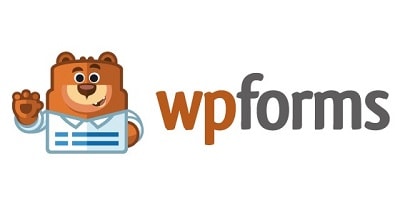
Year Founded: 2016
Country: USA
Active Installations: 5m+
Essentials
- Drag-and-Drop Builder: Yes
- Template Library: 300+
- Field Types: 35+
- Collect Payment: Yes (Pro & above)
- Email Autoresponders: Yes
- Anti-Spam & Encryption: Anti-Spam only
- Enable GDPR Compliance: Yes
- Analytics & Reports: Yes
- Integrations: 14 (excl Zapier)
Buy Factor
- Geolocation Tracking – Pretty much like Ninja Forms’ user analytics. The geolocation add-on tracks your form submitter’s geolocation to provide rich business insights. What better? You can track your users’ visited pages before submitting their form with WPForms! Read next point!
- User Journey Report – How do site visitors arrive at your form? What other pages are they interested in? Know all of these by activating the user journey add-on in WPForms. As a Marketer, you know how useful these insights can be to create better form campaigns that convert, while delivering your end of personalised web content and other goodies.
- Form Landing Pages – Likewise to other form plugin options, WPForms can be used to build landing pages. Hence, a double-edged sword if you need landing page and form builders. To know more about landing page builders, not necessary WordPress plugins, read our review of some top ones HERE.
Pricing
- Free Plan: Yes, with lite version
- Paid Plan: fr US$ 39.50/yr for unlimited forms
- Free Trial: 14-days moneyback
- Specials: Up to 75% off for nonprofits
Final Comments
First thing; always know what kinds of forms you will be building. Is it survey? Is it quiz? Of do you need website pop ups? Then, decide if you need anti-spam and reporting tools. Thereafter, see which other buy factors you need to determine the form plugin what you need. Most contemporary form plugins build forms by drag-and-drop using templates. So, starting to build any forms are not hard. Furthermore, many of these plugins we reviewed comes with GDPR settings to ensure personal data policy compliances. With that, the next step is to take a trial and try out yourself. Using any sort of plugin or tool is long-term. So, be sure to review and try them out fully!

Activities
What will you be using forms for? Tell us with a COMMENT below.
LIKE & SHARE this article with any businesses for they all use forms too!
HASHTAG #DonutAtwork
Tags you may be interested in: Lead Generation | Website Development | WordPress Plugin








