We reviewed not too long about how you can make video advertisements easily with these software. In fact, not just video ads, but any kind of videos! However, making videos is different from being able to edit them. Not all software support importing your own video into it for editing. Furthermore, the current video editing software comes with a host of specialised features with some of it having even in-built office tools!

The world wide web is huge, and yet you had stumbled on my site looking for something. I hope you find it as we had taken huge efforts to create them. Best of all, its FREE! Hence, some of our content may include affiliate links (i.e. whenever you click on the links and purchase, I earn a small commission at no extra costs to you!). No worries! Some of these links may look like phishing, but I assure you they are not! Lastly, the affiliation does not affect my reviews towards them. Enjoy!
Are you a Video Maker, Digital Marketer, or even Social Media Manager? You are in the right place! We had compiled to introduce this best video editing software for you. Some of them are freemium, but they all cater to different user needs. Read on to see how each of these could work for you!
1. AVS4YOU

Founded by a UK IT company in 2004. AVS4YOU is a suite of 5 desktop software; 3 for video editing & 2 for Audio. With nearly one and a half decade in the business, the highly popular freemium suite had been used by 20 million customers worldwide. Is reliability your criteria for a best video editing software? Then, check out AVS4YOU.
Key Features
- Works With Many Formats & Resolution
- Colour Correction
- Create Slideshows With 300+ Effects
- Save to Popular Network Ready Formats
Buy Factor
- Supports all popular video format such as MP4, AVI, MOV, WMV, MKV, FLV, and even PPTX. A full list of supported formats is found Here. It can also process video quality from HD, 2K Quad HD, to 4K Ultra HD. So, this is very useful if you intend to play the end-product in a high-resolution player.
- Especially transitioning from scene to scene such as slideshows or adding effects to scenes, you need to be extra cautious with the colour. That is, blending them in as much as possible so that they look natural and professional. Here, the colour correction features are useful. With AVS4YOU, users can apply white balancing, and finetune colour mismatches manually and automatically. Yes, there is an ‘Auto Color Correction’ feature! Best of all, the software also supports background change via chroma key effect. Time to make some Hollywood videos you say?
- Have all the fun editing your videos with over 300+ effects! Get the right ‘feel’ you want across the whole video, or just a specific scene. Here, you can make or edit a slideshow for your school or corporate presentation. Of course, you can also add texts, recorded sounds, and import images! Try it!
- Whatever video you create, you can save it to a supported format. But AVS4YOU does more with format profile. That is, you can save directly to a YouTube or Facebook optimised format for your digital advertising! No more worries about having your video ads rejected or showing only a portion of it. Also, AVS4YOU can save to Vimeo, Daily Motion, Flickr, Flash, WebM, and Dropbox format. Not just useful for Social Media Managers, but the general Office and admin employees too!
Things to Note
- Software is a physical copy for Windows OS computers. It does not support Mac operating systems or Linux.
- Its subscription is for standard 5 AVS4YOU software which include a video converter, remarker, audio editor and converter on top of the video editor. So, there are much more features than just video editing which can be useful, but if not, it is not cost effective. Conversely, you can just install the software with the features you need.
Pricing
- 1-Year Subscription (US$ 39) – 5 AVS4YOU Software, No Watermark, & Free Updates.
- Unlimited Subscription (US$ 59) – 5 AVS4YOU Software, No Watermark, & Free Updates.
- Free Use Available (Watermark on Videos)
- 30-Day Moneyback Guarantee

2. Movavi
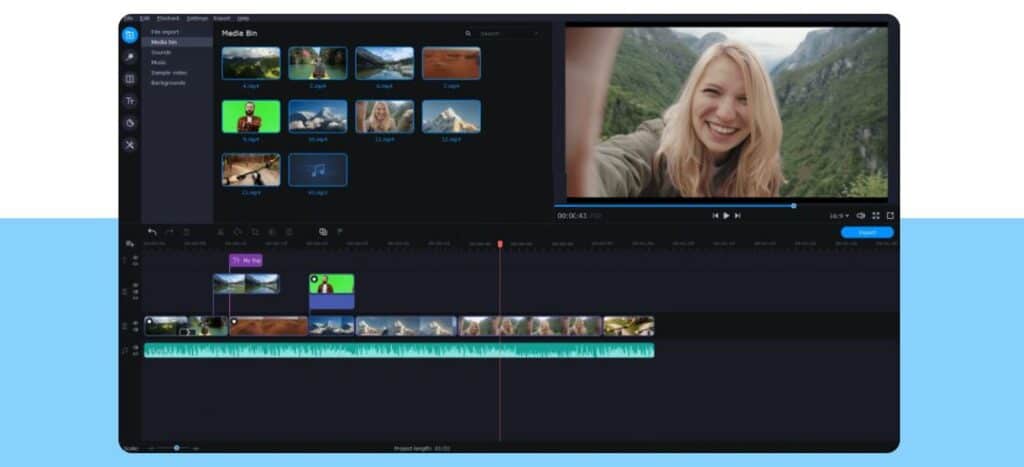
Another company founded in 2004, but in Russia. Movavi had since expanded with offices in USA and Cyprus with 400 staffs. The suite too, offers more than just video editing. Its other range of products includes a photo editor, Media Player, PDF Editor, and CD/DVD Burner. In merely 15 years, they had sold more than 2 million licenses of their products used by 3 million customers worldwide. Movavi is surely reliable, but what makes their video editing software stands out? Read on and find out!
Key Features
- Add Voiceover
- Creative Filters
- Movavi Effects Store
- Interface in 14 Languages
Buy Factor
- Adding voiceovers are useful when creating explainer videos. Record and add in your voice or get a voice artist! Whatever it is, a human touch to videos is always appreciated!
- Creative filters ready for use! Add them into your video project to ‘style’ your project. Create the mood you need! Choose from a variety from light leaks, selective colour, motion-blur, halftone and many others! The only way again is try it to know how good it is!
- The paid subscription comes with a built-in media pack of 160+ effects. However, Movavi definitely does not stop there with more and higher demands in videos. Their Movavi Effects Store boasts over 70+ effect sets and packs for purchase individually. If you have huge video creation needs, then consider purchasing an annual subscription to this store which gives you everything inside and anything new included in! Costs will add up, but your video portfolio will also expand.
- Prefer to use in another language other than English? Movavi’s interface can also be set to be in Dutch, French, German, Italian, Polish, Portuguese, Russian, Spanish, Turkish, Japanese, Korean, Chinese (Simplified), and Chinese (Traditional). No more language barrier! Use as you understand it!
Things to Note
- There are different versions for Windows and Mac, but their features are the same. Similarly, purchase the correct one if you need.
- The Video Editor Version does not have format conversion feature nor screen recording unlike Video Suite.
Pricing
- Video Editor Plus (US$ 39.95) – 1-Year Subscription. Full Features for Editing with Media Pack of 160+ Effects.
- Video Editor Plus (US$ 59.95) – Lifetime Subscription. Full Features for Editing with Media Pack of 160+ Effects.
- Video Suite (US$ 79.95) – Lifetime Subscription. Full Features for Editing with Media Pack of 160+ Effects. Plus Screen Recording and Format Conversion.
- 7-Day Trial (Watermark on Videos)
- 30-Day Moneyback
3. Pinnacle Studio 24
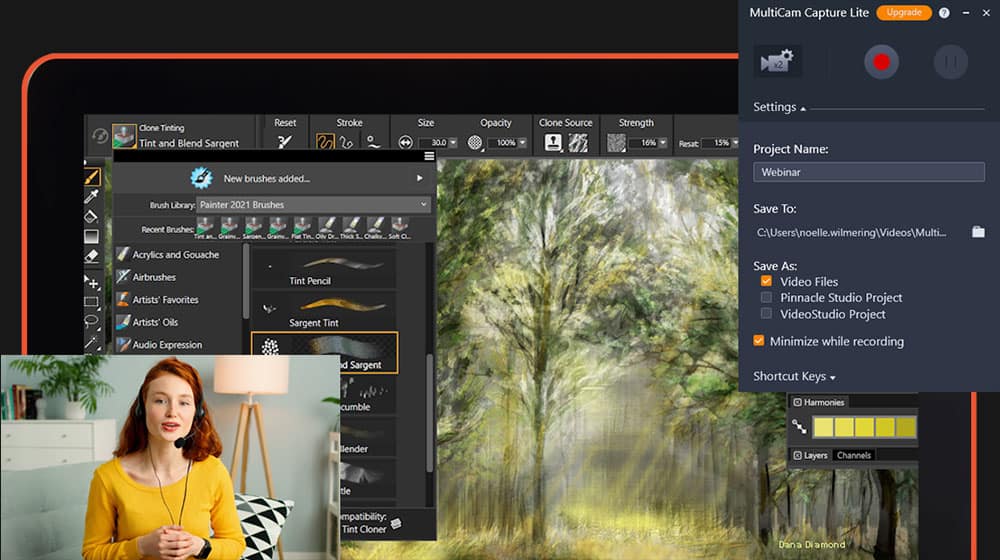
A product of software giant, Corel Corporation which is founded in 1985, Canada. You may not know them, but you may have heard or used before, WinZip, which is one of Corel’s many products. Yet, Pinnacle Studio is developed after 15 years of customer research. The end result is a highly professional and advanced software that makes video editing work of any levels possible. That said, what exactly makes this software good? Let us tell you!
Key Features
- Advanced Keyframing
- Customisable Shortcuts & Workflows
- Motion Tracking (Plus & Ultimate Plan)
- 360-Degree Video Editing (Ultimate Plan only)
Buy Factor
- A professional feature that makes this video editing software stands out from the rest is advanced keyframing. This feature allows users to tweak every minor section of the video including the effects and transitions. This means literally endless possibilities that the advanced users could surely take advantage.
- Again, another feature fit for the seasoned professional! If you are already a video editor, then you know how essential it is to produce videos fast! That is, users of Pinnacle Studio 24 can customise shortcut keys to fit their style of working. In addition, they can also shift and group the various functions to create a certain workflow style. For instance, do your project often require you to import your video, add in a title header, then add in an audio? You can shift these functions one after another and just group them under your project name. This will greatly boost your efficiency!
- Have you watch Hollywood movies and notice how real their motions are for a non-humanoid character? That’s because they actually record real human movements, then use motion tracking to relay them over. Pinnacle Studio 24 provide the motion tracking feature in their Plus and Ultimate Plan. So, if you are making movies, or need any sort of professional motions, you should keep Pinnacle studio 24 in your list!
- Another unique and advanced feature is the capability to edit 360-degree videos. Although 360-degree videos are still relatively new concept, it has been used extensively in advertisement to showcase images taken of drones, which otherwise shows their quality. Hence, if you are the rare few who might have already adopted 360-degree videos, Pinnacle Studio 24 is the one to lookout for.
Things to Note
- For Windows 10 OS in 64-bit computers only.
- No format conversion features.
- The many advanced tools may not fit new users or beginners without editing experiences. Thereafter, it also represents a learning curve for those keen to adopt this video editing software.
Pricing (lifetime)
- Studio (US$ 49.95) – Enhanced Editing for 6 Tracks. Screen Recording. Up to 2 Cameras Multi-Cam Editing. Simplified Colour Grading.
- Studio Plus (US$ 79.95) – Everything in Studio with Enhanced Editing for 24 Tracks, Up to 4 Cameras Multi-Cam Editing, & Basic Colour Grading, Plus Motion Tracking.
- Ultimate (US$ 99.95) – Everything in Ultimate with Enhanced Editing for Unlimited Tracks, 6 Cameras Multi-Cam Editing, & Full Colour Grading, Plus Video Masking, 360-Degree Video Editing, & Alpha Channel Export.
- 30-Day Moneyback
4. Screencast-O-Matic

Another product of US, Screencast-O-Matic is founded in 2006. It has recorded so far in excess of over 60 million videos captured! The highly useful suite is also used by some Fortune 100 companies and boasts 9 million of users globally. Moreover, this is also one of the software in our best video editing software list to have a mobile app version. The name, Screencast-O-Matic, definitely sound creative and we trust that they will inspire creativity for their users too! Must check out!
Key Features
- Screen Capture
- Royalty-Free Stock Library with Music (Premier Plan Only)
- Mobile App Version
- Video Hosting
Buy Factor
- The screen capture feature is more useful than you think! Use it to quickly create explainer videos of products, introduction of your work or yourself (like a video resume). Record directly from your webcam, screen, or both! If you are using the phone app version, then use your front phone camera. Easy!
- With a paid Premier Plan, users get access to Screencast-O-Matic’s huge stock library. All royalty free! Music included! Free users get to choose from 30 music tracks though. All in, a total of 8k photos and 200k+ videos to work your creativity around! Save you lots of time and even money from not having to find stocks or purchase from elsewhere!
- Convenient and practical in this fast-paced age. The mobile app version of Screencast-O-Matic works with Android and Apple devices. Above all, they synced nicely across. Again, we wish to stress that although this feature supports work on-the-go, always remember to do so only when you are safe! Personally, we enjoy spending the spare time we have on work in-between so that we get more time for ourselves afterwards. Would this describe you too?
- Screencast-O-Matic provides a certain amount of bandwidth per month for the viewing of your videos. So, after creating it, you can generate a URL link and send or place it on any channels you wish your viewers see it. Even with a free plan, users get 25GB of bandwidth! Besides, you also get to protect your videos with password or just disable the generated URL link to shut further viewing.
Things to Note
- This is a desktop software, not Cloud. Nonetheless, it can work offline but syncing would need internet access.
- The free plan is pretty limited in editing features. Moreover, it only allows uploads of up to 15-minutes videos. Also, there are no commonly used tools like add music, add rich texts, arrows, shapes and images, speed tweaking, or zooming.
Pricing (yearly subscription basis)
- Free (Watermark Output) – Basic Screen Capture Features with 30 Music Tracks, Basic Content Hosting with Bandwidth of 25 GB Per Month.
- Deluxe (US$ 1.65/mth) – Full Screen Capture Features with Full Music Library. Advanced Video & Image Editing Features. Basic Content Hosting with Bandwidth of 25 GB Per Month.
- Premier (US$ 4/mth) – Everything in Deluxe Plan Plus Stock Library, Full Content Hosting with 100 GB Bandwidth Per Month, and Secure Cloud Backup & Auto-Syncing Between Devices.
- 30-Day Free Trial
5. Wave.video
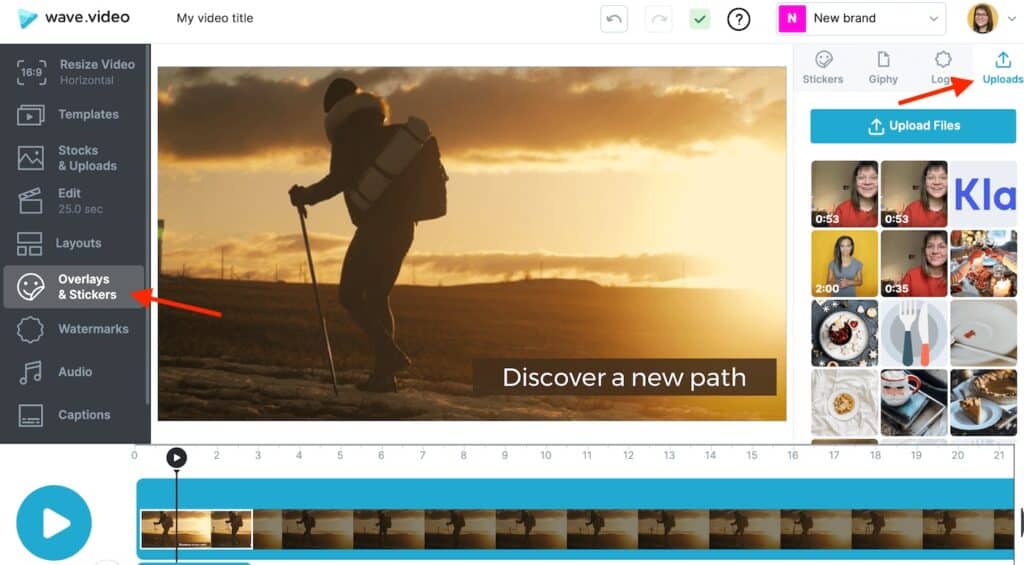
A relatively new company having founded in 2017 in USA. Wave.video is already used by more than 1.5 million users! It offers a range of online video & audio editing tools, as well as video marketing and hosting. Plus, if you are looking to create videos from scratch, it is super easy to with their huge selection of templates, that is also boosted by their large stock library. Also, what makes this Cloud software different from the rest is its capability to integrate with other third-party software. We say, you must learn about Wave.video! Read on.
Key Features
- Huge Stock Library
- Hosted on Cloud
- Re-Size to 30+ Ready Marketing Formats
- 8 Third-Party Integrations
Buy Factor
- 2 million video and image stocks. 300k royalty-free music. Paid users get the access to purchase additional stocks in the 200 million+ stocks library. Need we say more?
- No need to download any desktop app, or update after that. Wave.video is hosted on Cloud and supports Windows and Mac computers. Any update is done on Wave.video’s end without any inconveniences to their users. Being on Cloud also means any files, or preferred settings are saved online and accessible anywhere as long as with internet.
- The Video Marketer and Social Media Manager will know how useful it is to be able to create their preferred Social Channel-supported videos easily. Hence, here the key feature is being able to re-size optimally for showing. Re-size from YouTube, Instagram, Facebook, Twitter, to even LinkedIn formats with no more than a click!
- More than video editing! Integrations with third-party software expands features, and make long-term use viable. Wave.video integrates with Dropbox, Google Drive, Hubspot, Facebook, Twitter, Wistia, Vimeo, and YouTube! Store to Google Drive, instantly share to Facebook etc. The possibilities are too many to justifiably detail each of them. Check all of them HERE.
Things to Note
- Even with the highest paid plan, Business, video edits are possible up to 30-minutes videos only. Not suitable for long duration video work.
- Additionally, each plan also limits the number of possible video embedding. The highest plan only includes 200 embeds. Furthermore, the bandwidth too which limits amount of viewing hours. Although, Business plan users will be charged on an ad-hoc basis after the limit. That is, 20 cents for every extra 1 GB bandwidth, and 20 cents per extra embeddable video. Is this suitable for the video marketer (or Content Creator, or Social Media Manager)? Your call to decide.
- Each plan comes with unlimited number of video creation.
- Wave.video is a Cloud Software, so internet access is required to use.
Pricing (yearly subscription basis)
- Free (Watermark Output) – 5 Video Embeds, 15-Second Video Edit, 10 GB Storage, and Access to 2M Stock Library.
- Creator (US$ 24/mth) – 20 Video Embeds, 15-minute Video Edit, 30 GB Storage, and Access to 10M Stock Library.
- Creator (US$ 24/mth) – 200 Video Embeds, 30-minute Video Edit, 200 GB Storage, and Access to 10M Stock Library. Plus, Reseller Rights, White Label Preview, Password Protected Videos, and Workspace.

6. WeVideo

The software that just hit their landmark decade in the business. WeVideo is founded in 2011 in USA. It is the third one in our list with an app version that also support Chromebook in addition to Android and Apple devices. The Freemium software is used by over 30 million users with several renowned organisations such as Google, Dropbox, Roche, and Microsoft being their trusted partner. Would you be keen to jump on board too? You ought to, but first read what we got to say about it.
Key Features
- Cloud-Based
- App Version for Mobile & Chromebook
- Library of 1M Stocks
- Screen Recording & Voiceover
Buy Factor
- Like Wave.video, WeVideo is a Cloud-based software. There is no need to download to use it with your computers. Although its highly recommended to download its app version if you wish to use it on your mobile phone or Chromebook. See next point.
- The app versions are developed to work optimally with the respective devices, i.e. Android, Apple and Chromebook. Hence, lesser glitches and a higher performance can be expected. If you have a habit of working on-the-go, or even working from home, then WeVideo is one of the software you could look at.
- Having its own stock library is useful for its users. What more? 1 million royalty-free media stocks! Although unlimited usage only starts from the Professional Plan onwards, this is highly attractive and support professional video design work. All for a small fraction of two-digit costs per month! By the way, some stocks costs thousands, while the average one’s costs anywhere from tens to hundreds. So, its still great savings!
- The very popular tool of screen recording and voiceover is available from a Free Plan! Useful because explainer videos are so in demand! Use it for training courses, digital advertising, or even your self-introduction. If you have not tried this before, the learning curve is not steep. Try it and be amaze the results you could get!
Things to Note
- Cloud-based makes it unable to work offline.
- WeVideo‘s Free Plan is very limiting not just due to watermark in the output. There is only a publish time of 5 minutes a month and max video resolution up to 480p only. To get unlimited publish time, and higher resolution ideally at 1080p (due to popular viewer demands), upgrade to Unlimited Plan is recommended. However still, there is no unlimited use of stocks unless upgrade to Professional Plan.
- Output to MP4, MP3, or GIF format only.
Pricing (annual subscription basis)
- Free (Watermark Output) – Publish Time of 5 Mins/Month. 1 GB Storage. Max Video Res of 480p. GIF Creator, Audio Creator, Voiceover & Screen Recording.
- Power (US$ 4.99/mth) – Publish Time of 30 Mins/Month. 20 GB Storage. Max Video Res of 720p. All Tools in Free Plan Plus Cropping, Slow Motion & Greenscreen Editing.
- Unlimited (US$ 7.99/mth) – Unlimited Publish Time. Unlimited Storage. Max Video Res of 1080p. All Tools in Power Plan Plus Simultaneous Screen & Webcam Record.
- Professional (US$ 17.99/mth) – Unlimited Publish Time. Unlimited Storage. Max Video Res of 4K UHD. All Tools in Unlimited Plan Plus Unlimited Stock Use, Direct Share to Social Channels & Personalisation.
- Business (US$ 29.99/mth) – For 3 Users. Unlimited Publish Time. Unlimited Storage. Max Video Res of 4K UHD. All Tools & Features in Professional Plan Plus Create Templates, Workspace, & User Permissions.
- Nonprofit discount available up to 30%.
Final Comments
Video editing is a huge art. It takes tremendous amount of hardwork to master it. Most importantly, you must keep yourself open to learn, willing to try, and never stop honing it. Our list represents some of the best video editing software currently. They will aid deeply in your quest to better videos, whether be it a video ad, movie, short animation, slideshows etc. Afterall, videos represent the current viewer’s most preferred type of content compared to emails, social images, blog and PDF files.
We say, you got to start! Take a deep breath. Choose from one in our best video editing software list. Register a trial and the next steps will come naturally! Whatever you wish to embark on, know that; “Chance favors the prepared mind.” – Louis Pasteur.
Activities
What kind of videos do you wish to import for editing? What are the purposes for your videos? COMMENT below and share with our community!
LIKE & SHARE this article with all Marketers, not just those making videos!
HASHTAG #DonutAtwork
Some Tags for Your Reading Next: Creative Development, Digital Advertising, Video Marketing







