Team Collaboration Tools To Support Better Telecommuting
The contemporary workplace is hectic. Employees work across different cultures, sometimes across time zones, and even across different workplaces to get a job done. Although every employee would harbour the thought of lesser workloads, the situation is never going to happen. Much less ideal. Yet, what employees should wish for is something like Bruce Lee said; “Do not wish for an easy life. Wish for the strength to endure a difficult one.” It is the strength, or some sort of tool that could provide this strength. Hence, our subject today is Team Collaboration Tools.
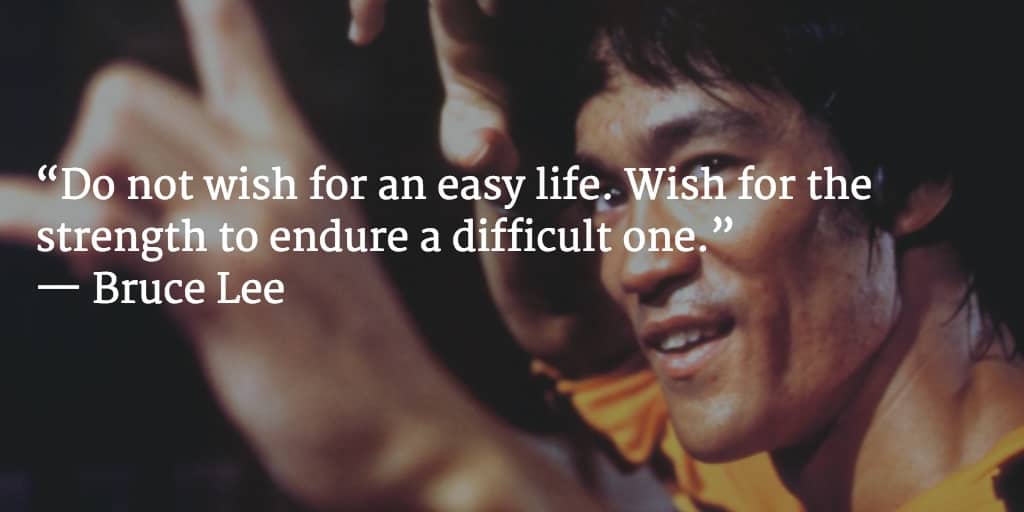
Team Collaboration Tools provides the kind of connection required between employees and employees. It has features that support team communication, document sharing, task assignment, project management, video calling among others. Nonetheless, team collaboration tools only works wonder when used with heart. That said; companies need to commit efforts and empower their employees into using it. Or forget about using it at all! For, the prospect of becoming an ‘white elephant’ is very real.
The world wide web is huge, and yet you had stumbled on my site looking for something. I hope you find it as we had taken huge efforts to create them. Best of all, its FREE! Hence, some of our content may include affiliate links (i.e. whenever you click on the links and purchase, I earn a small commission at no extra costs to you!). No worries! Some of these links may look like phishing, but I assure you they are not! Lastly, the affiliation does not affect my reviews towards them. Enjoy!
Team Collaboration Tools
There are lots of team collaboration tools in the market. Tread carefully and we hope that this article goes a long way in your workplace collaboration and productivity efforts!
1. Chanty

Year Founded: 2017
Country: USA
Essentials
- Schedule & Assign Tasks: Yes
- Permission-Based Settings: Yes
- Kanban Boards: Yes
- Chat Inbox: Yes
- Video Calls: Yes
- File Storage & Sharing: Yes
- Encrypted Traffic: Yes
- Project & Team Analytics: No
- Mobile App: Yes
- Native Integrations: 13
Buy Factor
- Unlimited Integrations – Boasting 13 one-click integrations and 9 others to be confirmed, being a Chanty customer definitely means getting more value in time to come. With a subscription, you get unlimited integrations to these apps to boost your Chanty usage, and consequently, your team’s productivity to the maximum.
- Unlimited Voice & Video Calls – Sure you can use other messaging app to supplement any team collaboration tools without voice or video call features. But that wouldn’t make sense to maximise team collaboration, right? Since, you need a single collaborative workspace where everybody can contribute and support where required. So, subscribe to Chanty and you have no worry anymore with unlimited voice and video calls for the whole company (and included external parties as guests) to collaborate better and deliver unmatched outcomes!
- 20 GB Per Member – A paid subscription gets you 20 GB of online storage per member, instead of the whole team. Again, it’s a full-fledged platform for work. However, if you wish to consider a separate cloud storage, you could and Google Drive, Dropbox and OneDrive syncs with Chanty natively. Nonetheless, here’s our review of top free cloud storage suitable for many enterprises use.
Pricing
- Free Plan: Yes, for Up to 10-Member Teams
- Paid Plans: fr US$ 3/User/mo for 20GB Storage/Member & Unlimited Integrations
- Moneyback: 14 Days
- Specials: 50% Discount for Registered Non-Profits via Email
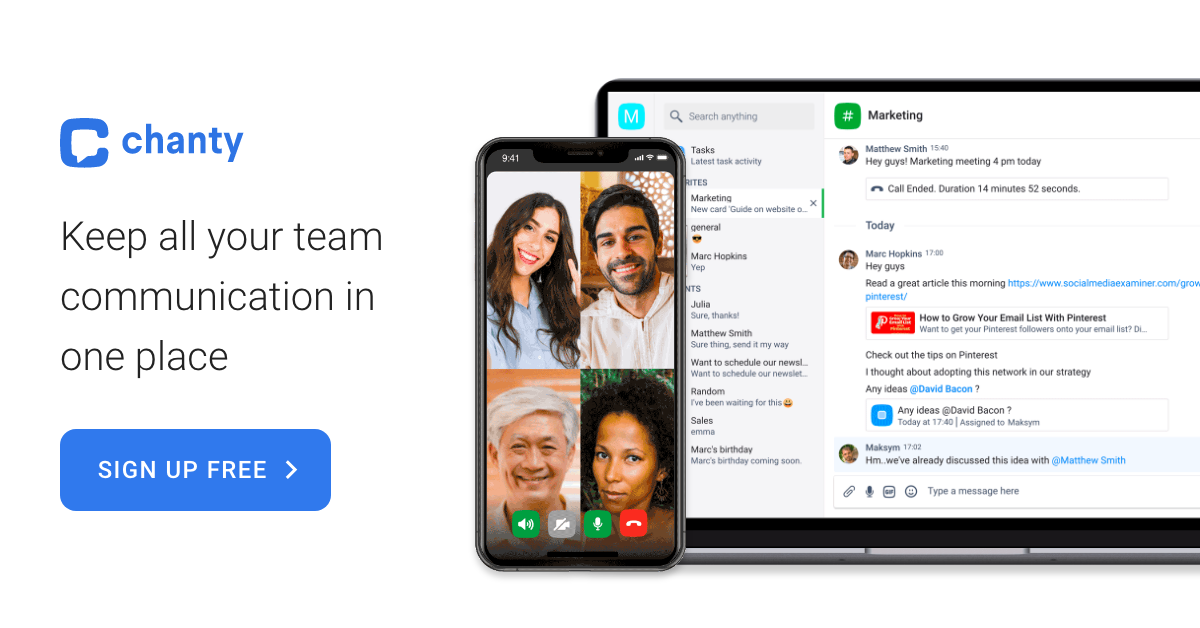
2. Connecteam

Year Founded: 2014
Country: USA
Essentials
- Schedule & Assign Tasks: Yes
- Permission-Based Settings: Yes
- Kanban Boards: No
- Chat Inbox: Yes
- Video Calls: No
- File Storage & Sharing: Yes
- Encrypted Traffic: Yes
- Project & Team Analytics: Yes (limited to time tracking)
- Mobile App: Yes
- Native Integrations: QuickBooks Online Only
Buy Factor
- +Employee Management – With Connecteam, you get your money’s worth with employee management tools too! What are these tools? There is employee clock in and out, absentee management, leave approval, employee scheduling and many more. I mean, you can’t get work done without knowing your team are, right? Hence, employees are part of resource, and what better way to empower organisation-wide collaboration by managing employees better!
- Unlimited Checklists & Forms – if you aren’t aware, forms are useful for a wide range of business purposes. Use them as you would for employee surveys, agreements, request forms etc. Together with the mobile app, use the checklists to conduct inspection on the go too! Good for the workplace safety and facilities Managers. Nonetheless, to know more about what contemporary form builders offer to compare with Connecteam’s one better, here’s our Review.
- Company Directory & Knowledgebase – Suitable for large organisations and even MNCs. Use Connecteam’s built-in tools to create your own private company directory so your employees know how to reach certain colleagues for specific purposes. In addition, they can also build a whole company knowledgebase for storage of company policies, manuals, and other business documentations. Then, set the permission accordingly for access rights. That is, to support corporate governance and thus, strengthening business sustainability.
Pricing
- Free Plan: Yes, for Limited Features
- Paid Plans: fr US$ 39/mo for Group Chat & File Sharing
- Moneyback: 14-Day Free Trial
3. Hive

Year Founded: 2016
Country: USA
Essentials
- Schedule & Assign Tasks: Yes
- Permission-Based Settings: Yes
- Kanban Boards: Yes (& Others Too!)
- Chat Inbox: Yes
- Video Calls: No
- File Storage & Sharing: Yes (Unlimited!)
- Encrypted Traffic: Yes
- Project & Team Analytics: Yes
- Mobile App: Yes
- Native Integrations: 25+
Buy Factor
- Choice in Project Views – Hive offers 6 different views for your project; Status (Kanban), Team, Calendar, Label, Gantt and Table. Each view type is helpful for visualisation of different projects. For instance, the Status view is best for projects with a workflow with team members working on each. It doesn’t focus so much on deadlines or milestones, but more on moving from phrases to phrases. Regardless, all view types can be toggled and set within a few clicks. So, start learning about project views before adopting any team collaboration tools! It will surely help!
- Task-Based Time-Tracking – Time tracking is useful for managing your manpower resources, and ensuring proper compensation and accounting. In Hive, this is done with the mobile app and so, useful for your employees, both full-time and contractual. Whenever they need to track their time spent on a task, go to the app and start it. The progress will all be recorded and visualisable in the web app for further action. In short, manage your manpower well and half the battle to higher team productivity is won!
- Project & Action Templates – Many productivity apps make use of templates to support fast and swift adoption. With Hive, you get both the project and action templates. That is, project templates are your project views with ready workflows and fields. On the other hand, action templates are your task flows with assignees and dependencies. Do up one and you never have to again with templates you can save and re-use!
Pricing
- Free Plan: Yes, for Max 2 Users & Unlimited Storage
- Paid Plans: fr US$ 12/mo for Unlimited Users & Integrations
- Moneyback: 14-Day Free Trial
- Specials: Discounts for Non-Profits
4. Monday.com

Year Founded: 2012
Country: Israel
Essentials
- Schedule & Assign Tasks: Yes
- Permission-Based Settings: Yes
- Kanban Boards: Yes (& Others Too!)
- Chat Inbox: No (except mention)
- Video Calls: No
- File Storage & Sharing: Yes
- Encrypted Traffic: Yes
- Project & Team Analytics: Yes
- Mobile App: Yes
- Native Integrations: 100+
Buy Factor
- Templates for Any Teams – What differentiate Monday.com from other team collaboration tools is its board-based platform. That is, everything in Monday.com begins with the use of its board! In fact, there are over 200 of it for cross department use such as for Sales, Marketing, HR, Design and so forth. For instance, how would you like your HR team to use Monday.com for applicant tracking? How about for new employee onboarding? Monday.com have industry-relevant templates for it! So, when considering Monday.com, you know its your choice when you need a productivity suite (not just for collaboration) for your whole company,
- Whiteboard Collaboration – The second feature we like that we don’t find elsewhere in other team collaboration tools is Collaborative Whiteboard. With Monday.com, users can collaborate with others online using whiteboard to support brainstorming and discussions. They can draw, add images, and add texts all within the movement of mouse and clicks. Then, they can easily add it to their board for future reference.
- Custom Automations – We mentioned before that team collaboration tools enhances productivity. Frankly, so are automations. With Monday.com, users can create custom automations to get the dreaded repetitive work done on its own. Too good to be true? Set ups are required, but set it up once and you never have to bother about that work again. Often requiring third-party app integrations here but some of the automations you can do include automatically sending email to request for review once a task in the board is marked completed, or auto-exporting certain reports monthly. Regardless, go explore!
Pricing
- Free Plan: Yes, for 2 Seats with Unlimited Boards & Docs
- Paid Plans: fr US$ 24 /mo for 3 Seats with Unlimited Projects
- Moneyback: 14-Day Free Trial
- Specials: As Offered Under Nonprofit Program
5. Nifty

Year Founded: 2017
Country: USA
Essentials
- Schedule & Assign Tasks: Yes
- Permission-Based Settings: Yes
- Kanban Boards: Yes (+Gantt Chart)
- Chat Inbox: Yes
- Video Calls: No
- File Storage & Sharing: Yes
- Encrypted Traffic: Yes
- Project & Team Analytics: Yes
- Mobile App: Yes
- Native Integrations: 10 (excl Zapier)
Buy Factor
- Unlimited Guests & Clients – A paid subscription to Nifty gets you unlimited guests and clients and what a fantastic feature for the client-serving agencies! In fact, as long as anybody you worked with in your project, such as freelancers and vendors, can all be invited to your workspace in Nifty! Nonetheless, guests have limitations from what they have access to and actions they can take. Yet, their participation can definitely boost collaboration and get work done! Again, unlimited with a subscription!
- Workflow Automations – Likewise to Monday.com, you get workflow automations in Nifty, except that in Nifty, there isn’t any cap. The only likely limit here being the storage space. Here, Nifty summarises the 4 ways you can do. Again, add in third-party integrations and you’d have whole new ways of working to explore!
- Time Tracking & Reporting – Similar to Hive, you can track time spent on tasks with Nifty to support resource management and accounting.
Pricing
- Free Plan: Yes, for 2 Projects & 100 MB Storage
- Paid Plans: fr US$ 39/mo for 10 Members, 40 Projects & 100 GB
- Moneyback: 14-Day Free Trial
- Specials: 50% Off for Non-Profits, Students & Educational Institutes

6. nTask

Year Founded: 2016
Country: USA
Essentials
- Schedule & Assign Tasks: Yes
- Permission-Based Settings: Yes
- Kanban Boards: Yes (+Gantt Chart)
- Chat Inbox: Yes
- Video Calls: No
- File Storage & Sharing: Yes
- Encrypted Traffic: Unknown
- Project & Team Analytics: Yes
- Mobile App: Yes
- Native Integrations: 6 (excl Zapier)
Buy Factor
- Better Meetings – You still need a Zoom or MS Teams integration. But the online meeting management tools are readily available in nTask, such as creating and sharing the meeting link, syncing the meeting to your calendar, add minutes, link to tasks etc. Well, you get this feature for free in nTask and that’s one exceptional reason enough to try! All the more if you’re using Zoom or MS Teams!
- Issue Tracking – A feature for either your company’s IT team, or if you’re an IT company, or some tech-development company. Use the issue management tools in nTask to mark a task as an issue (i.e. bug, feature, or improvement), then follow up to see it resolved. You have the choice to customise the fields in each type of issue for all the details you need to work on it. Again, a free feature, but the storage cap at only 100 MB may limit use heavily. Consider a subscription!
- Risk Management Tools – There’re always risks in any projects, and when there is, manage it. With nTask, you can assess all the possible risks with the risk matrix chart to understand the impact and likelihood better. Then, you can add your mitigation plan and assign the respective employees to take care of it. If this is useful to you, be ready to fork out for a Business plan. Nonetheless, not commonly available in most team collaboration tools.
Pricing
- Free Plan: Yes, for Unlimited Workspaces, Tasks & 100 MB Storage
- Paid Plans: fr US$ 3/User/mo for 5 GB Storage & More Advanced Tools
- Moneyback: 14-Day Free Trial
7. Paymo

Year Founded: 2007
Country: Romania
Essentials
- Schedule & Assign Tasks: Yes
- Permission-Based Settings: Yes
- Kanban Boards: Yes (& Others Too!)
- Chat Inbox: Yes
- Video Calls: No
- File Storage & Sharing: Yes
- Encrypted Traffic: Unknown
- Project & Team Analytics: Yes
- Mobile App: Yes
- Native Integrations: 15 (excl Zapier)
Buy Factor
- Resource & Financial Management – What we like about Paymo so much is its comprehensive resource and finance management tools available. Resource here refers to the employees. With Paymo, you get a holiday calendar with various leave types, possibility to add in no-leave dates, and even add a load ‘required’ on certain dates and individual ‘bookable capacity’. On the other hand, financial management refers to your budgeting and expenses. So, only when both are well managed and communicated across, group-level understanding is achieved and collaboration is possible.
- Invoicing & Expense Tracking – Paymo is one of the rare few among this team collaboration tools list with invoicing capabilities. However, that doesn’t mean invoicing is impossible for those that do not. Just need an integration with accounting software in this regard. There are a couple of tools provided in generating invoices, automating recurring payments, send estimates, track expenses and so forth. Nonetheless, does Paymo offer sufficiently to be your company’s accounting software? Read this Feature Review of top accounting software to learn more!
- Time Tracking to Support Timesheets – Time tracking seems a rather common feature in many team collaboration tools and its no wonder! Paymo has it, although different tools would have different ways to operate it. Take a trial and find out?
Pricing
- Free Plan: Yes, for 3 Clients & 50 Tasks
- Paid Plans: fr US$ 4.95/User/mo for Unlimited Clients & 100 Tasks
- Moneyback: 15-Day Free Trial
8. Rock.so

Year Founded: 2019
Country: USA
Essentials
- Schedule & Assign Tasks: Yes
- Permission-Based Settings: No
- Kanban Boards: Yes (& Others Too!)
- Chat Inbox: Yes
- Video Calls: No
- File Storage & Sharing: Yes
- Encrypted Traffic: Yes
- Project & Team Analytics: No
- Mobile App: Yes
- Native Integrations: 10+ (excl Zapier)
Buy Factor
- Superb Value! – Unlimited members, tasks, and file storage all for free! For advanced task management features, just opt for a subscription and you can add any number of members to each PRO spaces provided! Its technically one plan for the whole organisation (depends on size of organisation), and works perfectly well for the agencies. Subscription begins at only US$ 4.99 per month and seriously a steal! What’s a reason not to try Rock.so? You tell me!
- Recurring Tasks & Custom Fields – As we said before, PRO spaces provide advanced tasking tools, and members in these spaces get to benefit from it! Set recurring tasks for these members to work on it. Once they’re done, the tasks get automatically re-queued for your members to work on it and update. Totally no sweat! Then, depending on your projects, you can set custom fields to only provide you the relevant information you need. That is, lean and agile.
- Unlimited File Storage of 50 MB Per File – Well, 50 MB isn’t a lot but works for most work documents such as PDFs, Docx and JPGs. Above all, no limits on how many you can store! Nonetheless, to store larger files, just sync Rock.so with your Google Drive, Dropbox, OneDrive, or even Adobe Creative Cloud. Easy-peasy!
Pricing
- Free Plan: Yes, for Unlimited Members & Tasks
- Paid Plans: fr US$ 4.99/mo for 20 PRO Spaces
- Moneyback: No
- Specials: Discounts for Non-Profits, Students & Educational Institutions via Email
9. StartInfinity

Year Founded: 2018
Country: USA
Essentials
- Schedule & Assign Tasks: Yes
- Permission-Based Settings: Yes
- Kanban Boards: Yes (& Others Too!)
- Chat Inbox: No (except mention)
- Video Calls: No
- File Storage & Sharing: Yes
- Encrypted Traffic: Yes
- Project & Team Analytics: Yes (limited to time tracking)
- Mobile App: Yes
- Native Integrations: 9 (excl Zapier)
Buy Factor
- Templates for Whole Organisation – Likewise to Monday.com, StartInfinity make use of boards with all sorts of views suitable for any kind of projects in the organisation. Think HR, Marketing, Product Development, Design and StartInfinity will have board templates for it! In fact, we counted over 50 in StartInfinity’s library and all customisable by the way! Curious to know more? Hop over to StartInfinity HERE.
- Lifetime Use with One-Time Payment – As you may already realised, all other team collaboration tools in this list are based on a subscription-based model. With StartInfinity, its just one-time for lifetime access! Only US$ 199 for 5 team members worth. If we were to put it for the business-conscious, its guaranteed ROI. Moreover, you have 30 days (no question asked) moneyback, so go ahead and try!
- Automate Workflows – Similar to other team collaboration tools, StartInfinity has built-in automation builder too! Use it in creating reminders, recurring tasks, IFTTT (If This Then That) rules and form submission triggers. Saves you the extra communication effort otherwise which by itself is collaboration boosting!
Pricing
- Free Plan: No
- Paid Plans: fr US$ 199/One-Time for 5 Members & 5GB Storage
- Moneyback: 30-Day
10. Teamwork

Year Founded: 2007
Country: Republic of Ireland
Essentials
- Schedule & Assign Tasks: Yes
- Permission-Based Settings: Yes
- Kanban Boards: Yes (+Gantt Chart)
- Chat Inbox: Yes
- Video Calls: No (require Chat add-on)
- File Storage & Sharing: Yes
- Encrypted Traffic: Yes
- Project & Team Analytics: Yes
- Mobile App: Yes
- Native Integrations: 44+ (excl Zapier)
Buy Factor
- Pre-Built Task & Project Templates – A paid subscription to Teamwork gives you that possibility to create your own task and project templates, not just plug-and-play from one. Imagine the hassle saved from having to spend time re-creating your sequences, process dependencies and permission-levels. Above all, your business stakeholders will appreciate the consistency, leading to better mutual understanding and communications. Exactly what team collaboration tools are built to do!
- Expandable with Add-Ons – Teamwork by itself is rather complete as a collaboration tool. However, to take things a step further, Teamwork can be expandable with various add-ons; Most notably, the Teamwork Chat add-on adds video call and group call functionalities. Other add-ons include the Teamwork Desk, CRM, and Spaces. Each of them may incur additional monthly costs per user, but they do add a whole new way your team can collaborate better and closer together. The question is; how do you wish your team to work?
- Billing & Invoicing – An uncommon feature for team collaboration tools. However, if you’re an agency working with multiple clients, vendors, or even freelancers, you’ll greatly enjoy it. Teamwork has built-in tools to help you easily create invoices for billable hours, or for any business expenses, that will make your bookkeeping smooth, allowing you to focus on your business.
Pricing
- Free Plan: Yes, for Max 5 Users
- Paid Plans: fr US$ 10/User/mo for 20 Project Templates
- Moneyback: 30-Day Free Trial
- Specials: Discounts for Non-Profits & Educational Institutions via Email
11. Wrike

Year Founded: 2006
Country: USA
Essentials
- Schedule & Assign Tasks: Yes
- Permission-Based Settings: Yes
- Kanban Boards: Yes (+Gantt Chart)
- Chat Inbox: No
- Video Calls: No
- File Storage & Sharing: Yes
- Encrypted Traffic: Yes
- Project & Team Analytics: Yes
- Mobile App: Yes
- Native Integrations: 400+ (w Wrike Integrate)
Buy Factor
- AI- & Machine Learning Powered – Cutting-edge technology, that’s what Wrike is offering! Making use of AI and machine learning, Wrike collects your usage data to set up automations and notifies you accordingly and smartly. Its like a second eye that helps you on the backend so you can spend your time on the frontend work that matters. With that, you keep your project milestones within sight, and get any issues identified by the AI resolved. Moreover, Wrike comes with Optical Character Recognition (OCR), and speech-to-text too, allowing you to quickly settle tasks or just add them to be completed.
- Online Time Tracking – Similar to many team collaboration tools in this list, Wrike comes with time tracking capabilities to support your team accountability, resource management, and accounting (i.e. time-sheets). A feature we cannot love enough, and we trust the freelancers, solopreneurs and SMBs would agree too!
- Versatile Office Suite – Not all top tools integrate with other platforms well, but one that integrates well with others is definitely a top tool! With Wrike, you get over 40 native integrations with the ability for more via the add-on, Wrike Integrate. Albeit at a separate cost, Wrike can integrate with many popular software and apps that if you integrate with those used currently, can seriously enhance your whole organisation’s productivity. Above all, workflows are built in no-code style in Wrike. So, skip the technicalities, and only use your knowledge of workflows!
Pricing
- Free Plan: Yes, for Max 5 Users & 2GB Storage
- Paid Plans: fr US$ 9.80/User/mo for 1-2GB Storage/User & Productivity Integrations
- Moneyback: 2-Week Free Trial
12. Zoho Projects

Year Founded: 2013
Country: India
Essentials
- Schedule & Assign Tasks: Yes
- Permission-Based Settings: Yes
- Kanban Boards: Yes (+Gantt Chart)
- Chat Inbox: Yes
- Video Calls: No
- File Storage & Sharing: Yes
- Encrypted Traffic: Yes
- Project & Team Analytics: Yes
- Mobile App: Yes
- Native Integrations: 40+ (excl Zapier)
Buy Factor
- Integrate with Other Zoho Suite – If you’re already using other Zoho suites, then what better than to choose Zoho Projects? Integrations are seamless between them. Additionally, you can consider integrations like Zoho Sprints and Books, which will provide advanced project management tools and accounting functionalities respectively. In short, the options with Zoho are many, and they all add superbly to your efforts in building top-performing teams! If this is what you’re looking for, we recommend the complete all-in-one plan called Zoho One starting at only US$ 37 per employee per month!
- Fully Customisable Fields – With the highest Zoho Projects with, you have the option to fully customise your dashboard with only fields your team needs! Its flexible, and very powerful. Again, especially for building your high-performing teams to enable them to work ever effectively and efficiently! Nonetheless, this feature is more powerful than you think, and not many team collaboration tools provide it.
- Issue Tracking & SLA – A feature for client-serving organisations often working with service-level agreements. You can use Zoho Projects to draw up your SLA, then define rules for issues that need to be escalated for resolution. Moreover, don’t forget to set auto-notifications too that will notify the right people in the right channel.
Pricing
- Free Plan: Yes, for Up to 3 Users for 2 Projects
- Paid Plans: fr US$ 5/User/mo for Unlimited Projects & 100 GB Storage
- Moneyback: 10-Day Free Trial
Our Advice
Team collaboration and project management go hand in hand. Team collaboration tools needs to have sufficient project management features in order to be useful. Then again, not all tools are the same. One thing to note is that use of such tools require a commitment. If you are looking to implement one software, you will need employee buy-in. So, involve them in the process of selection! Get their feedbacks! Take a trial before committing one! Lastly, think long-term. Good project management / team collaboration tools should have sufficient integrations while they constantly look to develop their products. Time to work!
Activities
Are you here seeking for a solution to better team collaboration and/or project management? COMMENT your experiences.
Working in teams? Then you Must LIKE & SHARE this article to advocate for high performing teams!
HASHTAG #DonutAtwork
Read Next: Complete Business Management Suite, Bitrix24. Everything in these Tags, Personal Productivity and Workflow.






