Strategies to Supplement Your SEMrush Free Use
In our previous article, we discussed how 11 free features from SEMrush could be used in Search Engine Optimisation (SEO). SEMrush is freemium so its free features are limited. However, it is a useful tool and a must-use for any SEO starter. Have you tried it? You got to, and our article here will help in your SEMrush free use journey. We present to you some strategies in ways and alternative tools you could explore to bring your SEO efforts further with SEMrush.
The world wide web is huge, and yet you had stumbled on my site looking for something. I hope you find it as we had taken huge efforts to create them. Best of all, its FREE! Hence, some of our content may include affiliate links (i.e. whenever you click on the links and purchase, I earn a small commission at no extra costs to you!). No worries! Some of these links may look like phishing, but I assure you they are not! Lastly, the affiliation does not affect my reviews towards them. Enjoy!
If you have not read our previous article, read it first or go back after reading this to get a more complete view. Here we go!
- Site Audit
- Keyword Research
- Topic Research
- Domain Analysis
- Competitor Analysis
- Backlink Analysis
- On-Page SEO Checker
- SEO Writing Assistant
- Social Media Toolkit
- Advertising Research
- PDF Reports
1. Site Audit
Site Audit is just essential because it reveals all the insights required for a working glitch-free website. Again, this feature is not to reveal about keywords, metatags, backlinks etc., but on usability, performance and security among others required for a quality website. Google or any other search engines wouldn’t rank highly of low-quality websites for sure. SEMrush’s free Site Audit limits up to 100 pages crawled per month for one site. Hence, it is problematic for users managing more than one website such as SEO agencies or freelancers, or websites with more than 100 pages.
Naturally, users can always create multiple accounts for each website’s free usage. But it wouldn’t exactly solve the problem, because the number of website pages ultimately grow. Not just for blogs, news or media, but even ecommerce, academic institutions, and many Web 2.0 sites.
To overcome the limitations, you can utilize other free online tools. We tested several to bring these to you. Best of all, there is no need to sign up. Just pop your URL in to run the analysis. The only limitations we found are that they only provide once or twice a day of free use. However, site audit is not needed to be ran frequently. Perhaps just once a month or less. Keep this in mind as you stagger analysis between days. Alternatively, try using your browser in ‘incognito mode’ or delete your cookies. The two tools are:
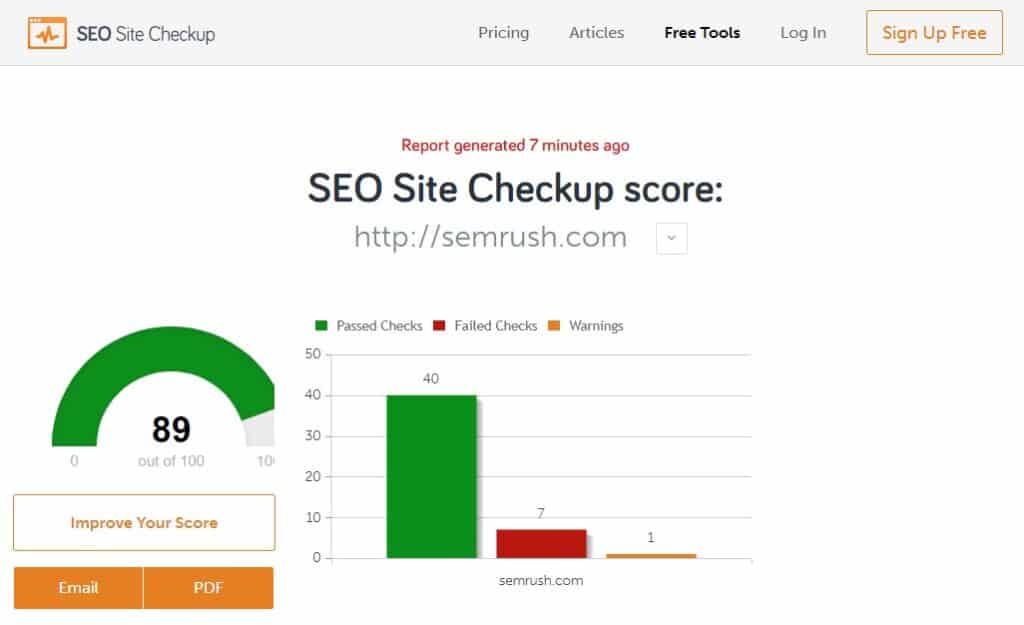
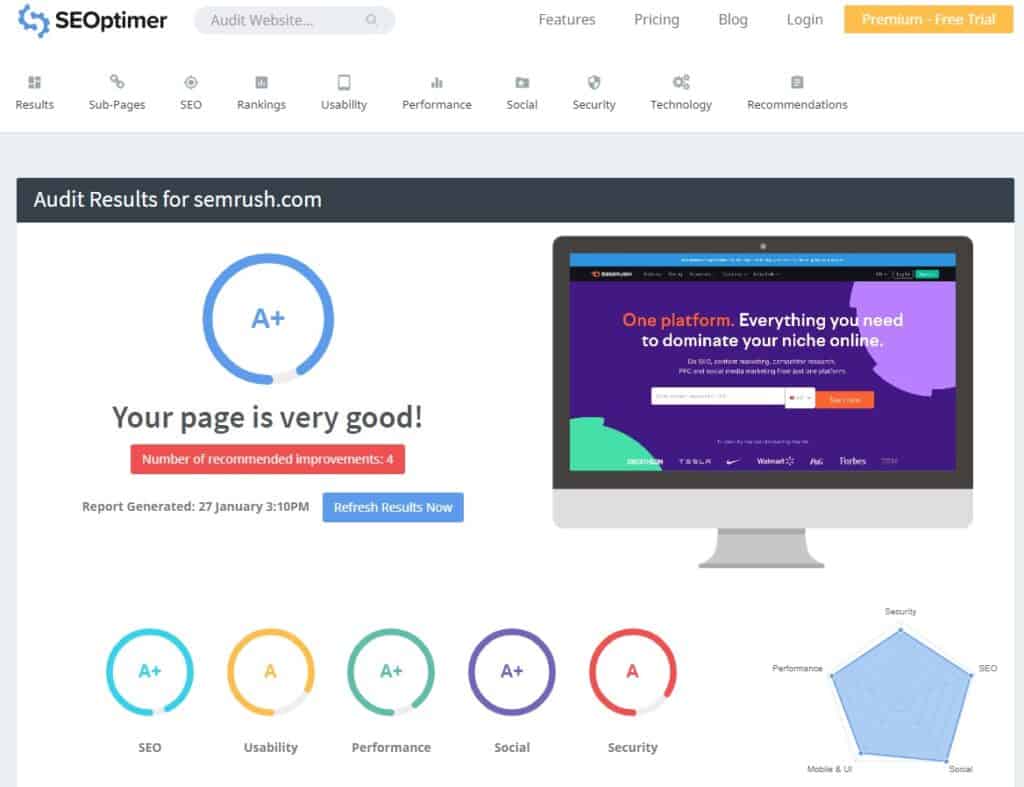
While you bear in mind these two tools, we also strongly encourage you to link your site with Google Search Console. This free tool from one of the world’s top brand and most powerful company measures your site traffic and performance, as well as, alert you when issues with your site happens. It is free, useful and powerful. You want your website to rank on the No.1 search engine in the world, right? Then, you got to use Google Search Console. Similarly, Bing Search has its version of this with its Bing Webmaster Tools.
2. Keyword Research
As we mentioned in our first article, different keywords rank differently in search engines and search engines know it! You want your site’s content to rank in search engine, then you got to use keywords that people search for. SEMrush’s Keyword Magic Tool provide users with 10 results per report and a maximum of 10 reports per day. This might be sufficient enough for smaller websites, but not larger ones! Famous blog such as Neil Patel publishes 3.27 blog posts a day. With one blog post easily taking up more than 10 searches (which is 10 reports), more is always better. In fact, we have some unlimited searches tool to recommend although the number of results may still be limited for freemium usage! Check these out:
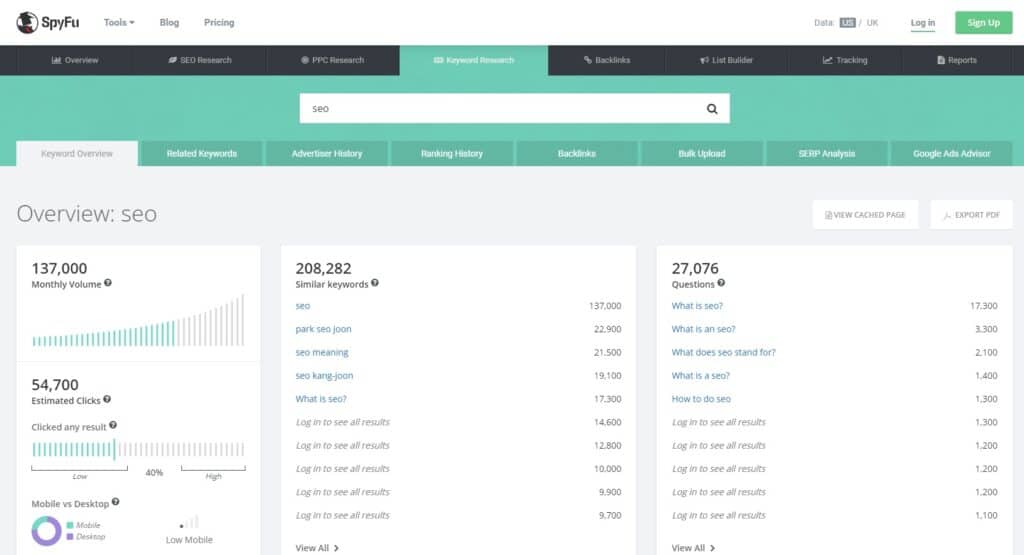
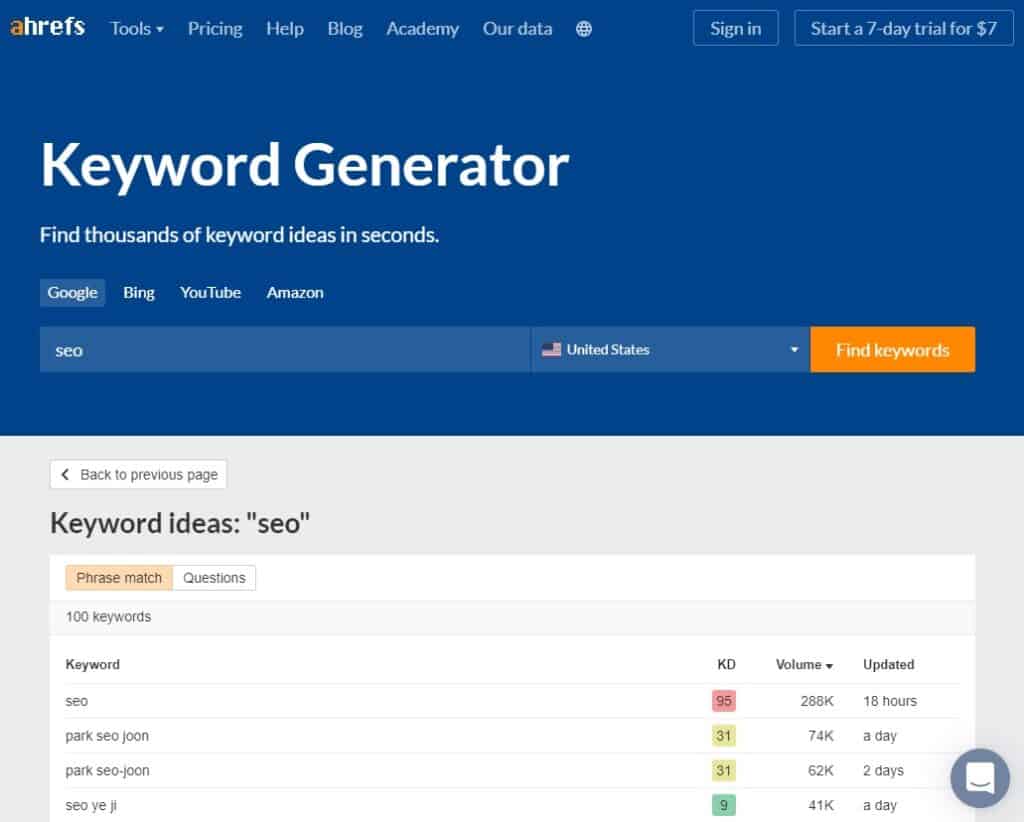
What we like about these two tools is that it is easy and totally convenient to use. You can an idea of keywords, its keyword difficulty (KD) and estimated search engine’s volume per month. It is also possible to get a list of questions that people type into search engines in relation with that keyword which reveal insights into what people are exactly searching for. With SpyFu, users get more details such as organic ranking of sites, top backlinks and even current running search engine ads. On the other hand, Ahrefs users are able to toggle their keyword research by either search engine (Google, Bing, YouTube or Amazon) and by the country. Of course, it makes total sense to complement both uses!
Still unable to get the keyword you are looking for? Try keying in your desired keyword directly into any Search Engine’s search bar and their autocomplete function will reveal some of the top search queries. Totally free and hassle free! Now you know. Make it work!
3. Topic Research
The key idea in topic research is to go for topics that are trending. SEMrush free provides a lifetime total of only two times of use which is extremely disappointing considering that topic research has to be done before writing any content. It could be once a week or even multiple times a day. So, with regard to topic research, SEMrush is a no-no. Then, what other options or strategies do we have?
Here is what we will do in the following order:
- Use Google Trends to quickly identify what is trending in the country within a timeframe down to the past hour:
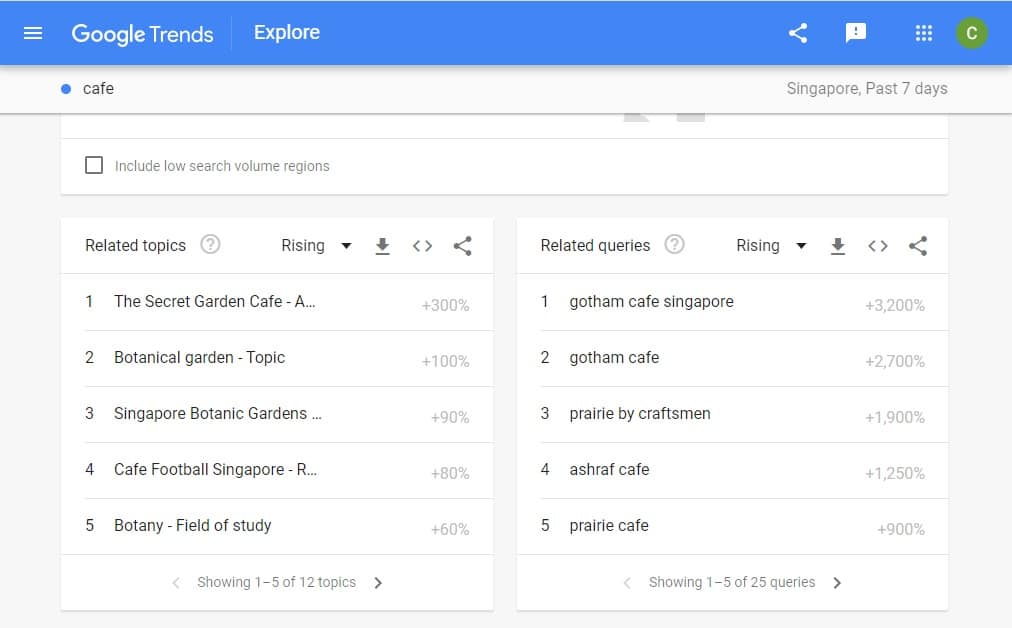
You can use this to understand the interest over time as the search term develops as a trend. You will get insights into ‘rising’ or ‘top’ related topics and what other queries users are searching for. Any results that showed ‘breakout’ instead of a percentage are above 5000% and seriously worth a look. Get a firm understanding here. Then move on to the next step.
- Double confirm your topics with Social Media:
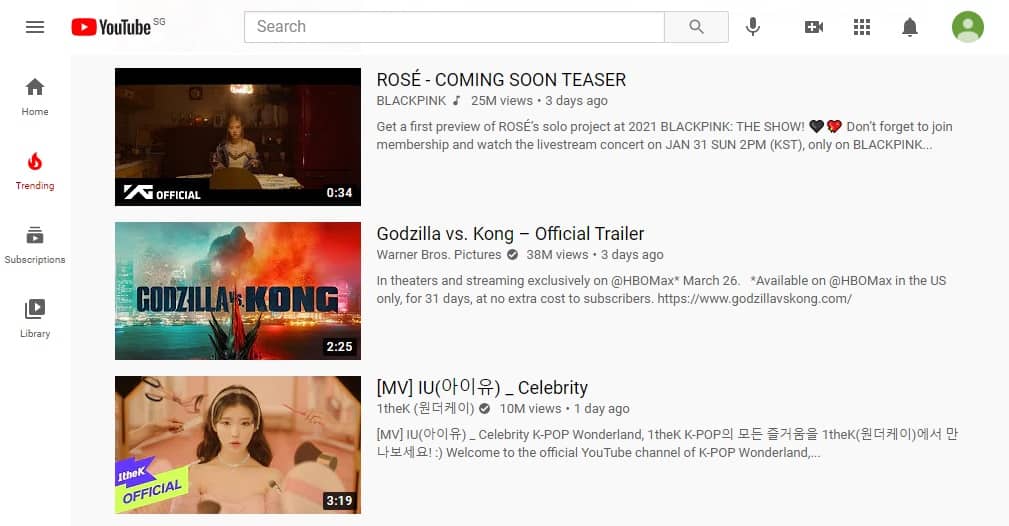
Whatever business you are doing, you got to be on Social Media and having your own channel or two for your users to hang around on. As a rule of thumb, choose the social network your users are in. Then, start following your competitor pages, the relevant sector and topic pages, groups and influencers. In this way, whatever direct or indirect mentions relevant to your company will come to you. This is otherwise known as Social Listening. You may log in your Social Network to search these pages to see what is being posted and widely talked about. Do you know a lot of Social Network have a ‘Trending’ Page? Check it out!
Consider using a Social Media Management Tool to perform social listening with ease which we will talk more about in this article, Strategy 9, Social Media Toolkit. By now, you should be able to firm a topic. If not, move down the next point.
- Online Content Research Tools:
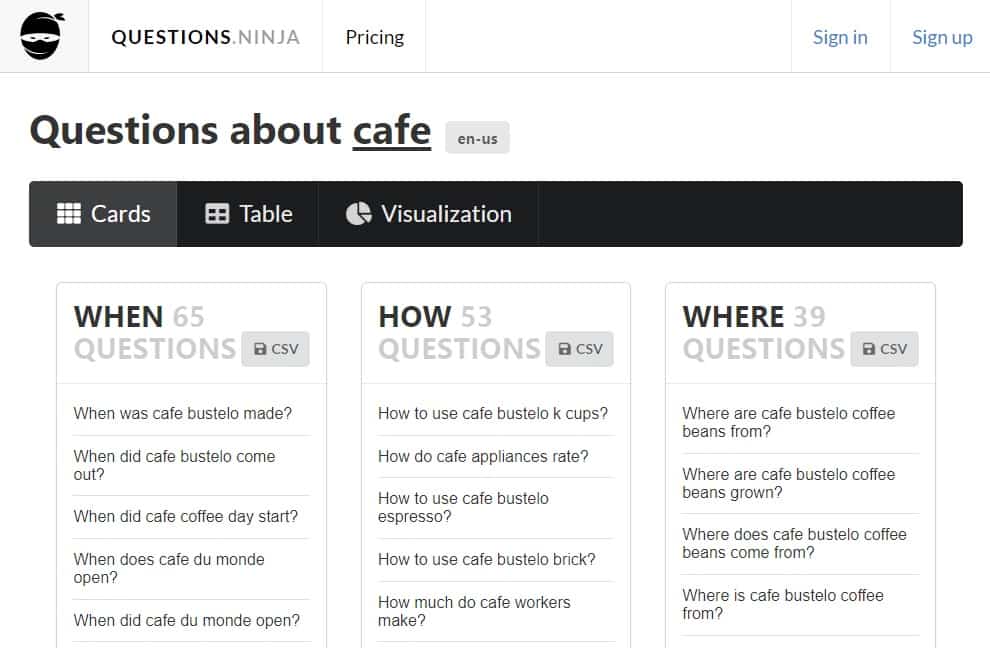
We know. It is sometimes not easy and requires more inspiration. Afterall, who wishes to read trending but ‘duplicated’ content? Hence, instead of zooming in, zoom out on the topics. Free online tools such as Questions.Ninja and AnswerThePublic are perfect for this. Both tools literally provide a blast of questions which may be the spark needed. Although no demographic setting, these questions serve as inspirations to the ideas generated in point 1 and 2. Still no spark yet? Then our last point will.

- Other Media/News/User Generated Content (UGC) Sites:
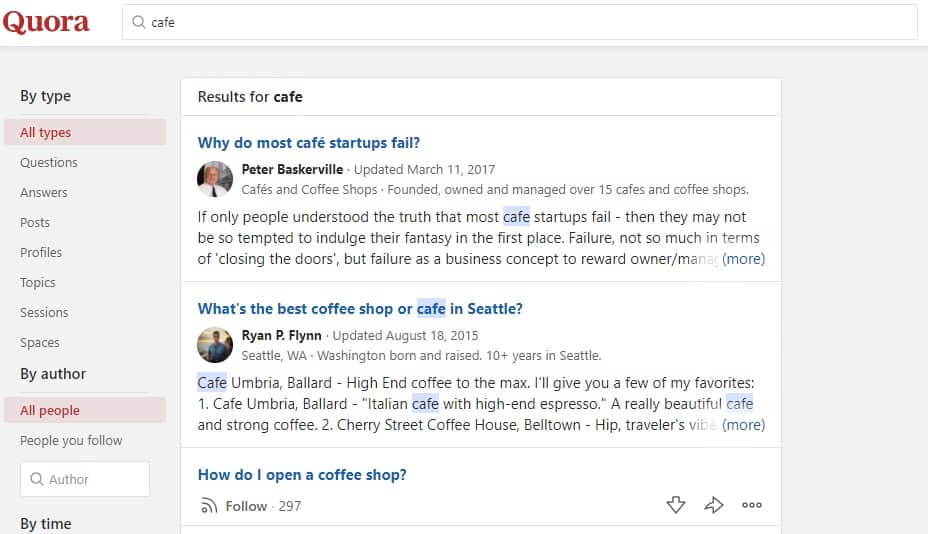
We believe hardly anyone would reach this point, but if you are, its perhaps heartening to know that there are still many options out there! Try out the respective popular News/Media channel for your sector. For instance, if your topic is technology based, try out TechCrunch or CNET. If not, news sites often have its own categories which is almost certain to carry the topic your sector is in. Last but not least, also know that forums provide a good amount of UGC useful to know what is trending. Try out Quora and Reddit which are both highly moderated by the community of users they are in.
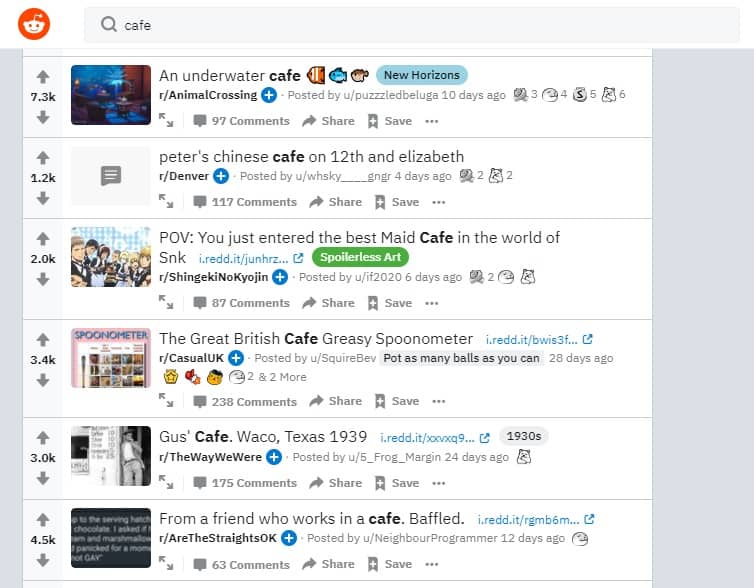
4. Domain Analysis
Domain analysis is a powerful feature but need not be done frequently; perhaps once every month even with analysis of your competitor domain. However, each use is almost always hitting the 10-search limit provided in SEMrush Free. Do also note that only 10 results are provided per metric. Hence, if you are an agency or managing SEO for a large organization, free use of SEMrush is surely not enough. We suggest taking a paid plan instead!
Nonetheless, here is our suggestion of free online tools to supplement use:
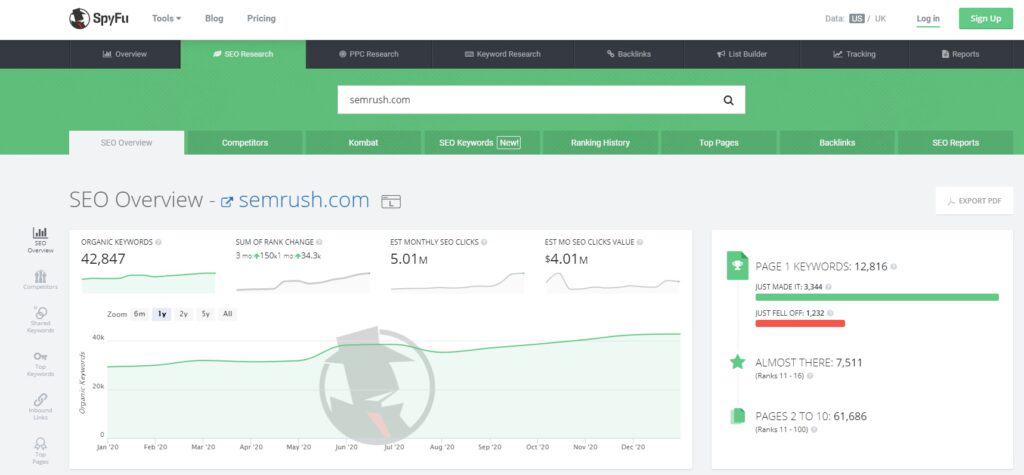
Use the ‘Overview’ tool to generate a quick overview of the domain. Then, move to the respective tools; ‘SEO Research’, ‘PPC Research’ and ‘Backlinks’ tool to zoom in for more information. Usage is unlimited although results shown might be limited.
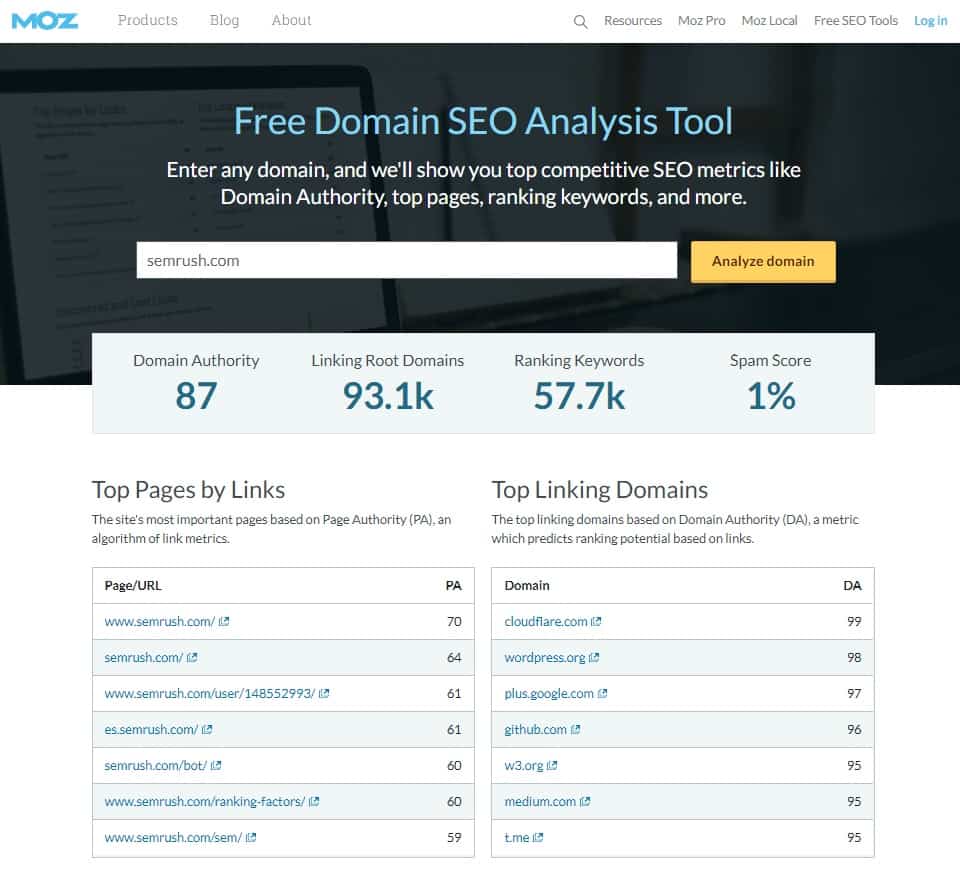
This is another top free tool that quickly analyses to provide an overview of a domain. The metrics measured and result shown are heavily limited but provides a decent glimpse sufficient for small-time users.
5. Competitor Analysis
This feature can be performed with the free tools from SpyFu and Moz as mentioned in our Strategy 4, Domain Analysis. Instead of keying in your own domain, key in your competitor’s domain. That’s all you need! Remember, if there are ever free use limit reached, try your browser in ‘incognito mode’ or delete your internet cookies. SEMrush’s free use limitations are 10 results per metric for 10 searches per day.
The thing to note is this. When researching new competitors for the first time, it is often ideal to obtain a comprehensive view. This is where free use whether be it in SEMrush, SpyFu or Moz is lacking. Because results of each metric analysed are limited, not forgetting that historical results are also not available. There are no solutions to this except a paid plan! Or perhaps a Trial use with a new account? That would depend on how often you need to do this.
6. Backlink Analysis
Refers to the URLs of domains being inserted into the webpages of other domains. These URLs are called backlinks and there are two types; Dofollow and Nofollow. Both affects SEO differently. Search Engines such as Google recognises a mix number of both in order to qualify as a quality website. Once again like the domain analysis, SEMrush free use limits this use to 10 searches per day and 10 results per metric.
Typically, this analysis is done to determine the domain authority (DA) of a website. There are free online tools that specifically perform this function. So, rest easy that you could spare your SpyFu- and Moz’s free limits for domain analysis purposes. Here are our recommendations:
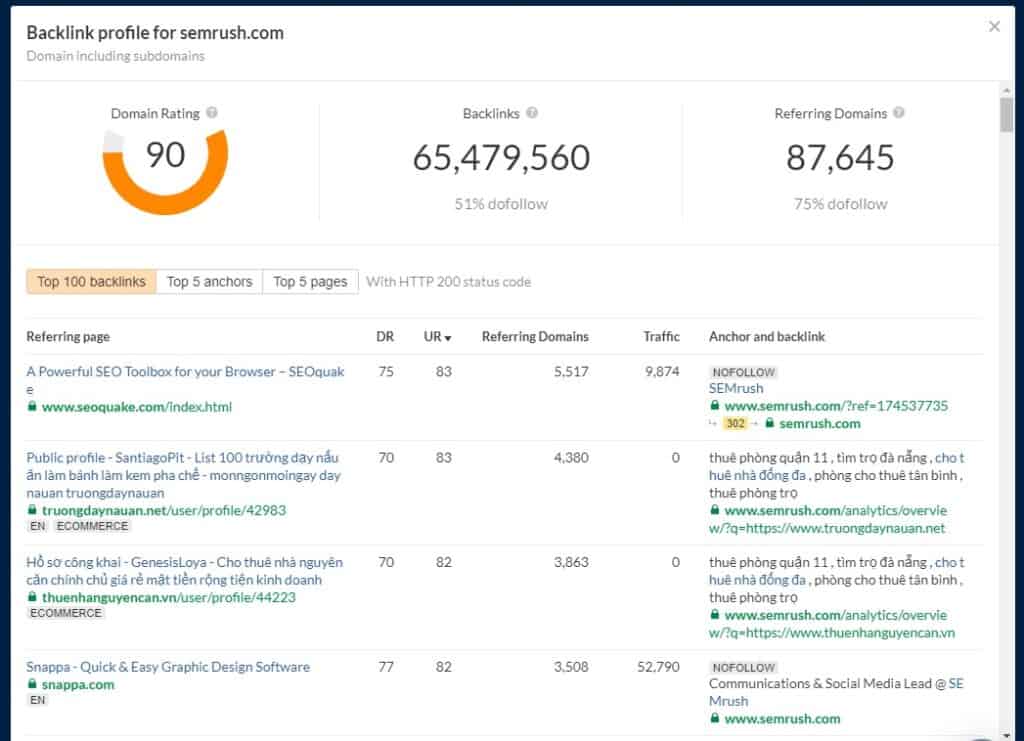
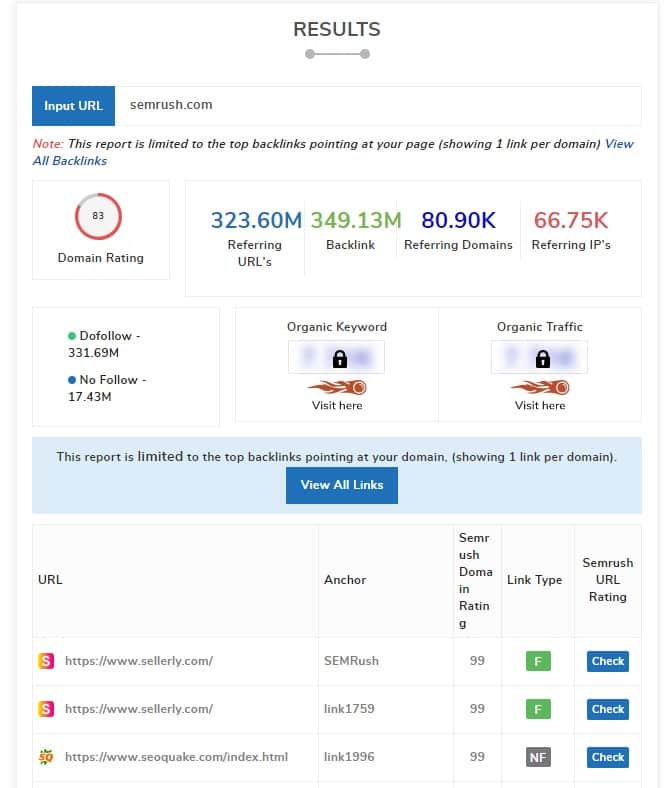
The above two tools provide a good overview of the backlink profile of a domain including the number of backlinks, unique referring domains, DA, and a huge list of top linking URLs etc. Of course, there are other online backlink analysis tools which you may use, but these two comes out tops in our books. If you need more insights, and which we take the chance to stress again, connect your site to Google Search Console and Bing Webmaster Tools.
7. On-Page SEO Checker
On-page SEO optimization is integral for your webpages to rank in search engines. SEMrush has the feature to input your domain and check your progress. Unfortunately, SEMrush free use only provides a lifetime use of 10 units, with each keyword paired to the page counting as 1 unit.
If your website is hosted in WordPress, your worries to using this function is gone because you could install Yoast SEO plugin, one of the most popular SEO plugins for WordPress. Its freemium and its free use features are quite sufficient!
If not, you could always go for SEO Site Checkup as previously mentioned in Strategy 1, Site Audit. Otherwise, we also got a top tool to recommend in:
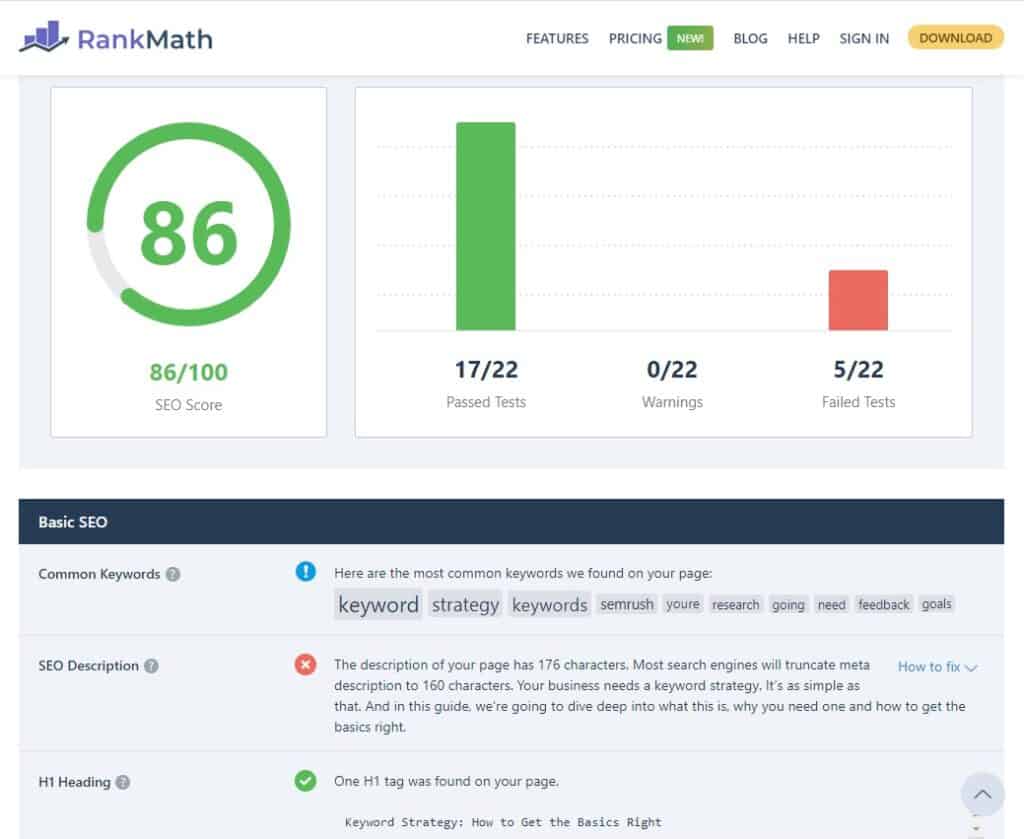
It’s an easy-to-use key in and analyse online software. Need no sign up for an account. Results, including which metric requires improvements, are returned within seconds to minutes. If you need for future references, you could even save it to an external environment in PDF, share to Facebook and Twitter or email it directly over to your colleagues. Its handy, useful and productive! Try it!
By the way, Rank Math checks for ready content, published webpages only, which is useful if you wish to check back about the SEO performance of existing pages. Yes, if you do not already know this, SEO is a continual non-stop process. As a recommendation, update your content at least every 6 months! Need a tool to assist you in optimizing your SEO as you write, then read the next point!
8. SEO Writing Assistant
Central to SEO is content because content contains keywords, meta description, URL links etc. to tell search engines what the site is about. SEMrush’s SEO Writing Assistant is a tool that provide users with suggestions as they write. Unfortunately, there is a lifetime limit of 10 units with each keyword keyed in this tool as 1 unit. Before starting this tool, know the keyword (s) you wish to include in your content. Unsure which keywords to use? Go back to our strategies on Feature 2, Keyword Research.
Once again, if your site is powered by WordPress, you can use the Yoast SEO Plugin. If not, tryout one of our suggestions below.
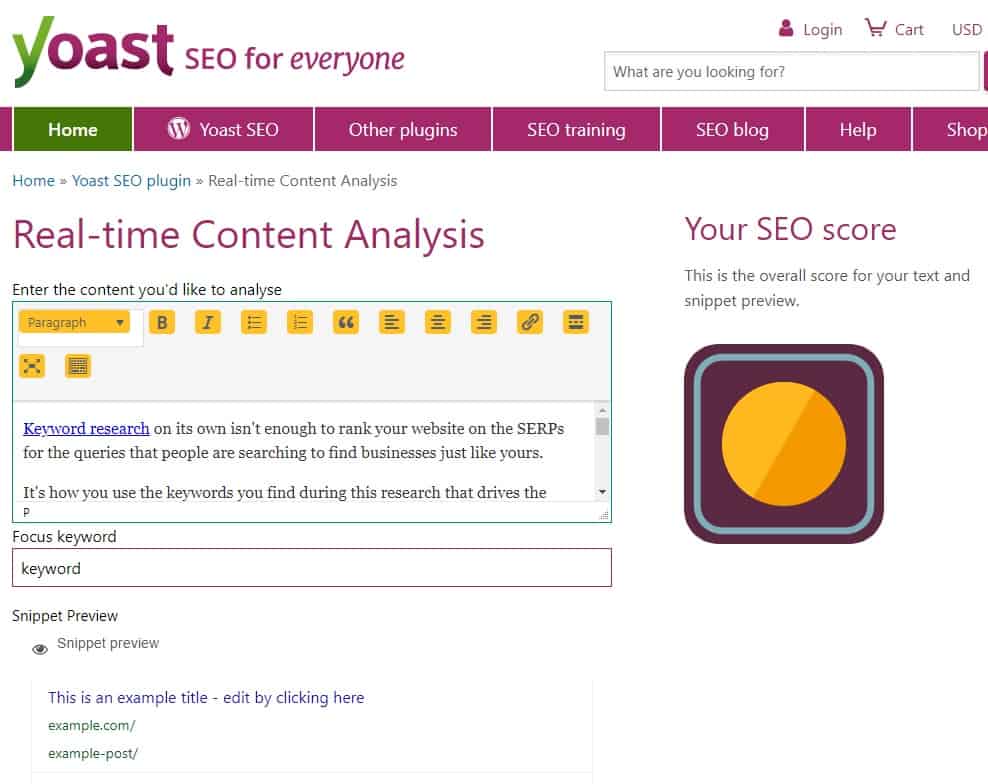

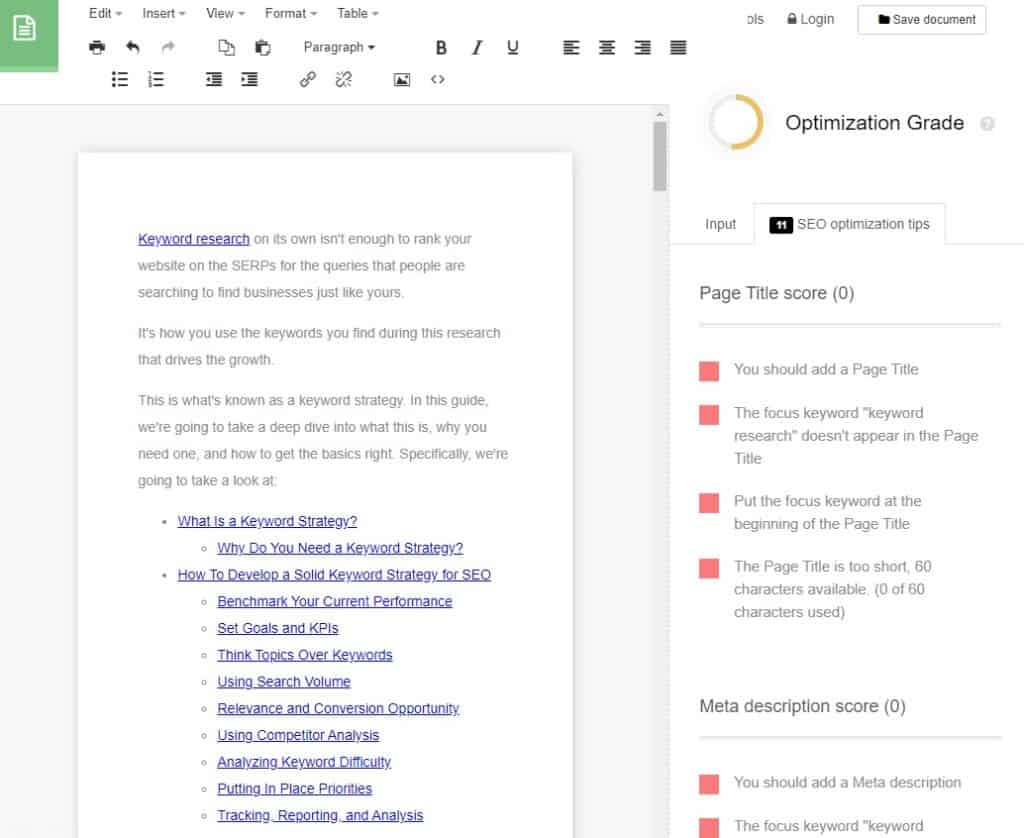
Whichever of the above tool you end up using, know that you got to put in effort to understand how it is measured. The main metric here is the Reading Ease (often measured using Flesch-Kincaid formula). Aim for a reading ease score of at least 60 which means your content is easily understandable by 15-year old’s. Anything below 60, you got to re-write and rephrase because they are ‘hard to understand’. Also know that you got to use proper header tags for headers and sub-headers. Keep your paragraphs in all headers, including sub-headers, below 300 words each. Keep sentences to not more than 20 words. Ensure both internal and external links are included where appropriate. Write a meta description with the keywords included etc. The list continues.
We recommend reading this SITE to learn more. As you write and optimize, you will realise your writing for SEO skills to get better for sure!
9. Social Media Toolkit
Contemporary SEO takes Social Media into consideration, so it’s no wonder that in any SEO tool, there are features you could use to help you manage it. The free version of SEMrush provides connection with 10 of your social accounts for social listening purposes. It also allows connection with 2 social accounts for posting and scheduling all within its platform. Of course, whether is it suitable for your usage depends on which social network your users are in and the number of postings and other features you wish could do. If you do not already know this, you got to be pleased there are already online tools to help social media managers manage their networks efficiently and effectively.
Luckily for our readers, we already reviewed our top five HERE. In particular, Hootsuite and Buffer is freemium. Nonetheless, you got to consider use seriously because these tools really help a lot in your social media strategies. When in doubt, take a free trial then evaluate further. Here it is:





In HootSuite Free Plan, users can schedule up to 30 posts per month across three social media accounts. Likewise, for Buffer, users get 10 scheduled posts per social media account for up to 3 accounts. When evaluating, also think about the long-term use! i.e., which tool is likely to be more forward looking and could support more third-party integrations, feature improvements etc. Read our top five post yet? Go read now then move on to our strategies on feature 10, advertising research.
10. Advertising Research
Users usually use advertising research to quickly find out about the digital advertising campaigns of their competitors, which helps them develop their own. Users can also key in some targeted keywords of their ads to quickly get insights of similar PPC campaigns. In SEMrush free, users get 10 searches with 10 results per metric per day. Historical records are available up to 2012 only. Whatever the case may be, here are our advertising research tools to supplement SEMrush free:
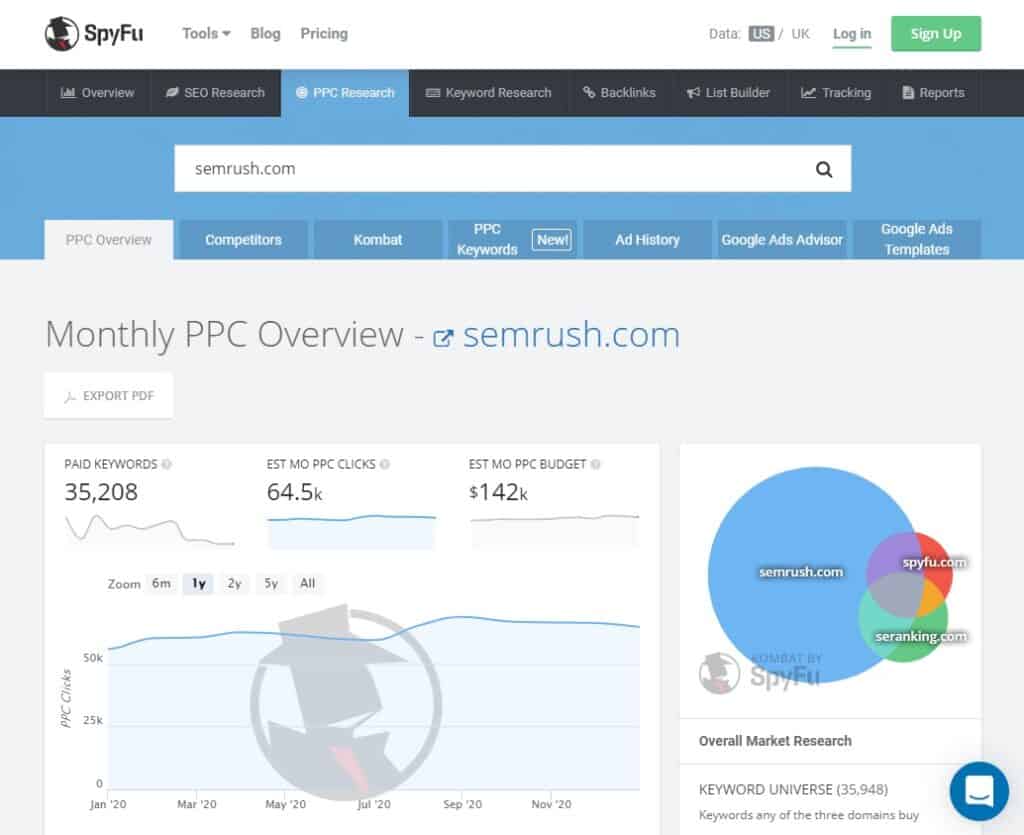
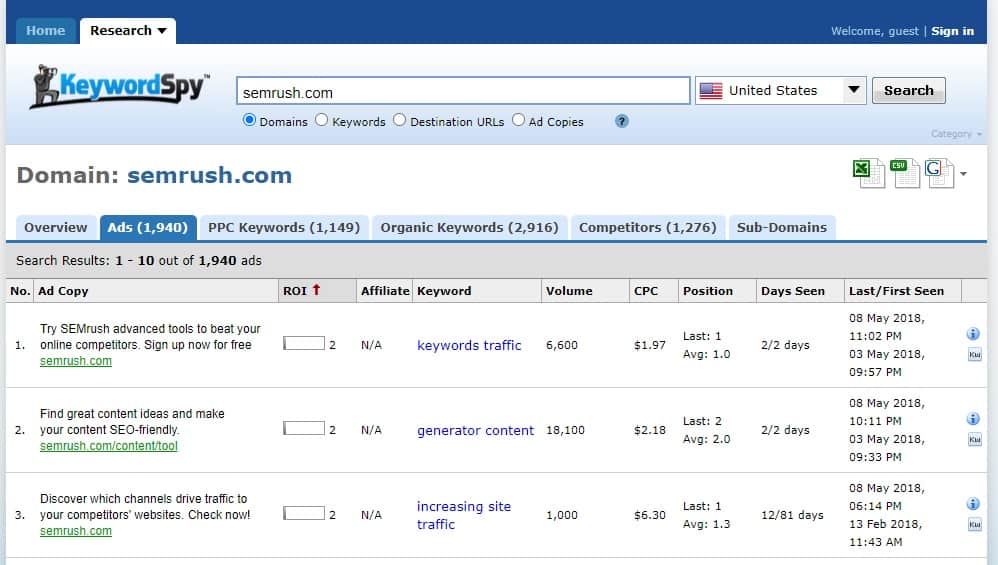
- Google’s Keyword Planner (to get keyword insights from ads only)
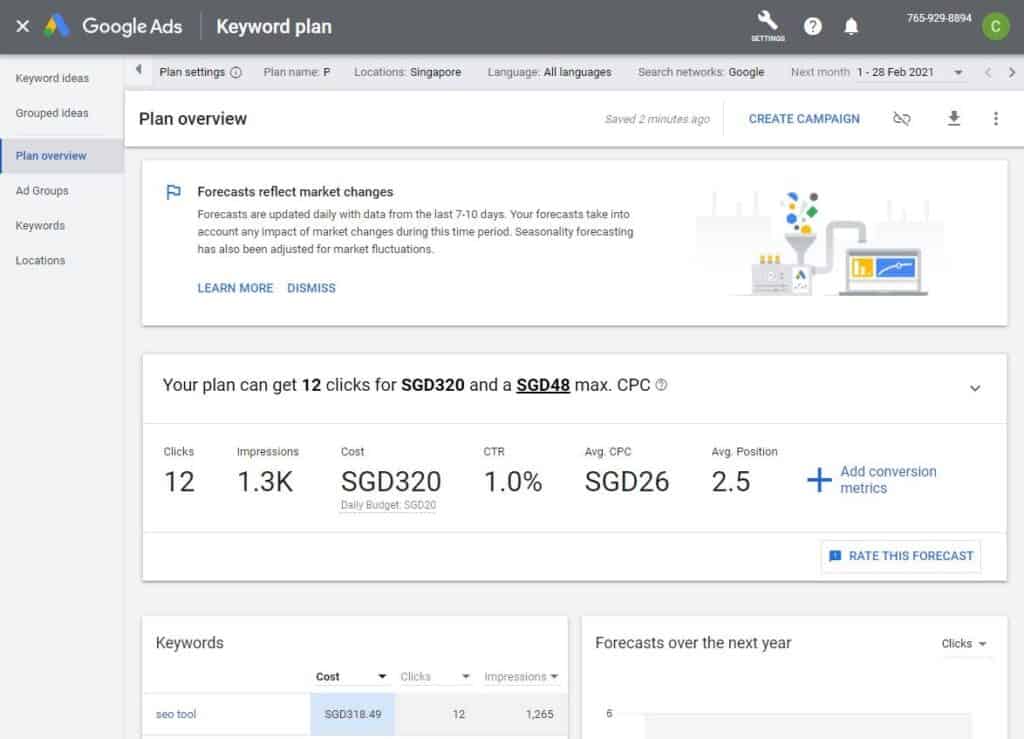
- Moat (to get insights from a company’s ad creatives only)
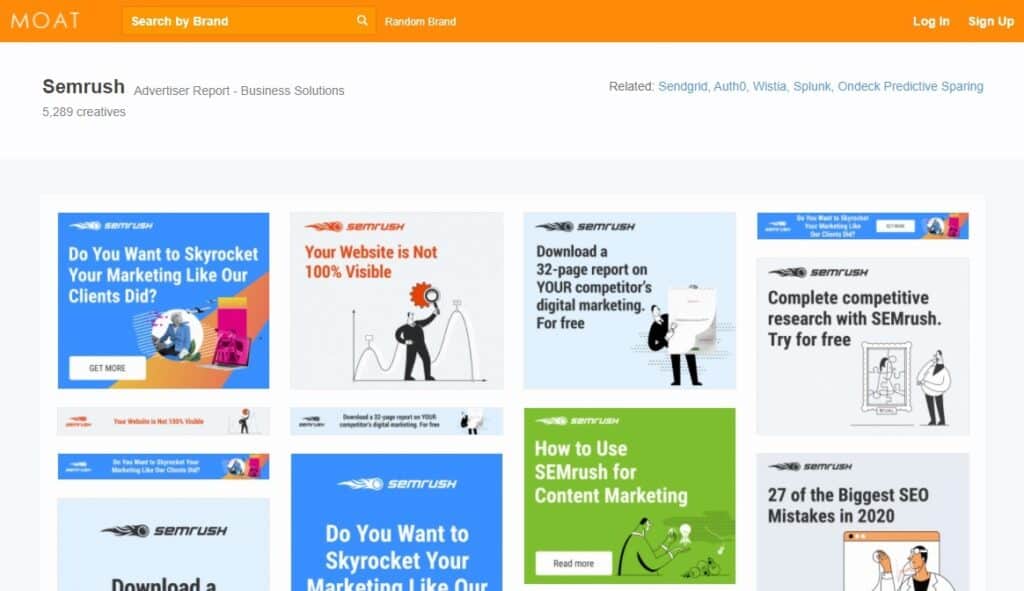
The wealth of information from these free online tools is a potential goldmine. Start your digital advertising with analytics to gain the competitive edge! Click on each link and try out. When you are done, move on for our last point!
11. PDF Reports
Even in SEMrush free use, it provides tons of data which can be saved in PDF to your local disk. However, free users only get a one-time export only. Disappointing? Don’t fret! Because whatever tool we mention here, most of them allow saving of some sort whether to PDF, Excel, or CSV. If not, we trust you could also highlight them on your own and copy-paste to your own document. Easy peasy!
Final Comments
SEMrush is surely a top SEO tool in the market with a ton of features. What more? This is a freemium product for all to use! We highly recommend SEMrush from our experiences in using. In addition, we are pleased to provide this list of free features and some strategies to supplement your use. Then again, nothing in the world is free! Want to be the best in SEO? Then you cannot work with free plans!

Activities
Tried out our strategies yet? Which do you like and why? COMMENT below.
LIKE & SHARE this article with your fellow SEO peers.
HASHTAG #DonutAtwork

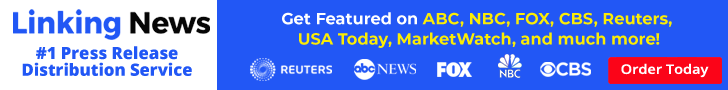







Good article. I absolutely love this site. Stick with it!