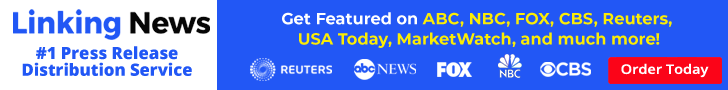How to Use SEMrush? 11 Must-Use Free Features
Since the boom of the internet in 1990s, it has become important for businesses to have a web presence. With search engines also debuting around the same time, businesses looking for the competitive edge began looking towards ranking highly, often in the first page of these Search Engine Results Pages (SERP). It is not hard to understand why whether from the user’s perspective or the search engines’. Users will only perform searches as much as it provides them the information they need. It is then the responsibilities of Search Engines to know which websites should rank highly, or even rank at all. Nonetheless, it is in the interest of businesses to try and rank high on SERP in order to achieve the competitive edge. Hence, how do we do it? What tool do we use? Are there any costs involved?
The world wide web is huge, and yet you had stumbled on my site looking for something. I hope you find it as we had taken huge efforts to create them. Best of all, its FREE! Hence, some of our content may include affiliate links (i.e. whenever you click on the links and purchase, I earn a small commission at no extra costs to you!). No worries! Some of these links may look like phishing, but I assure you they are not! Lastly, the affiliation does not affect my reviews towards them. Enjoy!
In this article, we are going to discuss about this freemium software called SEMrush. SEMrush is one of the industry’s top SEO (Search Engine Optimisation) tool. Best of all, it is freemium; meaning that it provides some features for free use, while users needing advanced features could always take up paid plans.

What is SEMrush?
SEMrush is a SEO tool that provides its users with several features that will provide insights into their websites or their competitors to help them make better decisions towards their SEO efforts. In the free use of SEMrush, most features are ‘unlocked’ for use, except with limitations on usage amounts etc. More often than not, we had realized the free features to not be sufficient for any SEO efforts. However, one thing for sure is that SEMrush is a top and complete tool. As a user, you will definitely not lose out having a go at it!
How to Start with SEMrush?
It requires not much effort to understand SEMrush’s working mechanism. In fact, it requires more external reading and learning on the go to fully utilize it, rather than having a step-by-step tutorial. Every website has different ‘ranking’ requirements and SEO needs. Nevertheless, we summarise the below 3 steps to easily help any newcomers on-board:
- Register an account on SEMrush and confirm your email.
- Open the dashboard and have a look at the attractive interface.
- On the left side, you can see a list of tools with their features.
Next, we must now know the free features we can tap on.
Must Use Free Features:
SEMrush’s free features are going to help a lot even in its free version with limitations. On top of, do know that you can sign up for the trial version for 7 days to explore the paid plan’s more advanced features. Without further ado, let’s dive into these features.
- Site Audit
- Keyword Research
- Topic Research
- Domain Analysis
- Competitor Analysis
- Backlink Analysis
- On-Page SEO Checker
- SEO Writing Assistant
- Social Media Toolkit
- Advertising Research
- PDF Reports
1. Site Audit
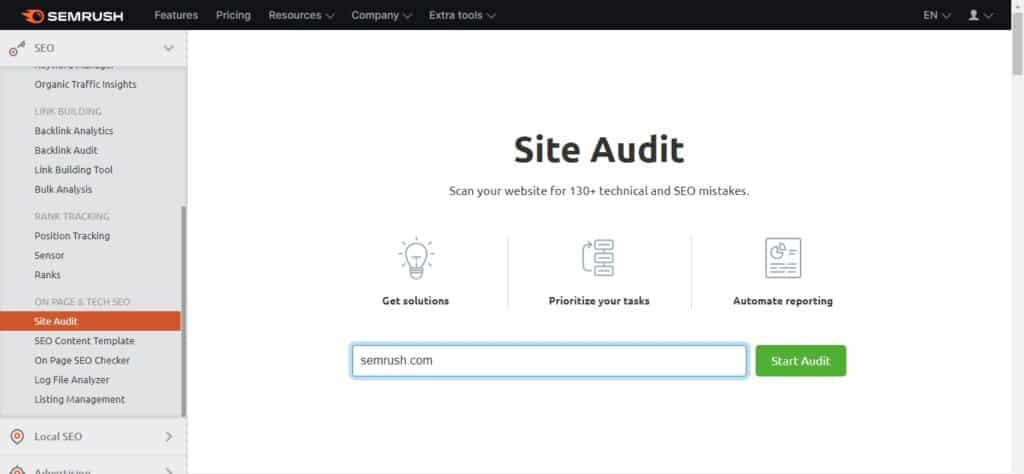
Site Audit is almost always the first thing to do to grab a full overview of the website. All users need to do is go to the left sidebar, and go to ‘SEO’ tab, then ‘Site Audit’. Key in their website into the search bar, then create and name the project.
The Audit will run to reveal insights such as any site errors (breadcrumbs, indexing, broken links etc.), loading speed, HTTPS, organic traffic etc. It should be understood that ‘buggy’ and ‘laggy’ websites will have more difficulty in search engine ranking. With the information now presented in an easy-to-read view, users can navigate and click on the information to obtain more insights. As a rule of thumb for better SEO results, aim for a site health of 92%.
With these insights, users can then make changes accordingly in whichever areas required. In the free plan, users have access to 100 pages per month for one site.
2. Keyword Research
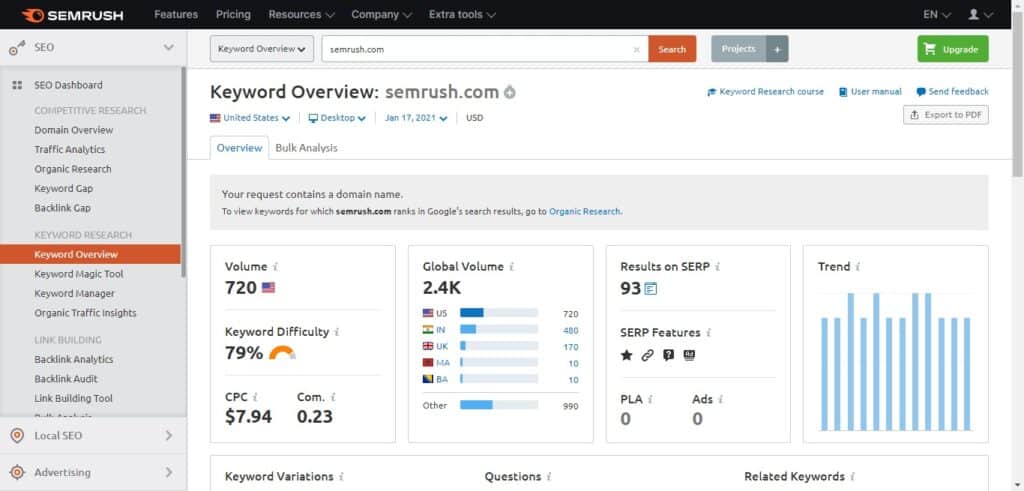
Keyword search is the primary component of SEO. All sites ranking on Google, Bing, or other search engines adopt specific keywords in their content to ‘tell’ search engines what their site is about. Do note that different search engine uses different indexing algorithms. In addition, keyword rankings will differ between countries. In other words, not all keywords are equal! As a rule of thumb when performing keyword research to derive keywords that you wish to rank on, look for KD (Keyword Difficulty) of around 50-60. These keywords have decent and steady search volumes with mid-level competition which makes them worthwhile to rank on. Alternatively, consider long-tail keywords which are strings of keywords with low search volumes. Meaning that you almost certainly get to show in SERP when someone looks up these keywords!
You can find SEMrush’s Keyword Research tool inside the ‘SEO’ tab which contains 4 features. In a nutshell, keyword research works by keying in keywords (that you wish to rank on) into the search bar. Then, specify the target country (choose the country you wish to rank in) and inspect the following elements.
- Search Volume: Number of searches performed in the search engine in a period of time. More is often better, but ignore keywords that carries zero search volumes unless you wish to build it from scratch.
- Keyword Difficulty (KD): It refers to how difficult it is for your keywords to rank in SERP. Low KD have low search volume but is easy to rank, while it is vice versa for high KD. Aim for mid-range around 50-60.
- CPC: Cost per click (CPC) is the amount of money paid for each click. This is useful when deciding and building a search engine advertising campaign.
- SERP: Are website links returned when searches are performed with the keywords.
All in all, keyword research helps you in your content creation. In SEMrush’s free use specifically of the Keyword Magic Tool, users get 10 results per report and a maximum of 10 reports per day. Talking about finding content to write on, besides keyword research, we also need topic research. This brings us to the next point.
3. Topic Research
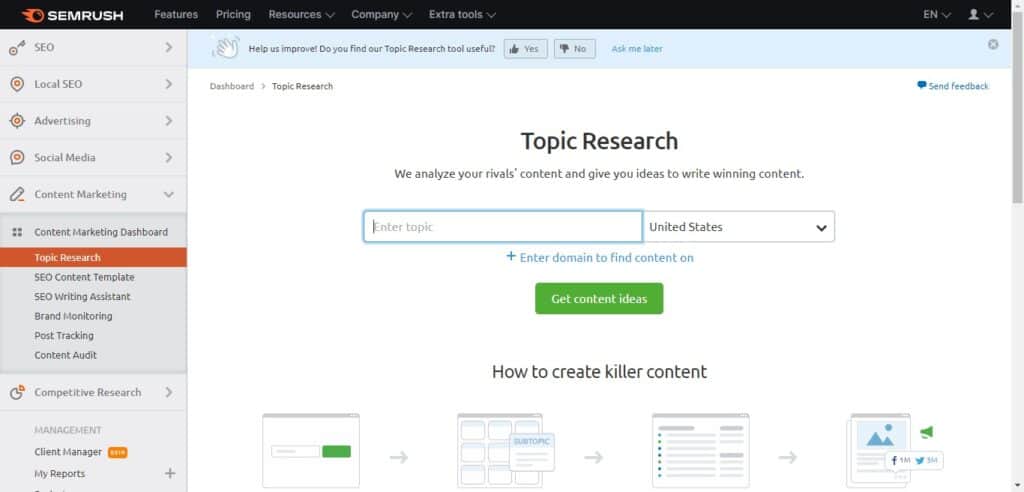
So, you know what your website is all about and what keywords are essential. However, finding a topic to create your content on is a separate matter. You will find yourself using this tool often and at times in concurrent with Keyword Research. Experts usually suggest to create your content based on trending topics. Either way, we know that identifying topics to create content on is important for SEO.
You can find the ‘Topic Research’ feature in the “Content Marketing” Tab. In a similar use fashion, key in your keywords and the tool will show a number of high-volume topics based on country. At this time, users typically get some inspiration and may perform a few more searches to find the topic they wish to write. Take this opportunity to also figure out the topic title, sub-headings, questions and related-topics which will provide the boost to a smooth writing.
Unfortunately, users can only use it a total of two times in the free version.
4. Domain Analysis
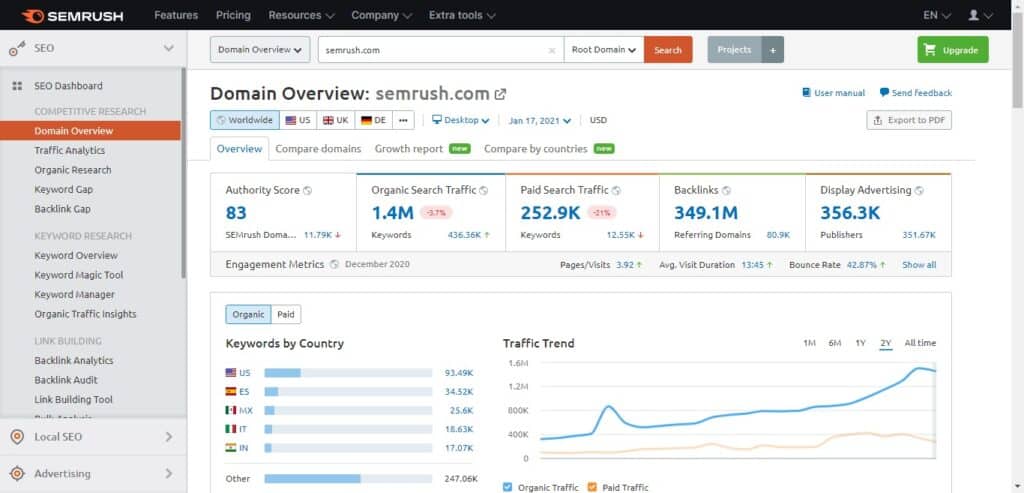
Domain Analysis is the feature that directly gives an overview of the site’s online presence. Performing a domain analysis will reveal insights into the organic and paid traffic, number of backlinks, top performing keywords, SERP ranking changes etc. Furthermore, analyses your paid traffic as well to inform about the performance of your search engine advertising campaigns.
To perform a Domain Analysis with SEMrush, locate the ‘SEO’ Tab’, then ‘Domain Overview’. Enter your website in the search bar and let the tool run the analysis. There are lots of metrics but the top ones (by our order of importance) to note are:
- Authority Score: The higher the score, the higher search engines trust these websites and its content. Even when new content is published in these high authority sites, they will rank highly. How to we up the Authority Score? Check HERE for 37 ways.
- Organic Search: The number of searches returned with the domain on a specific period. Click to learn more the positioning changes.
- Backlinks: The number of websites linking back to yours. Watch out for Dofollow and Nofollow links. Click to see which are linking back to yours. Alternatively, if you are performing a domain analysis of your competitor instead, this is important to find out which are linking back to your competitor so you could try asking these sites to link one back to you.
- Traffic Engagement: Information about visitors in their website which will help reveal insights into markets. These information include country where visitors came from, devices used in browsing, pages viewed and duration, entry and exit pages etc.
- Paid Search: Amount of traffic from PPC campaigns. This is exceptionally useful to understand which campaign drives more traffic. Whichever are not performing? Improve or cancel it.
As briefly mentioned, users can always run a Domain Analysis of their competitor’s website to understand more about how they rank and then ‘compete’ accordingly. SEMrush provides 10 results for each metric up to 10 searches (aka requests) per day for free use.
5. Competitor Analysis
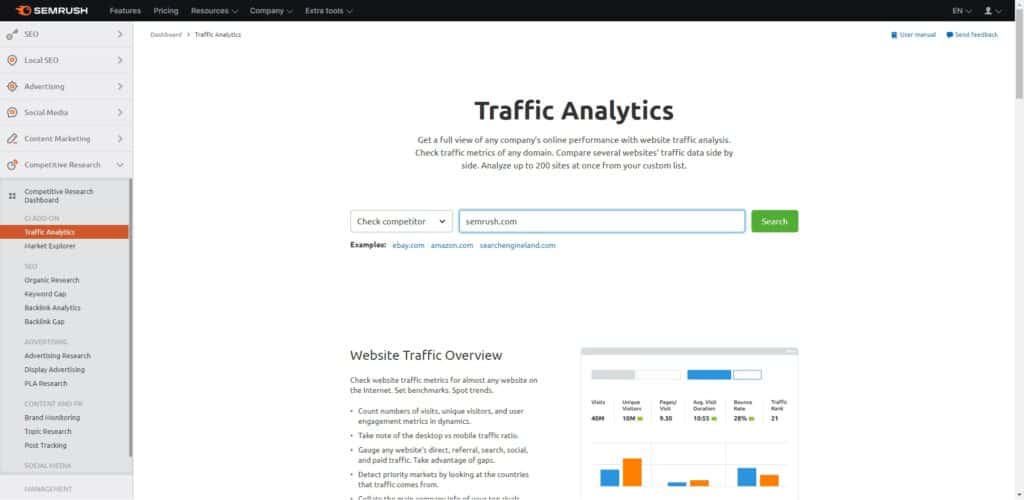
Well, in business there are always competitions. In competitions, there are healthy ways to get ahead. Luckily, SEMrush in-built this. Like we mentioned very briefly in point 4. Domain Analysis, this feature allows users to analyse several of their competitor sites side by side at once. In particular, look for the ‘Traffic Analytics’ and ‘Market Explorer’ tool.
The Traffic Analytics tool provide insights into a competitor’s online performance while the ‘Market Explorer’ tool reveal insights about the business niche or the region. To find the ‘Traffic Analytics’ tool, go to the ‘Competitive Research’ tab, then ‘Traffic Analytics’. The ‘Market Explorer’ tool will be located below ‘Traffic Analytics’.
In the free use, users get 10 requests per day on both feature with limited access in the overview tab and no regional filter, no historical data. Try it! If this information is what you absolutely need, take up a paid plan then add-on.
6. Backlink Analysis
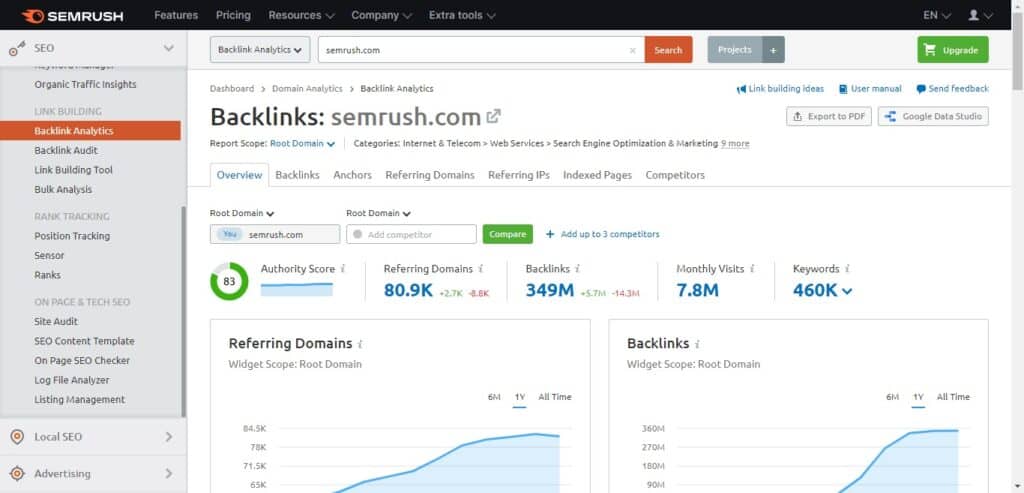
Off-page SEO is as important as on-page SEO. The major constituent of off-page SEO is backlinks. It refers to the insertion of domain links in one website to another. While ranking in search results, the search engines inspect backlinks to provide rankings accordingly. That said, if you have some quality backlinks from High Authority websites, it can help you rank higher in SERP! However, if you have broken backlinks, meaning that your site backlinks to a domain that is not in existent anymore, it could hurt your site health, and hence SERP outcome. Update or remove it!
Being an SEO tool, SEMrush empowers users with detailed backlink results. With this tool, users can monitor referring domains and the number of backlinks with complete keyword types. Apart from it, users can examine the percentage of high authority domains backlinks with their categories. Backlink Analysis results are provided when users perform ‘Domain Analysis’ as described in point 4. To only use the ‘Backlink Analytics’ feature, go to the ‘SEO’ tab. Again, as part of Domain Analysis, SEMrush is providing 10 results per search up to 10 searches a day for free users.
7. On-Page SEO Checker
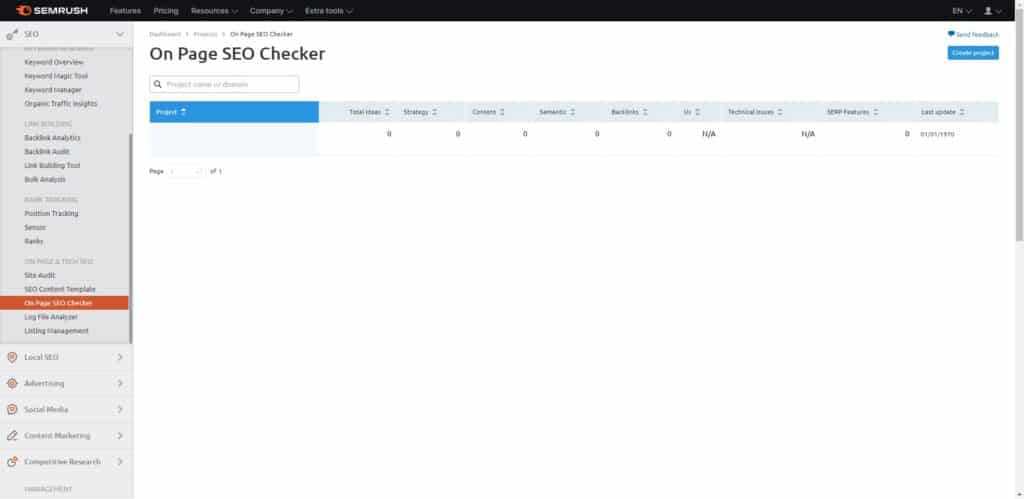
On-page SEO refers to inclusion of the keywords to rank in the website. Without including these keywords properly in the site, it is not possible to rank. To reiterate, inclusion should be proper or it will be seemed as spam by search engines which will hurt SEO efforts. Fortunately, SEMrush’s On-Page SEO Checker helps users build their pages with content in a way it is optimized for search engines’ indexing.
To find this feature, go to the ‘SEO’ Tab, then ‘On-Page SEO Checker’. Then, key in the domain into the search bar. The tool will analyse and return with suggestions on improvements. The suggestions might include ideas on backlinking, optimizing the highest-ranking pages for even more traffic mileage, other top-ranking keywords to include, content ideas and user engagement ideas.
Free users will receive a lifetime of 10 units. Each keyword paired to the domain will costs 1 unit to execute. On top of, the units are shared with two other features called SEO Content Template and SEO Writing Assistant. Let’s talk about the latter next.
8. SEO Writing Assistant

When you had done keyword and topic research and know what you need to write, well you are halfway to winning the on-page battle. This tool we are going to talk here holds your hand to bring you 90% closer. The SEO Writing Assistant is a Chrome add-on that works with Google Docs and WordPress. It basically provides recommendations and suggestions as you write. This means that you need not worry about readability, inclusion of links, keywords or anything required to make your content SEO-optimised. It will just point out to you to change. Unless your site is powered by WordPress, you could use Yoast Plugin instead.
The SEO Writing Assistant is found in the ‘Content Marketing’ Tab. Users on free plan might only be able to use this feature once or twice depending on their other usages as described in Point 7. Each keyword entered into this Assistant takes up 1 unit.
9. Social Media Toolkit

The contemporary Marketer knows Social Media’s immense potential at driving website traffic and site engagement all at zero costs! We are not going to talk about viral campaigns, but SEMrush surely value-adds to businesses in this with their Social Media Toolkit. Afterall, posting on the top most popular Social Media channels such as Facebook, YouTube, Instagram and Twitter are free and should be tapped on.
Social Media Managers also find themselves with these issues:
- Difficulty of managing multiple Social Media Accounts including monitoring competitors and postings.
- Tracking and analysis of Social Media campaigns.
SEMrush solves these with two tools in their Social Media Toolkit called ‘Social Media Tracker’ and ‘Social Media Poster’. Both tools can be found in the ‘Social Media’ tab. For the ‘Tracker’ tool, free users can connect up to 10 social accounts, including that of their competitors if they wish. The supported channels include Facebook, Twitter, Instagram and YouTube. On the other hand, paid plan users get to connect as well LinkedIn and Pinterest. The ‘Poster’ tool allows users to connect up to 2 of their Social Channels for posting and scheduling. However, only Facebook, YouTube and Instagram are supported. Nonetheless, users looking for the additional marketing boosts often look to paid search engine advertising. Its not hard to figure why with Search Engine’s huge outreach capabilities, and the possibility of targeted advertising. Does SEMrush support this too? Let’s read further.
10. Advertising Research
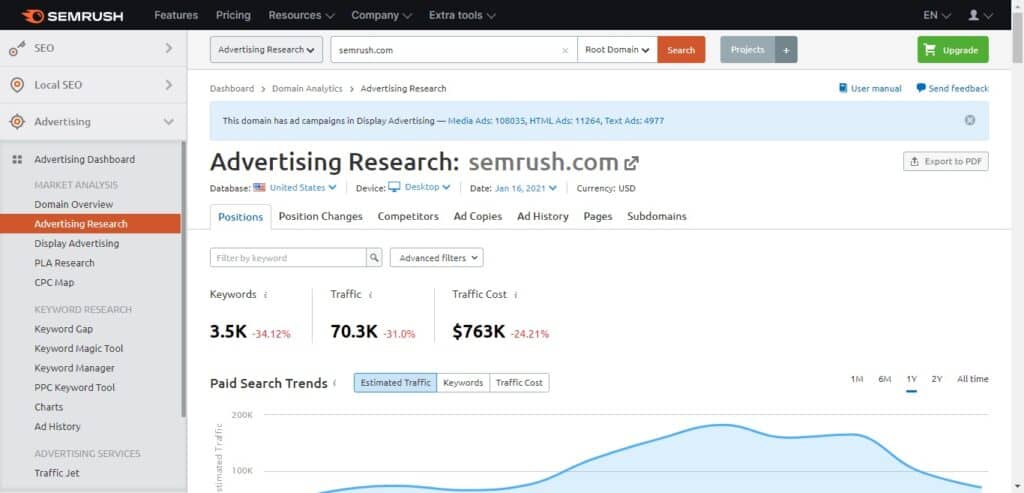
To get brand awareness, newly launched sites usually take up paid search advertising to generate fast organic traffic. Established sites also take up paid search advertising to reinforce their position in search engine because search engine Ads are shown near the top of search results. By the way, Search Ads are a relatively value way to generate impressions although traffic, meaning clicks, will largely depend on the content of the Ads.
Users can find this feature in the ‘Advertising’ tab. Again, it is a matter of keying your competitor’s sites into the search bar to generate these insights. While users on free plan do not receive historical data up to 2012, they are still able to see the latest data with 10 searches and 10 results per metric per day.
11. PDF Reports
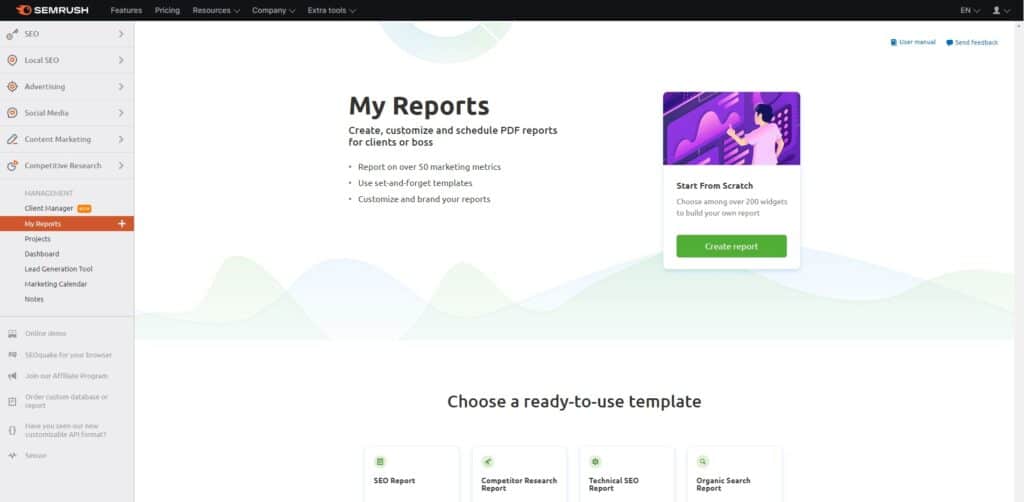
We save this for the last because this is truly the last step to your SEMrush free use journey. Well, we certainly hoped you had followed our first 10 pointers!
Reports help assess your website/SEO performance and supports you with deriving effective solutions. SEMrush’s PDF reports allow users to export insights on their keyword rankings, backlinks, content performance, social media engagement, followers, and paid search performance among others to PDF format. Similarly, you could export insights on your competitors. Users could be heartened to know that SEMrush’s report tool is drag-and-drop which means it is user-friendly to build and at quick time. It also supports scheduling at regular intervals.
Find ‘My Reports’ tool below the ‘Competitive Research’ tab in ‘Management’ section. Again, save this for the last as free users only get a one-time export.
Final Comments
SEMrush remains a top SEO tool and used by some of the largest companies worldwide. It is feature-packed despite its limitations for free use. It is definitely a good opportunity for all aspiring SEO experts and Digital Marketers to explore this tool. To learn more about how to use SEMrush, check out SEMrush Academy. While you are at it, don’t forget to have a go at their Certifications!

Activites
How have we inspired you to starting SEMrush? Share with us with a COMMENT below.
How about a LIKE & SHARE on your social profile so we could bring more SEMrush to you?
HASHTAG #DonutAtwork
Read Next: SpyFu, the SEO tool specialized in competitor spying.
Using WordPress instead? Learn how we beat the free use limitations of Yoast Plugin.
Check out these Tag for more SEO and Content Marketing.