Online Graphic Design
Graphic design can be an uphill task if you do not have tools that meet your requirements. Much less meet timelines! Whether you are currently working as an individual or a team, you must create your work with tools that match your ideas, specifications and logic. Yes, logic! As the graphic design tools are getting much more complex and advanced. It is precisely these reasons that we review Canva to help you understand the features of this graphic design tool that you could start using for your personal or business work. We compare Canva to those of three other similar products in the market. Over the years, Canva had built its reputation as one of the online top free design tool in the market due to constant product development, a user-friendly interface, comprehensive features, attractive free and paid price plans, and an excellent mobile app.
The world wide web is huge, and yet you had stumbled on my site looking for something. I hope you find it as we had taken huge efforts to create them. Best of all, its FREE! Hence, some of our content may include affiliate links (i.e. whenever you click on the links and purchase, I earn a small commission at no extra costs to you!). No worries! Some of these links may look like phishing, but I assure you they are not! Lastly, the affiliation does not affect my reviews towards them. Enjoy!
Features of Canva
Based on our experiences as designer minor ourselves, we evaluate Canva based on the following:
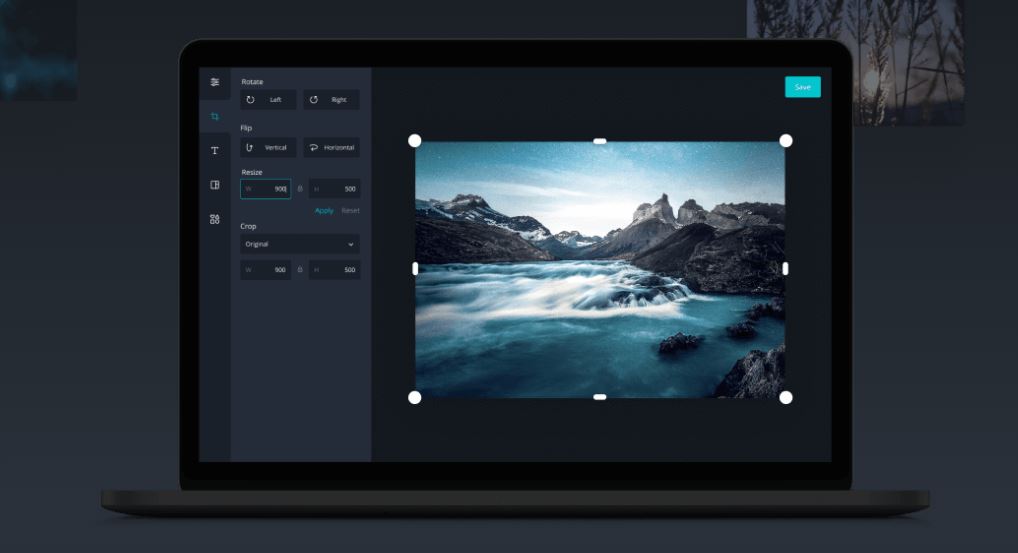
1. Ready Templates:
Canva has a myriad of templates that you can use to customize your designs. With over 65,000 templates ready to be edited to create your unique graphic, the options are plentiful in your reach to your goal. Users can choose from categories such as videos, logos, flyers, infographics and even Zoom background! All you need to do is type in a keyword, and the system generates your preferred template.
2. Stock Photos:
Canva has a huge library of stock photos for all users. If you are using the paid account, you get access to premium photos. Otherwise, you could always browse from the free photos which are equally of high quality. This is a particularly neat feature that saves time. Although you could also find stock photos elsewhere should you have really unique requirements.
3. Storage:
Canva is 100% PaaS and build on Cloud. This means that all your graphics are developed, saved and can be uploaded or downloaded easily. In saving, this means your graphic is saved automatically as you work. Your graphic can be saved and accessed by someone else just by providing that link, or sending them an email to it. Sweet!
4. Integrations:
Canva garnered many useful integrations with third-party apps such as Instagram, Hubspot, Pinterest and Linkedin. In the age of social media, these integrations make your experience with Canva smooth, fun and easy-peasy. Ready to share graphic could be shared easily to these apps with full compatibility. That means no crash!
5. Mobile App:
We mentioned that Canva is constantly developing their products. Canva now have an App version which can be downloaded from the Apple App Store and Google Play Store. This means that you do not have to be stuck in front of a computer to enjoy Canva and can readily share graphics across your social media channels. Perfect!
6. Pricing
Canva offers a 30-day free trial for their Pro Plan to new individual users.
Once you have exhausted your 30-day free trial, you may decide to continue the Pro Plan at SG$17.98 per month for up to 5 users. If not, you will automatically be registered for the Free Plan which is decent for minor users. The Free Plan consists of 250k free templates for over 100 design types, over 100,000s stock photos for use and 5GB of storage.
ALERT > Canva Pro Plan is Free for Nonprofits and K-12 Teachers and students. Simply Fantastic!
Canva VS
Next, let’s see how Canva stacks up against three other online graphic design tools.
1. Canva vs Stencil
Stencil specializes in supporting users to design quickly. Although Stencil also offers a free account, it has more limited features as compared to Canva. Stencil’s free account only allows saving up to 10 images per month with limited icon and stock photo access. On the other hand, Canva’s free account does not limit your access to designs. This is a big No-No if users are going to invest their time in creating an account in the first place. On top of, while Stencil has integrations with Facebook, Twitter, Instagram and Pinterest, it does not have with other popular sites such as Flickr, nor HubSpot or Mailchimp which would allow sharing the final images straight for email marketing. Stencil also does not have a Mobile App version.

2. Canva vs PicMonkey
While Canva offers a 30-day free trial, PicMonkey only allow 7 days of free trial. That said, PicMonkey does not have a Free Plan which simply means they need to carry even more features for users to even consider it compared to Stencil or Canva. PicMonkey’s basic plans start from US$7.99 per month but it only provides 1GB of storage. It is nice to know that PicMonkey’s in-built tools support designing of Facebook and Instagram images as well as YouTube videos, however it does not have integration. Users are required to sign in to the social channel to post separately, which represents opportunity lost elsewhere.
3. Canva vs Piktochart
The last tool here is Piktochart. is one of the graphic design tools that seem to be closing in on Canva. With a Free Plan providing only up to 5 saved design a month and 40MB of storage, Piktochart comes in between Stencil and PicMonkey. Its paid plan starts from US$29 per month which allows unlimited creation of designs but only 1GB of storage. This might feel better knowing that Piktochart does not support creation of videos. Piktochart does have a Nonprofit and education plan like Canva, but it is heavily discounted and not free. Piktochart also does not have a mobile app version and does not support any integration.
Final Comments
Although there is stiff competition in the online graphic design sphere, there is no doubt that Canva remains one of the online top free graphic design tool. Here again, online design software is built to be easy to use and for speed designing. Software such as Adobe Photoshop are for the mid-skilled to advanced users, and capable of producing very complex and sky-end quality graphics, but at the expense of learning curve. With Canva’s user-friendly interface, features-packed affordable pricing plans, it had truly propelled themselves to the top of the online graphic design chain. On top of, Canva is forward looking and develop their products with time; which represents a potential good long-term return for users. Lastly, we would like to Thank Canva and Piktochart for their thoughts and love to the Nonprofits and Education Sectors with their pricing initiatives. > This is NOT a Sponsored Post <
Activities
Read Next: Animated ‘Explainer’ Video Maker. A Toonly Review
Graphic Designer! Share the first tool that you had used and your experience with a COMMENT below. If not, tell us if you would try Canva?
Graphic Designer, Marketer, Social Media Influencer, Blogger… LIKE & SHARE this article with them!
HASHTAG #DonutAtwork







